iMore Verdict
Bottom line: EasyPencil Plus has a wide range of compatibility across iPad models, long-lasting battery life, and turns on with just a tap. It instantly pairs with your iPad and magnetically attaches for easy storage. The tip is precise, it's smooth to use, and it has palm rejection. You won't get wireless charging, though, as it uses USB-C.
Pros
- +
Flat edge design
- +
Precise tip with palm rejection
- +
Attaches magnetically
- +
Instant pairing and responsiveness
- +
Fast charges with USB-C
- +
Up to 10 hours of battery
Cons
- -
Tap to turn on/off too sensitive
- -
No pressure sensitivity
You can always trust iMore.
While the original 1st-generation Apple Pencil and 2nd-gen Apple Pencil are both great, the price is a little steep. I had the original Apple Pencil when I was just using a 2017 12.9-inch iPad Pro, but I've moved on to the 2020 11-inch iPad Pro. However, I didn't feel like coughing up another $130 to Apple for another Pencil because I, quite frankly, am not an artist. I mostly just used my Apple Pencil as a stylus, but I do like to create some handwritten notes now and then. So for me, dropping another hefty chunk of change for an Apple Pencil just wasn't feasible.
I started to look into alternatives and stumbled upon the SwitchEasy EasyPencil Plus. Here's why it's a great digital stylus to consider for your iPad needs.
An affordable stylus that covers the bases
SwitchEasy EasyPencil Plus review: What I like
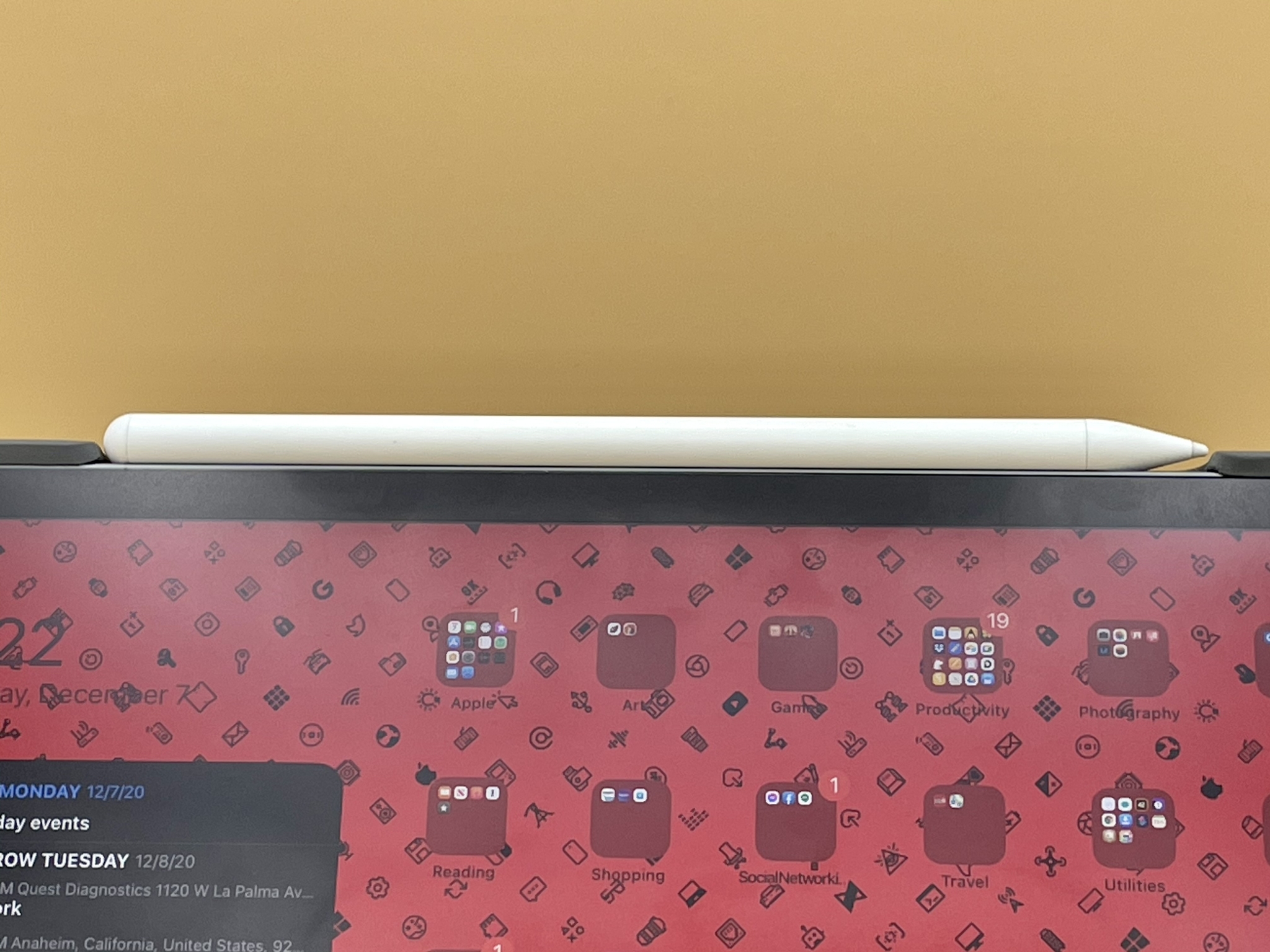
The EasyPencil Plus has a design that is pretty much like the second-generation Apple Pencil. So while it's mostly cylindrical, there is one flat edge. This flat edge not only prevents the EasyPencil Plus from rolling around on a flat surface, but it is also the side that magnetically attaches to your iPad (only on the Pro models), so it's easy to store when you're not using it.
To turn the EasyPencil Plus on and have it connect to your iPad, just tap the top of the stylus. When it's on, a blue LED light appears above the small SwitchEasy logo on the flat side, underneath the USB-C port. The EasyPencil Plus automatically sleeps after one minute of inactivity to conserve battery, and it fully turns off after 20 minutes of idling. When you need to charge it up, just use the included USB-C cable (or any cable you already have) to give it juice — just 30 minutes gets you around 10 hours of continuous use.

The nib on the EasyPencil Plus has a pretty fine point, which I found accurate enough for writing notes and doing quick sketches (I'm no artist). If you're using it on a protector-less iPad screen, it may have a tiny bit of friction due to the silicon tip against glass, but it's still smooth overall. But for the best experience, SwitchEasy recommends its PaperLike Screen Protector.
I got the PaperLike screen protector and put it on my 11-inch iPad Pro, though it wasn't without some hiccups during the installation process (unfortunately, you only get one chance because only one comes in the pack). As a result, I have an air bubble on the screen, which is visible when I use the iPad. But the PaperLike is a matte protector, giving the iPad a feel similar to paper while providing anti-glare. As a result, when you combine it with the EasyPencil Plus, it feels great to write and sketch on the iPad and is definitely better than the iPad screen without the film.
While the EasyPencil Plus tip will wear down over time, SwitchEasy provides an additional tip in the box. It's also easy to replace the tip — just twist the nib out and insert the new one in. I've been using the EasyPencil Plus for a few months, and the tip is still pretty good, so you won't need to replace it for a while. But when the time comes, it's good that SwitchEasy already gave you a replacement.
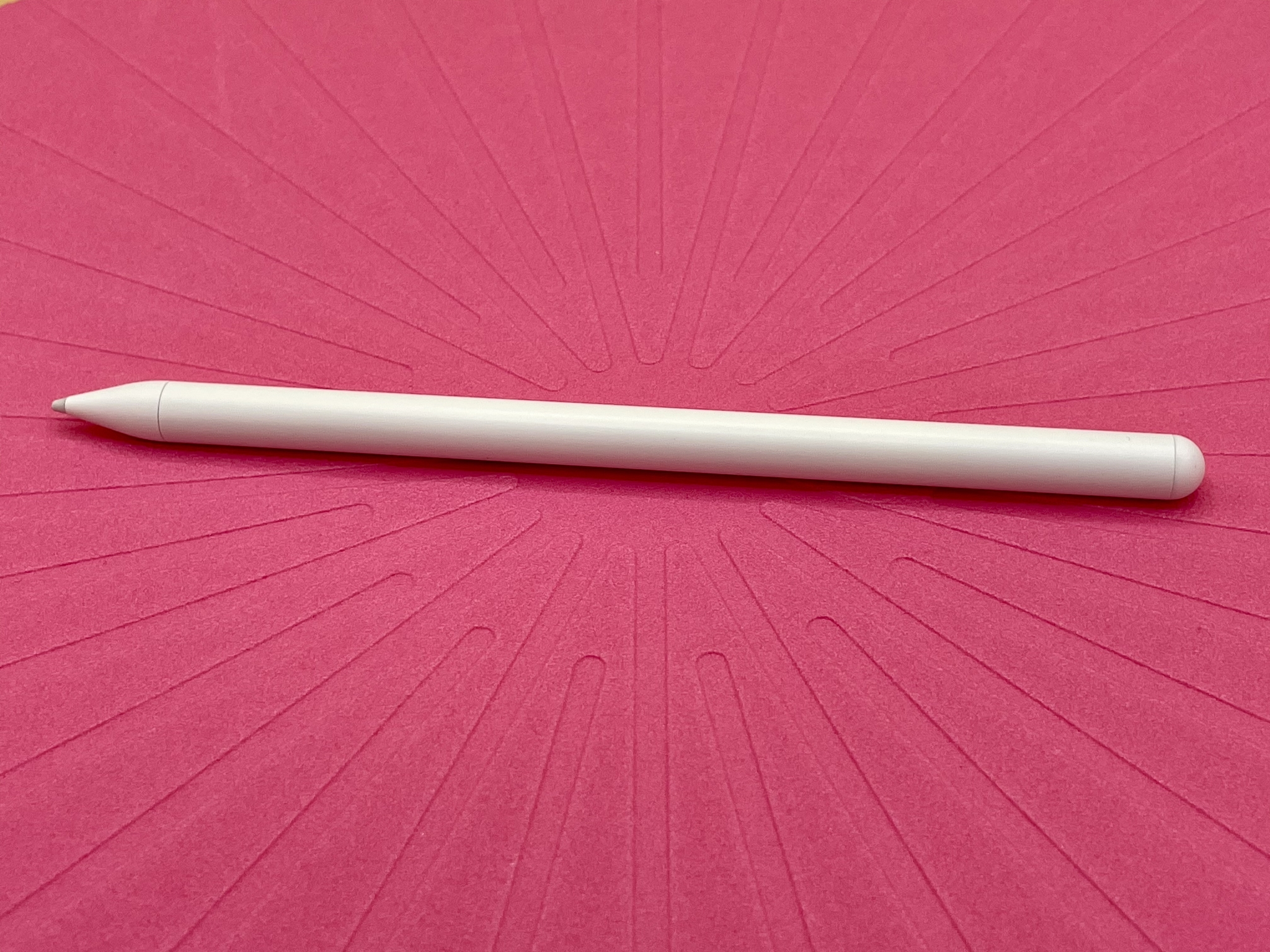
You also get palm rejection with the EasyPencil Plus, so you don't need to worry about your palm or wrist making all sorts of unwanted marks on your canvas while using the stylus. And again, the EasyPencil Plus attaches magnetically to your iPad Pro (11-inch and 12.9-inch) on the flat edge, so you can easily store it away when not using.
The best thing about the EasyPencil Plus, though, is that it has a wide range of compatibility across iPad models. You can use the EasyPencil Plus with iPad mini 5, iPad Air 3rd-generation and later, iPad 6th-generation and later, and iPad Pro 3rd-generation and later (11-inch and 12.9-inch). However, keep in mind that the magnetic attachment for the EasyPencil Plus only works with the 11-inch or 12.9-inch iPad Pro models.
It's a little too easy to turn off by accident
SwitchEasy EasyPencil Plus review: What I don't like

One of the things I've noticed while using the EasyPencil Plus is how easy it is to turn it off accidentally. Since it turns on and off just by touching the top, I have often turned it off by mistake while fiddling around with the pencil between uses. I'll only find this out because my iPad stopped responding, and I check, and the LED light is off. I wish it were not so sensitive to touch because this happens more often than not.
While it doesn't really affect me, it is a little disappointing that this does not have pressure sensitivity, so you can't just apply more pressure to change the line's thickness. So if you are looking at this for drawing, be aware that you'll need to adjust brush size manually. It also does not support a double-tap to change tools like the 2nd-generation Apple Pencil.
The EasyPencil Plus, while it can be used as a stylus to navigate your iPad and even do screenshot gesture (from the corner), cannot be used to pull up the App Switcher.
The competition

The EasyPencil Plus takes a lot of inspiration from the 2nd-generation Apple Pencil, and it shows. But with the latest Apple Pencil, you get wireless charging, pressure sensitivity, and a double-tap to change tools, though it only works with the newest iPad Pros. The original Apple Pencil, which lacks the flat edge, charges through Lightning and doesn't have a double-tap to change tools, works with more iPad models. However, the price of the Apple Pencil can be steep, which is why alternatives like SwitchEasy Pencil Plus exist.
But if you are an artist who needs pressure sensitivity, then you should look at some other Apple Pencil alternatives, or consider the Apple Pencil itself.
SwitchEasy EasyPencil Plus review: Should you buy

You should buy this if ...
You want an affordable Apple Pencil alternative
The EasyPencil Plus is a great, affordable option for those who want a stylus for their iPad. It features a flat-side design, precise tip, palm-rejection technology, charges via USB-C and has long-lasting battery life, and is great for note-taking and sketching. All for a fraction of the cost of an Apple Pencil.
You want wide compatibility
No matter what kind of iPad you're using, as long as it's from 2018 or later, it will work with the EasyPencil Plus. But keep in mind that it can only magnetically attach to iPad Pro models.
You don't mind that it's not Apple Pencil
The SwitchEasy EasyPencil Plus looks very similar to the 2nd-generation Apple Pencil, though it lacks some key features of the Apple Pencil. But if you don't need pressure sensitivity or double-tap to change tools, then this can pass as an Apple Pencil from a distance.
You should not buy this if ...
You need pressure sensitivity and double-tap tool changer
If you are a digital artist, you would greatly benefit from the pressure sensitivity and double-tap to change tools features in the 2nd-generation Apple Pencil. Both of those are missing from the EasyPencil Plus.
You want wireless charging
Even though it looks like an Apple Pencil, the EasyPencil Plus uses USB-C for charging and cannot charge wireless while magnetically attached to your iPad Pro.
You need a stylus that can do it all
Though the EasyPencil Plus works for note-taking, sketching, taking screenshots in iPadOS 14, and navigating as a stylus pen, it doesn't work for pulling up the App Switcher, for some reason.
While the Apple Pencil is a great tool, it's a little expensive for some people. The SwitchEasy EasyPencil Plus is a great alternative, and it offers most of the basic features that come with the Apple Pencil, including easy pairing, a precision tip, palm rejection technology, long-lasting battery life, and a flat edge to prevent rolling and magnetically attach to iPad Pro. All for a fraction of the price of Apple Pencil. It's great for those who just want a great stylus for handwriting notes or doing basic sketching on the iPad.
However, if you need a stylus with pressure sensitivity, then the EasyPencil Plus does not have it. It also lacks any kind of shortcut like double-tap to change tools on the 2nd-generation Apple Pencil, and it can't be used to get to the App Switcher (you'll need to use your finger). But if those missing features don't bother you, then the EasyPencil Plus is a good Apple Pencil alternative to consider.
Christine Romero-Chan was formerly a Senior Editor for iMore. She has been writing about technology, specifically Apple, for over a decade at a variety of websites. She is currently part of the Digital Trends team, and has been using Apple’s smartphone since the original iPhone back in 2007. While her main speciality is the iPhone, she also covers Apple Watch, iPad, and Mac when needed. When she isn’t writing about Apple, Christine can often be found at Disneyland in Anaheim, California, as she is a passholder and obsessed with all things Disney, especially Star Wars. Christine also enjoys coffee, food, photography, mechanical keyboards, and spending as much time with her new daughter as possible.




