Tag Journal for iOS helps you capture the important moments, complete with Markdown support

Tag Journal is a new journaling app that not only lets you track text thoughts, but photos, voice recordings, and any other kind of memory you'd want. It also supports Markdown and the ability to edit images via Aviary. If you're looking for an all-in-one journaling and note taking app, Tag Journal may just be it.
On the surface Tag Journal looks just like any other journaling app but once you start using it, you realize it's actually much more. Tag Journal is laid out as a general timeline. Just add a post to your timeline in order to start typing. If you aren't ready to create an entry yet, use the Notes field to capture any loose thoughts you have for later.
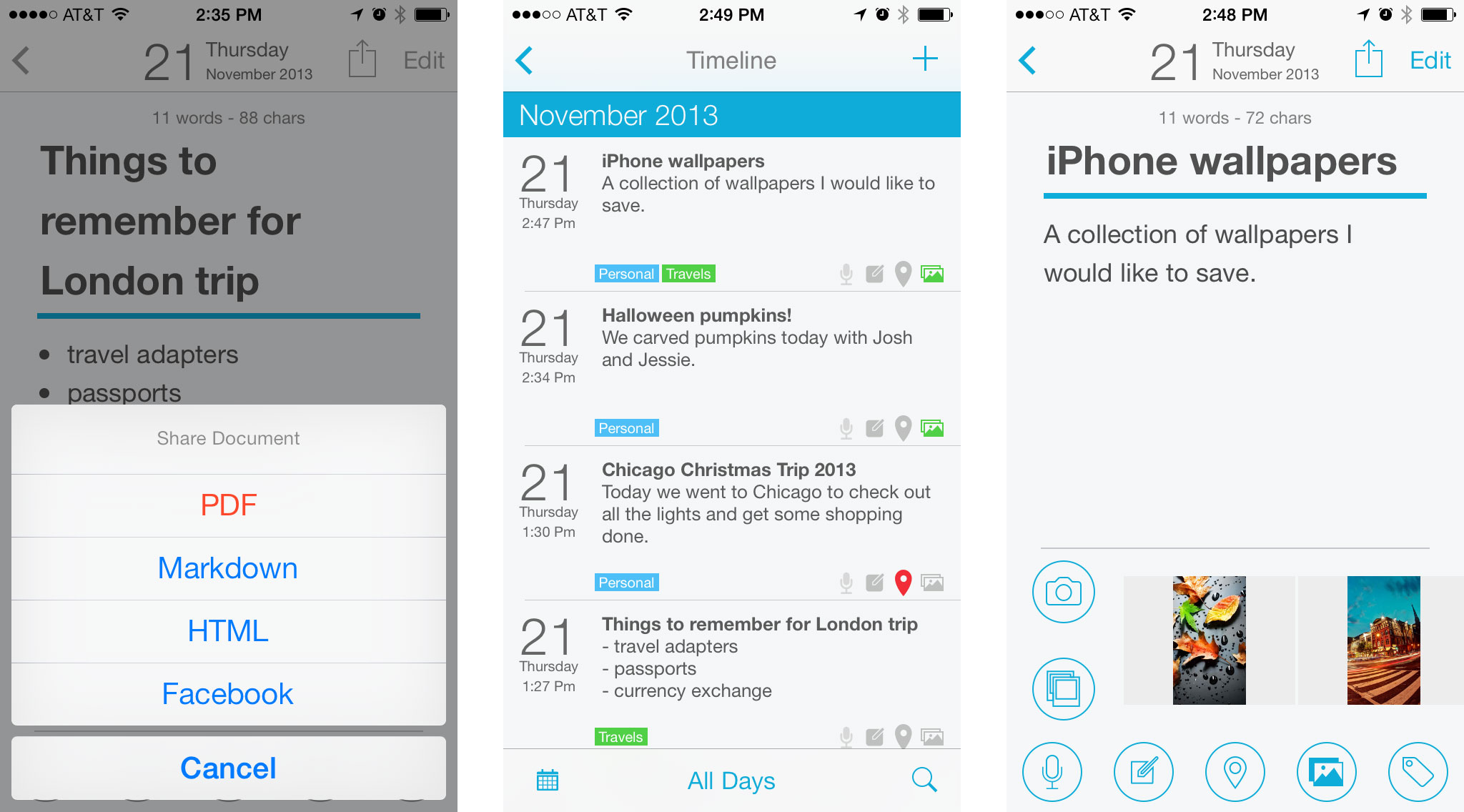
You can create tags with Tag Journal so you can easily filter and find posts once you've started to accumulate a lot. Other features of Tag Journal include the ability to tag posts with locations, add photos to them, and obviously, convert them with Markdown. Tag Journal also features an export function that lets you turn any timeline event into a PDF or or HTML document immediately. Tag Journal also supports Facebook export too so you can easily share memories directly to your Facebook Timeline.
When adding photos with Tag Journal, one issue I did notice was that you can only access your Camera Roll. For me, this is a problem as I have a habit of dumping photos regularly and sorting them into albums and only re-syncing what I'd like. This is something I'd love to see addressed in a future update.
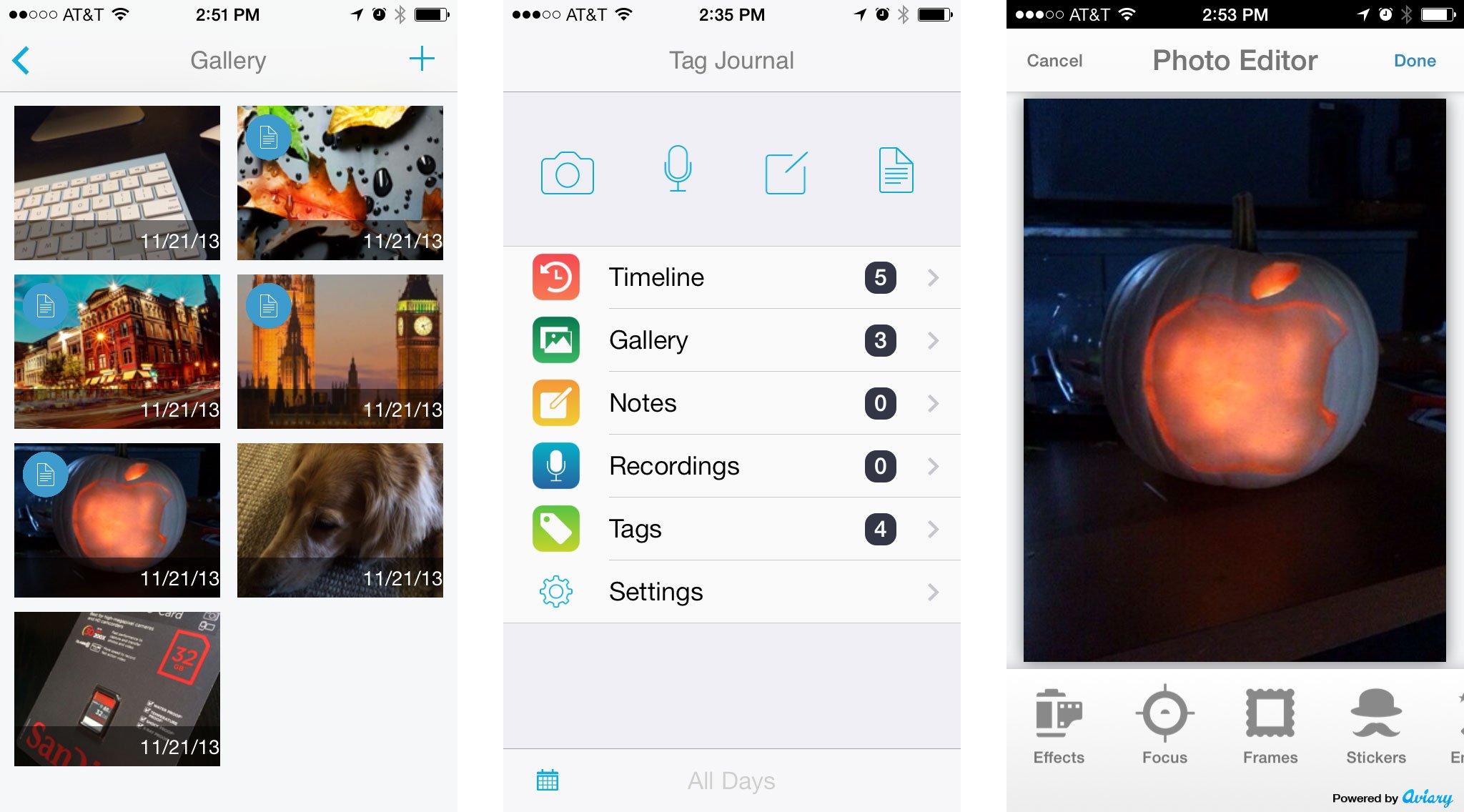
Tag Journal also lets you edit any photos you take or import using Aviary. Just hold down on an image in an entry in order to edit it. I'm not sure why you can't edit from the Gallery view but the only option that appears to be there is delete. The edit option in general isn't very obvious so that's another thing I'd like to see addressed in an update. Unless I read the user's guide, I never would have realized I could add special effects and filters to images right within Tag Journal. It's a great feature and it definitely should be more accessible.
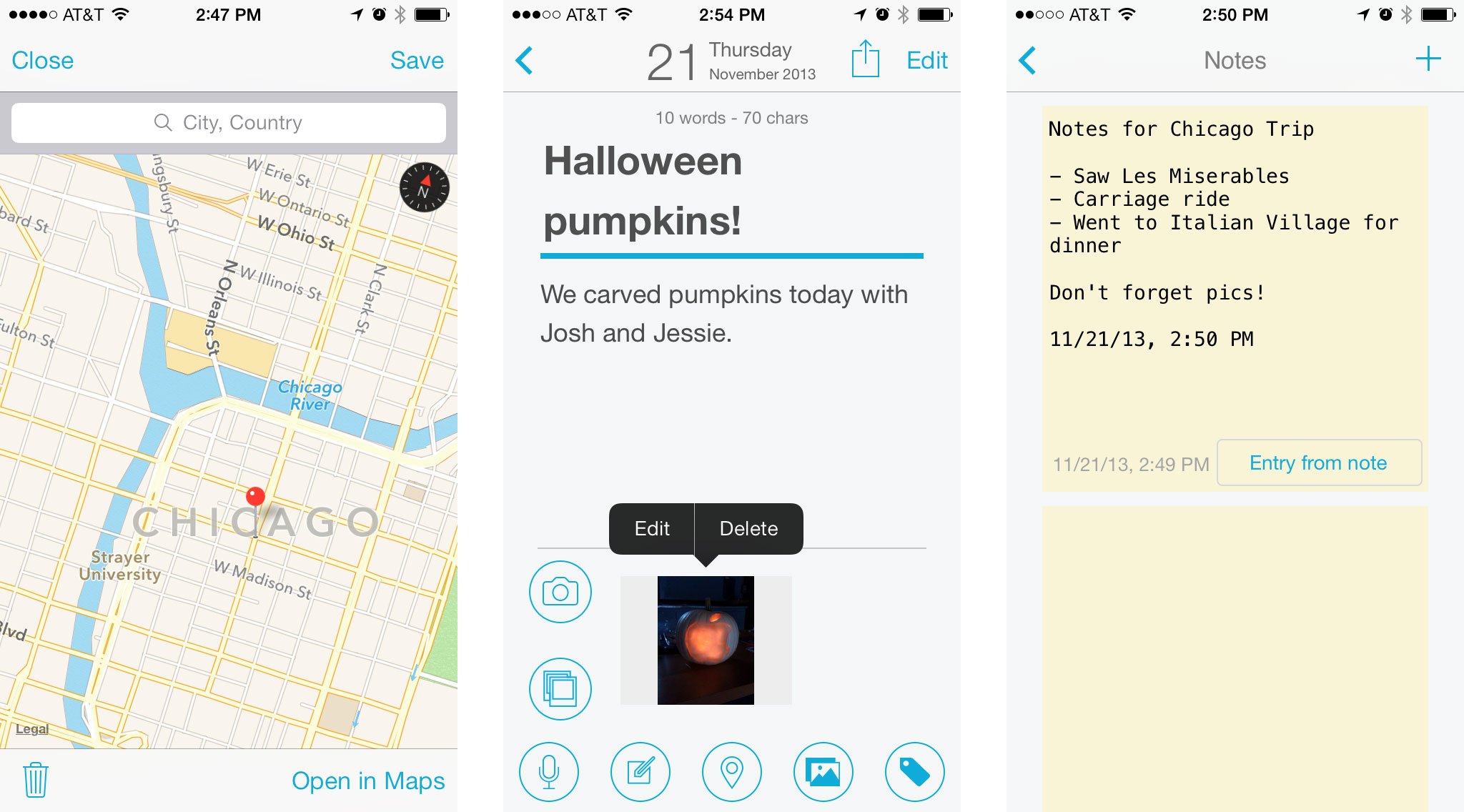
The good
- Great interface that meshes nicely with iOS 7
- Support for all kinds of journal entry types including images, audio, and text, would be nice to see an independent video section added though
- iCloud sync so all your content is up to date between iPhone and iPad
The bad
- Photo edit feature isn't obvious at all, unless you know what you're looking for
- Adding tags is slightly daunting since you have to create an item before tapping into it and tagging it, I'd like to see the functionality available on the event creation screen as well
The bottom line
Tag Journal is a great journaling app that not only functions as a diary, but as a tool to track anything you want it to. It's one central location where you can store memories, notes, things you want to remember, and anything else you want. Aside from a few interface quirks, it's probably one of the best journaling apps available, and for those familiar with Markdown, definitely check it out, you'll be glad you did.
- $2.99 - Download Now
Master your iPhone in minutes
iMore offers spot-on advice and guidance from our team of experts, with decades of Apple device experience to lean on. Learn more with iMore!
iMore senior editor from 2011 to 2015.

