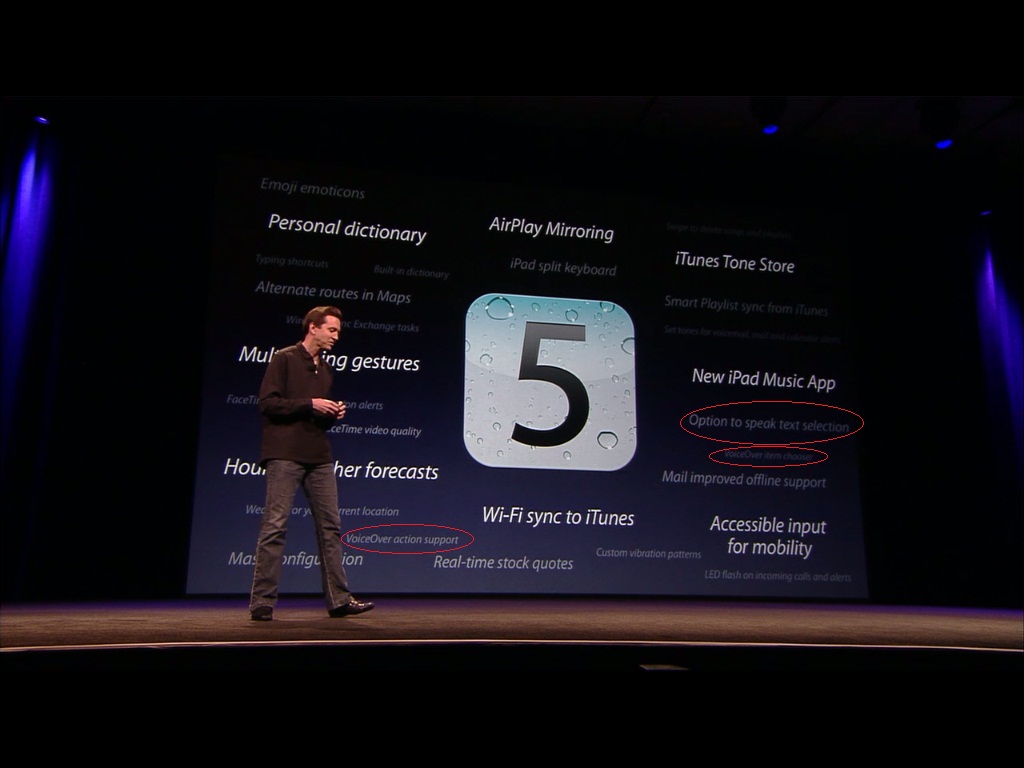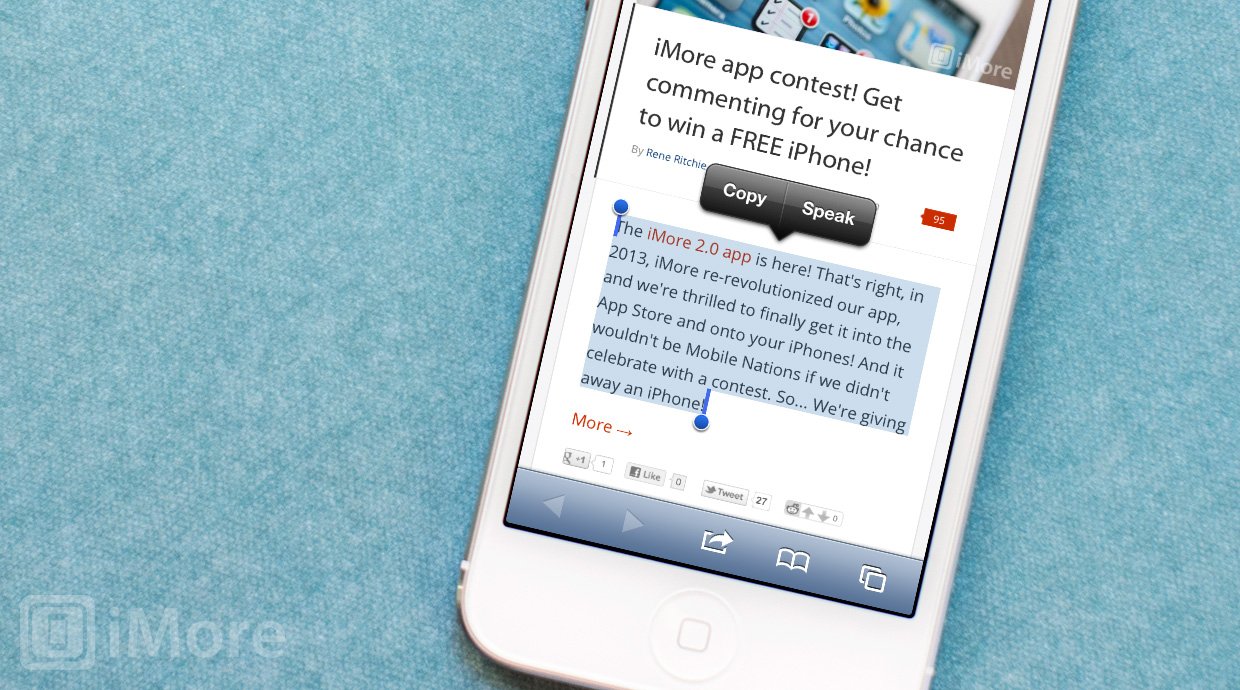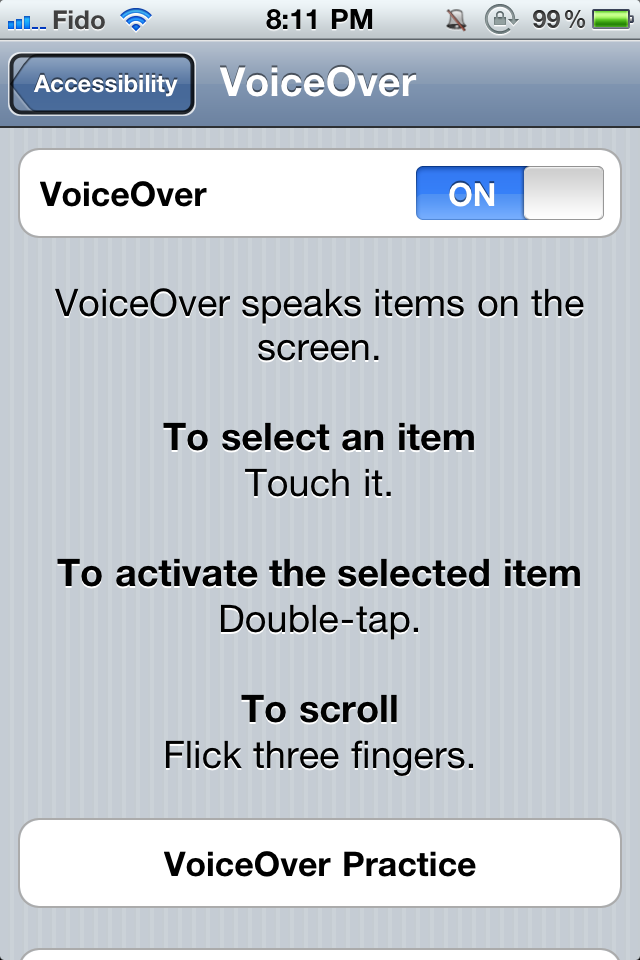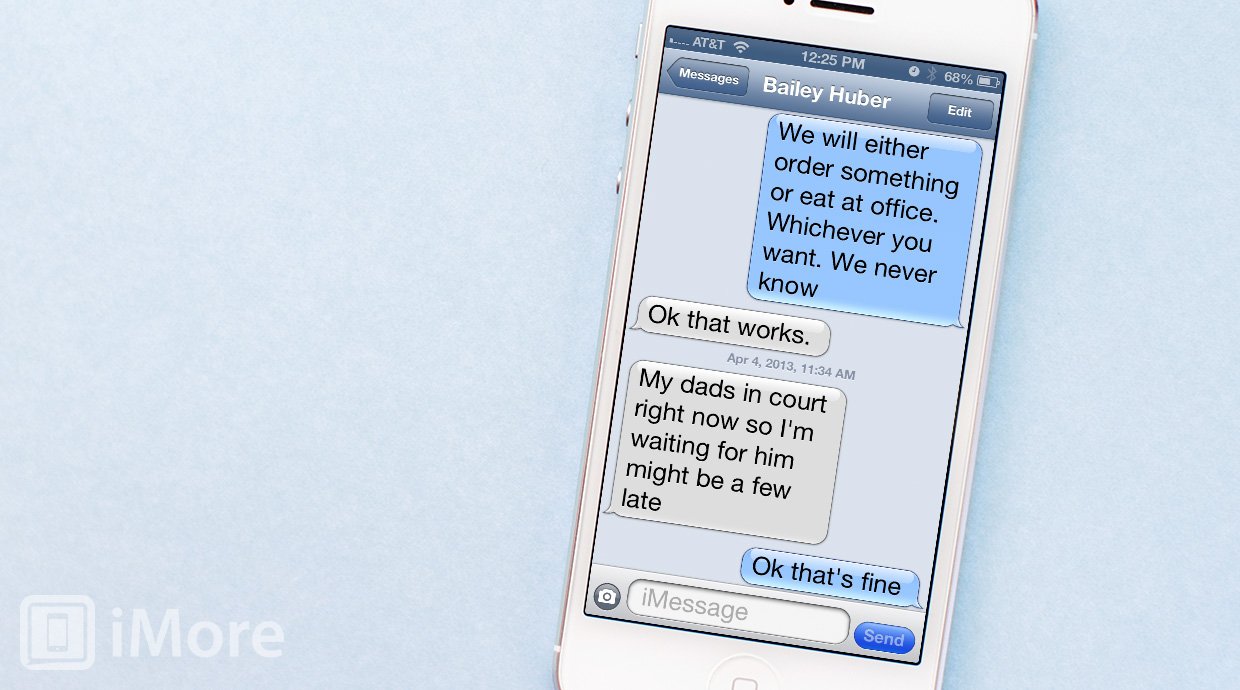Accessibility
Latest about Accessibility (general)

iOS 7.1 lets you take some of the magic — and all the motion sickness! — out of your iPhone and iPad
By Rene Ritchie last updated
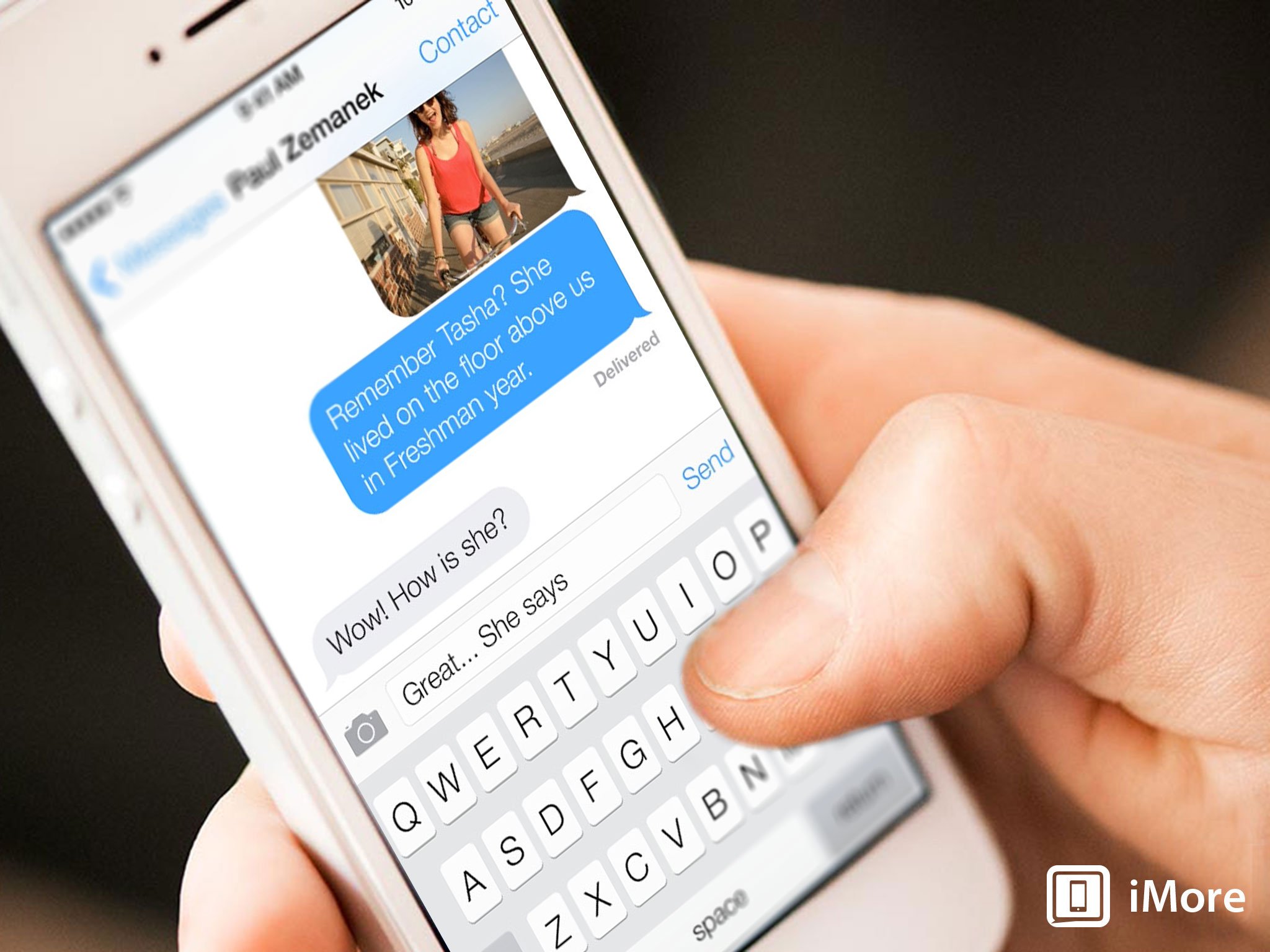
iOS 7 and motion sickness: What you can do, and where you can learn more
By Rene Ritchie last updated

How to disable access to certain areas of the screen with Guided Access for iPhone and iPad
By Allyson Kazmucha last updated

How to navigate Apple TV with a Bluetooth keyboard
By Serenity Caldwell, Rene Ritchie last updated
You can use the Magic Keyboard to perform all the basic navigation functions of the Siri or Apple TV remote.
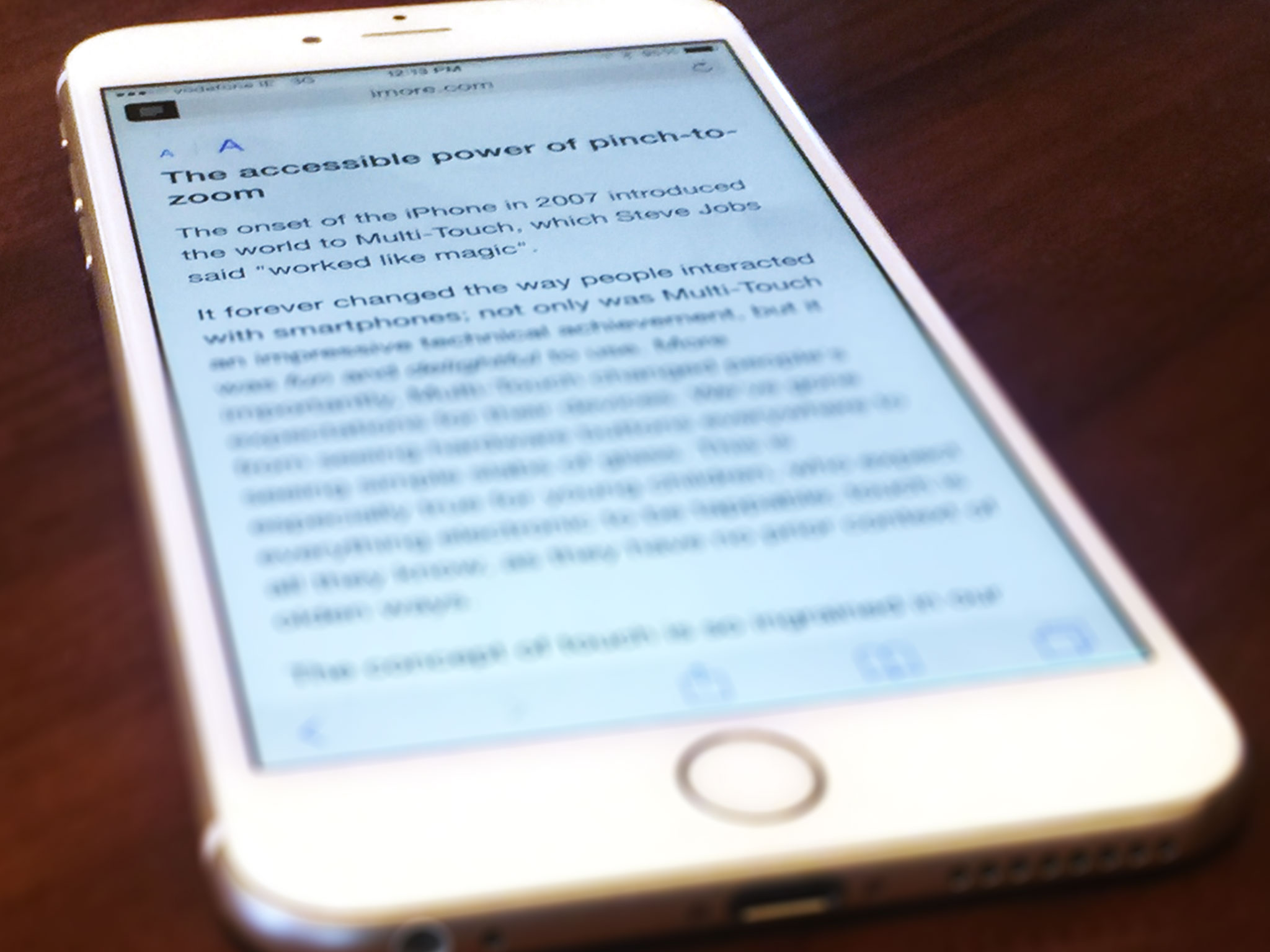
Safari Reader view and instant accessibility
By Steven Aquino last updated
Like many people, I get most of my news nowadays via Twitter. Whenever I find a story that interests me, I usually read it right away using the in-app browser.

App Store highlights apps that support VoiceOver
By Harish Jonnalagadda last updated
Apple has highlighted several apps that support VoiceOver on the App Store, with the list featuring apps from a variety of categories.
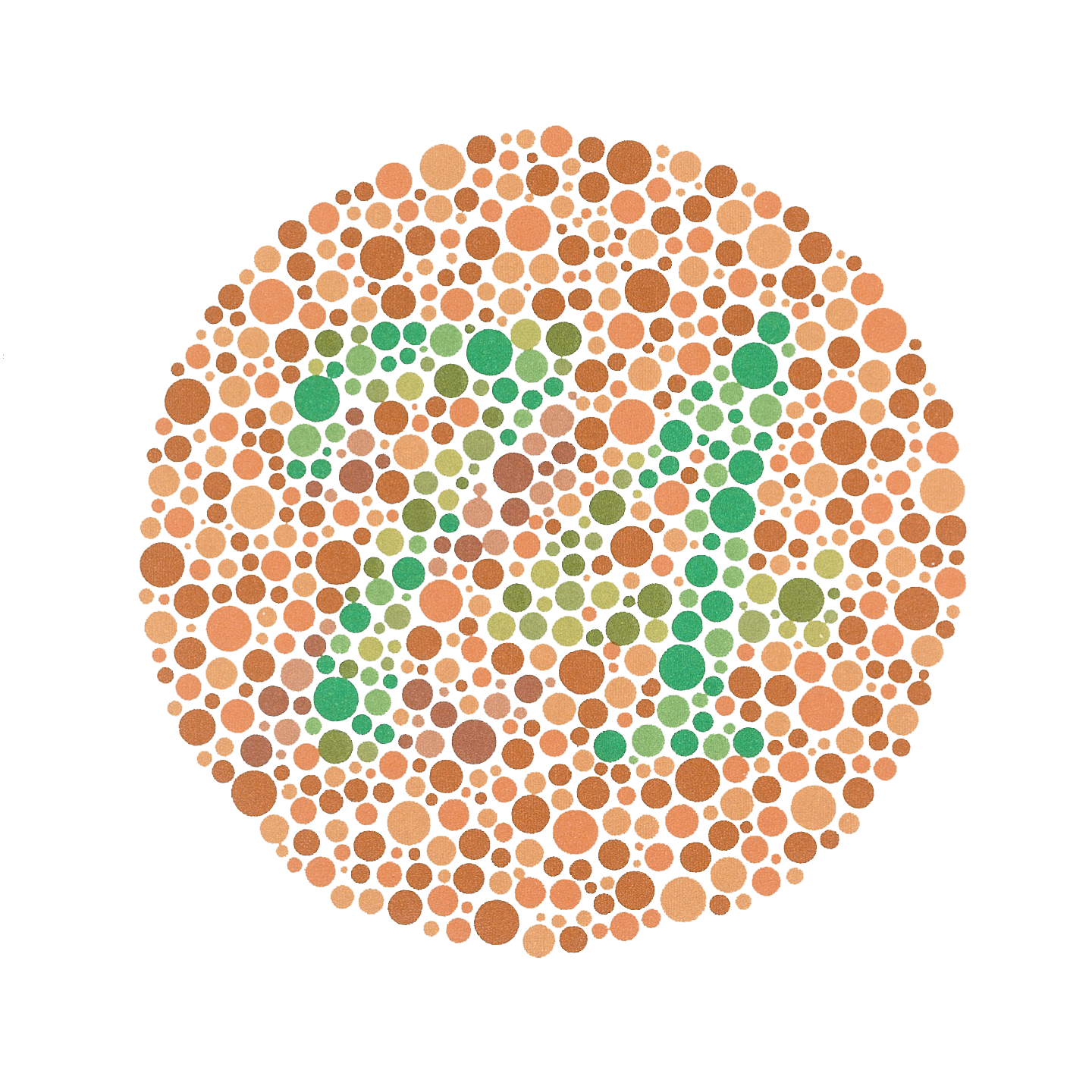
Use your iPhone to help with color blindness
By Anthony Casella last updated
Color blind? Here’s how your iPhone can help!

Accessibility Now
By Rene Ritchie last updated
Accessibility isn't easy and isn't a profit center, but enabling and promoting it is important for everyone.

Apple is proud to share its work on accessibility, and so should everyone else
By Lory Gil published
Last week was Global Accessibility Awareness Day and Apple made a point to let the world know that it is always working on improving accessibility features. Good for Apple.

How to enable grayscale for visual accessibility on your iPhone or iPad
By Mick Symons, Allyson Kazmucha last updated

How to use the Siri Remote Accessibility Shortcut on Apple TV
By Lory Gil last updated
The fourth-generation Apple TV has a robust set of Accessibility tools, some of which are available using a shortcut on the Siri Remote. Here's how to use it.
Master your iPhone in minutes
iMore offers spot-on advice and guidance from our team of experts, with decades of Apple device experience to lean on. Learn more with iMore!