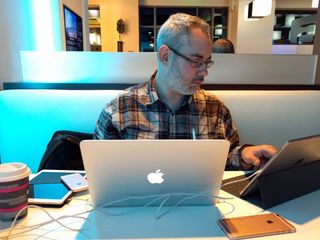Backup Guides
Latest about Backup Guides

How to speed up your Time Machine backups
By Lory Gil last updated
Is Time Machine taking forever to back up your Mac? You can speed it up temporarily with this Terminal trick.

How to encrypt your Mac backups
By Rene Ritchie, Bryan M Wolfe published
How do you make sure the backups you take are as secure as your Mac itself? By encrypting the drives!
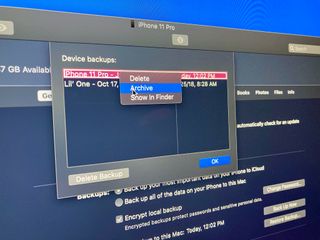
How to make an archived backup of iPhone or iPad
By Lory Gil last updated
While you can and should back up your iPhone and iPad via iCloud, it may be best to have an archived backup in case something ever goes really wrong.

Why should you back up your device?
By Lory Gil published
If you already store most of your data in cloud-based storage services, why is it so important to do a hard backup of your devices?

How to back up your iPhone, iPad, and Mac: The ultimate guide
By Lory Gil published
If you're not already doing so, take a moment on World Backup Day to back up up your data. That day you lose it is the day you'll wish you had. Just back it up.

How to clone your Mac so you can use it as a backup
By Lory Gil last updated
You can create a bootable copy of your hard drive by cloning it. If you've never done it before, we've got you covered.

How to back up your Mac to an online backup service
By Lory Gil, Mick Symons published
What are the best online and offsite backup services for your Mac? Here are the ones that could literally save your bits. All of them!

How to contact Apple Support if you can't access the files on your Mac
By Rene Ritchie published
How do you get your Mac fixed fast to get at the files you need now? By following these instructions, of course!

The ibi smart photo and video manager review: Time to ditch iCloud?
By Bryan M Wolfe published

How to sync your Health data to iCloud
By IM Staff last updated
iOS 11 brings a major change to how Apple handles your Health data. Here's how it works.

Does Synology DS119j work with macOS Time Machine?
By Rich Edmonds last updated
One great feature of the Synology DS119j NAS is you can use it for backups through Time Machine.

How to set up your Synology Diskstation DS1019+
By Anthony Casella published
Here’s how to set up the DS1019+’s hardware!

How to get Time Machine to back up booted or partitioned disks
By Bryan M Wolfe published
Apple's built-in Time Machine app makes it simple to back up Mac data. Here, you'll learn how to choose a backup disk and set encryption, when necessary.

How to restore from a Time Machine Backup
By Bryan M Wolfe last updated
Apple offers an easy way to recover files that have been backed up. You can also restore your entire hard drive, if necessary.

How to encrypt your Time Machine backups
By Bryan M Wolfe published
If an extra layer of security, you can encrypt your Mac backup data using the built-in Time Machine app. Here's how to do it.

How does Time Machine work?
By Bryan M Wolfe published
Every Mac comes with Time Machine installed. Here's a look at how the backup solution works.

How to delete older Time Machine backups
By Bryan M Wolfe published
You can remove Time Machine backups from your Mac in a few different ways, including the following.

How to selectively back up with Time Machine
By Bryan M Wolfe published
With Apple's Time Machine, you don't have to back up every file on your Mac. Here's how to exclude files with ease.
Master your iPhone in minutes
iMore offers spot-on advice and guidance from our team of experts, with decades of Apple device experience to lean on. Learn more with iMore!