Clips for iOS
Latest about Clips for iOS

iMovie and Clips updated with support for Cinematic mode and ProRes video
By Joe Wituschek published
Apple has updated its iMovie and Clips apps with support for the iPhone 13's new Cinematic mode ProRes video codec.
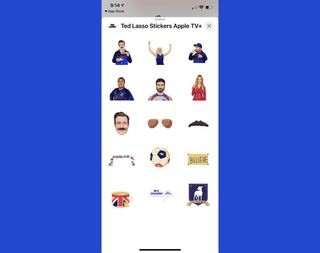
Apple has released a 'Ted Lasso' sticker pack for the iMessage and Clips app
By Joe Wituschek published
Apple has released a new 'Ted Lasso' themed sticker pack that users can install and use in the company's iMessage and Clips app.

The latest Today at Apple session teaches you how to create looping video with the Clips app
By Joe Wituschek published
The new Today at Apple session, which is hosted by Jahmyra and Romain Laurent, shows attendees how to shoot and edit a looping video.

Apple updates Clips app with new augmented reality experiences
By Joe Wituschek published
AR Spaces allow iPhone 12 Pro and iPad Pros with a LiDAR sensor cast immersive AR experiences around creators as they shoot their videos.

Apple updates Clips with new interface and HDR recording for iPhone 12
By Stephen Warwick published
Apple has updated Clips for iOS with a new interface, horizontal and vertical video and support for HDR on iPhone 12.

Apple updates Clips with trackpad support on iPad, adds Duplicate and Split buttons
By Luke Filipowicz published
Here's everything you need to know about the changes to the Clips app with version 2.1.1.

Apple updates Clips with Memoji, Animoji, more Mickey, Minnie
By Rene Ritchie published
Clips is Apple's social video app. Now it's even more fun with Memoji and Animoji on iPhones and iPads with TrueDepth cameras.

How to use Clips soundtracks on your iMovie for iOS project
By Serenity Caldwell last updated
iMovie can’t access Clips’s many awesome soundtracks — but that doesn’t mean you can’t score your project with them.

Clips app: The ultimate guide
By Rene Ritchie last updated
Clips lovers, rejoice! Apple has announced that there are brand new Selfie Scenes that use the TrueDepth camera system, three new filters, new stickers and labels, and more!

New Live Titles, animated labels, and more in Clips update!
By Luke Filipowicz published
The Clips app is meant to let you quickly and easily slap together a social video to share with your friends and networks and today it's been made even better!

How to save and share videos from the Clips app
By Rene Ritchie last updated
How do you save and share all the videos you make in Clips? With the Share Sheet, of course!

How to add filters and effects in the Clips app
By Rene Ritchie last updated
How do you add fun filters and exciting effects to your Clips? With just a couple of taps!

How to take and edit video and photos in the Clips app
By Rene Ritchie last updated
How do you get video and photos into Apple's new Clips app? HOLD the big red button, and then...

How to add and edit overlays and emoji in the Clips app
By Rene Ritchie last updated
How do you add callouts, markup, emoji, and other fun shapes and forms to Clips? With overlays!

Five tips to make your Clips extra lit
By Rene Ritchie last updated
Clips has a lot of depth but there are a few pointers worth sharing right up front!
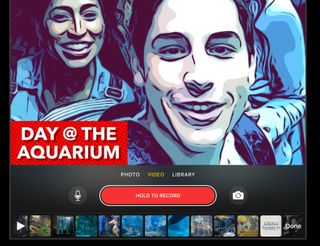
Clips — Everything you need to know about Apple's social video app!
By Cella Lao Rousseau last updated
Clips combines video clips, photos, and music into snappy, electric videos you can share through Messages, Instagram, Twitter, Snapchat, Facebook, and every other social media network!

How to add soundtracks and music to the Clips app
By Rene Ritchie last updated
How do you add the perfect soundtrack or mood music to really set off your video in Clips? Here's how to get your tunes on — and in!
Master your iPhone in minutes
iMore offers spot-on advice and guidance from our team of experts, with decades of Apple device experience to lean on. Learn more with iMore!


