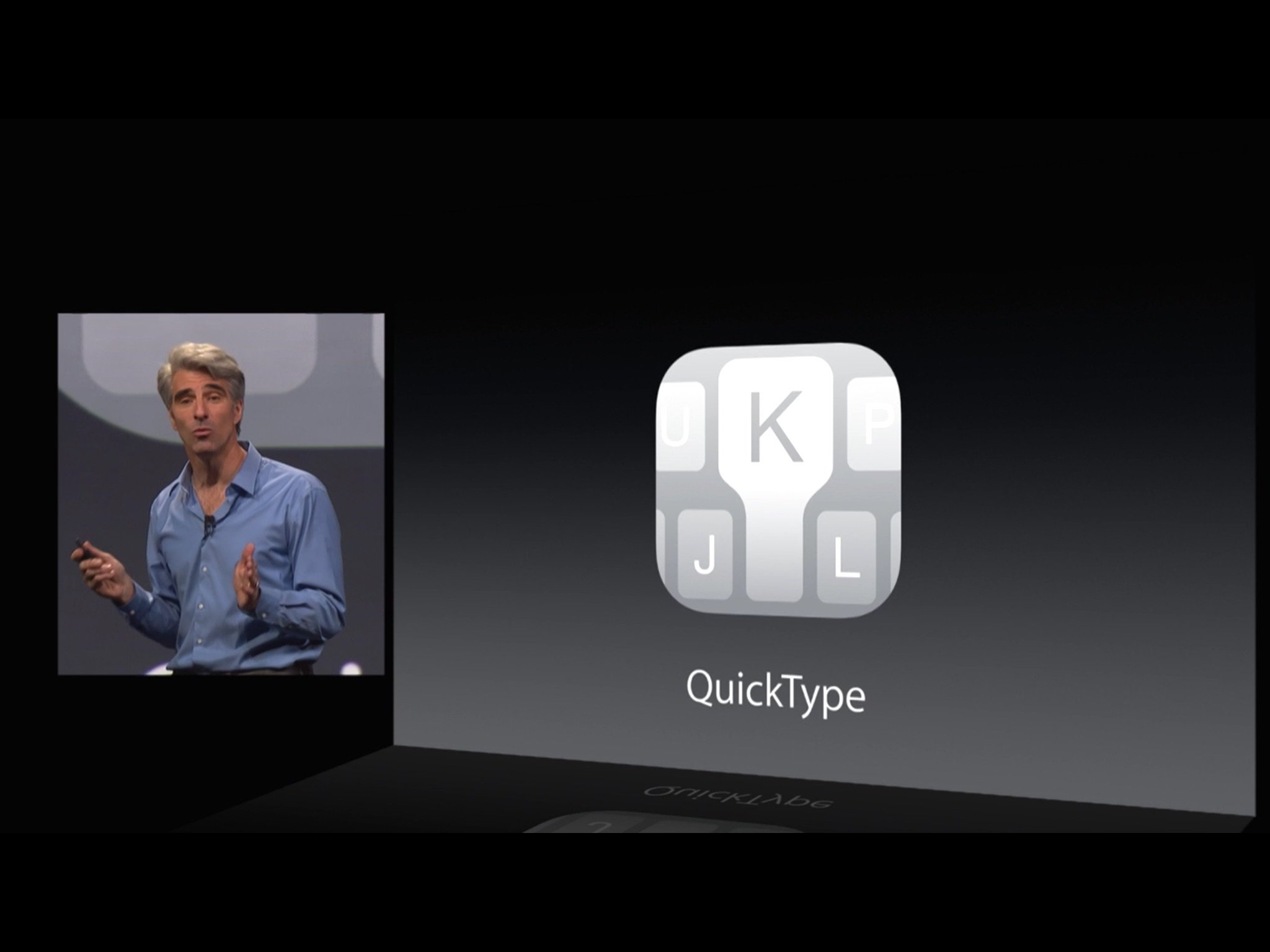Keyboard Tips
Latest about Keyboard Tips

How to connect a Bluetooth keyboard to iPad or iPhone
By John-Anthony Disotto last updated
How to connect a Bluetooth keyboard to iPad or iPhone and get serious work done without using a touchscreen.
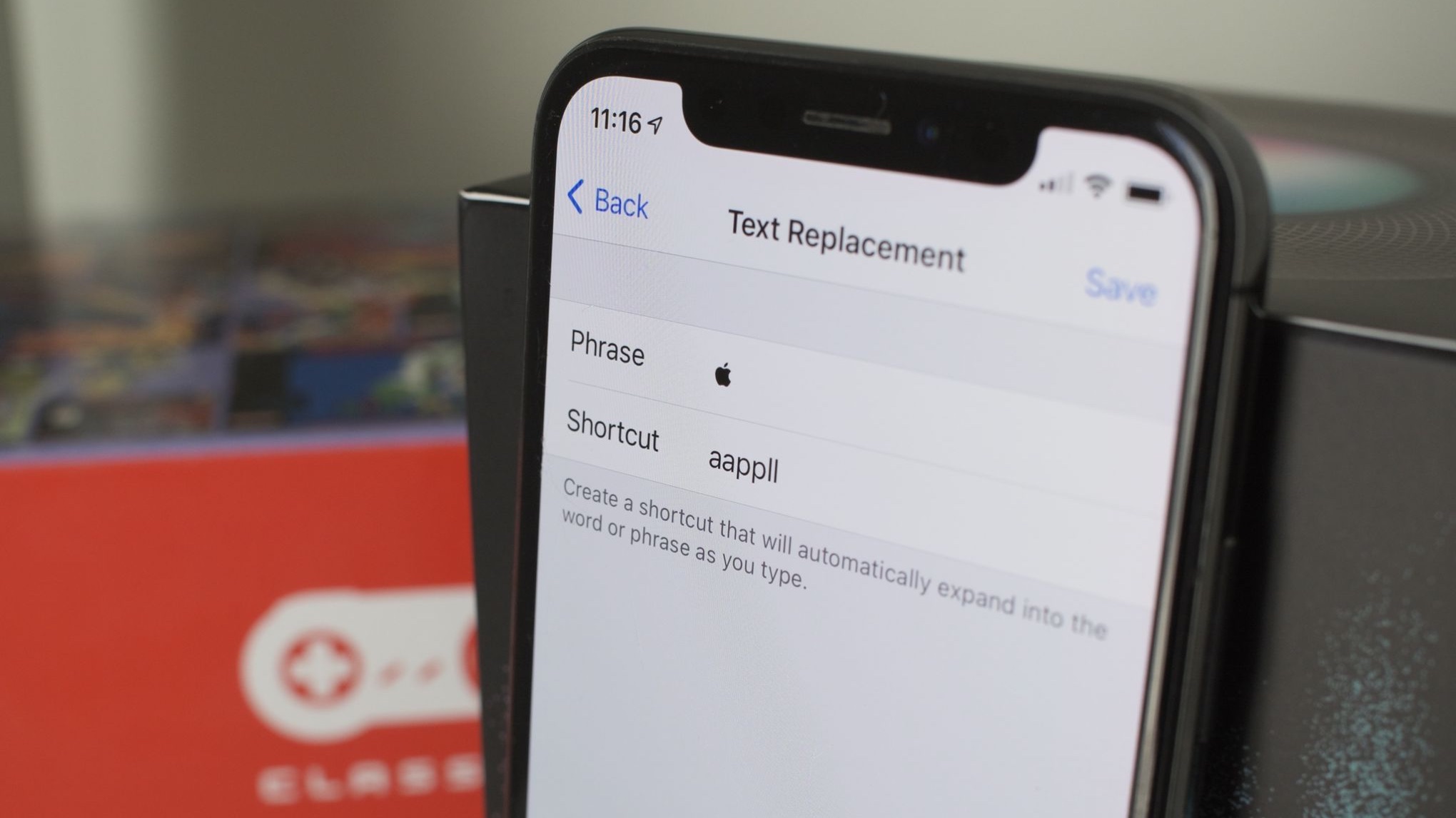
How to type Apple logo emoji on iPhone and iPad – find the Apple symbol on your keyboard fast with this tip
By Stephen Warwick last updated
Here's how to quickly type the Apple logo emoji on iPhone and iPad. Find the Apple symbol with ease.

All the keyboard shortcuts you can use when starting up your Mac
By Bryan M Wolfe, Mick Symons last updated
There are a bunch of keyboard shortcuts that you can use during your Mac's startup in order to run diagnostics, switch startup disks, and more.

How to use keyboard accessibility features on Mac
By Christine Chan, Bryan M Wolfe published
If you have trouble using a keyboard with your Mac, there are quite a few accessibility features that can help you out. Here's what you need to do to enable them.

QuickType Keyboard: The Ultimate Guide
By Rene Ritchie last updated
How do you use the QuickType keyboard on your iPhone and iPad? What's the deal with predictions, suggestions, shortcuts, emoji, and more? Find out here!

How to use text shortcuts on iPhone and iPad
By Luke Filipowicz, Rene Ritchie last updated
Tired of typing out long words, names, email addresses, web addresses, or entire sentences over and over again? Well then, save yourself some time and effort and set up some keyboard shortcuts.

How to use the keyboard shortcut bar on iPad
By Luke Filipowicz last updated
Like to get to your editing and formatting options quicker? iPad has got your back!

How to customize the keyboard on iPhone and iPad
By Luke Filipowicz, Allyson Kazmucha last updated
Have you ever stopped to think that maybe your keyboard could be doing more for you?

How to connect the Magic Keyboard to your iPad
By Luke Filipowicz last updated
The Magic Keyboard is sold with the Mac, it also works perfectly well with the iPad.
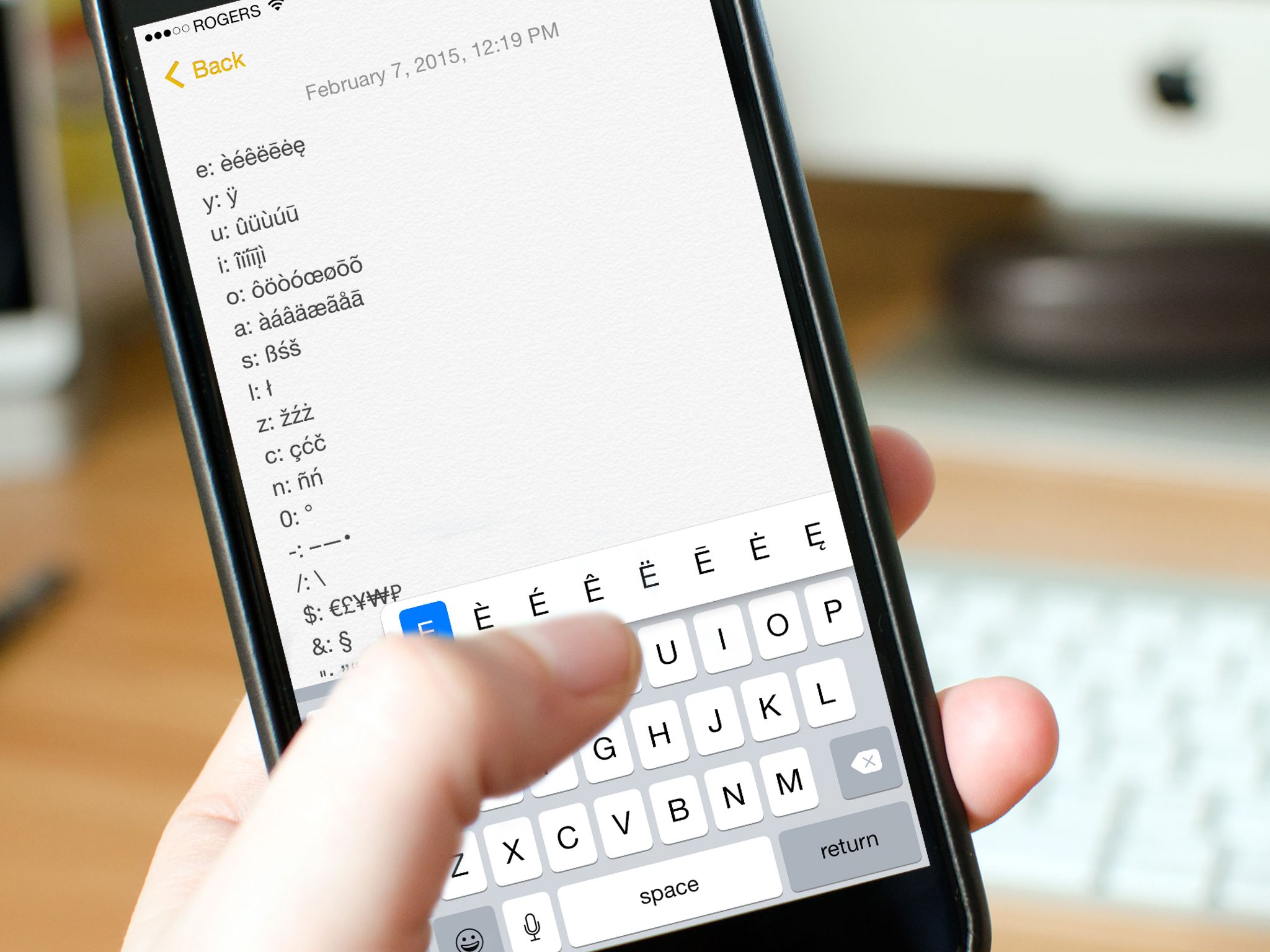
How to type special characters and symbols on your iPhone or iPad
By Luke Filipowicz last updated

iOS Help: My keyboard shortcuts aren't syncing after updating to iOS 8
By Allyson Kazmucha last updated

A Windows PC user's guide to the Mac keyboard
By Mick Symons published
If you've just switched from PC to Mac for the first time, here's a quick guide to get your started with the Mac keyboard.

How to quickly enter caps, numbers, punctuation, and more with the iPhone and iPad keyboard
By Rene Ritchie last updated

How to tell if the shift key is lower case, Upper Case, or CAPS LOCK in iOS 7.1
By Rene Ritchie last updated

Forget Emoji, here's how to access Kaomoji on your iPhone or iPad!
By Rene Ritchie last updated
How do you enter Kaomoji emoticons on your iPhone or iPad? With this hidden keyboard!

Clips: The best way to copy, paste, and re-use text snippets on your iPhone and iPad
By Allyson Kazmucha last updated
Master your iPhone in minutes
iMore offers spot-on advice and guidance from our team of experts, with decades of Apple device experience to lean on. Learn more with iMore!