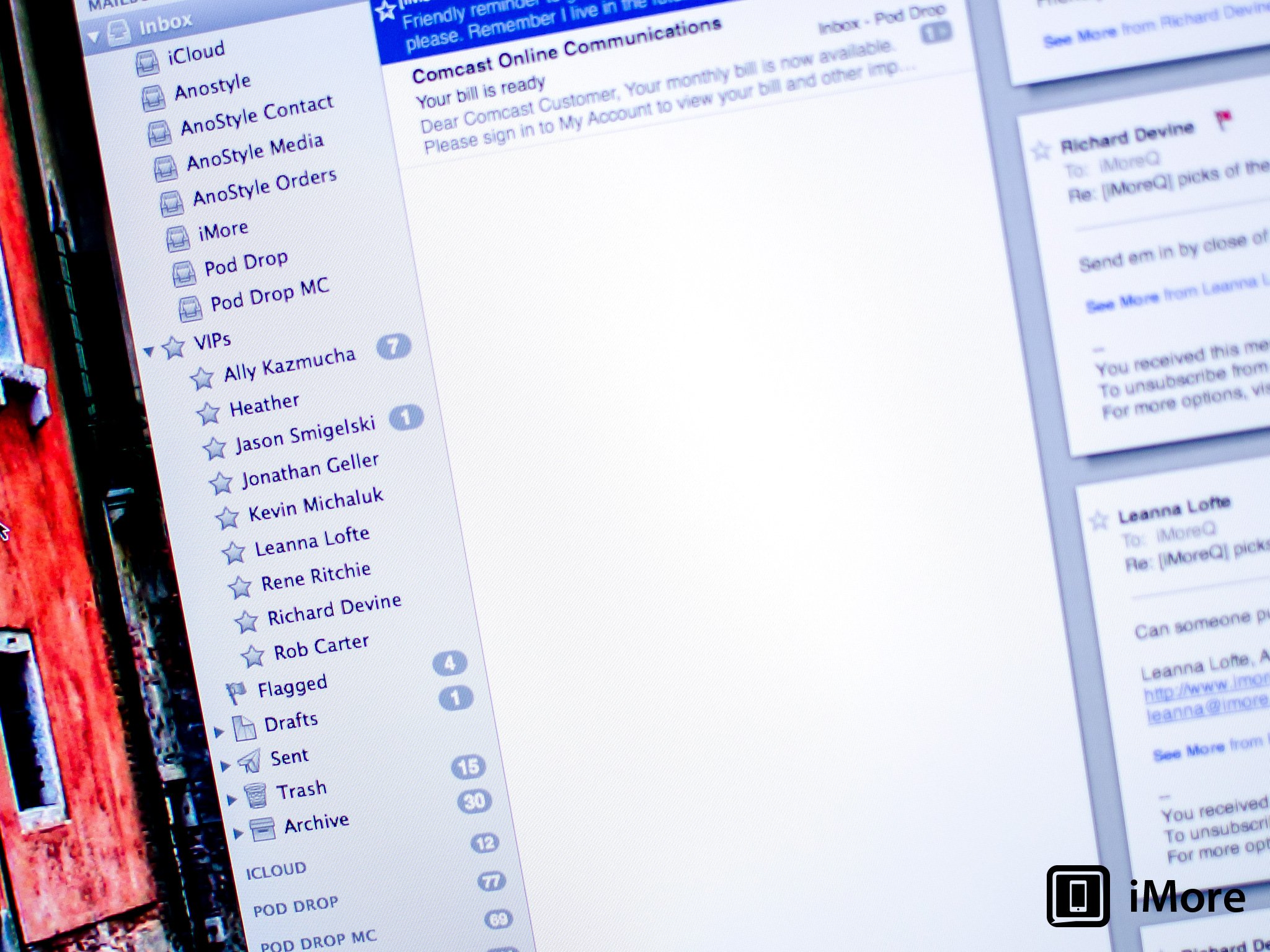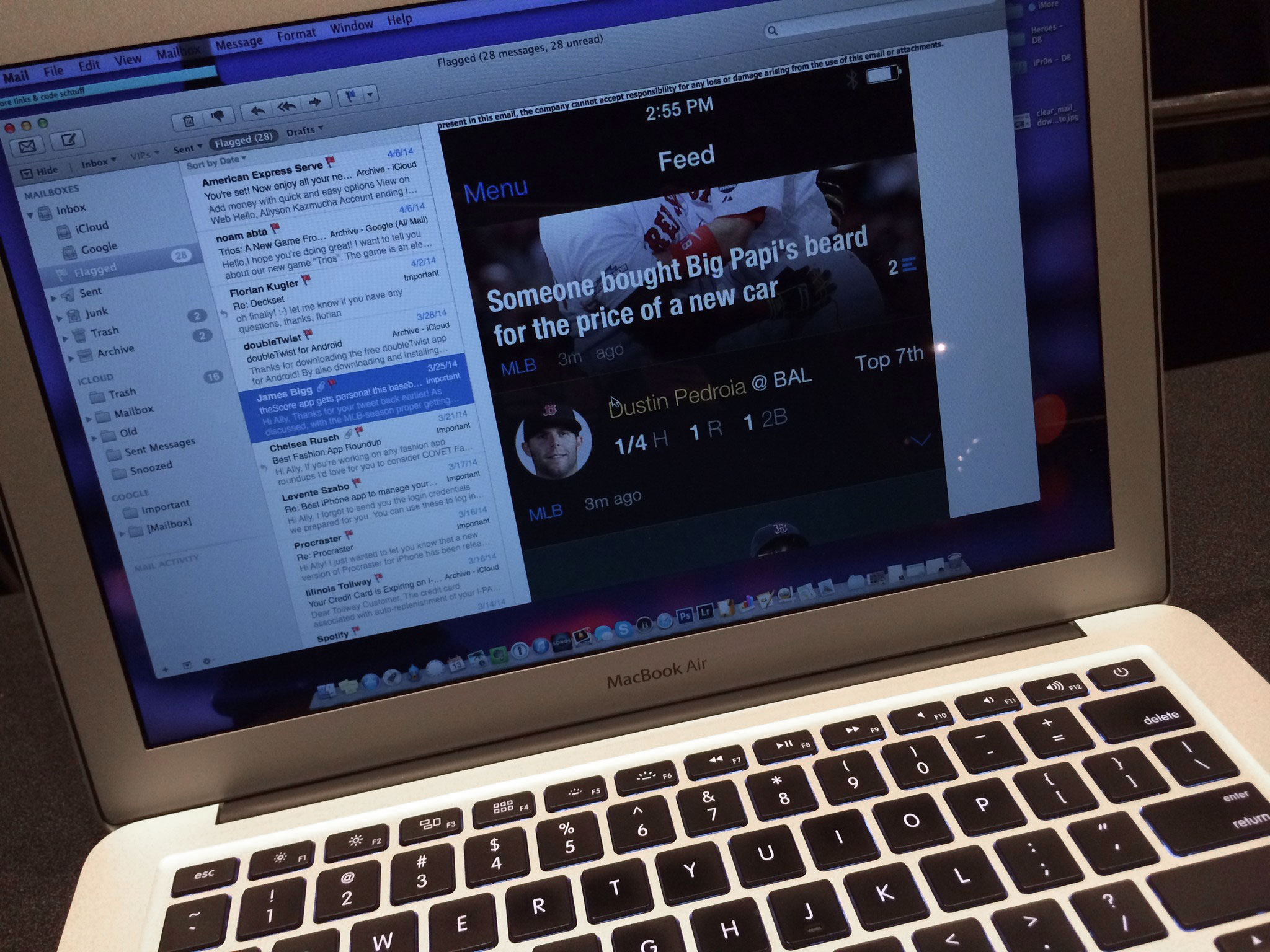Mail for macOS
Latest about Mail for macOS
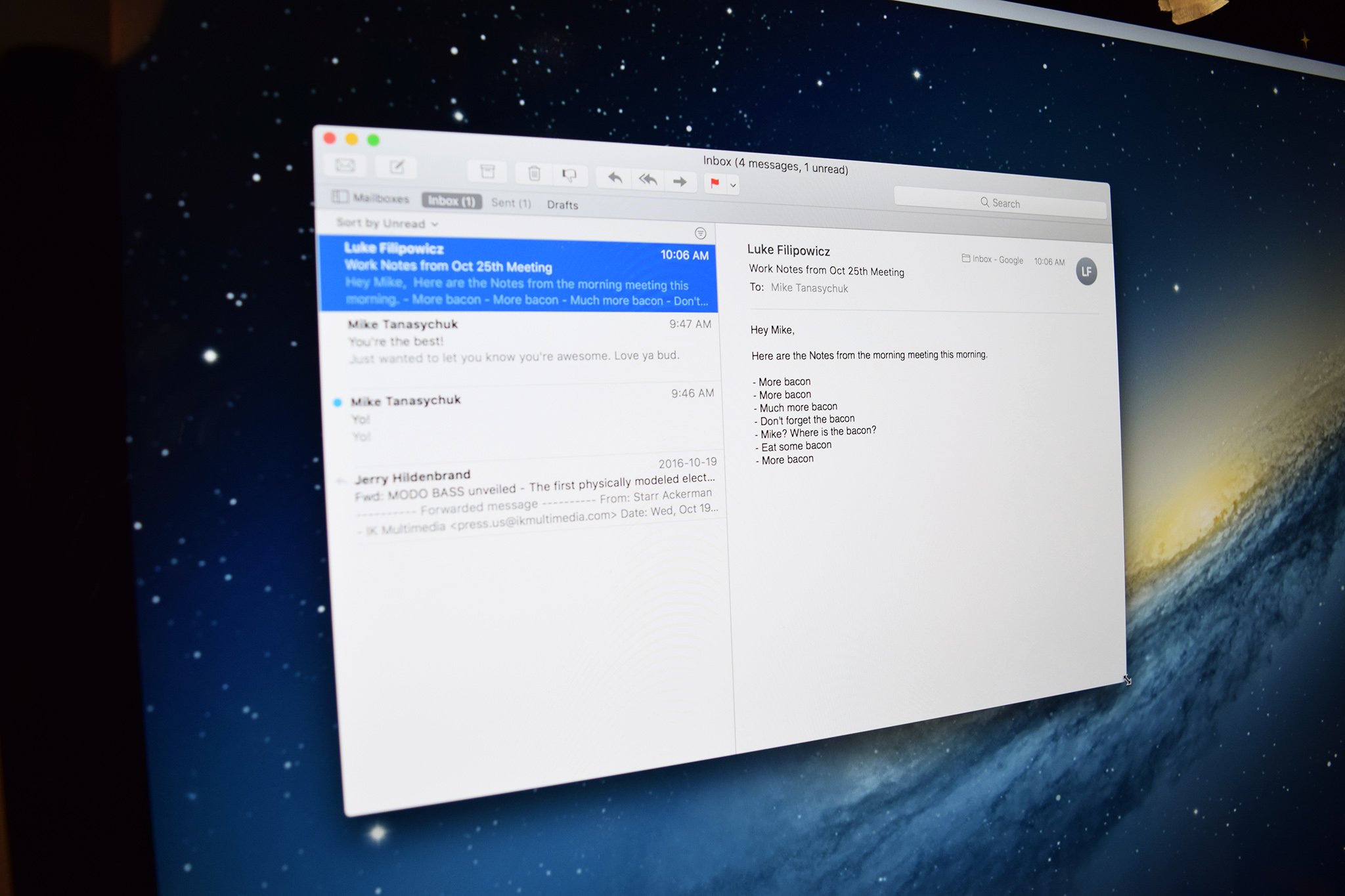
How to set up and start using Mail for Mac
By Joseph Keller, Bryan M Wolfe published
The Mail app is your portal to communicating with coworkers, friends, and family. Here's how to go about setting it up on your Mac.

How to remove suggested contacts in Mail
By Lory Gil, Bryan M Wolfe, Sergio Velasquez last updated
Still seeing a friend's old email address as a suggested contact in the Mail app? Here's how to get rid of it.
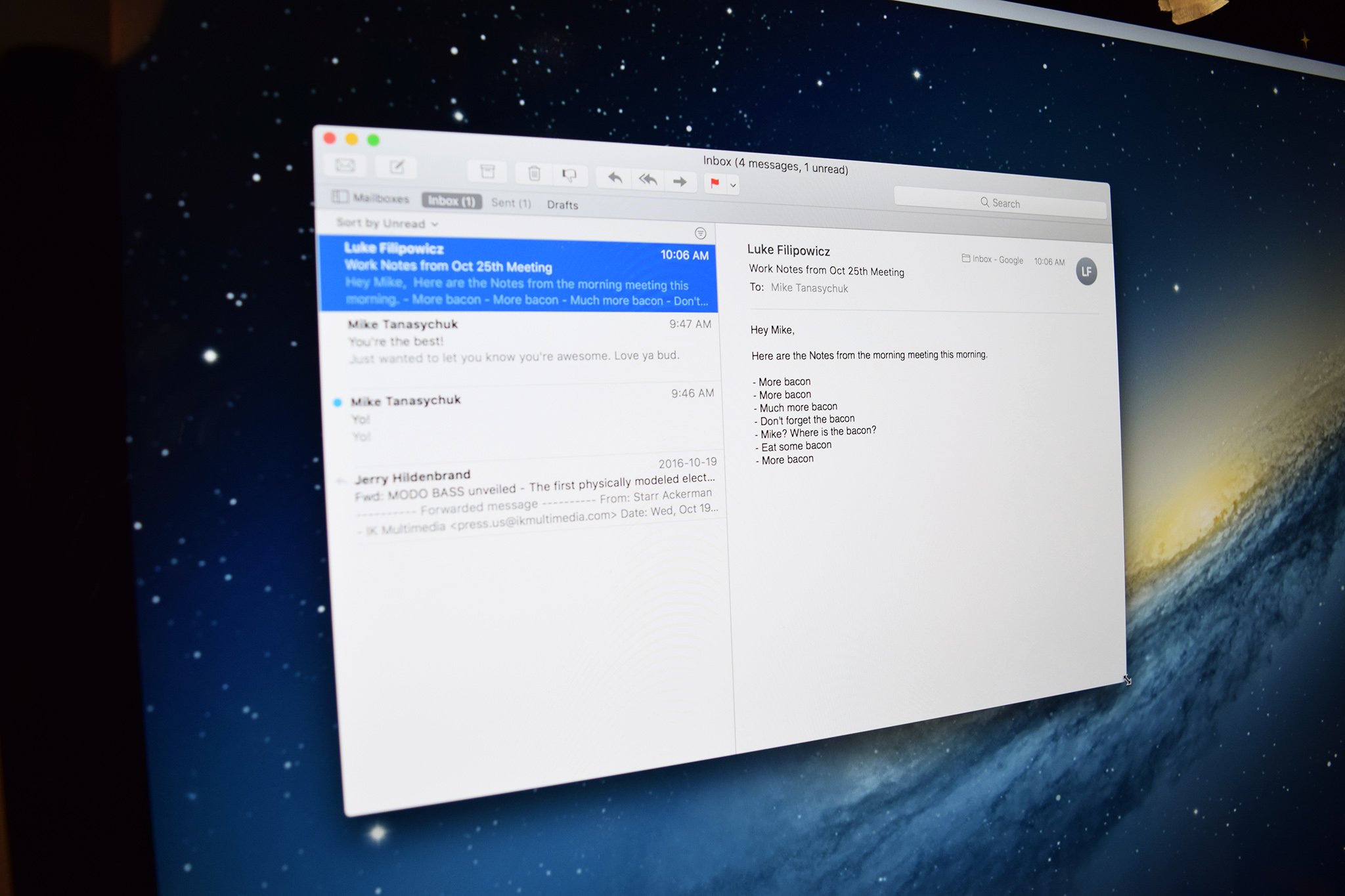
How to disable image loading in Gmail, Apple Mail, Outlook, and more
By Sergio Velasquez, Bryan M Wolfe published
One way to stop advertisers and spammers is to disable image loading in email. Here's how to do it.

Apple to fix macOS email encryption bug in future software update
By Stephen Warwick published
Apple has said it is aware of an email encryption bug in macOS Catalina, and that it plans to fix the problem in a future update.

How to customize your email settings in the Mail app on Mac
By Bryan M Wolfe published
If the Mail app on Mac just isn't doing it for you, you can customize your settings for a more personalized experience.
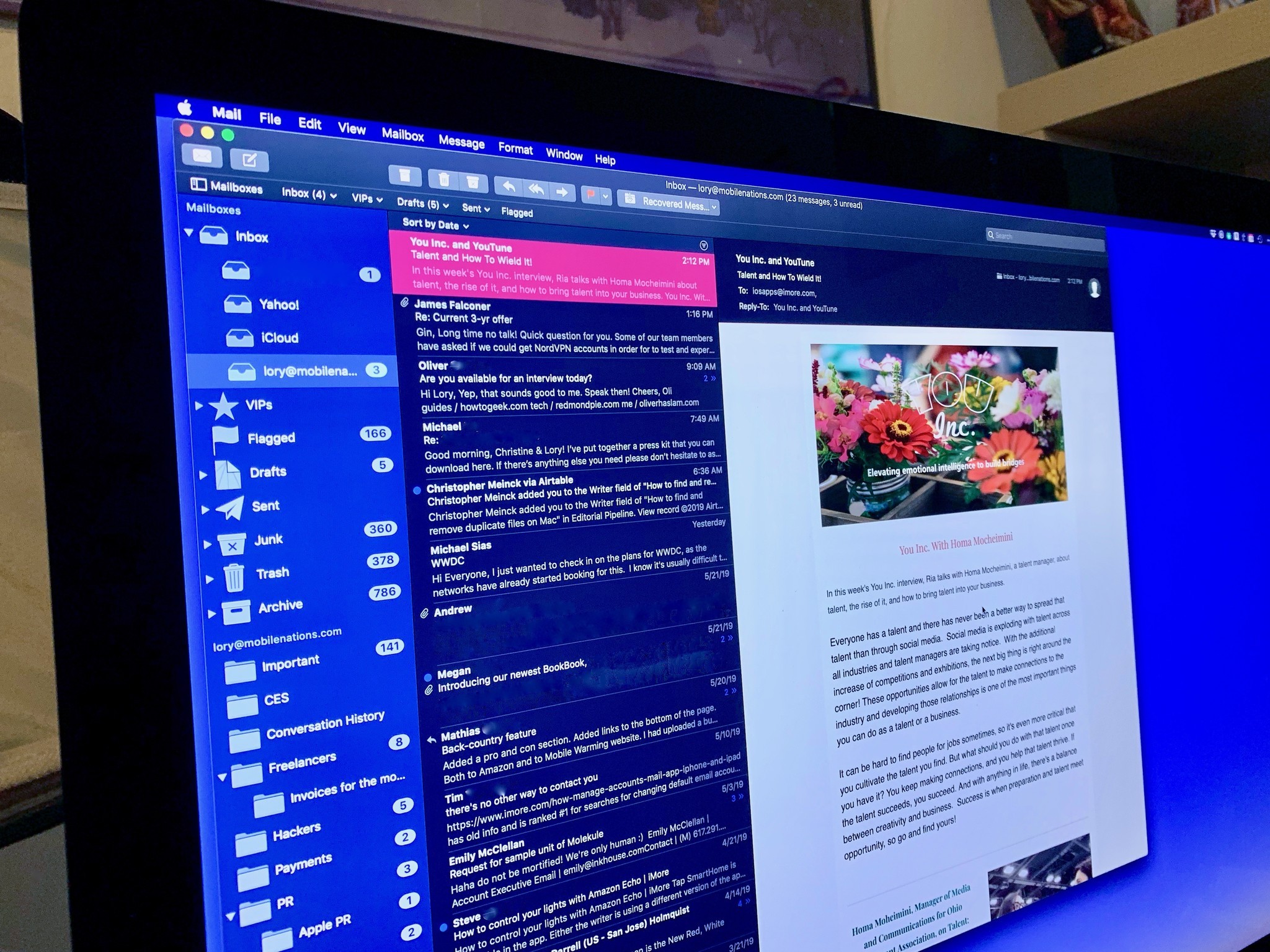
How to send an encrypted email in the Mail app on Mac
By Christine Chan published
Adding encryption to your email messages is a bit tricky. Here's how to get started with setting that up.
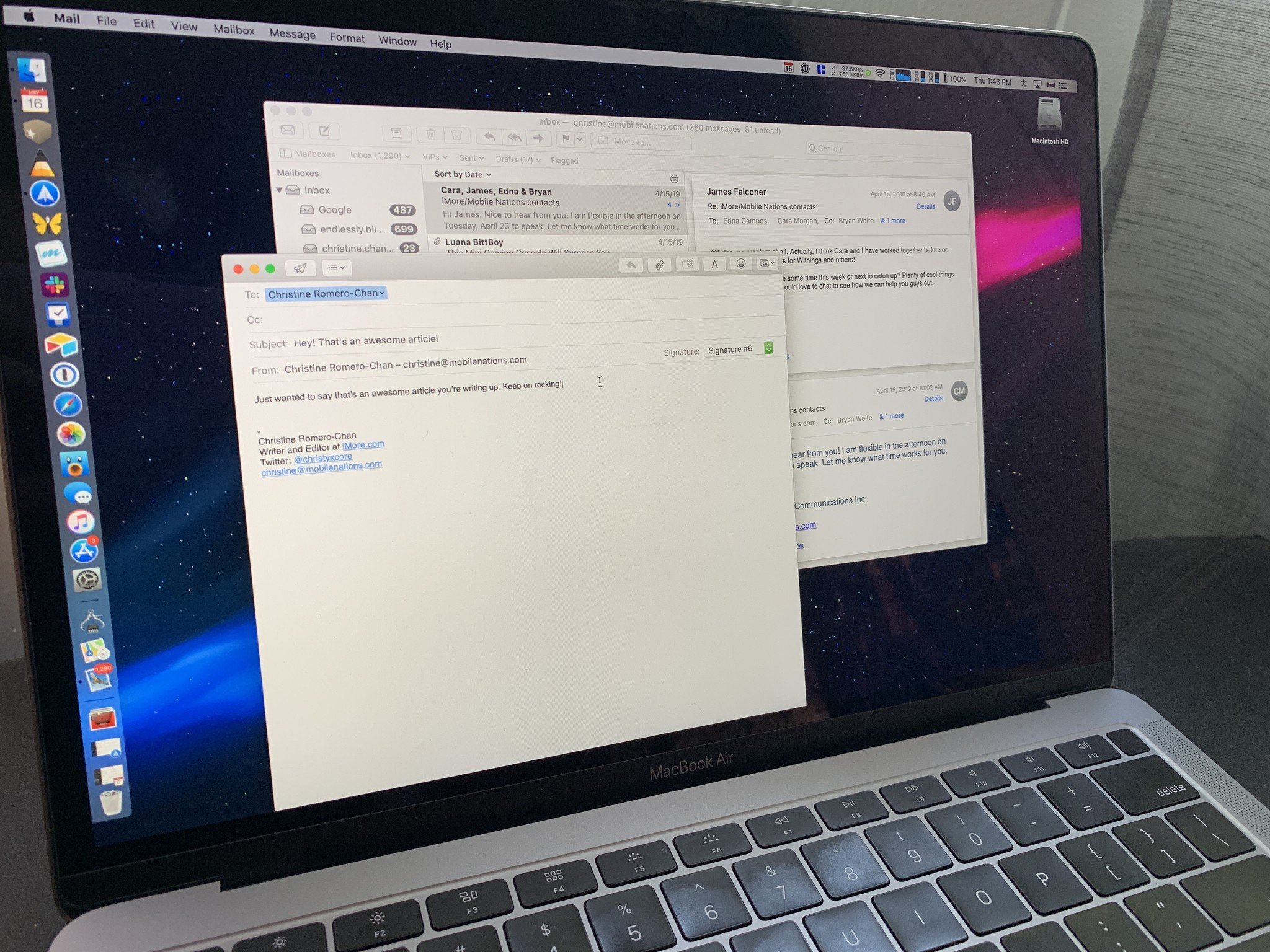
How to set up custom email signatures in the Mail app on Mac
By Christine Chan published
Creating your own custom signature in the Mail app on Mac is easy! Here's how to do it.
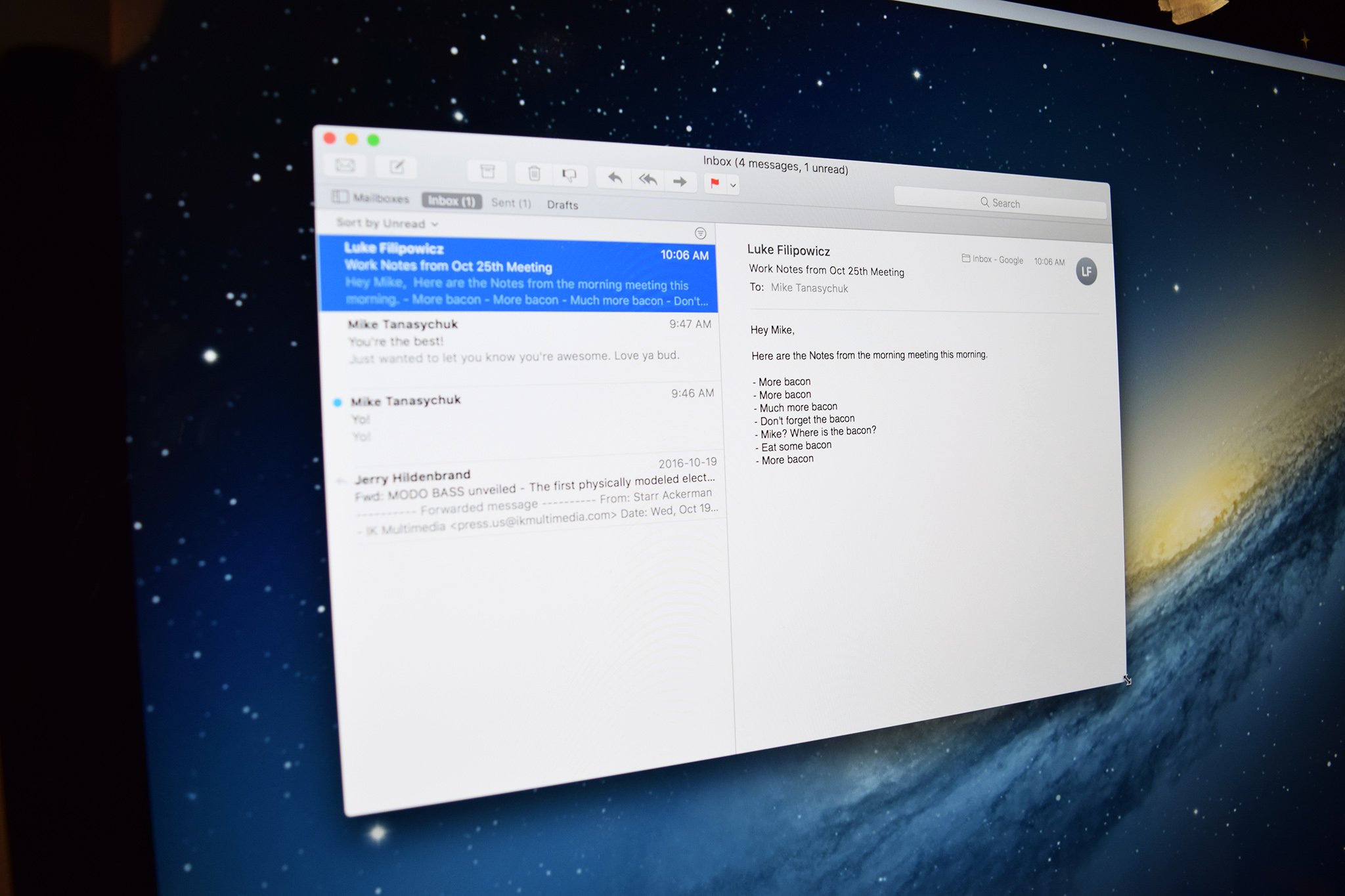
How to mark up email attachments in the Mail app on Mac
By Joseph Keller published
Add your own thoughts to the attachments you send in Mail for Mac by marking them up.

How to print an email from the Mail app on Mac
By Bryan M Wolfe published
There are many ways to share data digitally. Sometimes, however, keeping a physical copy for future reference is best. Doing so through the macOS Mail app is a relatively process.

How to organize your mailboxes in the Mail app on Mac
By Joseph Keller published
Stay on top of your email with a little organization help from Mail for Mac.

How to set a contact as a VIP in the Mail app on Mac
By Joseph Keller published
Mark your most important contacts in the built-in Mail app.

How to send and save photos and attachments in the Mail app on Mac
By Bryan M Wolfe published
Spam isn't the only thing you receive in your Mail app. Here's how to send and save photos and attachments in Mac's email app.
Master your iPhone in minutes
iMore offers spot-on advice and guidance from our team of experts, with decades of Apple device experience to lean on. Learn more with iMore!