Photos for iOS
Latest about Photos for iOS

User backlash has reportedly caused Apple to rethink iOS 18's Photos redesign
By Lloyd Coombes published
Apple has apparently walked back changes to the Photos app after user concerns.

Hate the new iOS 18 Photos redesign? Apple explains how it's more "personal" than ever
By Lloyd Coombes published
Apple's new Photos redesign has been controversial, but the company is keen to sing its praises.

How to remove location data from photos on your iPhone
By Christine Chan, Joseph Keller published
You can keep your whereabouts private while sharing photos and videos by removing location information. Here's how to do that.
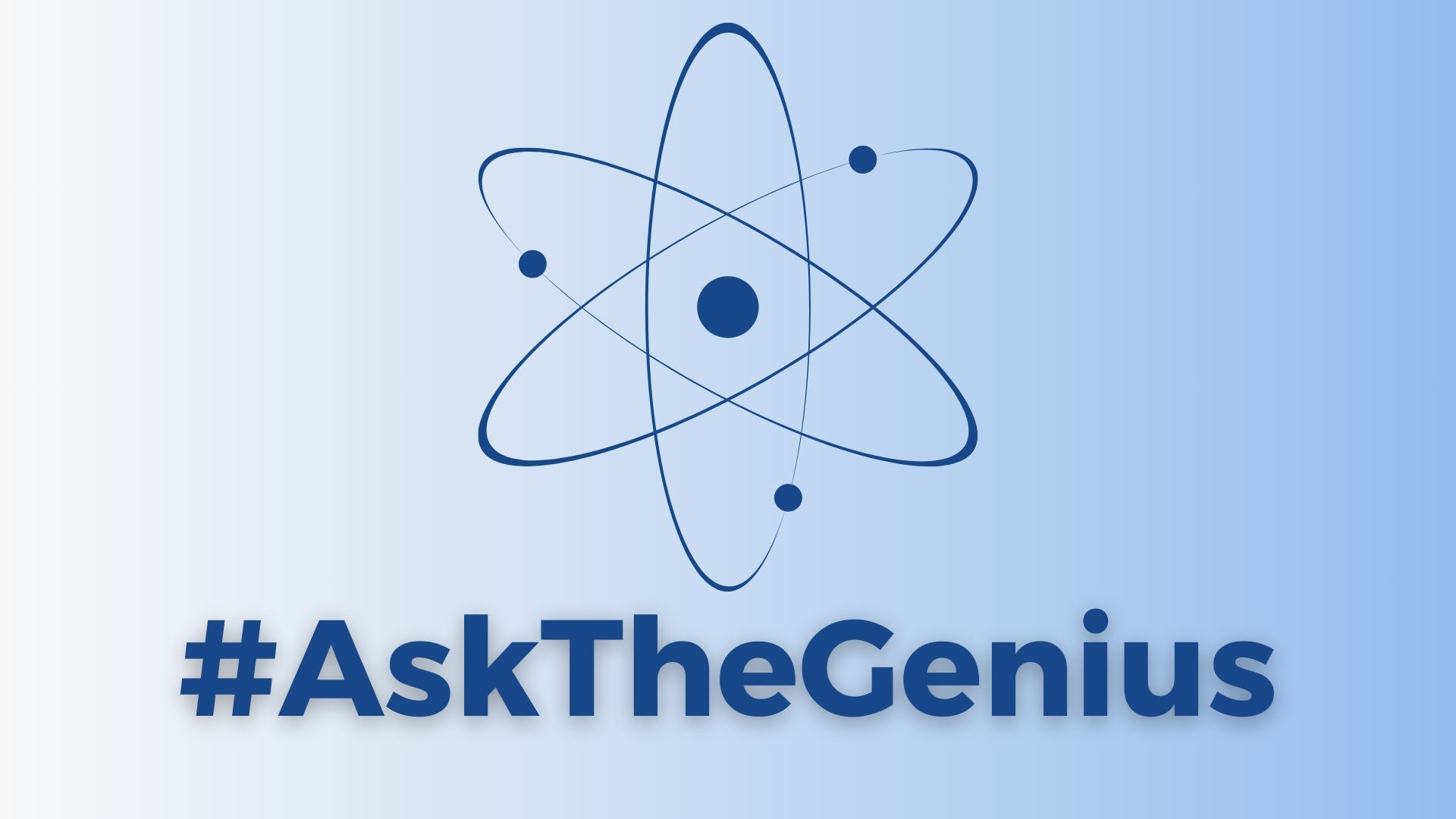
How to fix iPhone Face ID passcode prompts, HEIF on Android, and more: Your Genius Bar problems, solved!
By The Genius published
Are you having tech issues? iMore's ex-Apple Genius has you covered. This week's #AskTheGenius covers Face ID problems, HEIF on Android, and JPEG file sizes.

A hard day at the Genius Bar — how I stumbled on a secret stash of iPhone photos that made me want to cry
By The Genius published
The world of Apple Retail revealed through the eyes of ex-employees with wonderful and weird tales to tell. This week's topic: d*ck pics.

Yes 'My Photo Stream' was still a thing and it should have been killed off a long time ago
By Oliver Haslam published
Apple is killing off My Photo Stream but it should have been buried a long time ago.

How to share photos with Family Sharing and iCloud
By Jaclyn Kilani last updated
Part of a Family Sharing group? You can use a special album to share images and video with your fellow family members, all courtesy of your iCloud membership.

How to edit pictures in the Photos app on iPhone and iPad
By Tammy Rogers last updated
Learn how to rotate, crop, or straighten your pictures in the Photos app. Here's how!

How to lift a subject from a photo on iOS
By John-Anthony Disotto published
Here is how you can lift a subject from a photo on iOS, so you can create personalized stickers and easily edit images.

How to take JPEG photos on your iPhone instead of HEIC
By John-Anthony Disotto last updated
Looking to snap some JPEG pics instead of HEIC photos? Here’s how!

How to hide photos on iPhone in secure folders
By Christine Chan published
There may come a time when you want to hide some photos or video on your iPhone from others. Here are a few ways to go about it.
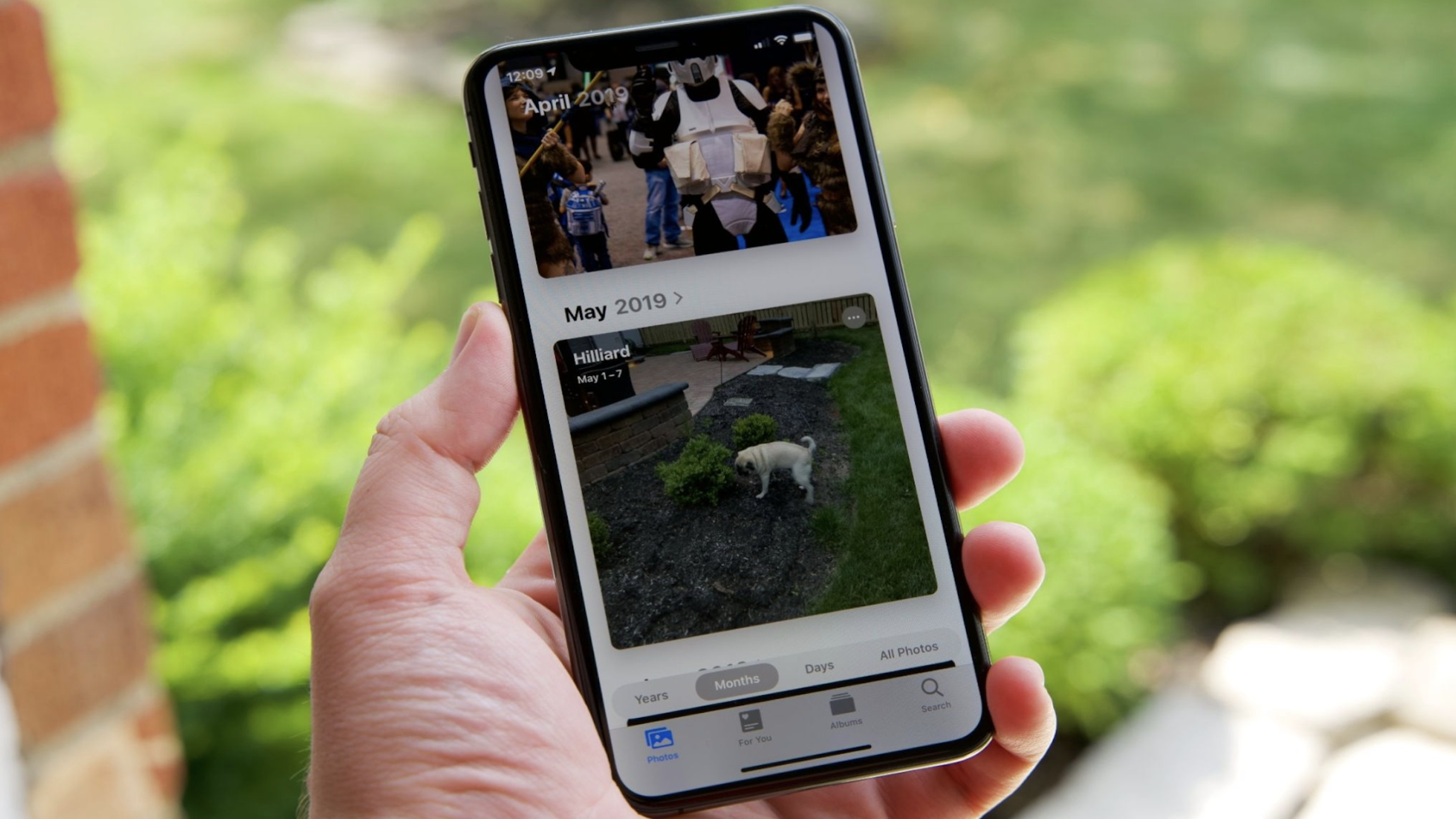
How to organize photos into albums on iPhone or iPad
By Rene Ritchie, Joseph Keller, Sergio Velasquez last updated
It's time to organize your photos into albums on iPhone or your iPad. Here's how!

How to use adjust light and color in the Photos app for iPhone and iPad
By Christine Chan, Sergio Velasquez last updated
Learn how to quickly fix your pictures with just a few taps on your iPhone or iPad.

Live Photos: The ultimate guide
By Christine Chan, Rene Ritchie, Lory Gil last updated
The idea of moving pictures isn't new — any Harry Potter fan will tell you that. But thanks to Live Photos, everyone can now take and share them!

How to view and create shared photo albums on your iPhone, iPad, Mac, or PC
By Christine Chan published
Want to share photos with your friends and family? You can do it right through iCloud thanks to iCloud Photo Sharing.

How to like, comment, and add subscribers to shared photo albums on your iPhone, iPad, Mac, or PC
By Lory Gil, Jaclyn Kilani last updated
With iCloud Photo Sharing, you can share, like, and comment on photos and videos with friends and family around the world — no social media account needed.

How to edit videos on iPhone and iPad
By Christine Chan, Bryan M Wolfe published
Apple has built-in editing tools in the Photos app for your videos, so there's no need for a separate app if you just want to do some basic video editing. Here's how to make use of them!

How to use Memories in the Photos app on iPhone and iPad
By Christine Chan, Jaclyn Kilani published
Memories in the Photos app on iPhone and iPad lets you relive old memories in slideshows. Here's how you can use it.
Master your iPhone in minutes
iMore offers spot-on advice and guidance from our team of experts, with decades of Apple device experience to lean on. Learn more with iMore!


