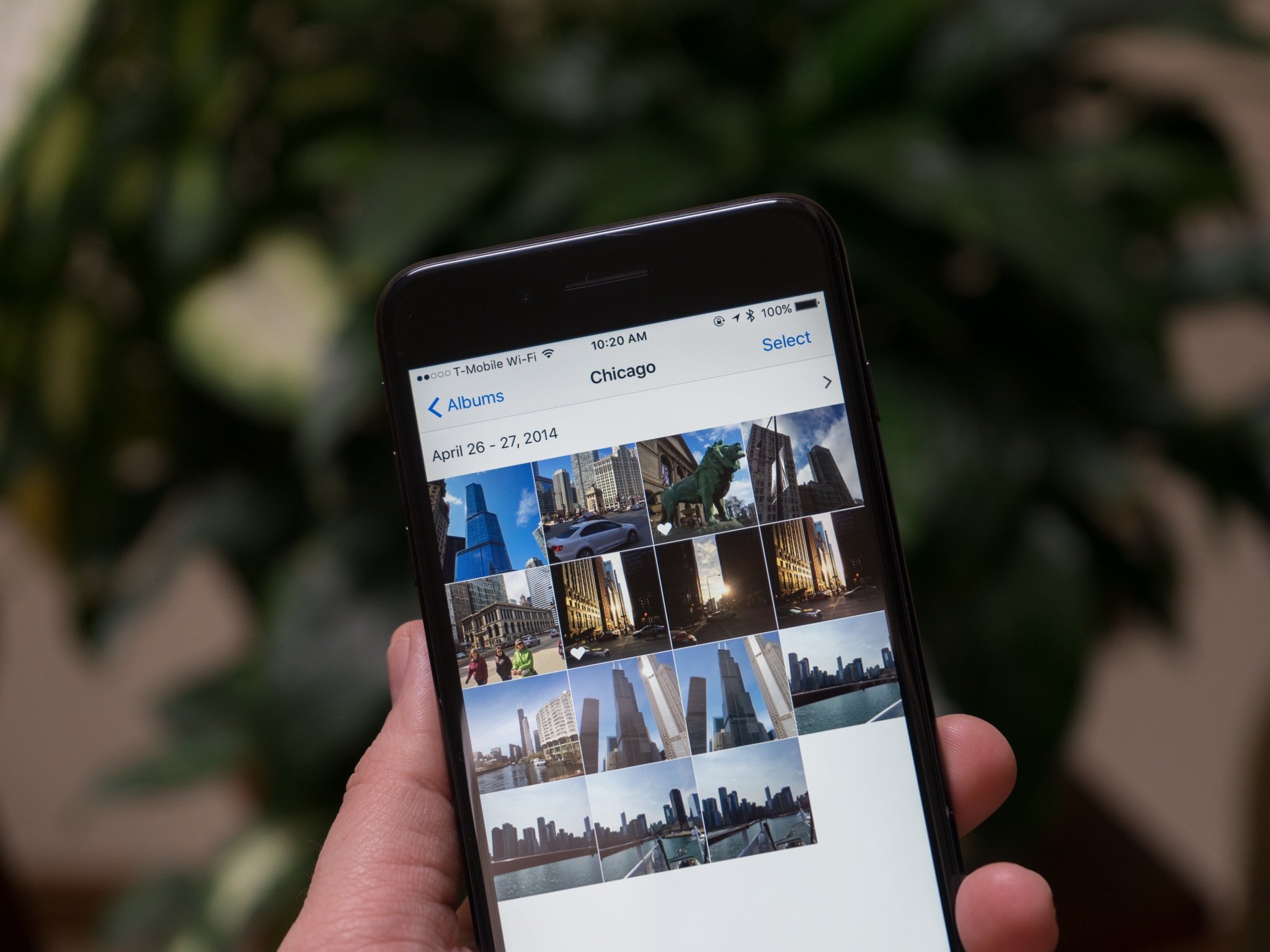Photos for iOS
Latest about Photos for iOS

How to use the Photos app for slideshows, setting wallpaper, and contact pics
By Christine Chan published
You've take a lot of amazing photos with your iPhone, so why not show them off in contact photos, wallpapers, or even slideshows? Here's how to do all of that!

iMessage, iCloud, and more Apple services are experiencing issues
By Joe Wituschek published
A number of Apple services including iMessage, iCloud Mail, Apple Photos, and more are currently experiencing issues.

Liene 4x6 photo printer review: A simple printer worth keeping
By Jodi Owan published
The Liene 4x6 photo printer takes your iPhone's photos and turns them into printable masterpieces. It's the best photo printer I've tested to date.

Insta360's new GO 2 is now available from the Apple Store
By Stephen Warwick published
Insta360's new GO 2 camera is now available at Apple.com, complete with an accessory bundle.

Apple confirms CSAM checks will be carried out on photos already in iCloud
By Oliver Haslam published
Apple has confirmed that its controversial new CSAM detection system will check for known child abuse imagery in any image that is already in iCloud — not just new images as they are uploaded.

Apple will now help transfer photos and videos from iCloud to Google Photos
By Joe Wituschek published
There's now an official way to do this!

Photos app on iPhone and iPad: The ultimate guide
By Sergio Velasquez, Rene Ritchie last updated
Want to master the Photos app on iPhone or iPad? Here's everything you need to know!

How to find People and Faces in the Photos app on iPhone or iPad
By Luke Filipowicz, Cella Lao Rousseau, Sergio Velasquez published
Did you know that you can find photos of specific people in the Photos app? You just need to use the People and Faces feature, and here's how to do just that.

How to navigate the Photos app on iPhone and iPad
By Christine Chan, Mick Symons published
Quickly access your pictures and videos by navigating the Photos app for iPhone and iPad

How to use the Markup editor in the Photos app on iPhone and iPad
By Christine Chan published
You don't need a third-party app to doodle, make callouts, and add text to your amazing photos because the Markup editor in the Photos app lets you do just that!

How to apply filters in the Photos app for iPhone and iPad
By Christine Chan, Bryan M Wolfe published
Did you know that the built-in Photos app has some handy filters that you can apply to your pictures? The filters can be accessed in just a few taps, and here's how to do it.

How to search for people, places, animals, and things in the Photos app for iPhone and iPad
By Christine Chan published
Looking for that picture of your favorite furry friend or that great ice-cream shop you went to? The Photos app has a great search feature!
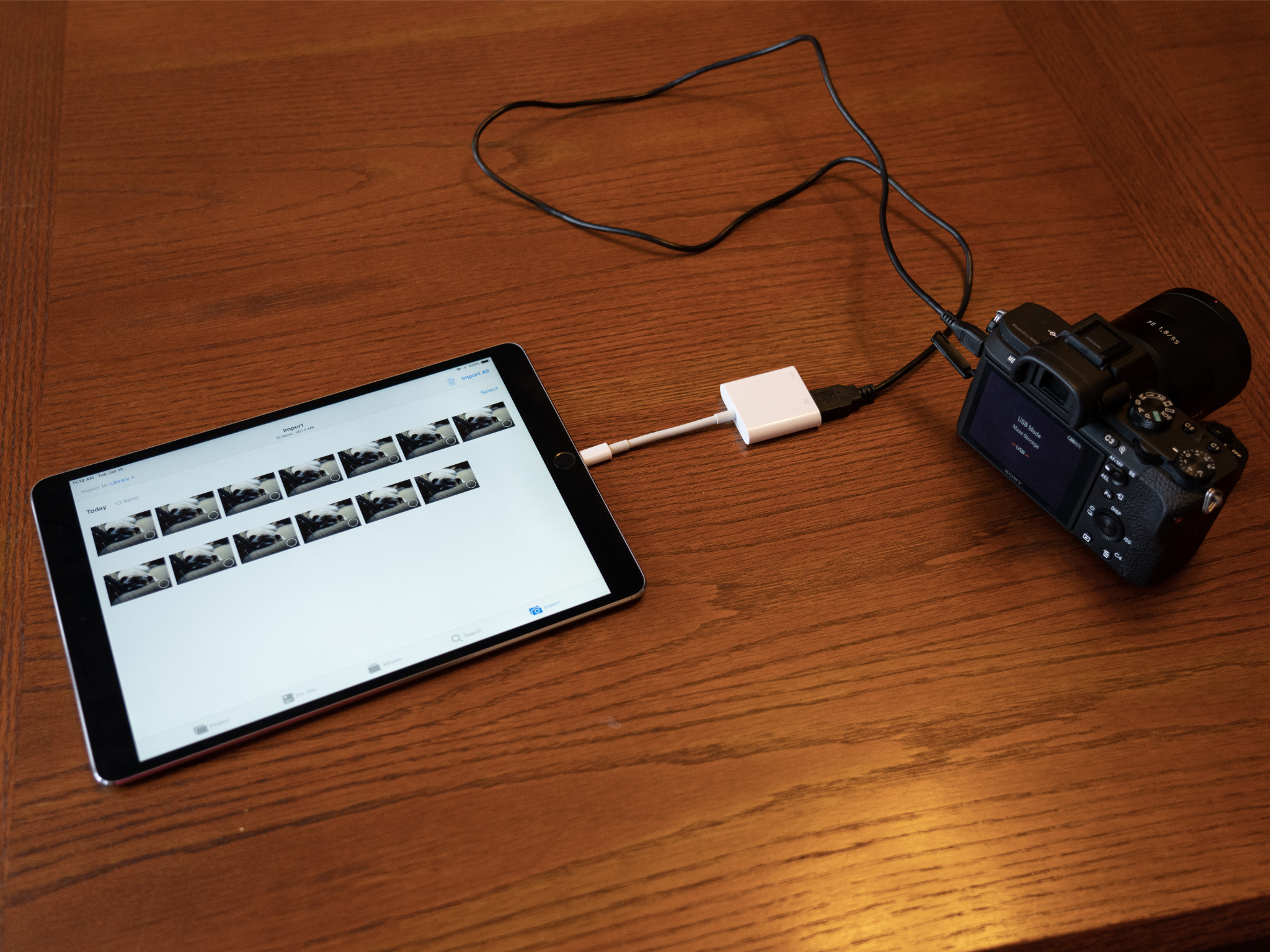
How to upload and edit DSLR photos on your iPad
By Joseph Keller published
Importing photos to your iPad or older iPad Pro is a great way to work on them on the go, but you’ll need some additional hardware.

How to upload and edit DSLR photos on your iPad Pro (2018)
By Joseph Keller last updated
The 2018 iPad Pro simplifies importing photos from a standalone camera.
Master your iPhone in minutes
iMore offers spot-on advice and guidance from our team of experts, with decades of Apple device experience to lean on. Learn more with iMore!