Photos Tips
Latest about Photos Tips

Best MacBook for photographers 2025
By Bryan M Wolfe last updated
There are numerous MacBook models on the market. Here's the one we recommend if you're a photographer.

How to make a GIF on iPhone
By John-Anthony Disotto last updated
Make a gif on iPhone using the Photos app and impress all your friends with your animated photos.

How to remove the background from an image on macOS in seconds
By John-Anthony Disotto published
How to remove the background from an image in macOS quickly using Quick Actions.

How to edit pictures in the Photos app on iPhone and iPad
By Tammy Rogers last updated
Learn how to rotate, crop, or straighten your pictures in the Photos app. Here's how!

How to use Google Magic Eraser on iPhone
By John-Anthony Disotto published
Use Google Pixel's Magic Eraser on iPhone with the new update to Google Photos.

How to use Photos for Mac with an external hard drive
By IM Staff last updated
Is your Photos library getting too unwieldy for your Mac’s hard drive? Consider moving it to an external drive.
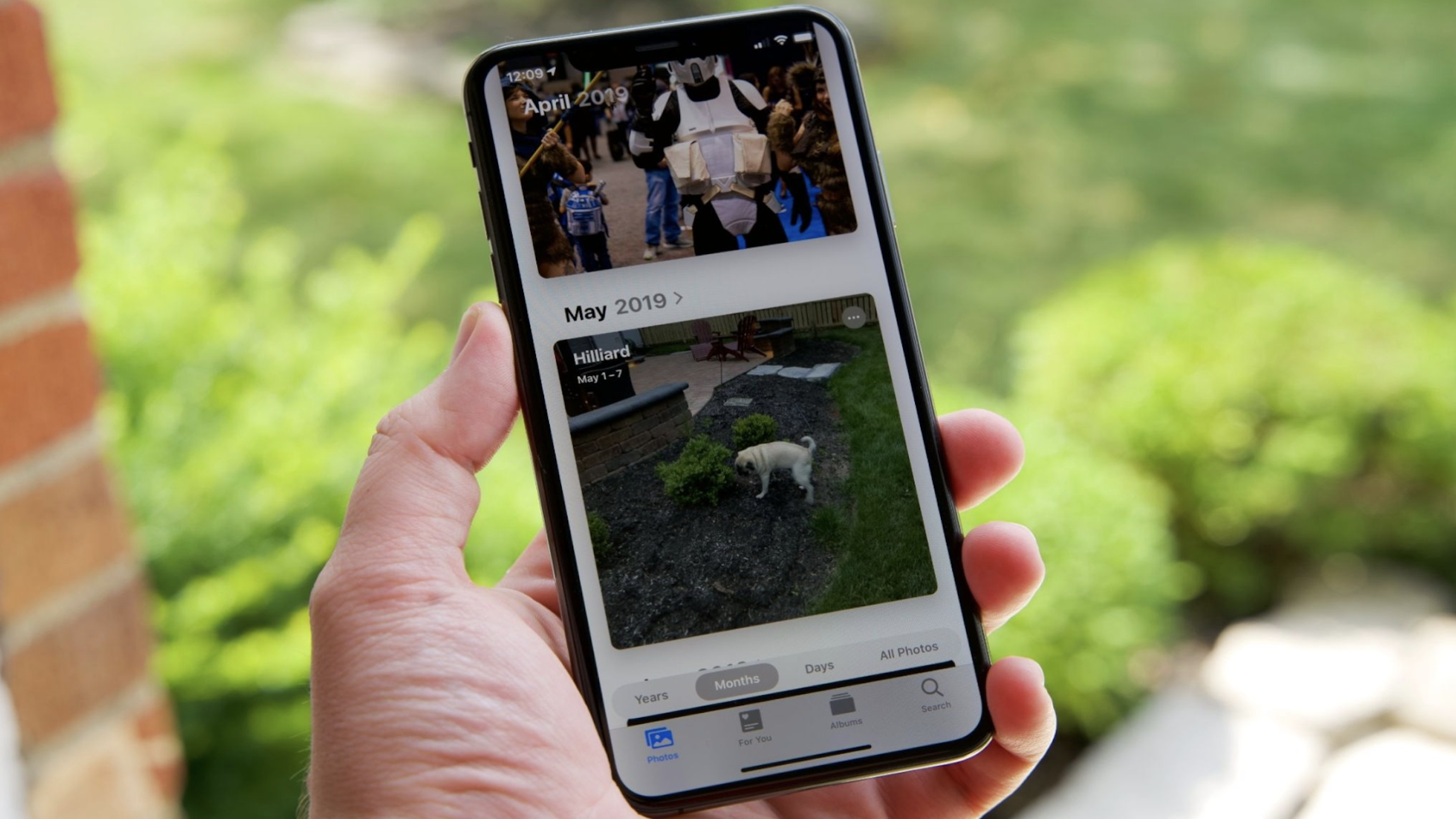
How to organize photos into albums on iPhone or iPad
By Rene Ritchie, Joseph Keller, Sergio Velasquez last updated
It's time to organize your photos into albums on iPhone or your iPad. Here's how!

How to use adjust light and color in the Photos app for iPhone and iPad
By Christine Chan, Sergio Velasquez last updated
Learn how to quickly fix your pictures with just a few taps on your iPhone or iPad.

How to transfer photos from your iPhone to your PC
By Rebecca Spear, Jaclyn Kilani published
While you might not think it would be the case, it's pretty easy to transfer photos from your iPhone to your Windows PC. Here's how to do it.

How to use Memories in the Photos app on iPhone and iPad
By Christine Chan, Jaclyn Kilani published
Memories in the Photos app on iPhone and iPad lets you relive old memories in slideshows. Here's how you can use it.

Photos app on iPhone and iPad: The ultimate guide
By Sergio Velasquez, Rene Ritchie last updated
Want to master the Photos app on iPhone or iPad? Here's everything you need to know!

How to hide images in the Photos app on iPhone and iPad
By Christine Chan, Cella Lao Rousseau, Sergio Velasquez published
Don't want to look at that picture right now? Don't delete it! Here's how to hide images in the Photos app on iPhone and iPad

How to navigate the Photos app on iPhone and iPad
By Christine Chan, Mick Symons published
Quickly access your pictures and videos by navigating the Photos app for iPhone and iPad

How to use the Markup editor in the Photos app on iPhone and iPad
By Christine Chan published
You don't need a third-party app to doodle, make callouts, and add text to your amazing photos because the Markup editor in the Photos app lets you do just that!
Master your iPhone in minutes
iMore offers spot-on advice and guidance from our team of experts, with decades of Apple device experience to lean on. Learn more with iMore!






