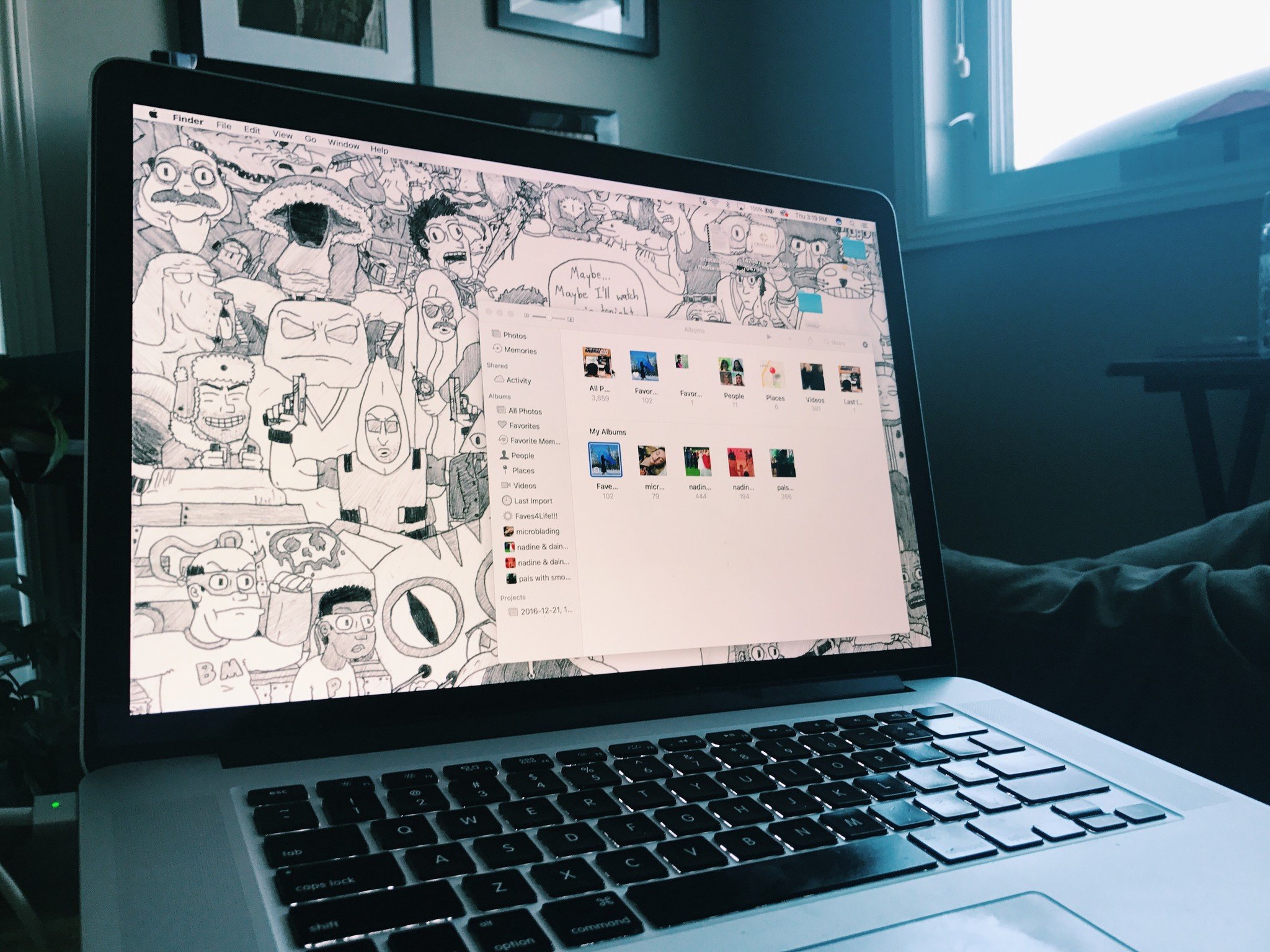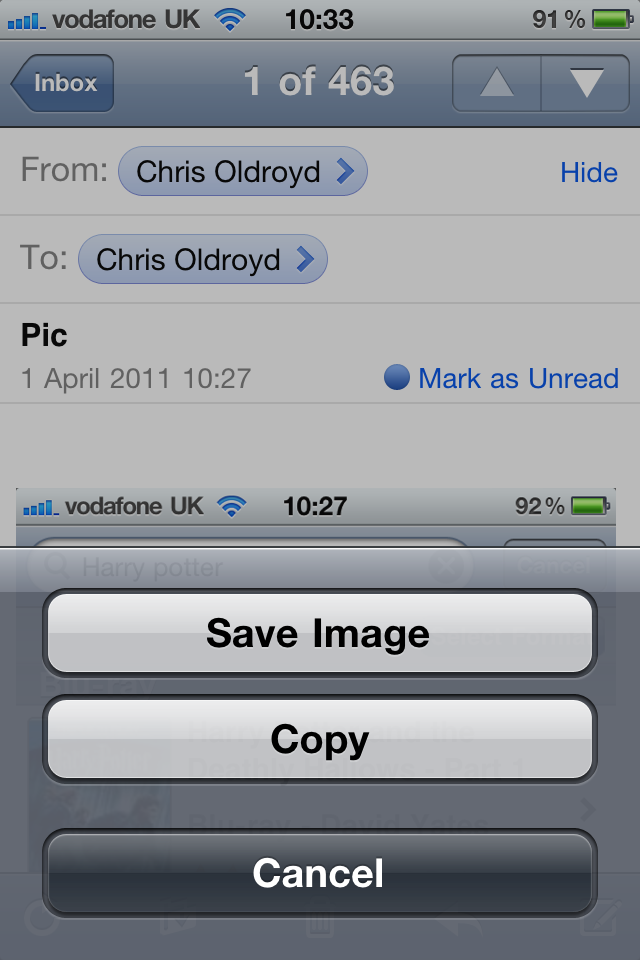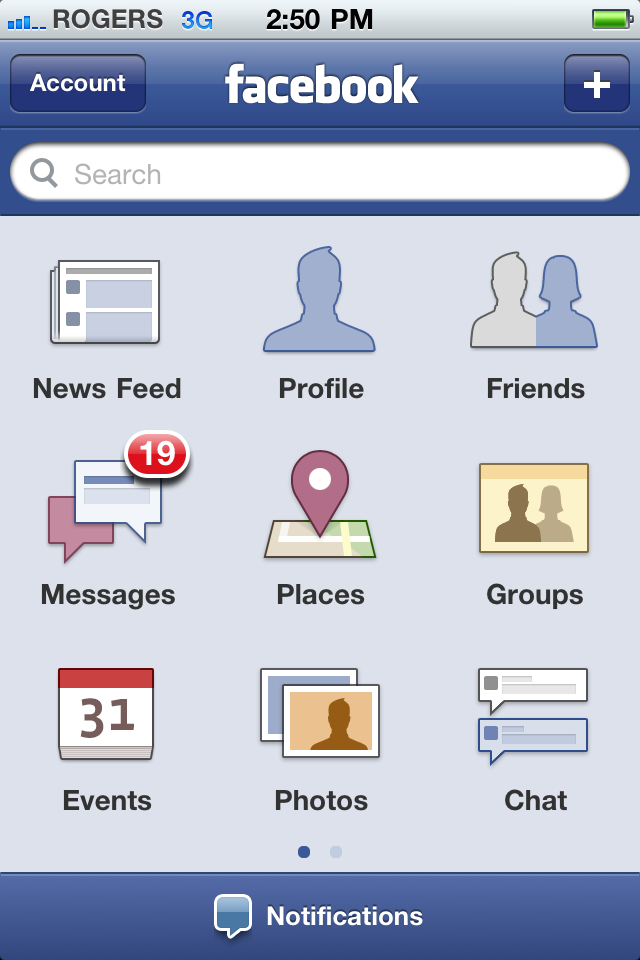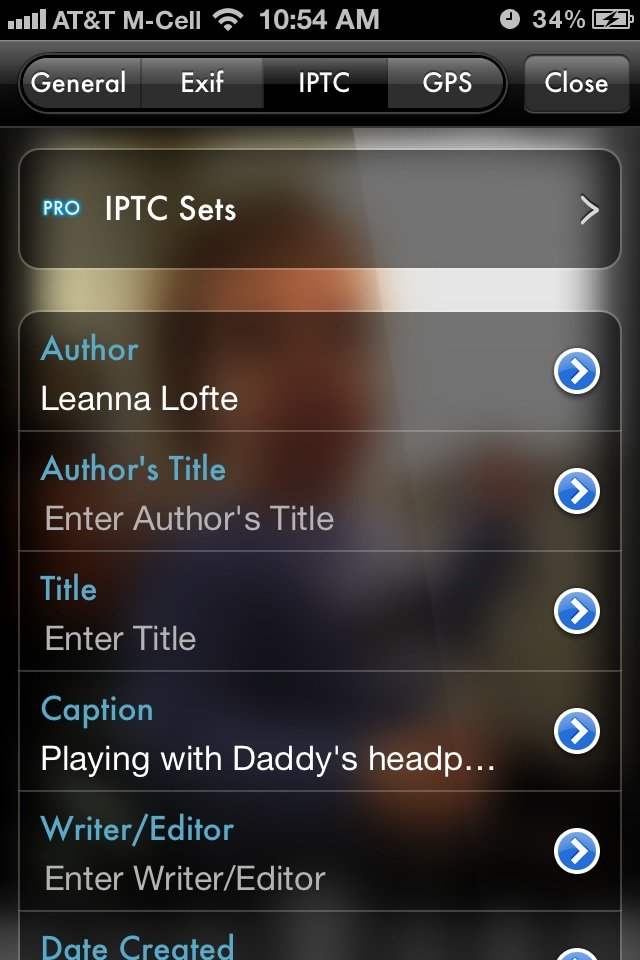Photos Tips
Latest about Photos Tips

How to set up and start using Photos on your Mac
By Cella Lao Rousseau, Christine Chan published
Wanna store, organize, share, and edit all of your photos on your Mac? The Photos app is your one-stop shop for all of it, so here's how to get things set up and start using Photos for Mac!
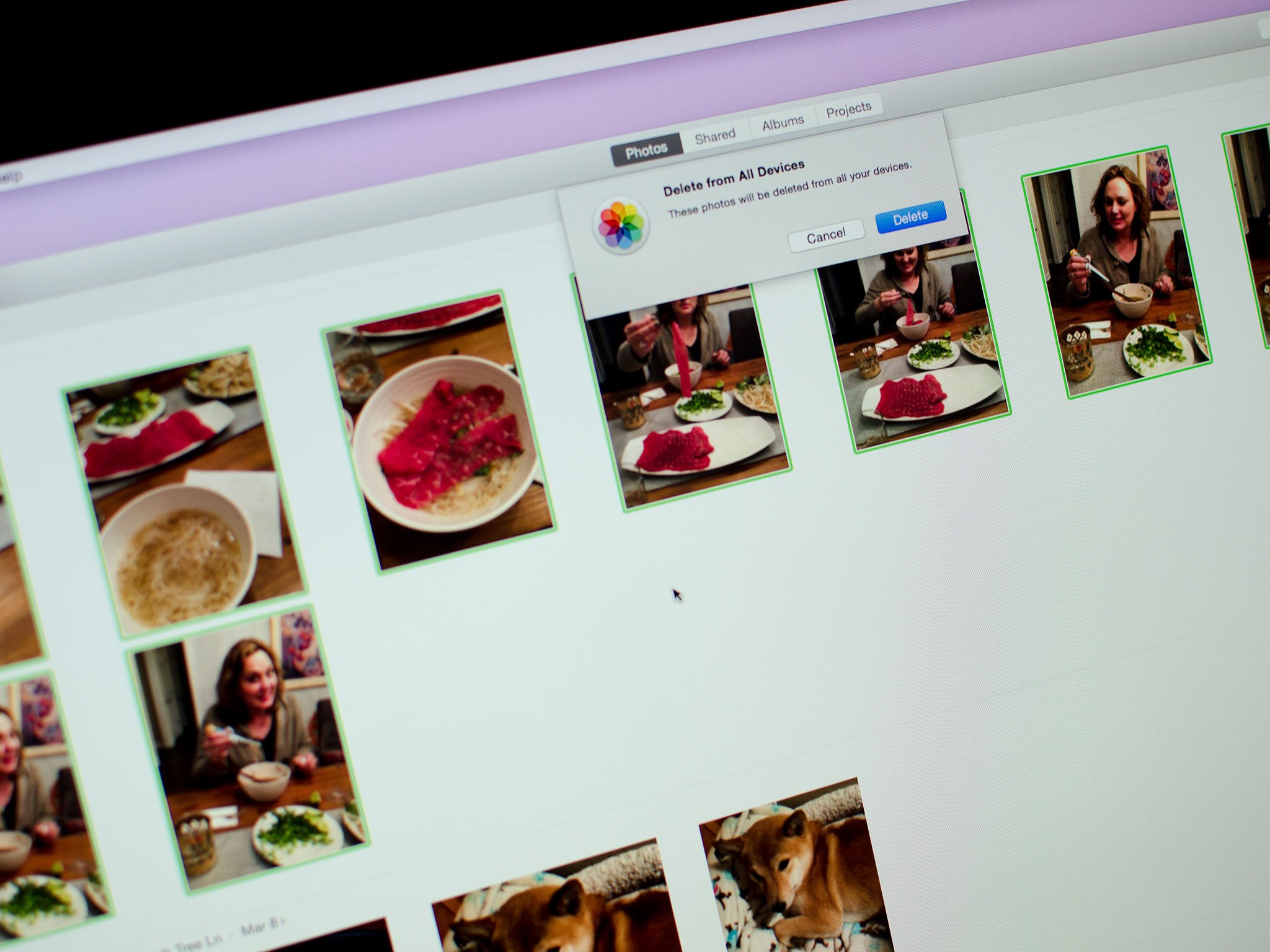
How to delete and recover pictures and videos in Photos for Mac
By Cella Lao Rousseau published
How do you delete a picture or video, bring it back, or make sure it's gone for good? With Photos for Mac and iCloud!

How to quickly save multiple pictures and videos in Messages for iPhone and iPad
By Tory Foulk published
Saving pictures and videos in the Messages app for iPhone and iPad doesn't have to take forever.

How to draw specific shapes in the Markup editor for iPhone and iPad
By Cella Lao Rousseau last updated
The Markup editor is one of the coolest, most creative tools on iOS 10 – here’s how you can add your own shapes and designs!

People and Places in Photos for Mac: The ultimate guide
By Lory Gil, Cella Lao Rousseau, Mick Symons published
The Photos app for Mac lets you easily and conveniently organize and search for your images and videos, and the People album and Places let you find the folks you live in the places you love!
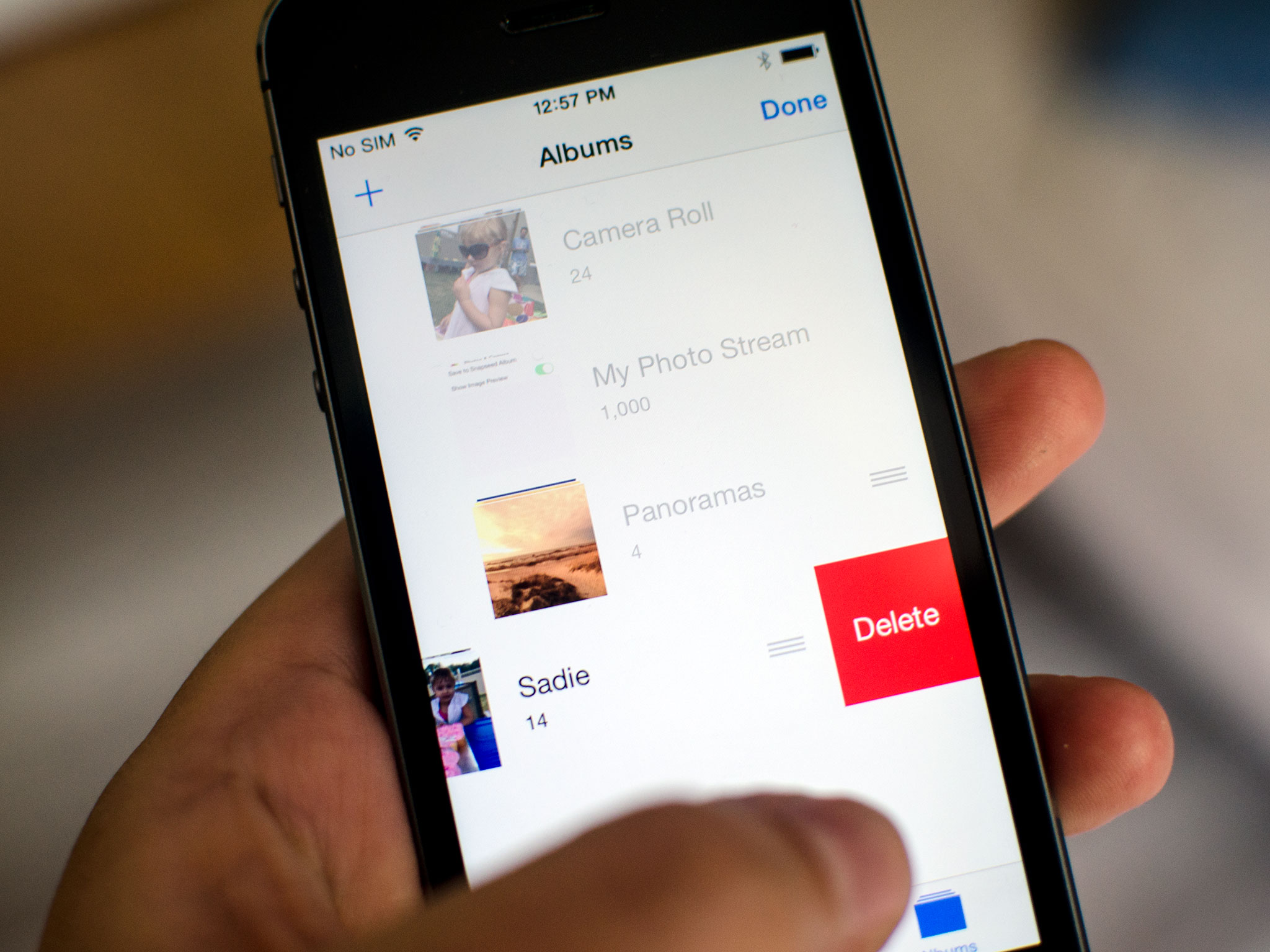
Can't delete photo albums on your iPhone or iPad? Here's why!
By Cella Lao Rousseau published
While most of us sync our data with iCloud these days, it's still safe to assume that some of us also sync with iTunes to manage older photos, videos, and media types!

How to trim videos in Photos for iPhone an iPad
By Mick Symons, Allyson Kazmucha last updated
How do you trim your iPhone and iPad videos so they show just exactly what you want them to show? With the built-in editor!

How to quickly view all images in an iMessage or text thread on iPhone and iPad with iOS 7
By Allyson Kazmucha last updated

How to use Markup in Photos for Mac
By Cella Lao Rousseau, Mick Symons last updated
Want to draw on, write on, or add text and borders to your photos? Just use the Markup editor in Photos for Mac — here's how!
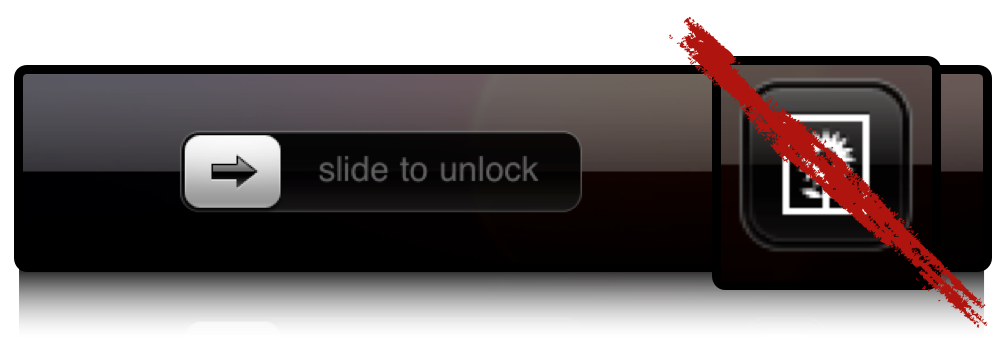
Daily Tip: How to hide the “Photo Slideshow” option on your iPad lock screen
By George Lim last updated

How to use Brilliance in the Photos app for Mac
By Cella Lao Rousseau last updated
How do you make dark, dreary photos lighter and brighter? With the Brilliance tool in Photos for Mac!

How to use the Scrubber Bar in the Photos app for Mac
By Cella Lao Rousseau last updated
Using the Scrubber bar makes browsing through your Photos app quick and simple!
Master your iPhone in minutes
iMore offers spot-on advice and guidance from our team of experts, with decades of Apple device experience to lean on. Learn more with iMore!