Safari Tips
Latest about Safari Tips

How to block websites on iPhone and iPad — keep your kids safe on Safari in iOS 17
By Stephen Warwick last updated
iOS 17 has lots of tools to block certain types of websites, specific URLs, or any website except ones you've allowed.

How to quickly translate web pages in Safari on iOS and iPadOS
By Joseph Keller published
In iOS 17, translation is built into Safari, so here's how to use this useful feature.

How to block pop-ups on iPhone
By John-Anthony Disotto published
How to block pop-ups on iPhone with Safari or Google Chrome in a few simple steps.

How to allow pop-ups on iPhone
By John-Anthony Disotto published
How to allow pop-ups on iPhone with Safari or Google Chrome in a few simple steps.
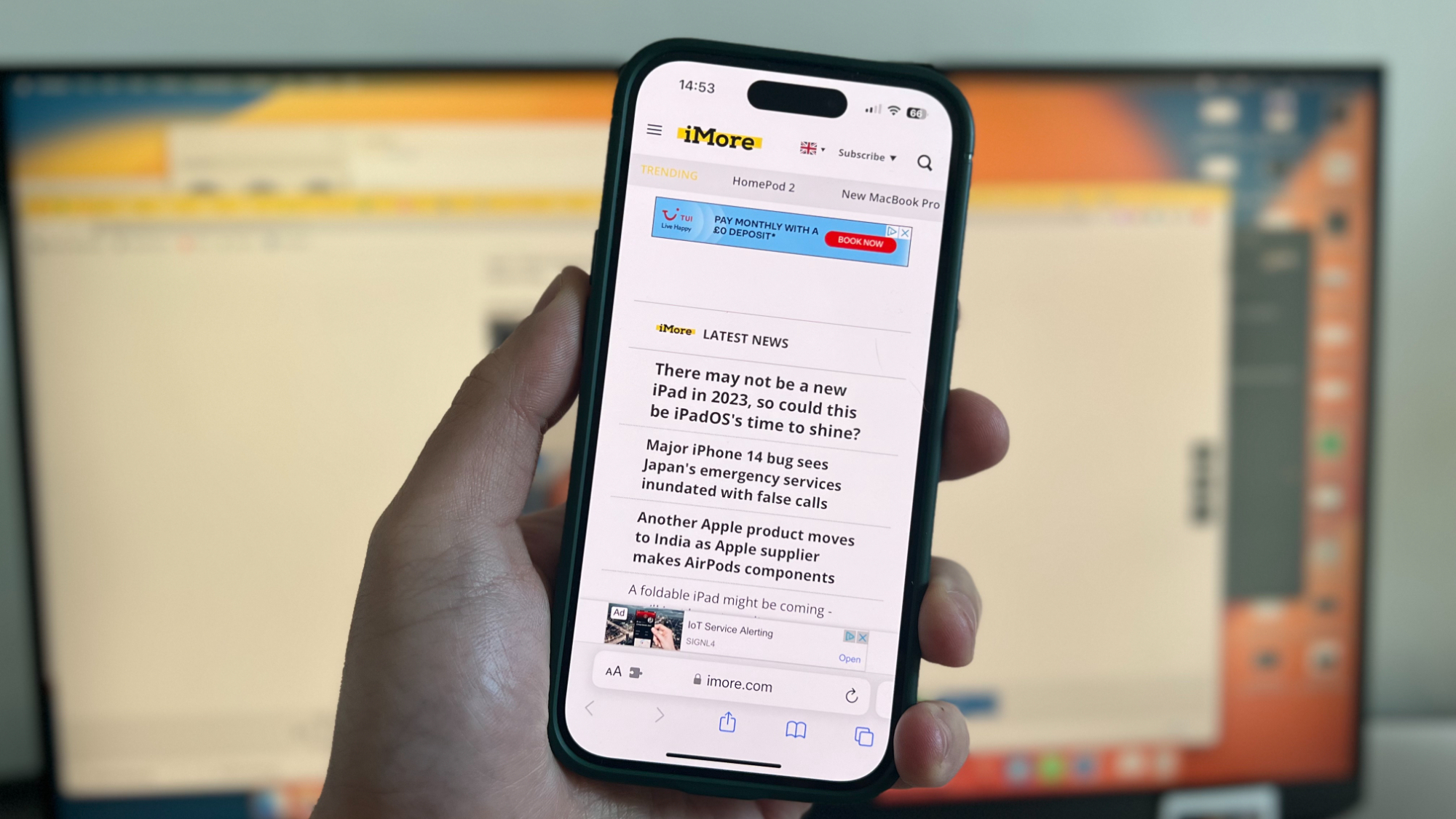
How to use tabs and private browsing in Safari for iPhone and iPad
By John-Anthony Disotto last updated
With Safari on iPhone and iPad, you can keep multiple tabs open, switch between them easily, and browse privately. Here's how.
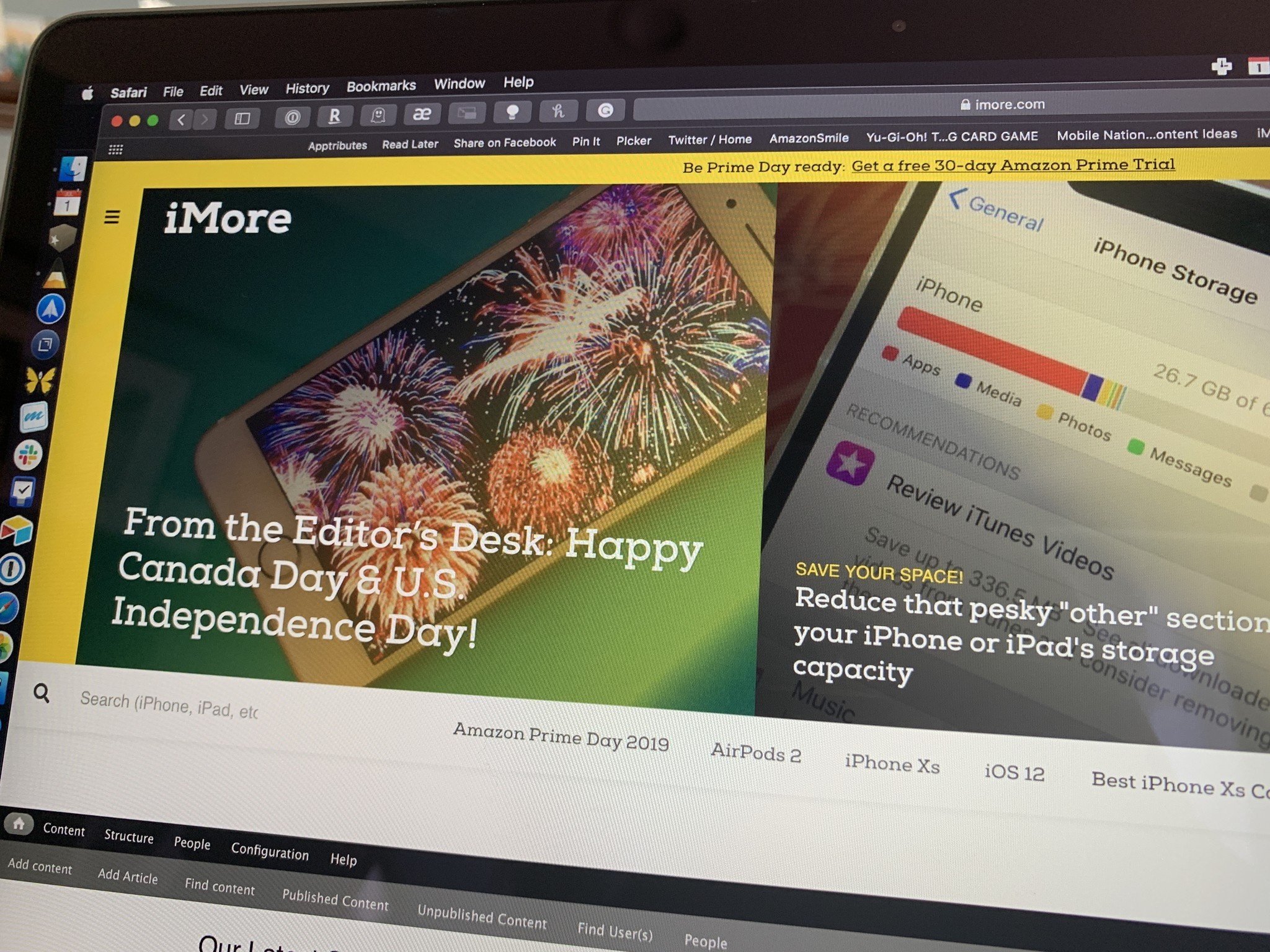
Best Safari Extensions in 2025
By Christine Chan published
There are a lot of extensions available for Safari that help improve the overall experience. Here are some of our favorites!
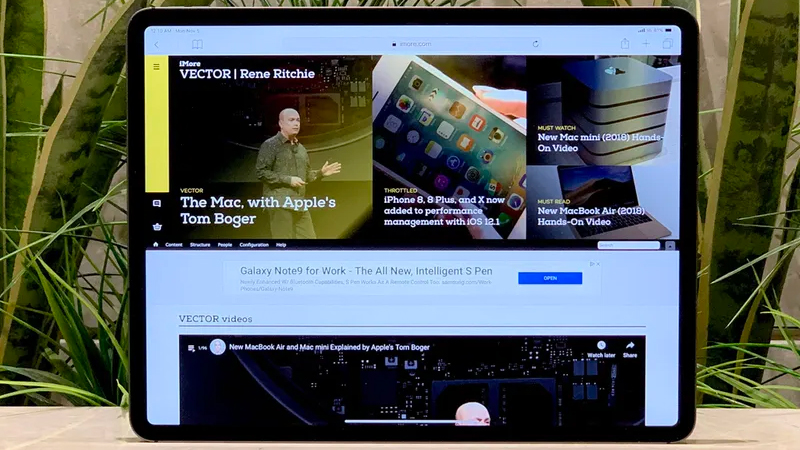
How to manage downloads in Safari on iPad
By Christine Chan last updated
In later versions of iPadOS, Apple has added a desktop-class browsing experience in Safari, including the option for a download manager. Here's how to manage your iPad Safari downloads.

Shortcuts gains powerful Find Tabs action for Safari, more in second public beta
By Matthew Cassinelli last updated
In the second iOS 16 public beta, Shortcuts gained 11 new actions, including Find Tabs, Reading List, Bookmarks for Safari, plus new actions for Mail and Reminders.
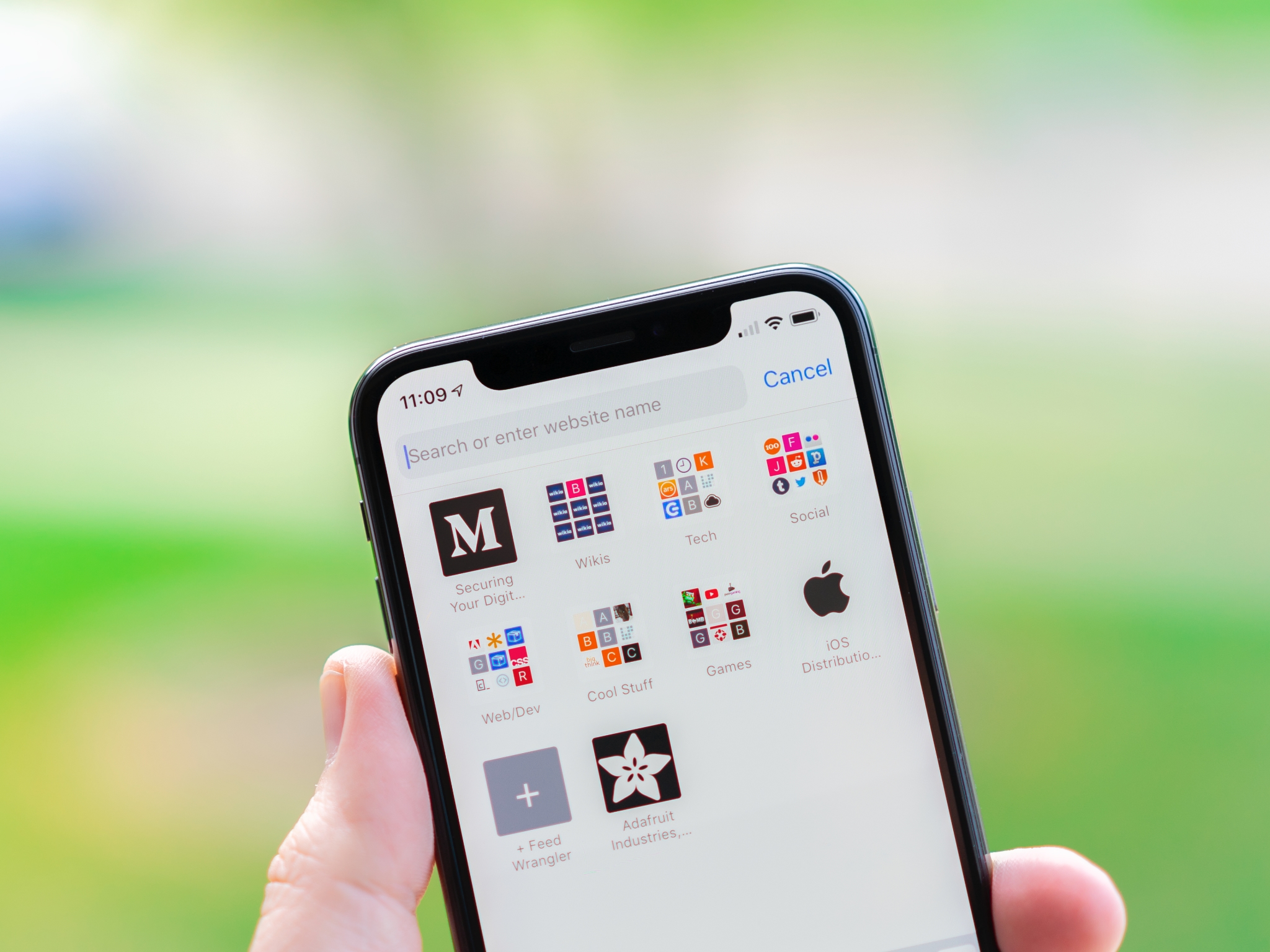
How to use the Smart Search bar in Safari on iPhone and iPad
By Luke Filipowicz, Joseph Keller published
The Smart Search bar is a hybrid of the old address and search bars melded into one universal place to type and go. Here's how to get the most out of it!

How to hide your IP address in Safari on iPhone and iPad
By Luke Filipowicz published
Apple has made sure iOS 15 has a ton of new privacy features. You can block your IP address while browsing in Safari — here's how.
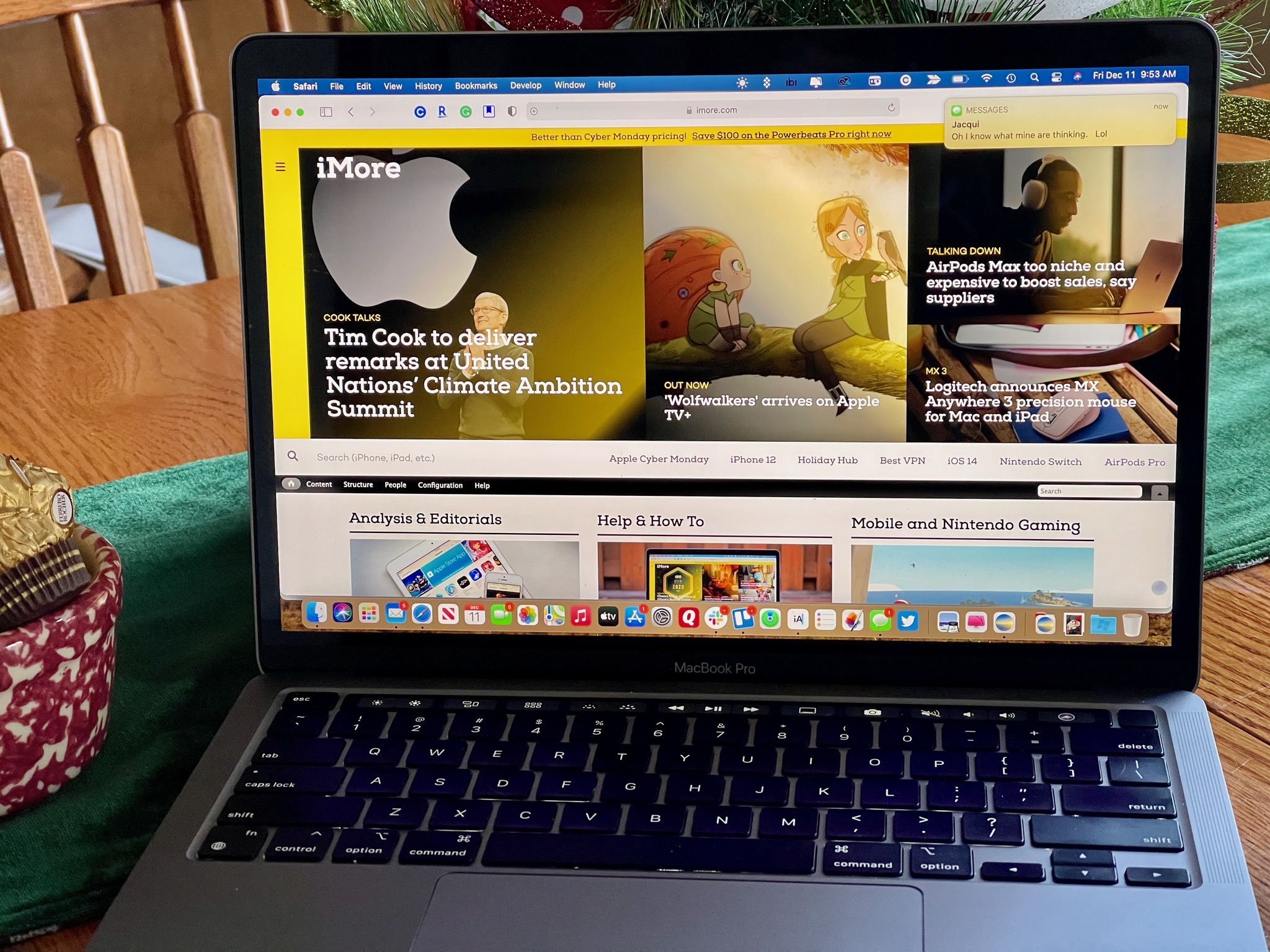
How to start using Safari on Mac
By Bryan M Wolfe published
Visiting your favorite website has never been easier thanks to Safari in macOS Big Sur. Here's how to use it.
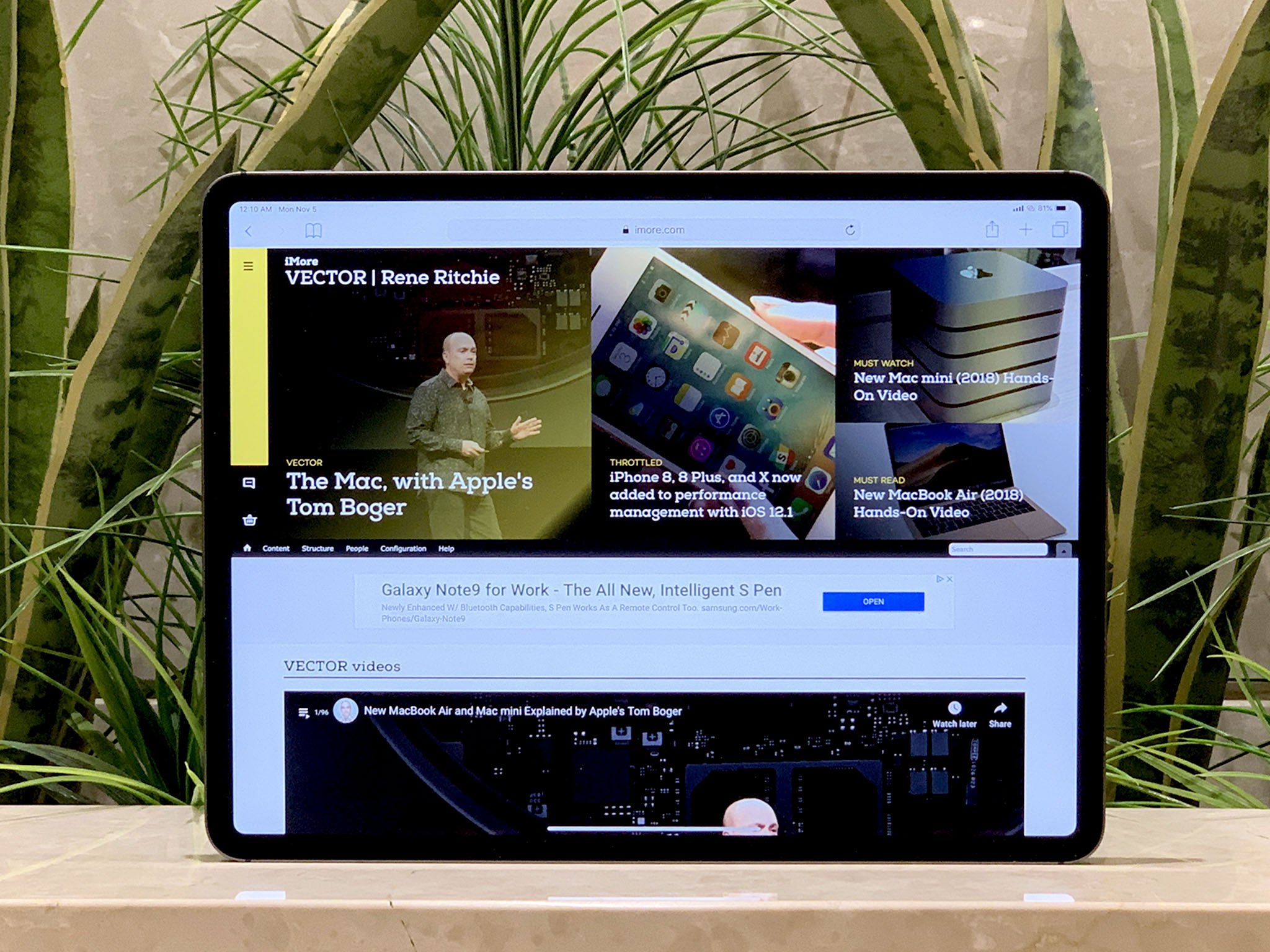
How to use Split Screen in Safari on iPad
By Joseph Keller, Cella Lao Rousseau published
Having an iPad means you can take your multitasking skills to a new level. Learn how to Split Screen in Safari

Twitter won't load on Safari? Here's the fix!
By Luke Filipowicz published
Safari on Mac can sometimes act a little wonky with Twitter and some other websites causing them to not load or load improperly. Here's some solution your can try to troubleshoot the problem.

How to change Safari's default search engine
By Stephanie A Barnes published
This guide will show you how to change Safari's default search engine on iOS and macOS to provide a more personalized web browsing experience.

How to remove a website from Safari's 'Never Save' password list
By Mike Matthews published
Think your Mac's keychain is used only when you want to store a password? Turns out, it's also used when you don't want to store a password.
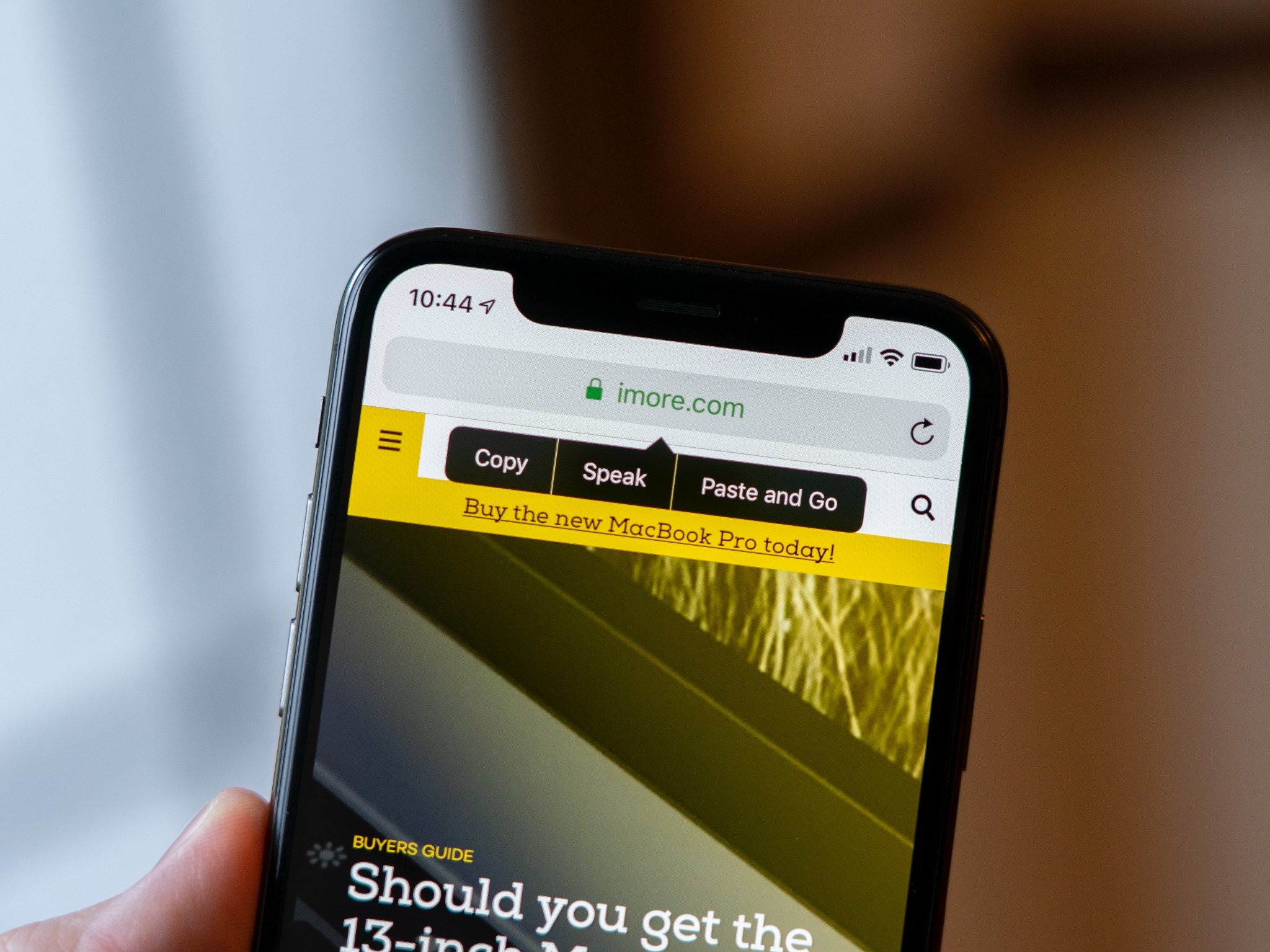
How to quickly copy URLs and search in Safari for iPhone and iPad
By Joseph Keller published
Skip the tapping and typing with these great Safari tips for iPhone and iPad.
Master your iPhone in minutes
iMore offers spot-on advice and guidance from our team of experts, with decades of Apple device experience to lean on. Learn more with iMore!




