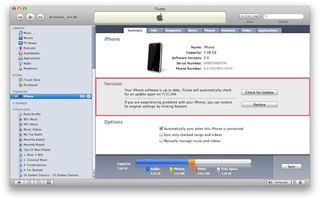Setup Guides
Latest about Setup Guides

How to use iPhone-to-iPhone setup
By Bryan M Wolfe last updated
Apple makes it easier to transfer personal data when setting up a new iPhone. You can perform a local iPhone data migration wirelessly or with a cable.

Just get a HomeKit accessory? Here's how to set it up!
By Christopher Close published
If you unwrapped a HomeKit accessory this Christmas, you are in for quite an app and Siri powered treat. Here's how to get started with HomeKit, and what to do if things happen to go wrong.

Beginners Guide: How to set up and start using your new Mac!
By Lory Gil published
Your new Mac is here! If you don't know where (or how) to start, don't worry. We've got you covered!

How to install OS X El Capitan over the El Cap GM beta seed
By Serenity Caldwell last updated
Want to upgrade to the production version of OS X El Capitan? Here's how to go about doing it.

How to transfer data from your old iPad to your new iPad Air or Retina iPad mini
By Allyson Kazmucha last updated

How to transfer data from your old Android tablet to your new iPad Air or Retina iPad mini
By Allyson Kazmucha last updated
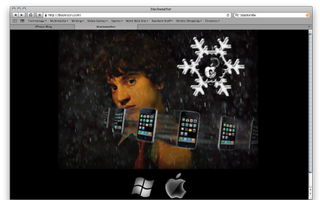
How to: Jailbreak and Unlock iPhone 3G/3GS Using blackra1n and blacksn0w -- Mac OS X Edition
By IM Staff last updated

How to selectively transfer app and game data to your new iPhone 5
By Allyson Kazmucha last updated
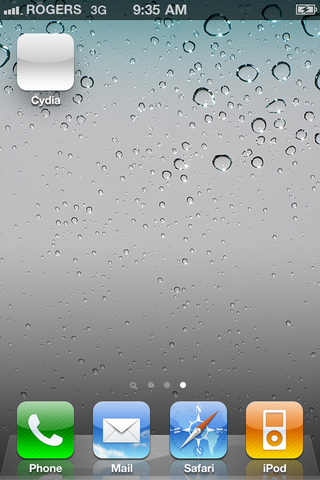
How to troubleshoot common jailbreak issues on iPhone, iPad, and iPod touch
By Allyson Kazmucha last updated
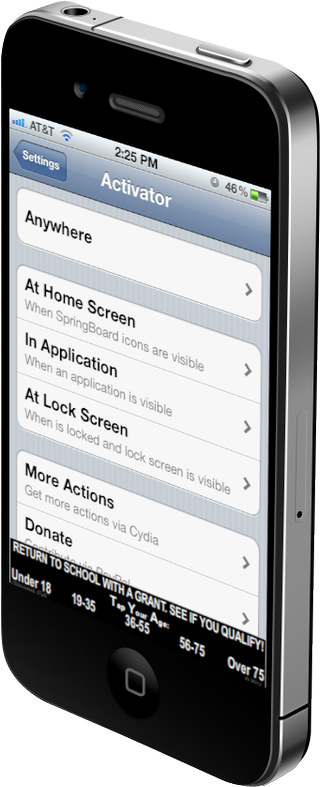
How to set up custom gestures with Activator for iPhone and iPad [Jailbreak]
By Allyson Kazmucha last updated
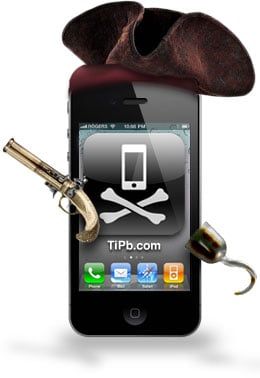
How to jailbreak iPhone 4S and iPad 2 on Windows now via redsn0w CLI 0.4.3
By Allyson Kazmucha last updated

Daily Tip: How to transfer data from your old AT&T iPhone to your new Verizon iPhone
By Allyson Kazmucha last updated

Daily Tip: How to save your application data using appbackup [jailbreak]
By Allyson Kazmucha last updated

How to use MacOS Wireless Diagnostics to get the best possible Wi-Fi settings in your area
By Anthony Casella last updated
How can you ensure that you’re getting the best Wi-Fi connection on your home router to avoid disconnects or slow transfer speeds? With the Wireless Diagnostics application on MacOS!
Master your iPhone in minutes
iMore offers spot-on advice and guidance from our team of experts, with decades of Apple device experience to lean on. Learn more with iMore!