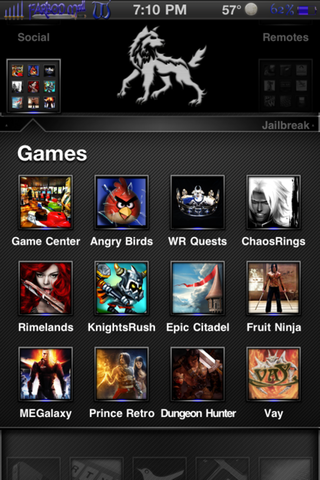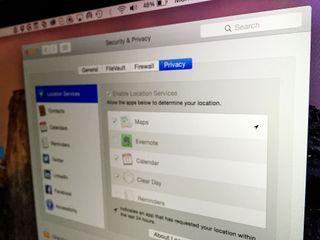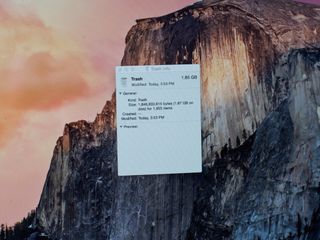Tips & Tricks
Latest about Tips & Tricks

Secret power-savers: Extend your iPhone battery life now!
By Rene Ritchie last updated
The iPhones 6s already get good battery life, but here's how to take them to the next level!

Secret headphone shortcuts: Twelve clicks to control your iPhone, iPad, and Mac
By Rene Ritchie last updated
The 3.5mm headphone jack might go away one day, but there's plenty of power there today!

Hearthstone: Ten tips, hints, and tricks to building a killer deck
By Serenity Caldwell last updated
Hearthstone is now available for iPad and iPhone. Here are some starter tips for building a great deck!

How to create ebooks with Pages on Mac
By Nathan Alderman published
Apple’s update to its workhorse word processor makes professional-looking e-publishing easier than ever.
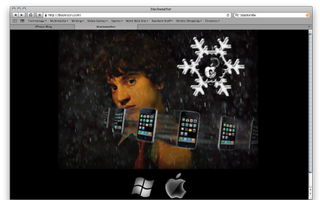
How to: Jailbreak and Unlock iPhone 3G/3GS Using blackra1n and blacksn0w -- Mac OS X Edition
By IM Staff last updated
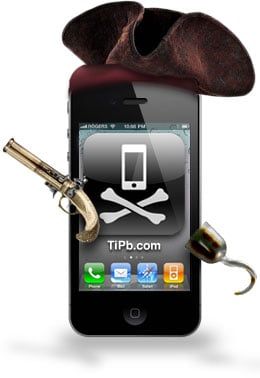
Jailbreak basics: Everything you need to know for iPhone and iPad
By Allyson Kazmucha last updated
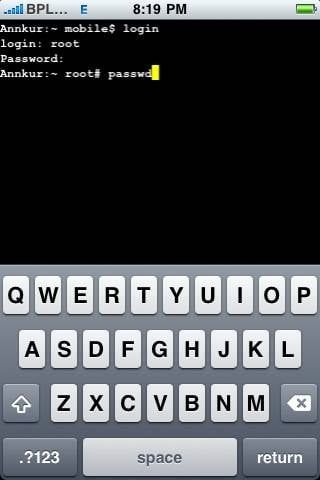
Jailbreak tip: How to use Mobile Terminal to change the default SSH password [Jailbreak]
By IM Staff last updated

How to install Kodi on the first generation Apple TV
By Richard Devine last updated
Don't let that old Apple TV sit in a closet — or worse, go to the great electronics scrapheap in the sky. With Kodi, an open-source media center, you can bring it back to life again!

What is Console on macOS Sierra and why should you care?
By Lory Gil last updated
The Console app can help you troubleshoot your Mac and it's easier to understand than ever before in macOS Sierra!

How to update iTunes on the Mac
By Peter Cohen last updated
If you want to make sure you're using the very latest version of iTunes, follow these steps!

How to show only active apps in your OS X Dock
By Peter Cohen last updated
Make the Dock as minimal as possible with a quick visit to the Terminal command line, keeping the clutter away.

How to opt out of sharing iCloud analytics on Mac
By Lory Gil last updated
In macOS Sierra 10.12.4, you can help Apple by sharing some of your iCloud data through differential privacy. Here's what to do if you don't want to share.
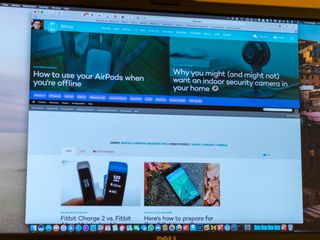
How to restore legacy QuickTime 7 web plug-ins on Mac
By Joseph Keller last updated
Though many sites have switched to using HTML5 for video, some still require older plug-ins, such as the web plug-in for QuickTime 7.
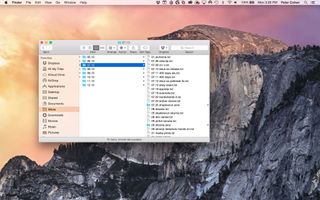
How to resize multiple Finder columns at once in OS X Yosemite
By Peter Cohen last updated
Master your iPhone in minutes
iMore offers spot-on advice and guidance from our team of experts, with decades of Apple device experience to lean on. Learn more with iMore!