MacBook Pro Touch Bar
Latest about MacBook Pro Touch Bar

How to use the Touch Bar with Preview on MacBook Pro
By Lory Gil published
Thanks to the Touch Bar, using editing tools in Preview is a snap, but don't try to snap while using the touch bar. You need your fingers.

How to disable the Touch Bar on the MacBook Pro so you can take your exams
By Lory Gil published
If you're heading in to take the Bar in some states, you'll have to disable the Touch Bar's functions if you want to bring your MBP with you. Here's the skinny!
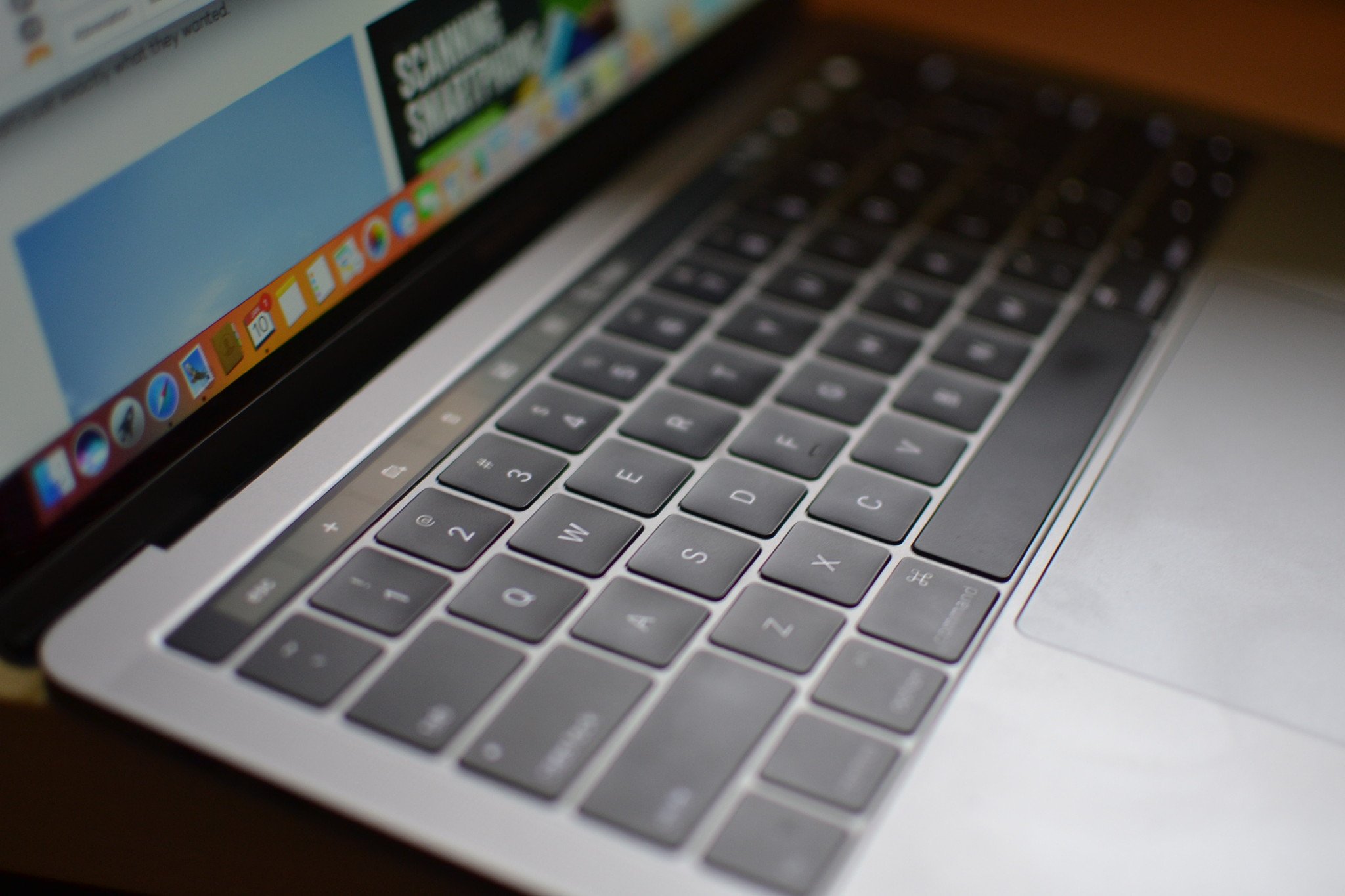
TextExpander adds Touch Bar support
By Lory Gil published
Saving time on typing just got even better now that Text Expander has Touch Bar support.
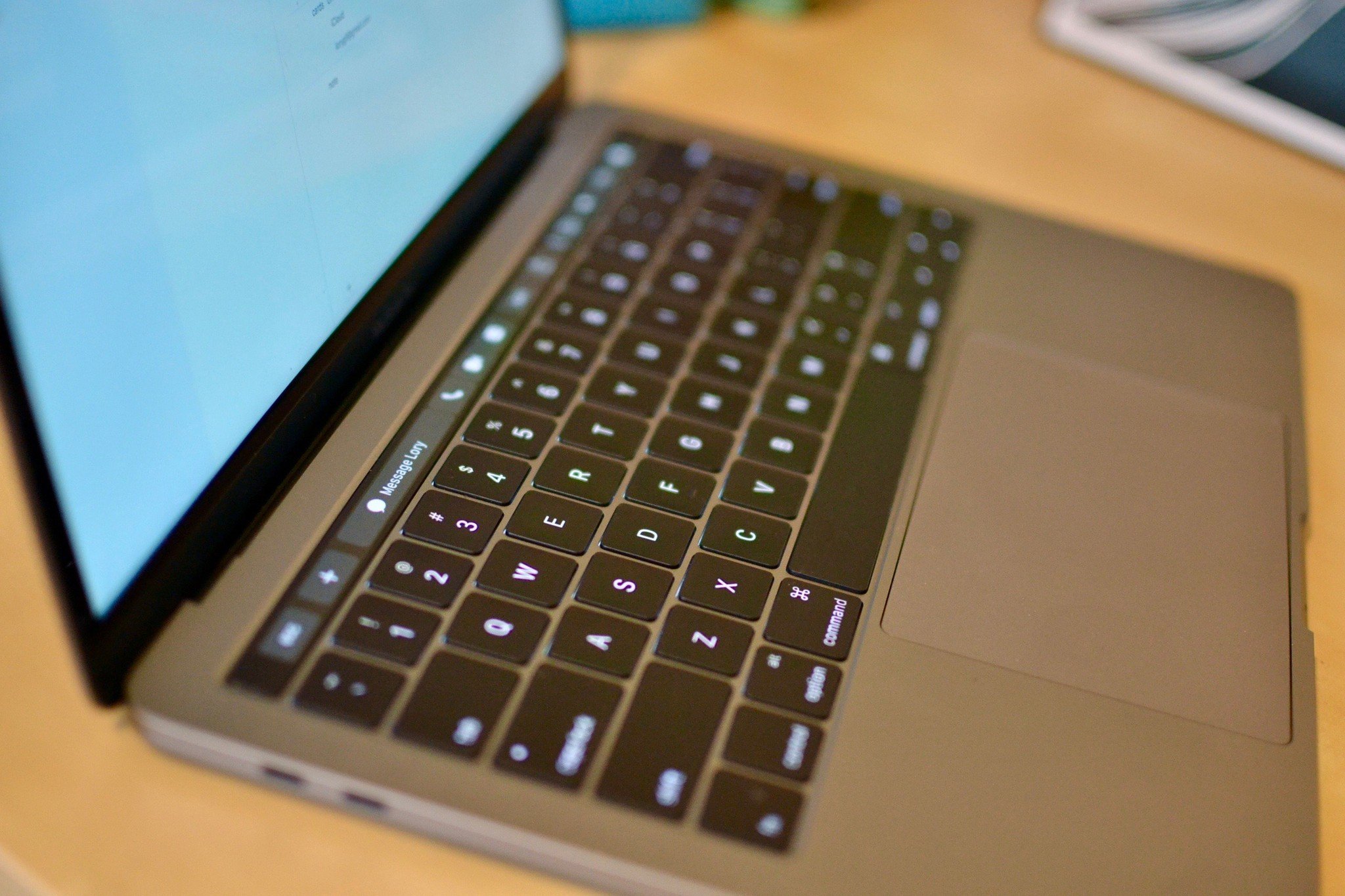
How to use the Touch bar with the Contacts app on MacBook Pro
By Lory Gil published
You can use the Touch Bar to stay connected with friends and family using the Contacts app on the MacBook Pro.
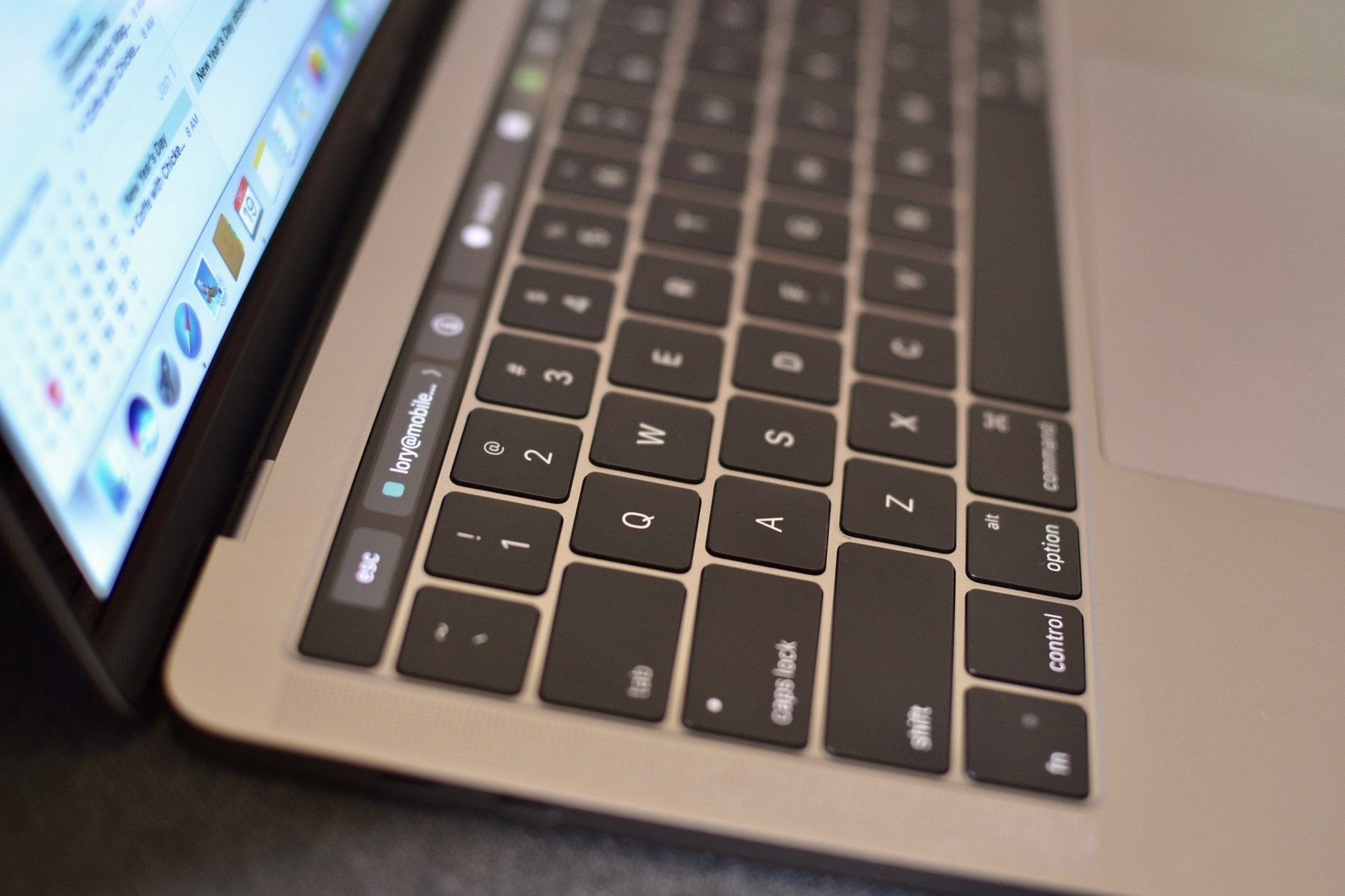
How to use the Touch Bar with the Calendar app on the MacBook Pro
By Lory Gil published
Your daily schedule is only a tap away when you use the Touch Bar on the MacBook Pro.

How to use the Touch Bar with Reminders on the MacBook Pro
By Lory Gil published
With the Touch Bar, you can take care of your to-do list with just a few taps on your MacBook Pro.

How to use the Touch Bar with the Mail app on the MacBook Pro
By Lory Gil last updated
The Touch Bar tools on the MacBook Pro put inbox triage at your fingertips!

All the apps that work with the Touch Bar on the MacBook Pro 2016
By Lory Gil last updated
Looking for third-party apps that take advantage of the MacBook Pro's Touch Bar? We've got the list!
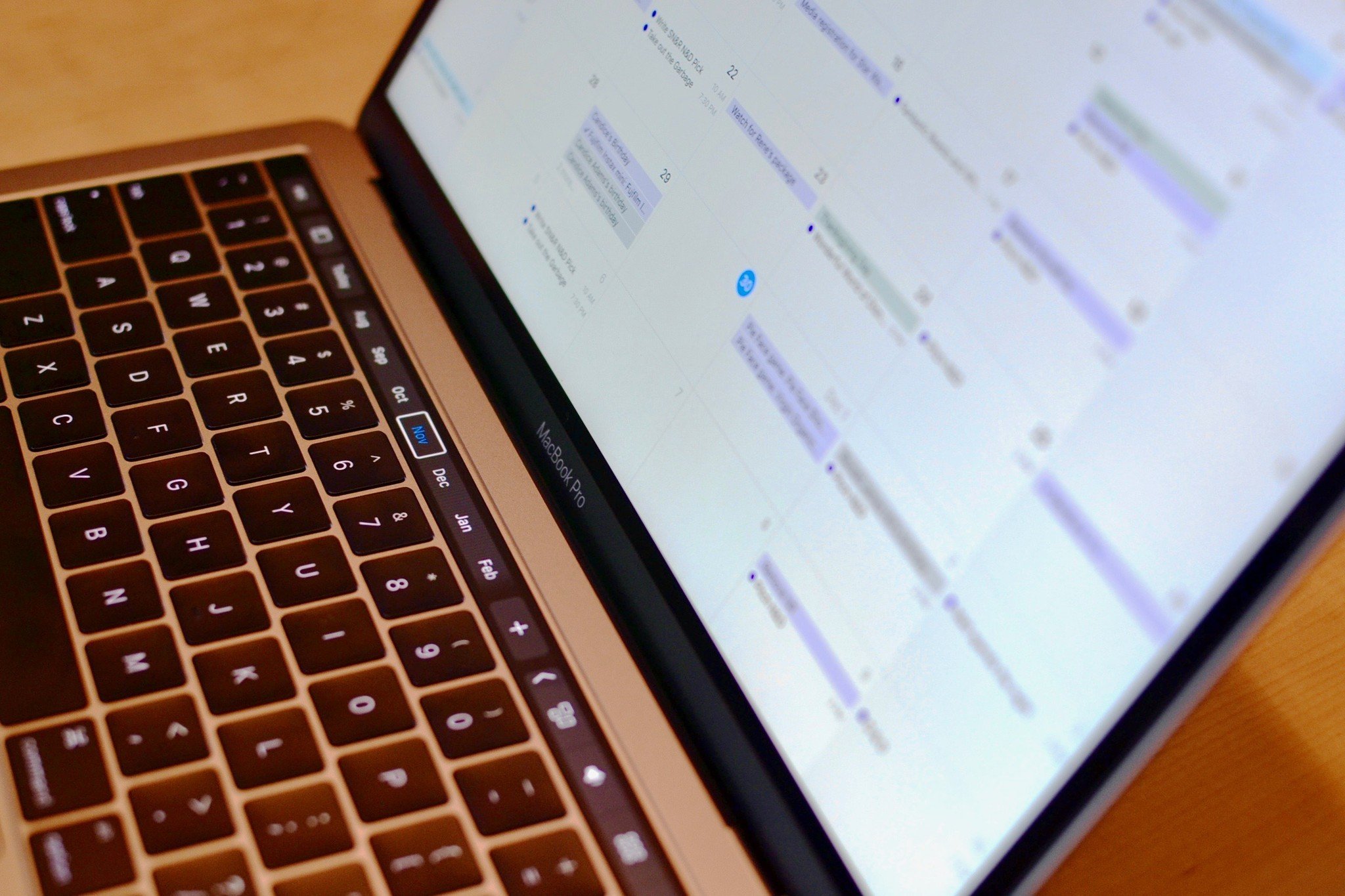
Fantastical 2 for Mac gets Touch Bar support and I love it!
By Lory Gil published
The best calendar app for the Mac now has Touch Bar support. Managing my time has never been so fun!

How to customize the Touch Bar Control Strip on the MacBook Pro
By Lory Gil published
Hate that you keep accidentally hitting Siri on the upper right corner of the Touch Bar on the MacBook Pro? You can change that!
Master your iPhone in minutes
iMore offers spot-on advice and guidance from our team of experts, with decades of Apple device experience to lean on. Learn more with iMore!


