Troubleshooting Tips
Latest about Troubleshooting Tips

How to fix a login fail error on Snapchat
By Luke Filipowicz last updated
If you're having trouble connecting to Snapchat, try these troubleshooting tips to get back to your Snaps.

How to put your iPhone or iPad into DFU mode
By Christine Chan last updated
Putting your iPhone, iPod touch, or iPad into DFU (Device Firmware Update) mode can be your last, best hope for success.

How to restart or reset your HomePod or HomePod mini
By Christopher Close published
Siri gone berserk? HomeKit accessories not responding? It may be time to restart or reset your HomePod. Here's how to get everything back in order.

AirPods Pro: How to fix Apple's Ear Tip Fit Test
By Bryan M Wolfe published
When your AirPods Pro fail the Apple ear tip fit test, there are a few things you can try to once again get a great fit.

How to scale apps around the notch on the MacBook Pro (2021)
By Adam Oram published
Let's take a look at the simple setting that can stop an app's controls from becoming hidden by the MacBook Pro's camera housing.

How to troubleshoot common Apple Fitness Plus issues
By Luke Filipowicz published
Apple Fitness+ can act a little wonky sometimes. If you're trying to work out and running into problems, here's how to troubleshoot common Apple Fitness+ issues.

How to troubleshoot FaceTime on iPhone and iPad
By Joseph Keller, Adam Oram, Stephanie A Barnes published
FaceTime is just like any other piece of software: users are bound to run into some problems. Don't worry, there are steps to take care of any issues.
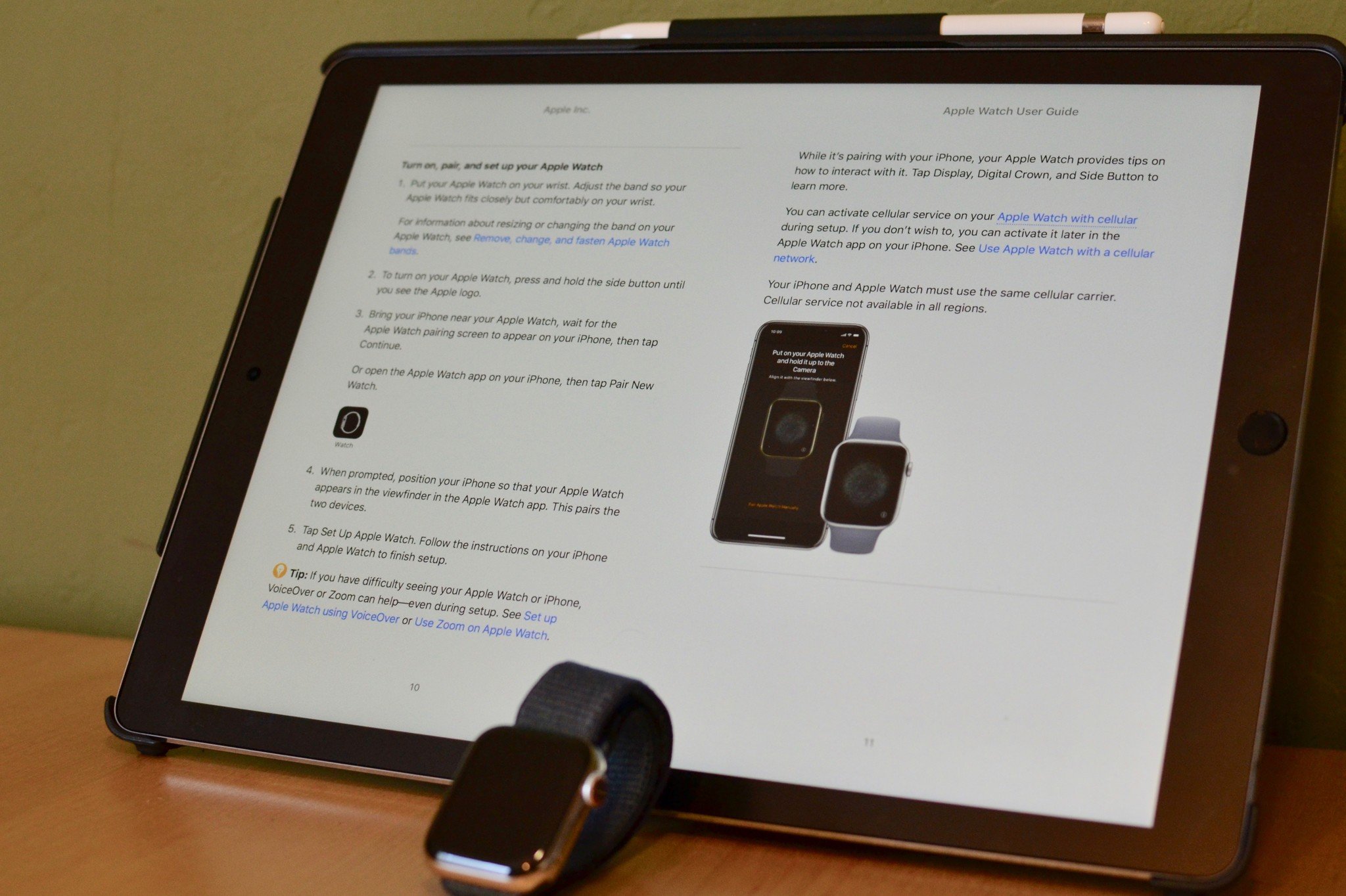
How to troubleshoot Apple Books
By Adam Oram, Mike Matthews published
If you're struggling to download a book or all you're seeing are blank pages, here are some Apple Books troubleshooting steps you can try.

Nintendo Switch troubleshooting: The ultimate guide
By Rebecca Spear, Samantha Nelson, Alex Huebner published

How to deal with loose Joy-Cons on your Nintendo Switch
By Luke Filipowicz, Samantha Nelson published
The Nintendo Switch's Joy-Con controllers can come loose when connected to the system in handheld mode. Keep your grip and avoid frustration with these tips.

How to back up your Apple Watch
By Bryan M Wolfe, Luke Filipowicz published
Backing up your Apple Watch data can be a little confusing. But don't worry, we're here to help.

How to troubleshoot your Apple Watch
By Lory Gil published
Is your new Apple Watch being fussy after transferring from your old Apple Watch? Here are a few ways to make it behave.

How to fix iMessage and FaceTime activation issues on Mac
By Joseph Keller, Luke Filipowicz published
Getting an authentication error trying to log into iMessage or FaceTime? Try this fix!
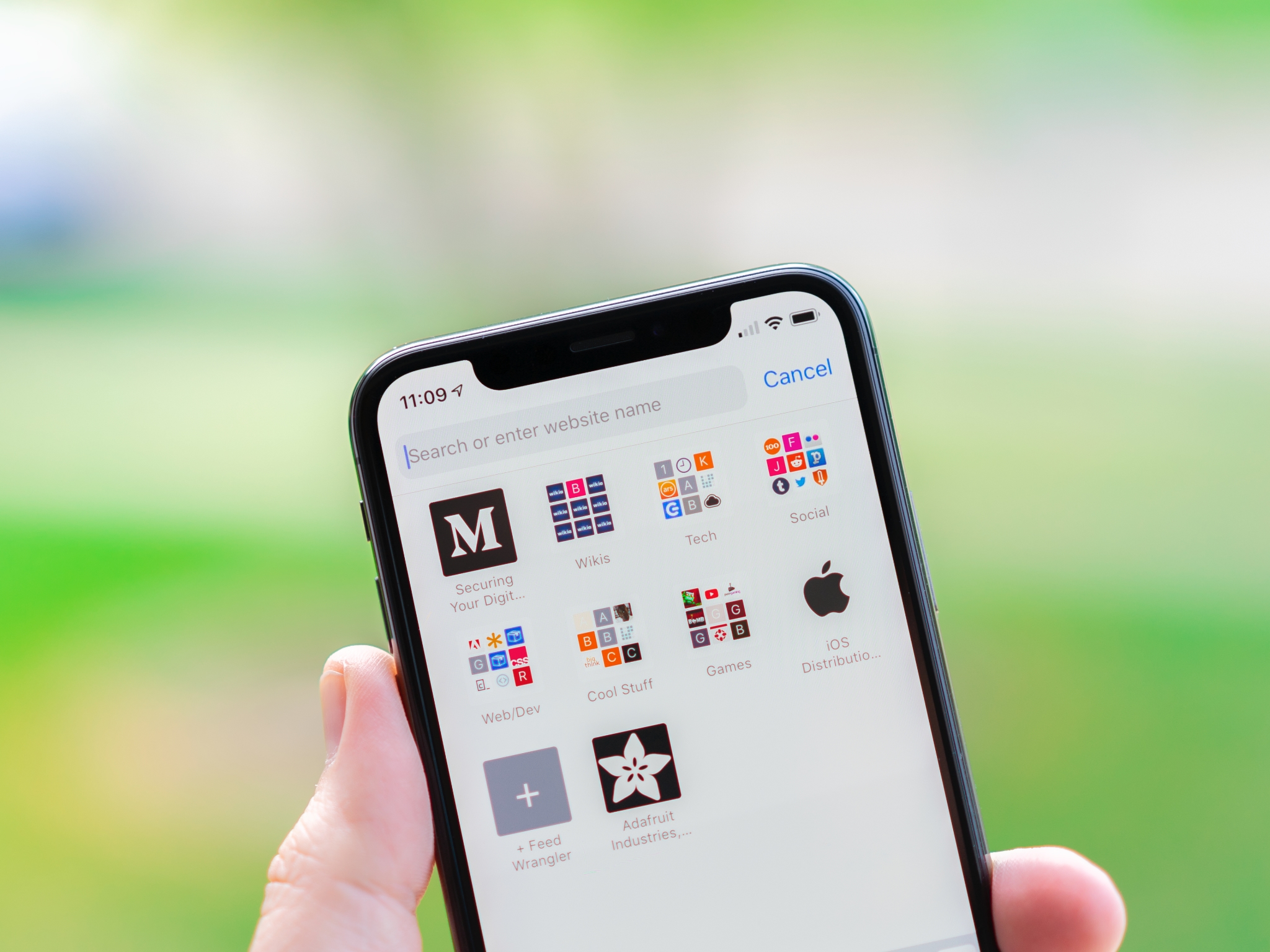
Wi-Fi not working on your iPhone or iPad? Here's the fix!
By Luke Filipowicz published
If you're having trouble connecting to Wi-Fi with your iPhone or iPad, we've got the troubleshooting guide for you.
Master your iPhone in minutes
iMore offers spot-on advice and guidance from our team of experts, with decades of Apple device experience to lean on. Learn more with iMore!






