Troubleshooting Tips
Latest about Troubleshooting Tips

Can't unlock your Mac with your Apple Watch? Here's how to fix it!
By Rene Ritchie, Bryan M Wolfe published
If your Apple Watch won't unlock your Mac, here are some fixes you can try!

How to troubleshoot the Podcasts app crashing
By Lory Gil last updated
If you're having trouble streaming, downloading, or accessing content on the Podcast app on iPhone, iPad, and iPod touch there are a few general things you can do to troubleshoot. We're here to help!
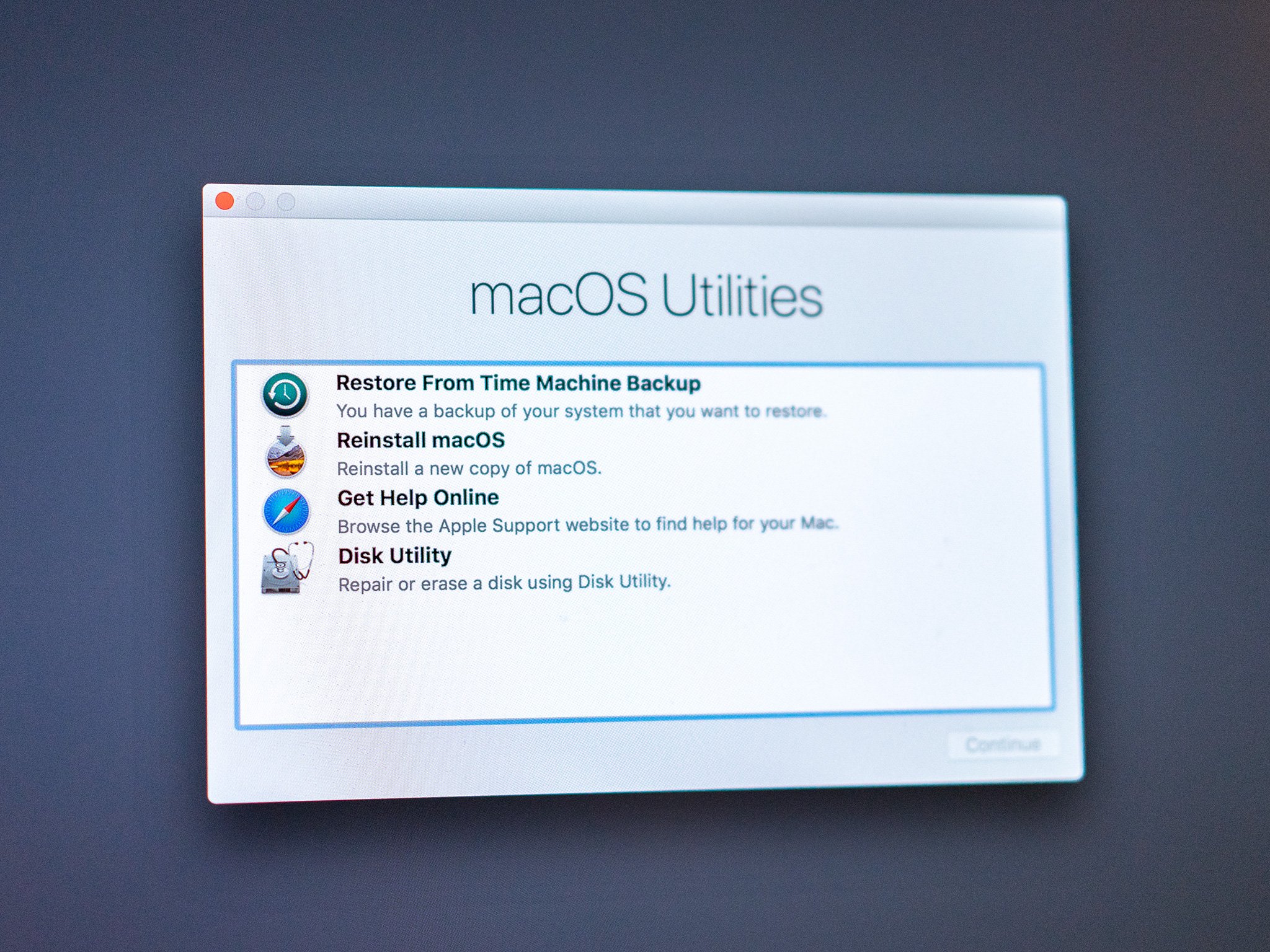
How to use macOS Recovery to restore the operating system on your Mac
By Joseph Keller published
If you’re having serious problems with your Mac, macOS Recovery can help get you back up and running.

Apple TV remote not working? Here's the fix!
By Joseph Keller published
Here's how you can re-pair your Siri Remote—or pair a new one—to your Apple TV.

How to troubleshoot iMessage in iCloud
By Joseph Keller published
How to deal with iMessage troubles encountered on iPhone, iPad, and Mac.

What to do if your iPhone goes into Recovery mode during iOS 13 installation
By Lory Gil last updated
During major iOS updates, sometimes an error put iPhones into Recovery Mode during the installation process. Here's what to do if that happens to you.

How to troubleshoot your Apple TV
By Joseph Keller last updated
Apple TV acting funky? Here's how to force quit apps, contact content providers, and restart and reset your TV.

How to restart and reset your Apple Watch
By Christine Chan published
A reset, restart, or reboot is sometimes the best way fix a problem, even on the Apple Watch.
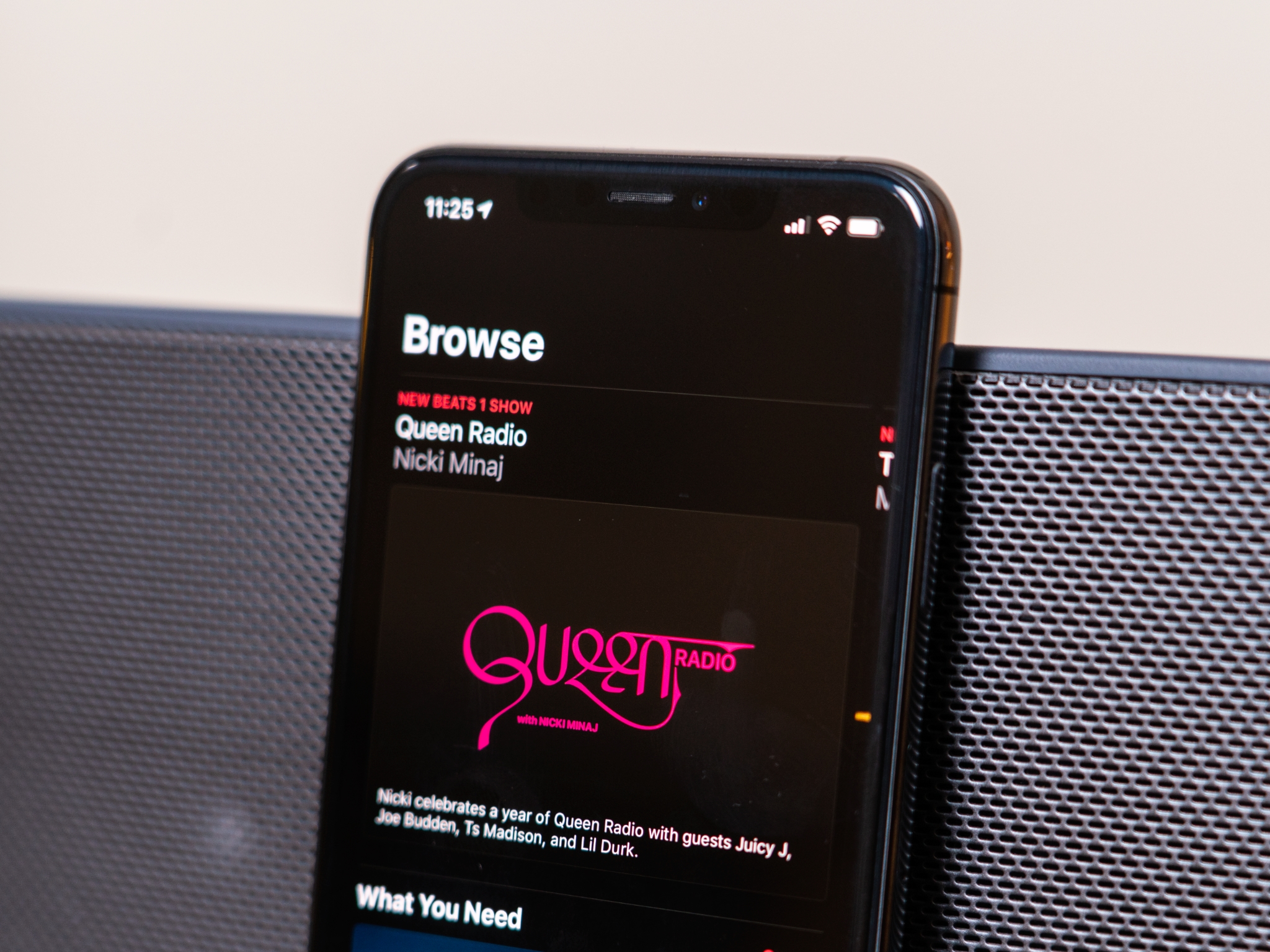
Music eating your iPhone's cellular data plan? Here's how to fix it!
By Joseph Keller published
If you're loving Apple Music but would prefer it not eat your data plan whole, here are a few ways to keep your data consumption in check.
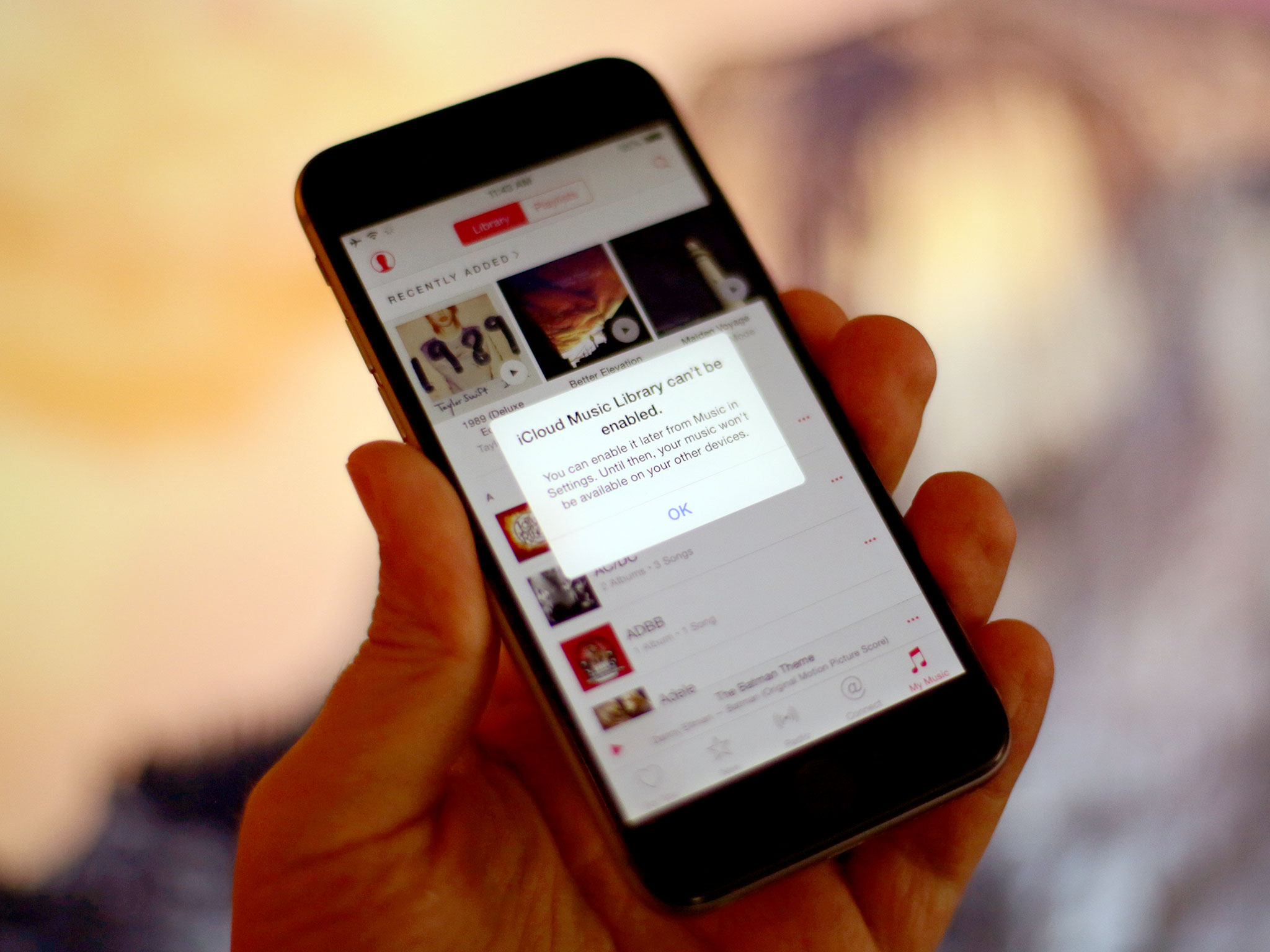
Getting the 'iCloud Music Library can't be enabled' error? Here's a fix!
By Rene Ritchie, Bryan M Wolfe published
Getting the "iCloud Music Library Can't be Enabled" error? You're not alone.

Seeing "Apple Music" instead of "Matched" on your iTunes tracks? Here's the fix!
By Christine Chan published
How do you get your Mac's songs to show up as Matched if you're using Apple Music? We've got a couple of things to try.

Apple Music vs iTunes Match: What's the difference?
By IM Staff last updated
Apple has two subscription services: Apple Music and iTunes Match. Here's what you need to know about each.

How to get rid of malware on your Mac
By Joseph Keller published
Malware and complete hard drive corruption on the Mac is rare, but it can happen. Here’s how to rebuild your Mac.

Apps not installing on your Apple Watch? Here's the fix!
By Serenity Caldwell last updated
If you’re having trouble installing apps to your Apple Watch, try these fixes.

Not getting stand reminders in watchOS 4? Here's the fix!
By Serenity Caldwell last updated
If your stand reminders have suddenly gone silent after upgrading to watchOS 4, check this setting.

iOS 12.1.2 release might bork your cellular connectivity — here's what you can do
By Lory Gil last updated
A recent update to iOS 12.1.2 launched to fix an issue with cellular connectivity in Turkey, but reports have come in that it has caused cellular connectivity issues around the rest of the world.

Does the Apple TV 4K support USB?
By Essa Kidwell last updated
If you're in need of resetting your Apple TV 4K you might be looking for the USB port that used to be on older models. Here's why it's not there, and what you can do instead.

How to manage your windows like a pro in macOS
By Mikah Sargent last updated
Working with a lot of windows on macOS? Here are the tips and tricks you need to know to help keep your workspace neat, tidy, and within click's reach!
Master your iPhone in minutes
iMore offers spot-on advice and guidance from our team of experts, with decades of Apple device experience to lean on. Learn more with iMore!


