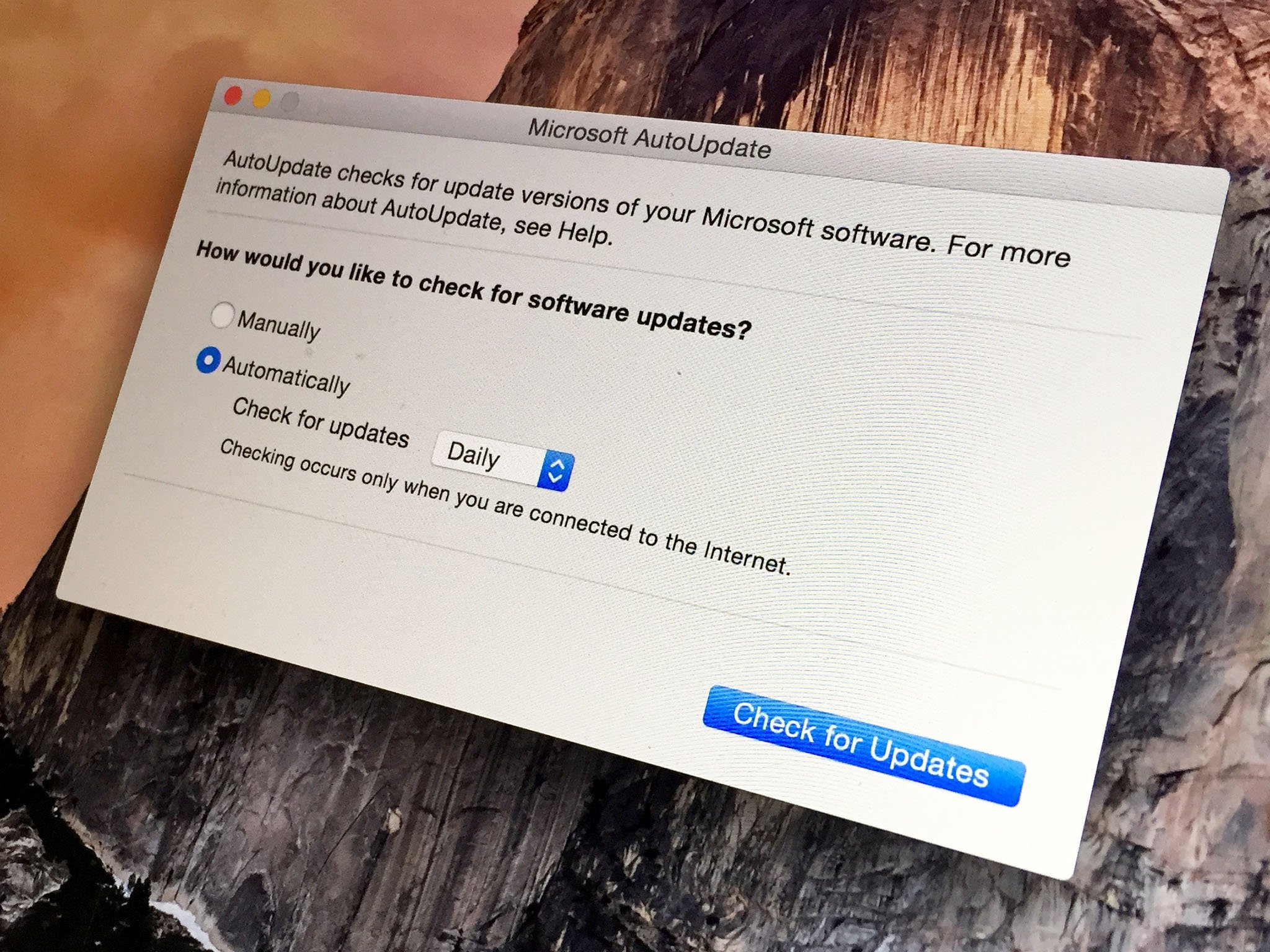Troubleshooting Tips
Latest about Troubleshooting Tips
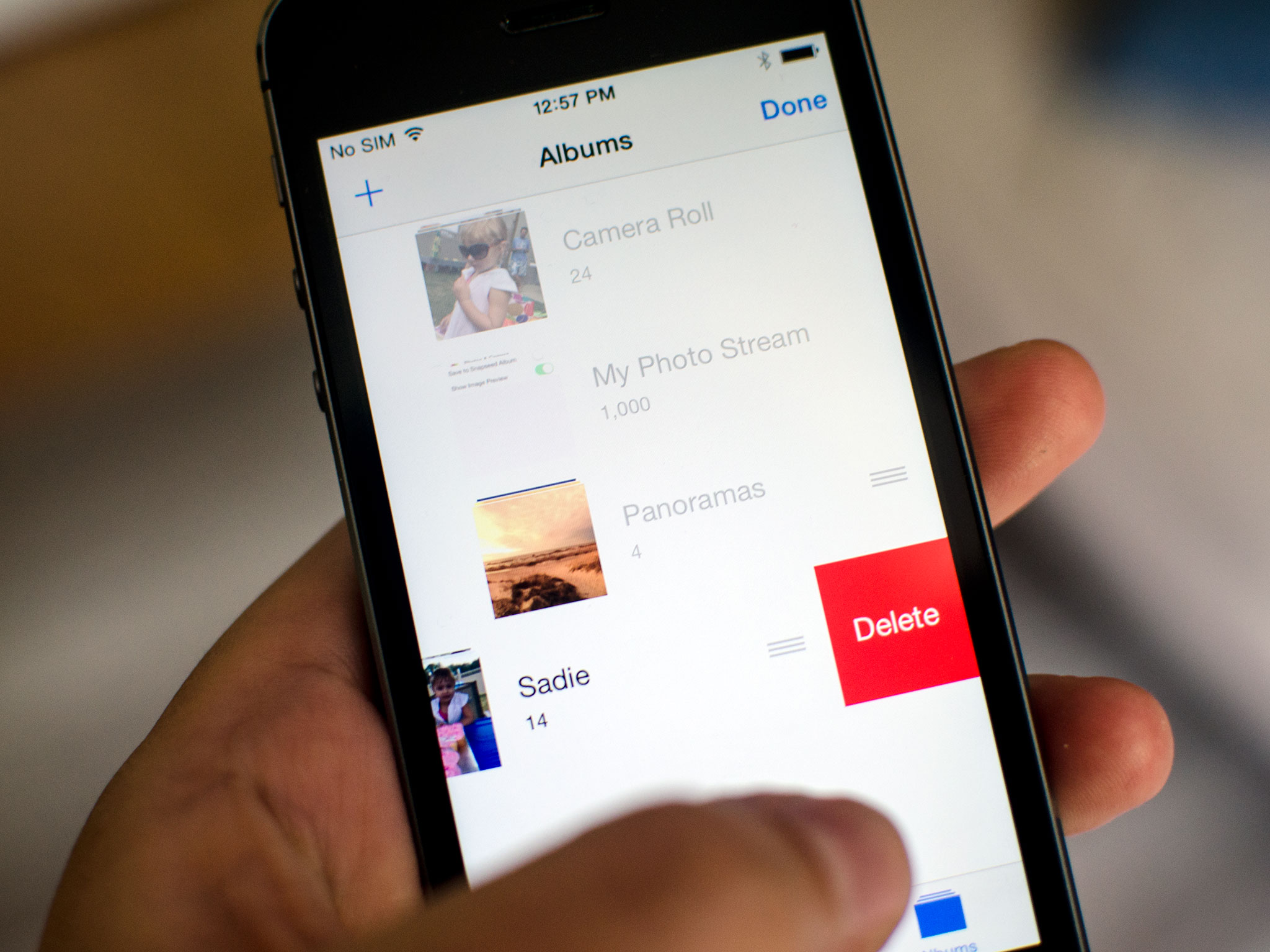
Can't delete photo albums on your iPhone or iPad? Here's why!
By Cella Lao Rousseau published
While most of us sync our data with iCloud these days, it's still safe to assume that some of us also sync with iTunes to manage older photos, videos, and media types!

How to fix fingerprint registration issues on MacBook Pro with Touch ID
By Joseph Keller published
Mac telling you that it has no room for more fingerprints when you know that’s not the case? Here’s what’s going on and how to fix it.

How to stop accidentally calling 911 and emergency contacts on iPhone
By Al Sacco last updated
If you're an iPhone X user who keeps accidentally calling your local 911 services or your emergency contacts, there is an easy fix.

Fixing iPhone and iPad Battery Life: The Ultimate Guide
By Joseph Keller published
iPhone battery problems got you down? Here are your options for fixing your power problems on your iPhone or iPad.

How to fix a slow or frozen iPhone or iPad
By Rene Ritchie last updated
How do you fix #iPhoneSlow — or #iPadSlow — and get your old device performing like new again? Follow these steps!

How to prevent random shutdowns on your iPhone or iPad
By Rene Ritchie published
Does your iPhone keeps shutting down and turning off while the battery still reads 20%, 30%, or even 50%? Here's what to do!

Animoji problems and how to fix them
By Rene Ritchie published
If your Animoji are freezing, stuttering, stopping, failing to track your face, failing to send or otherwise causing you problems, here's the fix!
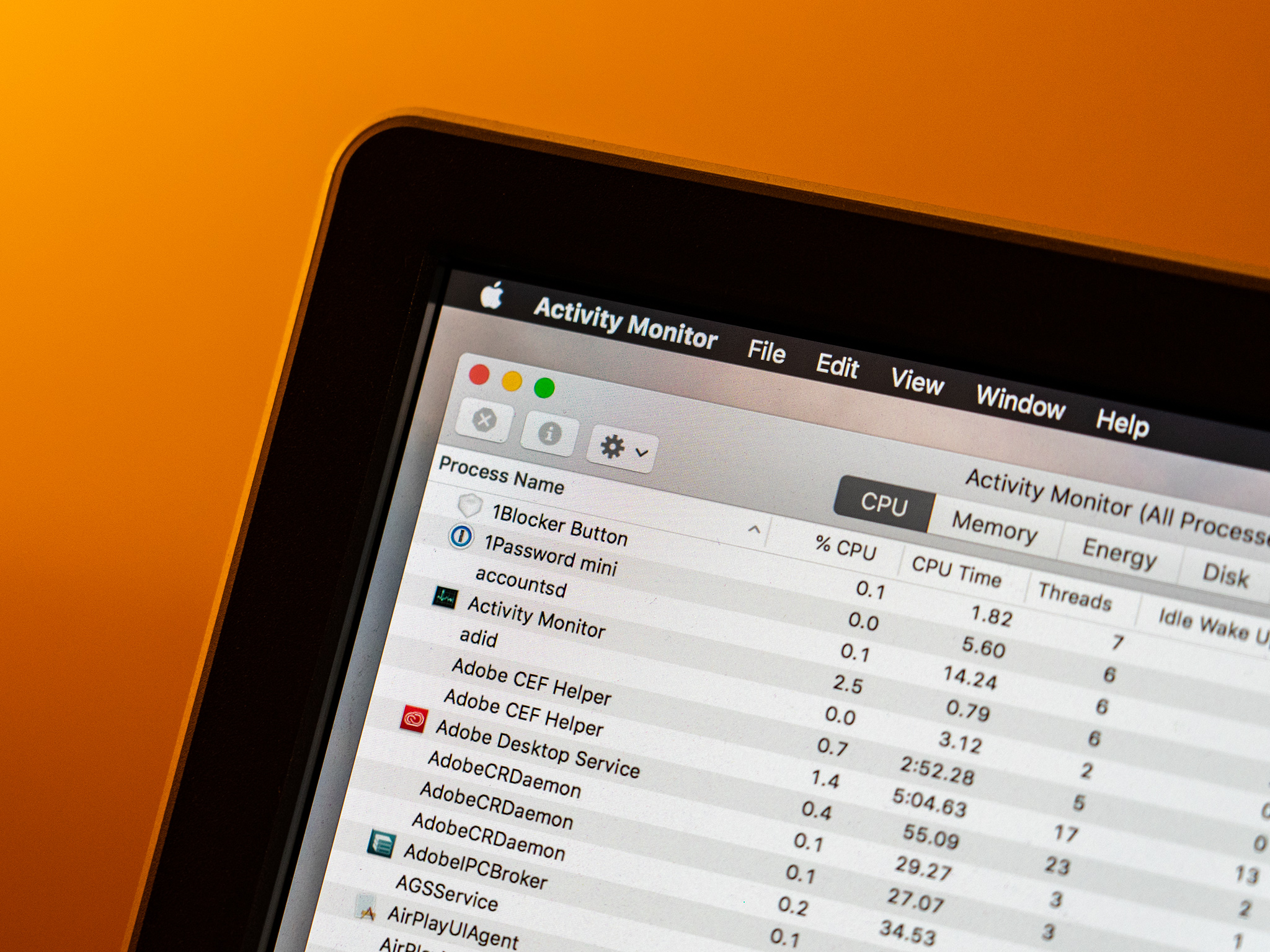
How to find and remove the 'mshelper' malware on your Mac
By Joseph Keller published
If you're Mac is slower than usual, experiencing battery drain, and constantly running its fans, you might be affected by a new piece of malware.

How to find the serial number for your AirPods
By Serenity Caldwell published
Like all Apple products, your AirPods have a unique serial number. Here’s how to find it!

How to force quit apps on the Apple Watch
By Serenity Caldwell last updated
How do you force an Apple Watch app to quit and restart? Here's the button combo!

How to repair or replace a broken Apple Watch
By Serenity Caldwell last updated
Whether it's a broken screen, Digital Crown jam, swollen battery, or you can't get a charge at all, here are the best ways to repair — or outright replace — your Apple Watch.
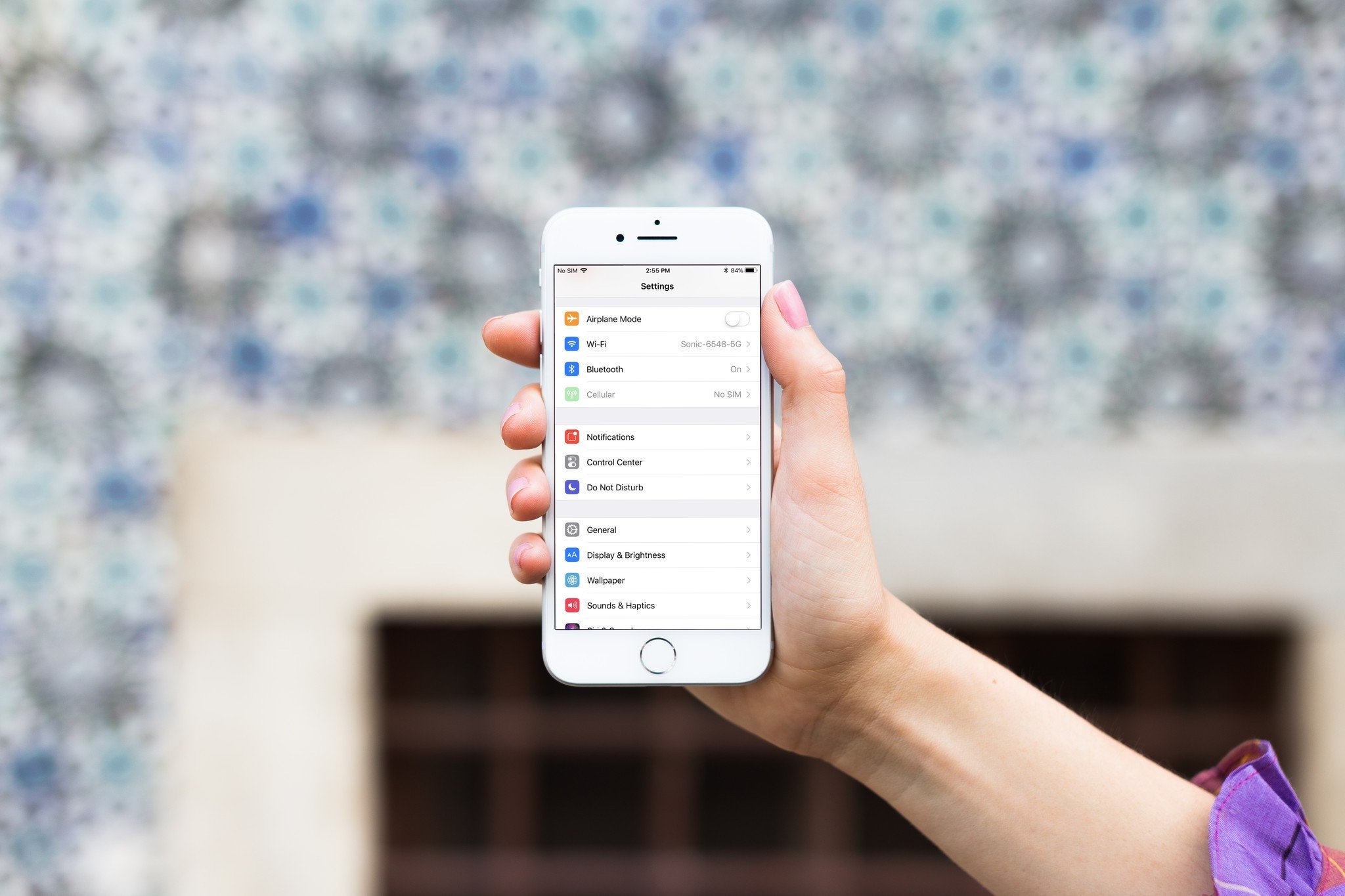
How to make your iPhone or iPad choose the right Wi-Fi network
By Mick Symons published
Is iPhone or iPad constantly connecting to a Wi-Fi network you don't want to connect to? Here's how to help make it always choose the one you want.

How to get an unsupported HP printer to work on macOS
By Anthony Casella published
Got a great deal on an HP printer but it’s not recognized in macOS? Try this!
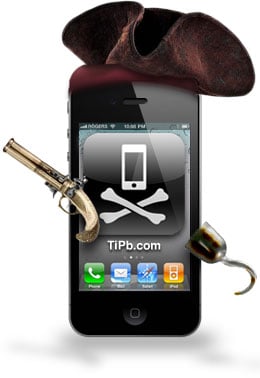
Jailbreak basics: Everything you need to know for iPhone and iPad
By Allyson Kazmucha last updated

How to fix your Mac's clock when it displays the wrong time
By Joseph Keller last updated
If your Mac is setting the wrong date and/or time, you can use these tips to try and solve the problem.
Master your iPhone in minutes
iMore offers spot-on advice and guidance from our team of experts, with decades of Apple device experience to lean on. Learn more with iMore!