Widgets
Latest about Widgets

Microsoft To Do now supports widgets on iOS 14
By Stephen Warwick published
Microsoft has announced that widgets are now live for Microsoft To Do on the iPhone.

Never miss another birthday with these iOS 14 Home screen widgets
By Oliver Haslam published
You'll never have to have that uncomfortable conversation again.

Shazam adds new iOS 14 Home screen widgets for easy song identification
By Oliver Haslam published
Now you can ID your music right from your Home screen.

Apple holding special event for developers on building app widgets
By Joe Wituschek published
The special event, called "Building Great Widget Experiences," will occur virtually on February 1, 2021.

Retro Widget 2 adds Snake II and more to its 2000s-inspired widgets
By Oliver Haslam published
Retro Widget 2 now puts Snake II on your iPhone alongside some amazing Nokia and year 2000-inspired widgets.
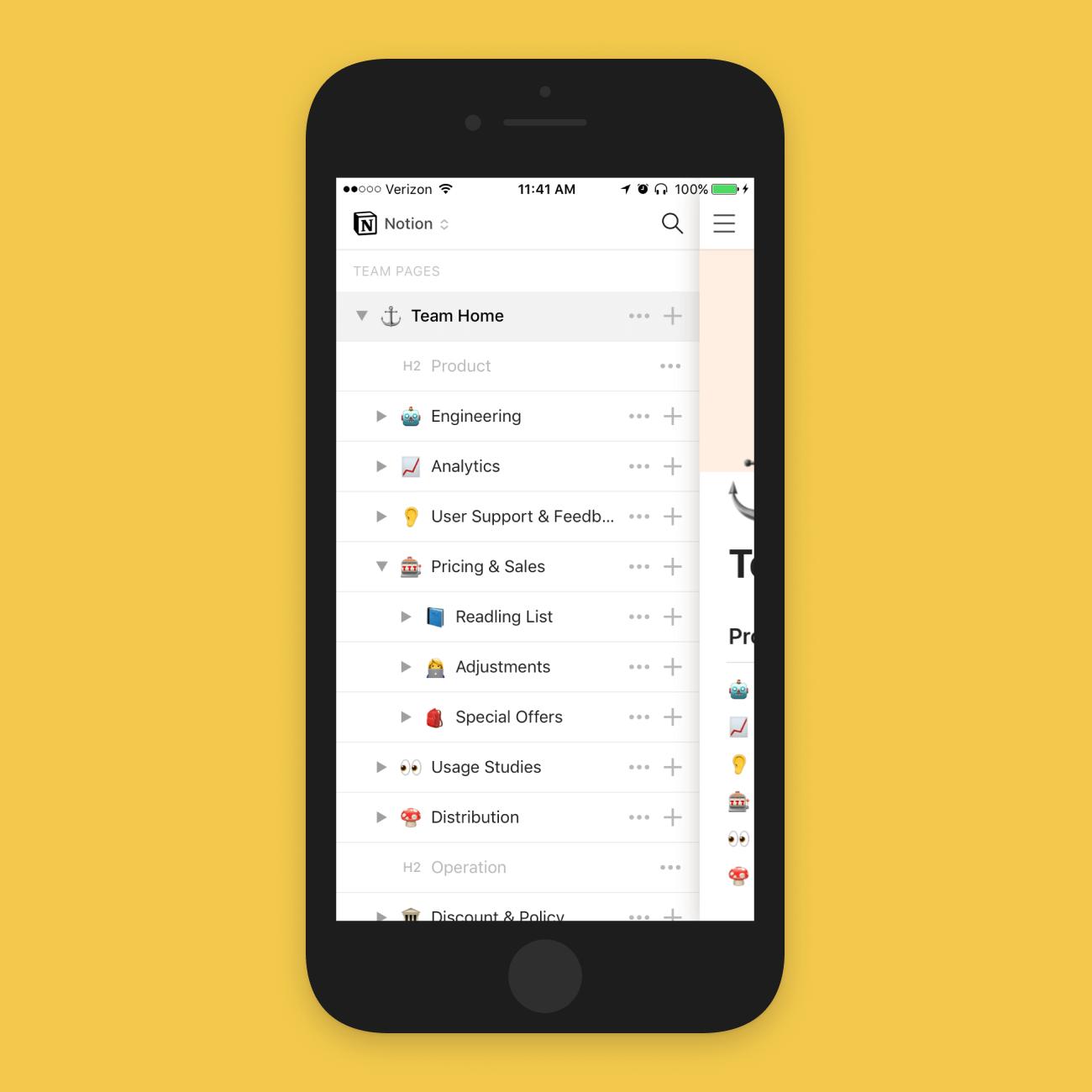
Notion adds support for Home screen widgets in its latest iPhone and iPad update
By Oliver Haslam published
Notion now puts your pages and links right on your Home screen
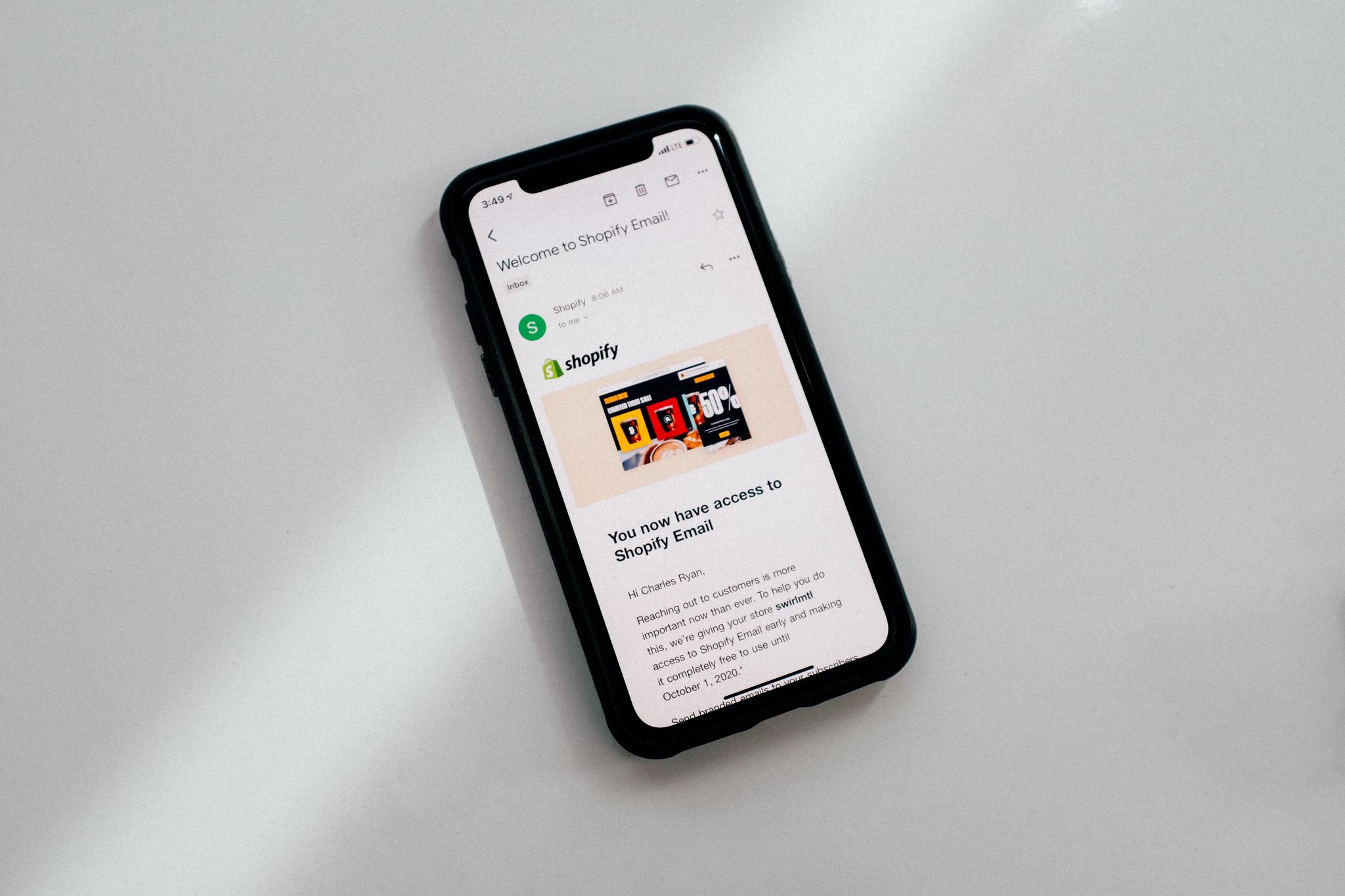
Gmail app for iOS adds support for widgets on iOS 14
By Joe Wituschek published
The new widget works on the Today View on both iPhone and iPad as well as the Home Screen on the iPhone for devices running iOS 14.
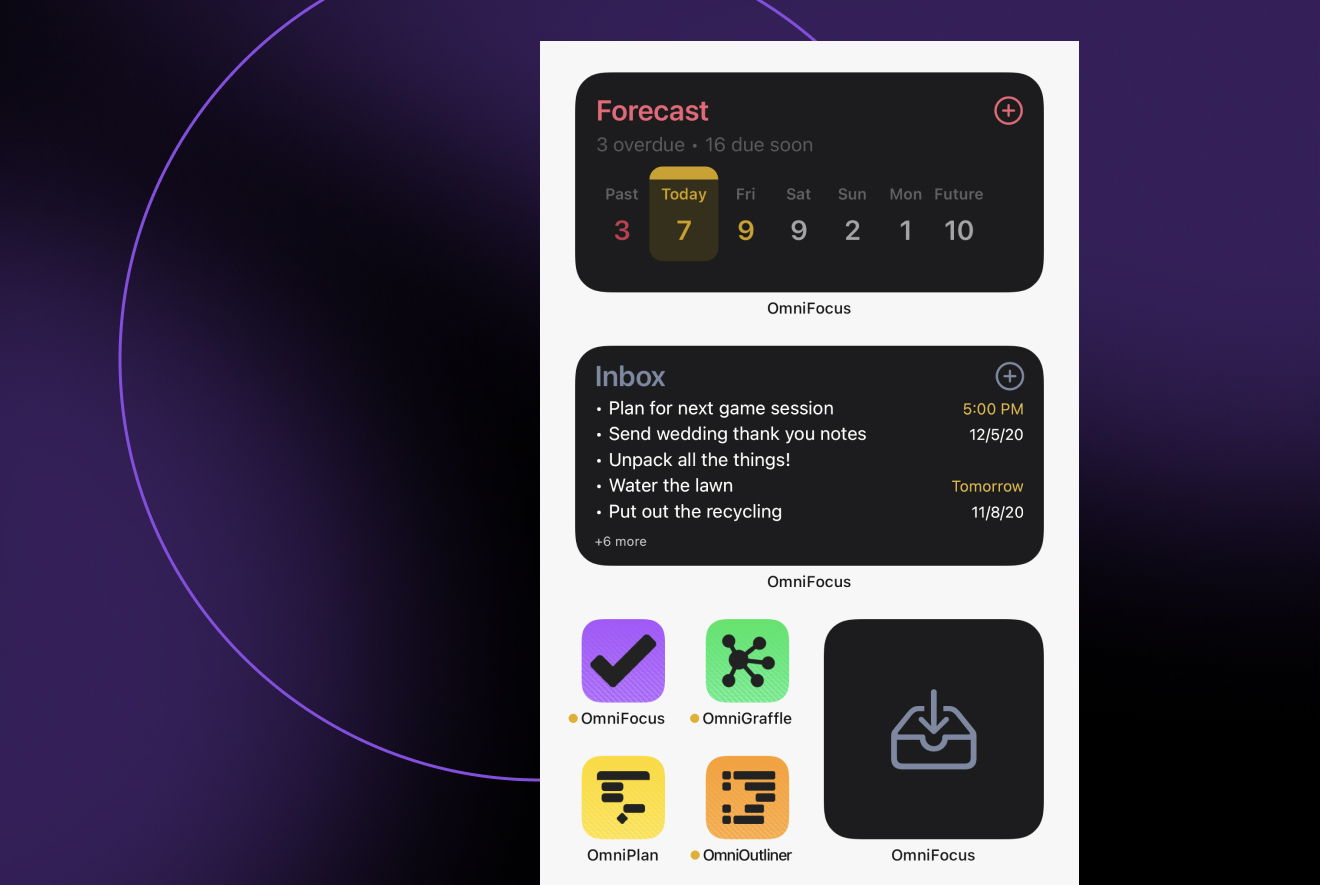
OmniFocus 3.11 for iPhone, iPad adds support for iOS 14 Home screen widgets
By Oliver Haslam published
OmniFocus 3.11 is now available for iPhone and iPad, bringing with it new Home screen widgets for the first time.

NBC News gets iOS 14 widgets to keep you up to speed on the U.S. election
By Oliver Haslam published
The NBC News app now has iOS 14 Home screen widgets so you can get instant information about today's election.

Running app Tempo gains widgets, multiple Apple watch complications, more
By Oliver Haslam published
Tempo is an app that takes your runs and displays all the data you could ever need. Now it can put it right on your Home screen and Apple Watch as well.

Clear Spaces creates transparent iOS 14 widgets for the ultimate in customization
By Oliver Haslam published
Apple lets you add widgets to your Home screen now and it's opened up a whole new world of customization. Now Clear Spaces has taken things to the next level.
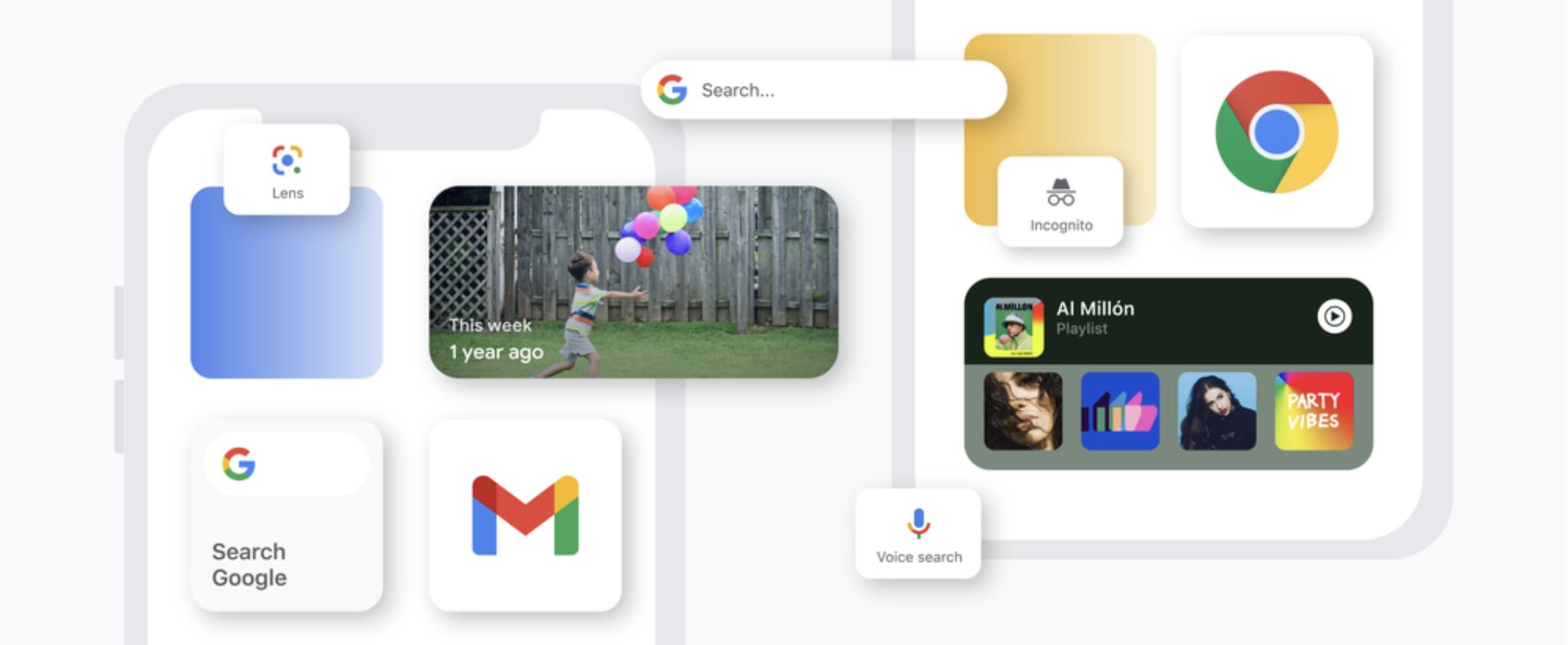
Google highlights new apps and new features for iPhone owners
By Joe Wituschek published
Highlights include new widgets, new Apple Watch apps, setting a default browser and email app, and privacy features for Google Drive.
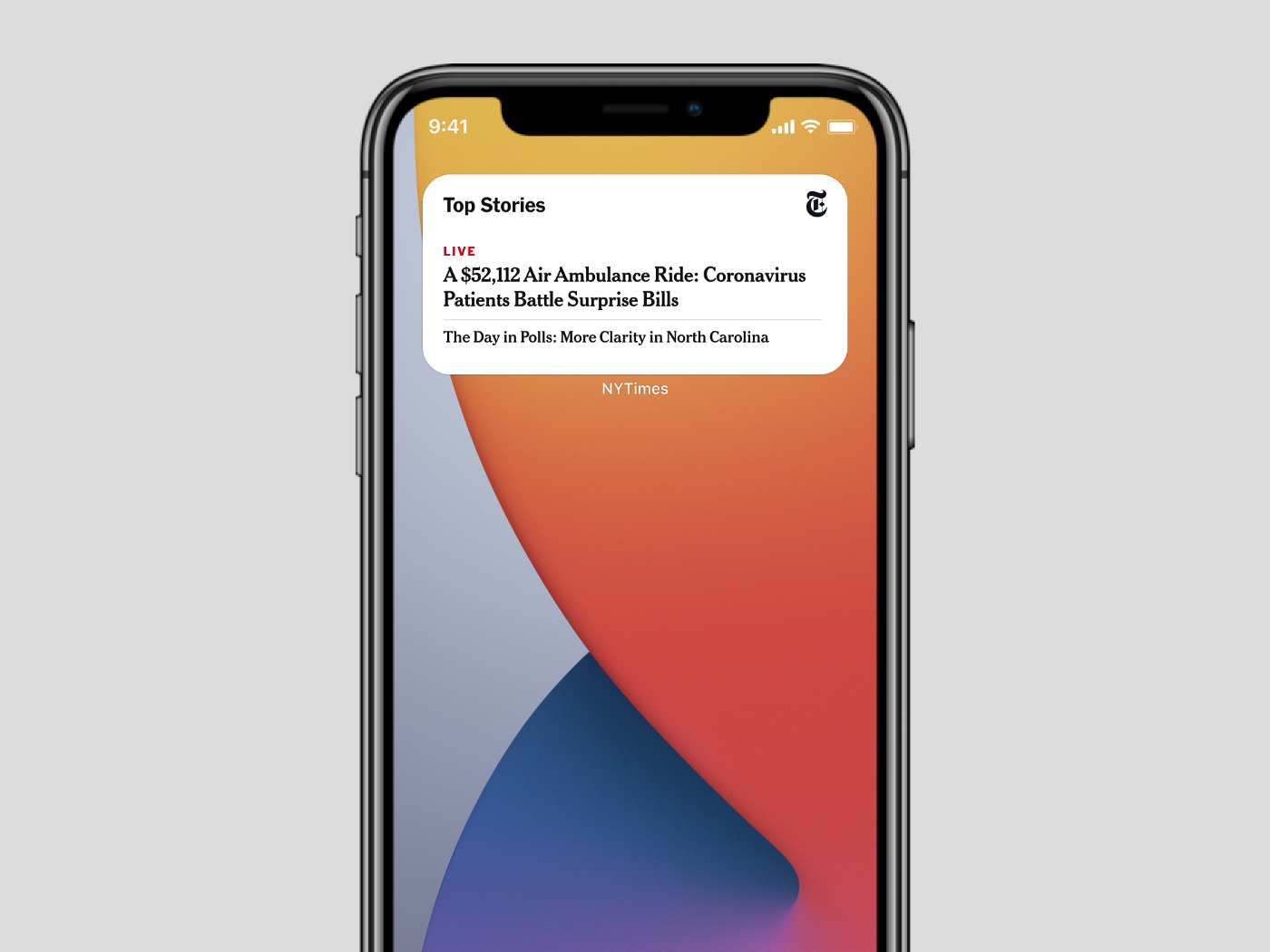
The New York Times launches its own widget for iOS 14
By Joe Wituschek published
The New York Times, which notably pulled away from Apple News+ recently, has seen the value in widgets built into the iPhone.
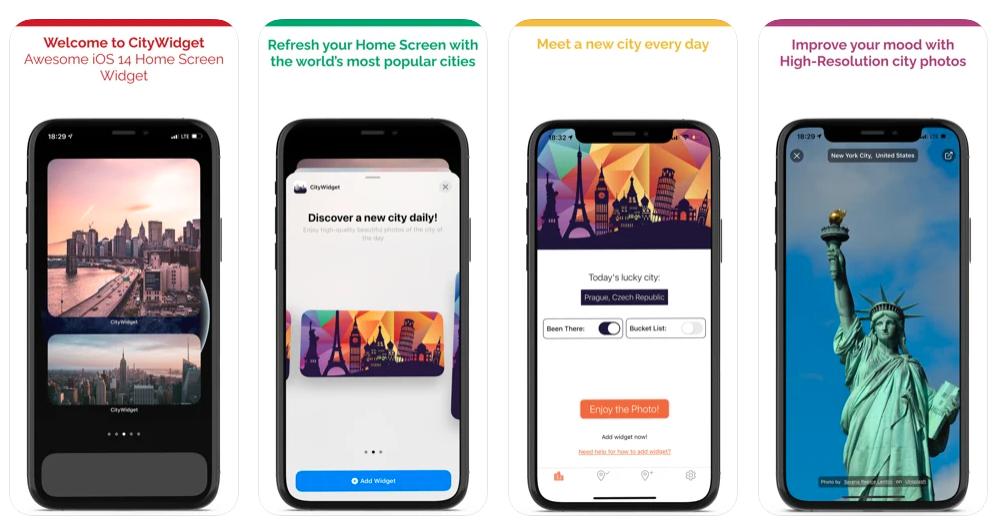
CityWidget brightens your mood with glorious photos of cities in widgets
By Oliver Haslam published
Sick and tired of looking at the same four walls while you're isolating? This app might be able to cheer things up a little bit by reminding you what's waiting for you outside.

Focused Work gains iOS 14 Home screen widgets to help you stay on track better than ever
By Oliver Haslam published
Focused Work was already a great app to try and stay focused while you're working and studying from home. But the addition of Home screen widgets takes things up a notch.
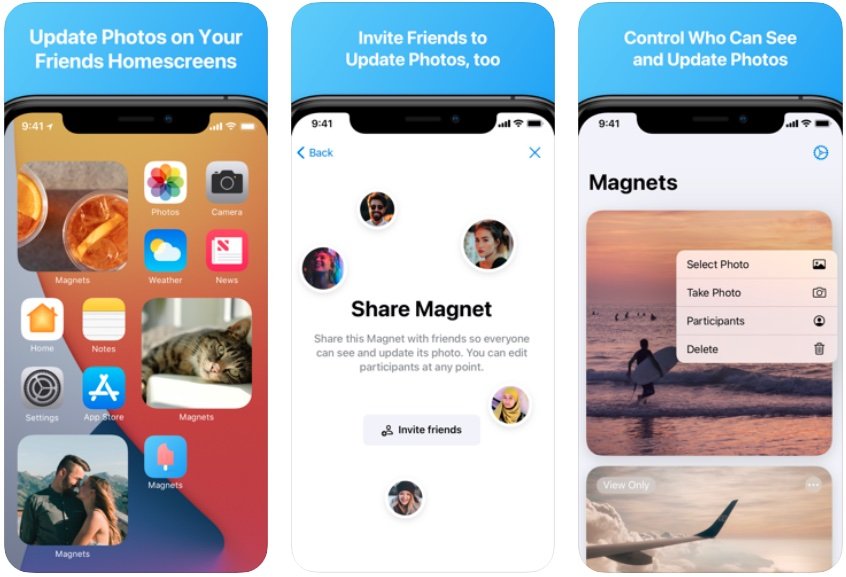
Magnets uses iOS 14 widgets to put your photos on someone else's iPhone
By Oliver Haslam published
Putting photos on your own Home screen is cool, but putting them on someone else's is even better. You can do exactly that with Magnets.

Time tracking app Timery's new widgets remove the need to ever open the app
By Oliver Haslam published
The excellent time tracking app Timery has received a new update that adds support for Apple's iOS 14 widgets. And they're amazing.

Widget Center gives you full control over your Home screen with custom widgets
By Oliver Haslam published
Widgets are taking over the internet right now and you need this app if you want a Home screen that can compete with your friends.
Master your iPhone in minutes
iMore offers spot-on advice and guidance from our team of experts, with decades of Apple device experience to lean on. Learn more with iMore!


