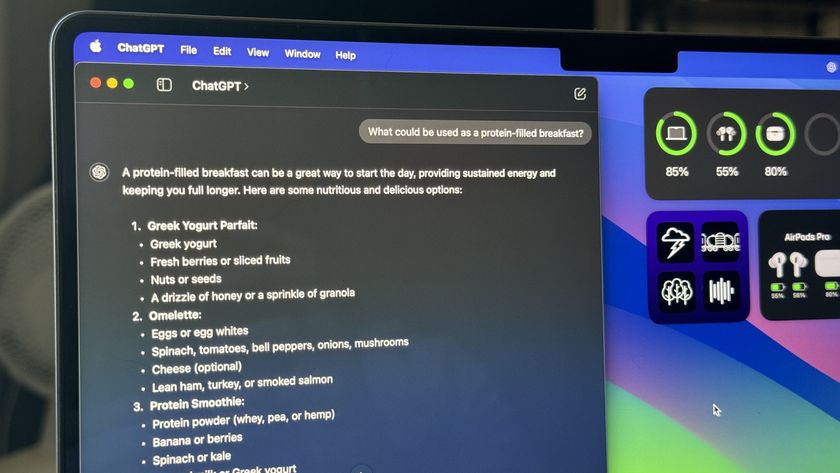Telegram for iOS gets new icons, animated backgrounds, group video calls, and more

What you need to know
- Telegram for iOS now supports group video calls, screen sharing, new icons, animated backgrounds, and more.
- You can download the updated Telegram from the App Store now.
Telegram for iOS just got some big updates including the ability to run group video chats and even share your screen with those who are on the call. The new update is so meaty that it took Telegram two blog posts to announce.
The first post focuses on video calls, with group-based calls and screen sharing designed to make it easier for people to collaborate while remote, whether that's at work or at school.
Today's update lets you turn on your camera or share your screen during Voice Chats in groups – on all devices, including tablets and desktops. This brings voice chats to a whole new level, ready for online classes, business meetings and family gatherings.
Telegram now also supports noise suppression options to make your audio as crisp and clear as possible.
The second announcment saw the arrival of animated backgrounds that will change every time you send a message. Users can now also create and share their own animated backgrounds with friends.
In case the default options are not enough, it's super-easy to create your own animated backgrounds. Choose three or four colors to unlock the animation, then add an optional pattern for extra style.
New message sending animations and two new gradient app icons add a touch of flair to proceedings, while login info reminders and improved bot menu are also included. Animated emoji and sticker importing are two more changes and you can read more about them on the Telegram blog.
All of this is available in the free Telegram update and can be downloaded from the App Store now.
Master your iPhone in minutes
iMore offers spot-on advice and guidance from our team of experts, with decades of Apple device experience to lean on. Learn more with iMore!

Oliver Haslam has written about Apple and the wider technology business for more than a decade with bylines on How-To Geek, PC Mag, iDownloadBlog, and many more. He has also been published in print for Macworld, including cover stories. At iMore, Oliver is involved in daily news coverage and, not being short of opinions, has been known to 'explain' those thoughts in more detail, too. Having grown up using PCs and spending far too much money on graphics card and flashy RAM, Oliver switched to the Mac with a G5 iMac and hasn't looked back. Since then he's seen the growth of the smartphone world, backed by iPhone, and new product categories come and go. Current expertise includes iOS, macOS, streaming services, and pretty much anything that has a battery or plugs into a wall. Oliver also covers mobile gaming for iMore, with Apple Arcade a particular focus. He's been gaming since the Atari 2600 days and still struggles to comprehend the fact he can play console quality titles on his pocket computer.