How to add color to your AirPods

AirPods are a great accessory for any of your Apple devices, from your iPhone to your iMac. But they can be a bit plain, only available in white. And while there are services out there that will offer to add some color to your AirPods for you, those are fairly expensive. Instead, you can also make this a fun DIY project. All you need is a precision knife and some electrical tape.
Products used in this guide
- Colorful tape: TradeGear 3/4-inch electrical tap ($15 at Amazon)
- Get this knife: X-Acto Z-Series precision knife ($5 at Amazon)
How to add color to your AirPods with electrical tape
- Cut small strips of your chosen color of electrical tape. If you're adding, say, multiple colors, remember to cut tiny strips, you probably don't have as much room on the AirPods as you think.
- Wrap your tape strips around your AirPods in the pattern you want.
There you go. Be sure to add the tape to your AirPods carefully in order to get your desired result.
What you need
The two most important implements are tape and a precision knife.

This colorful electrical tape is the perfect size for your AirPods.
Electrical tape with a width of three quarters of an inch (3/4-inches) can be wrapped almost perfectly around the circumference of the stem of an AirPod.
This tape from TradeGear is a great choice for decorating your AirPods. It comes in a variety of colors, and you can choose to get a single color, or pick up the multicolor variety pack.

When you want a precision knife, this X-Acto is perfect.
This precision knife will make cutting your strips of electrical tape easy. It's sharp blade can be covered by the included safety cap when not in use.
I've used X-Acto knives my entire life for various projects. They're sharp, reliable, and are certainly good enough for cutting electrical tape.
Other things you might want
While strictly speaking you really only need a knife and some tape, you'd do well to consider picking up a cutting mat and a ruler for surface protection and greater precision, respectively.
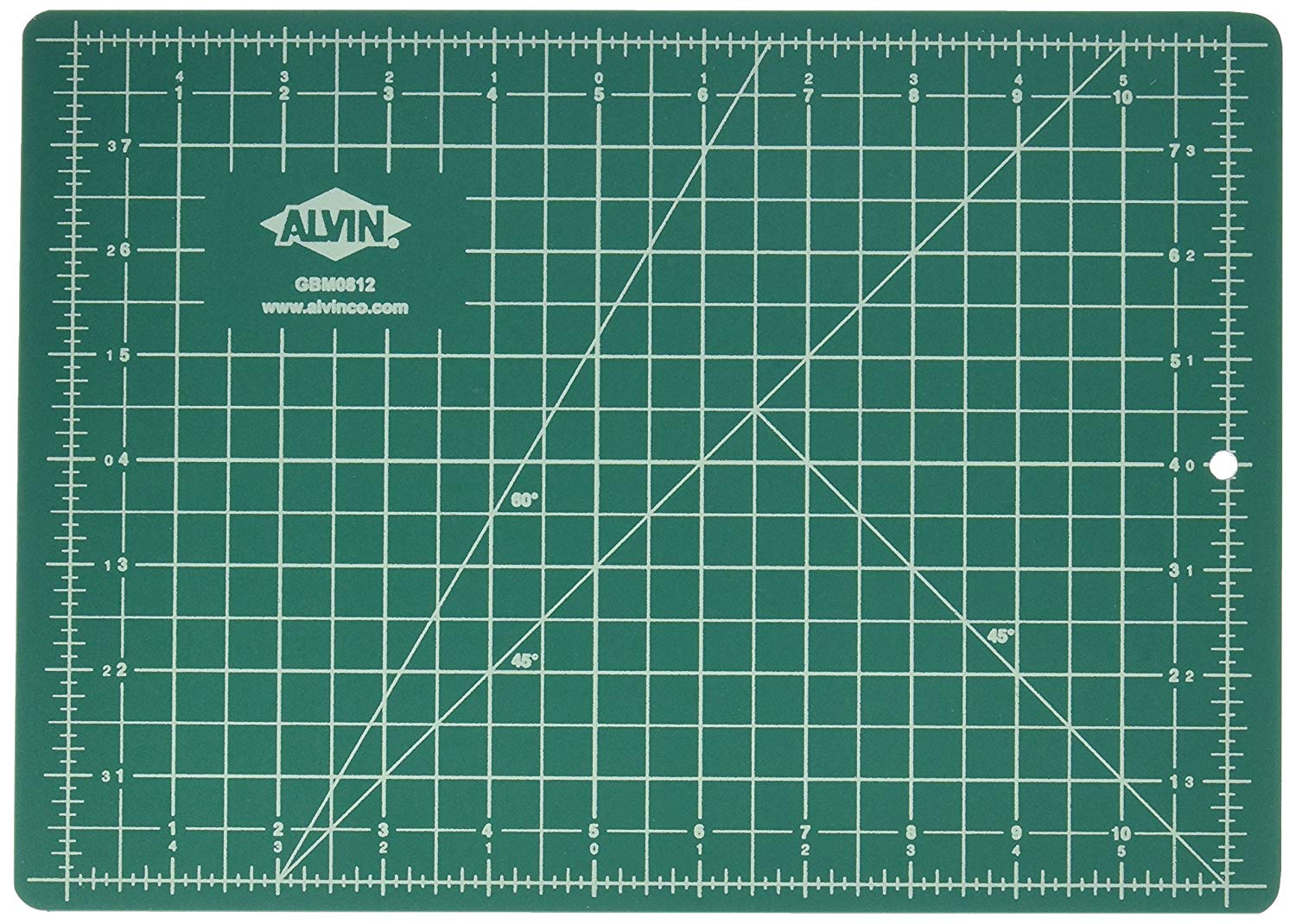
Alvin Self-healing Cutting Mat ($6 at Amazon)
Master your iPhone in minutes
iMore offers spot-on advice and guidance from our team of experts, with decades of Apple device experience to lean on. Learn more with iMore!
This durable mat can be placed anywhere to provide an excellent, self-healing cutting surface for your project.
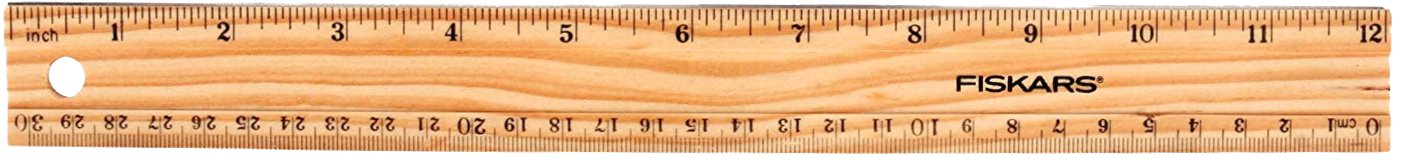
Fiskars 12-inch Ruler ($3 at Amazon)
A ruler will help you create straighter, more even cuts in the tape.
Joseph Keller is the former Editor in Chief of iMore. An Apple user for almost 20 years, he spends his time learning the ins and outs of iOS and macOS, always finding ways of getting the most out of his iPhone, iPad, Apple Watch, and Mac.

