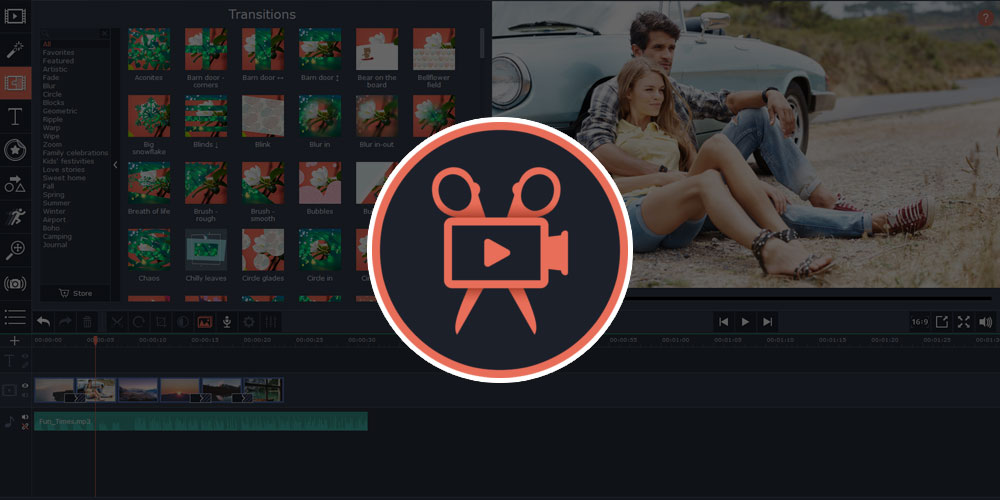
Mac computers are the tool of choice for most creatives thanks to the vast array of creative-minded features that macOS offers. However, all of that creative power will go to waste unless you have the right apps to leverage it. Today, we’ve lined up 3 must-have apps that you should have on your Mac.
Movavi Video Editor 15 Plus for Mac
When people think of the creative field, one of the first things that comes to mind is video editing. As such, Movavi is one of the easiest video editors to use. You can easily add video files and overlay tracks, filters, transitions, and special effects to make your movies unique. Movavi’s asset library includes 16 video clips, 86 themed stickers, 29 music tracks, and over 100 transitions. If you’re new to video editing, you can even use the smart Montage Wizard to create a video for you! Check out Movavi Video Editor 15 Plus for Mac for $19.
Super Vectorizer 2 for Mac

Scalable vectors are used by graphic designers to create all of the bold, fun, imagery that you can find on logos, brochures, videos, and more. Unfortunately, regular picture files like JPEG, GIF, and PNG aren’t scalable. Thankfully, Super Vectorizer 2 can convert any graphic into scalable vector formats like AI, SVG, DFX, or PDF. All you have to do is import a graphic and Super Vectorizer will use its image-quantization and enhanced tracing to create a vector for you. Create vectors out of any graphic with Super Vectorizer 2 for $19.
Live Home 3D Pro for Mac

Interior design and renovation don’t immediately come to mind when imagining the creative field. However, just as much creative juice is required when designing the perfect home, which is why you need the right tools to get the job done. Live Home 3D Pro allows you to draft 2D layouts so that you can create the perfect floor plan for your furniture. Additionally, can preview your home in 3D, complete with furniture, material options, and light sources so that you can visualize the final result when fully furnished. You can even export your 3D preview so that it can be shared with movers. Visualize your new home with Live Home 3D Pro for Mac for just $49.99.
Master your iPhone in minutes
iMore offers spot-on advice and guidance from our team of experts, with decades of Apple device experience to lean on. Learn more with iMore!

iMore.com is your source for all things Apple, and the IM Staff author represents our collective hivemind, for those occasions when the whole team speaks with one voice to bring you important updates about the site, editorial policies, awards, promotions and more.
The iMore team of Apple enthusiasts and experts shows you how to get the most out of your tech life by using Apple products and the apps, services, and devices they connect with to their fullest. iMore is a mainstay in the Apple community for good reason. Every single iMore writer and editor takes their job seriously, and we prioritize accuracy and editorial independence in everything we do, never receiving compensation for coverage and never pulling punches.
As well as our amazing group of regular contributors, the iMore staff team currently consists of: Gerald Lynch — Editor-in-Chief Stephen Warwick — News Editor Daryl Baxter — Features Editor John-Anthony Disotto — How To Editor Tammy Rogers — Senior Staff Writer James Bentley — Staff Writer
