
My personal favorite task manager app, Things, just got another update, which the team at Cultured Code are calling a "Spit & Polish" update, but I'm calling a super awesome, much-needed update that makes it even better than ever.
It's like the developers at Cultured Code are reading my thoughts and adding features I've always wanted, and some I never even knew I wanted and now don't ever want to live without.
- $9.99 on iPhone - Download now
- $19.99 on iPad - Download now
- $49.99 on Mac - Download now
My most favorite feature of the 3.5 update is the new copy/paste feature that works with Universal Clipboard on my Mac. You can copy any bit of text, including a list created in another app, like the Notes app on Mac. Then, open Things on your iPhone, start a new task, paste the stuff you copied on your Mac and it'll populate in the task's notes. If you copied a list, paste it into the title field and it will automatically turn the entire thing into a new list under the task's project name.
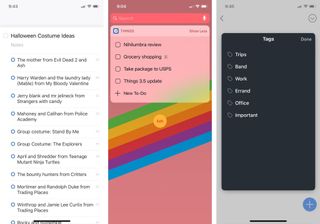
It goes perfectly with my workflow. I often brainstorm ideas in the Notes app on my Mac. This new feature lets me simply copy my list of ideas and paste them into Things to create a new project without missing a beat!
The Today Widget got a nice little improvement that I adore. Checklists and reminders now have a little icon next to them in the Today Widget so you can tell at a glance when something is due this evening or if a project has some sub-tasks. If you're part-way through a project, you'll see that little progress pie, letting you know how much you've completed.
Tagging got a major update, too. You can now search for tags on iPhone and iPad. When you search, you'll also see results for tags that are nested under it.
For those that hate looking at long lists, you can now collapse project lists on the Home screen. It certainly looks much tidier and you can always open them back up if you want to get a quick glance at your workload.
Master your iPhone in minutes
iMore offers spot-on advice and guidance from our team of experts, with decades of Apple device experience to lean on. Learn more with iMore!
There's also a new Things URL, which lets you create to-do lists right from a web browser, more consistency for in-app links, faster load times for super large projects, and a lot more.
Something I haven't even tried out yet, but can't wait to use is a new set of workflows using Zapier integration that lets you create to-dos from other business apps, like Slack and Trello.
Once again, the team at Cultured Code has outdone themselves and made Things even more useful.
I'm still waiting for location-based reminders and collaborative lists, though. Hope-hope!
If you don't already own Things, you can download it for iPhone, iPad, and Mac and it syncs across all of your devices using Things in iCloud.
- $9.99 on iPhone - Download now
- $19.99 on iPad - Download now
- $49.99 on Mac - Download now
Lory is a renaissance woman, writing news, reviews, and how-to guides for iMore. She also fancies herself a bit of a rock star in her town and spends too much time reading comic books. If she's not typing away at her keyboard, you can probably find her at Disneyland or watching Star Wars (or both).













