Things 3.13 adds iOS 14 widgets, iPad Scribble support, and more
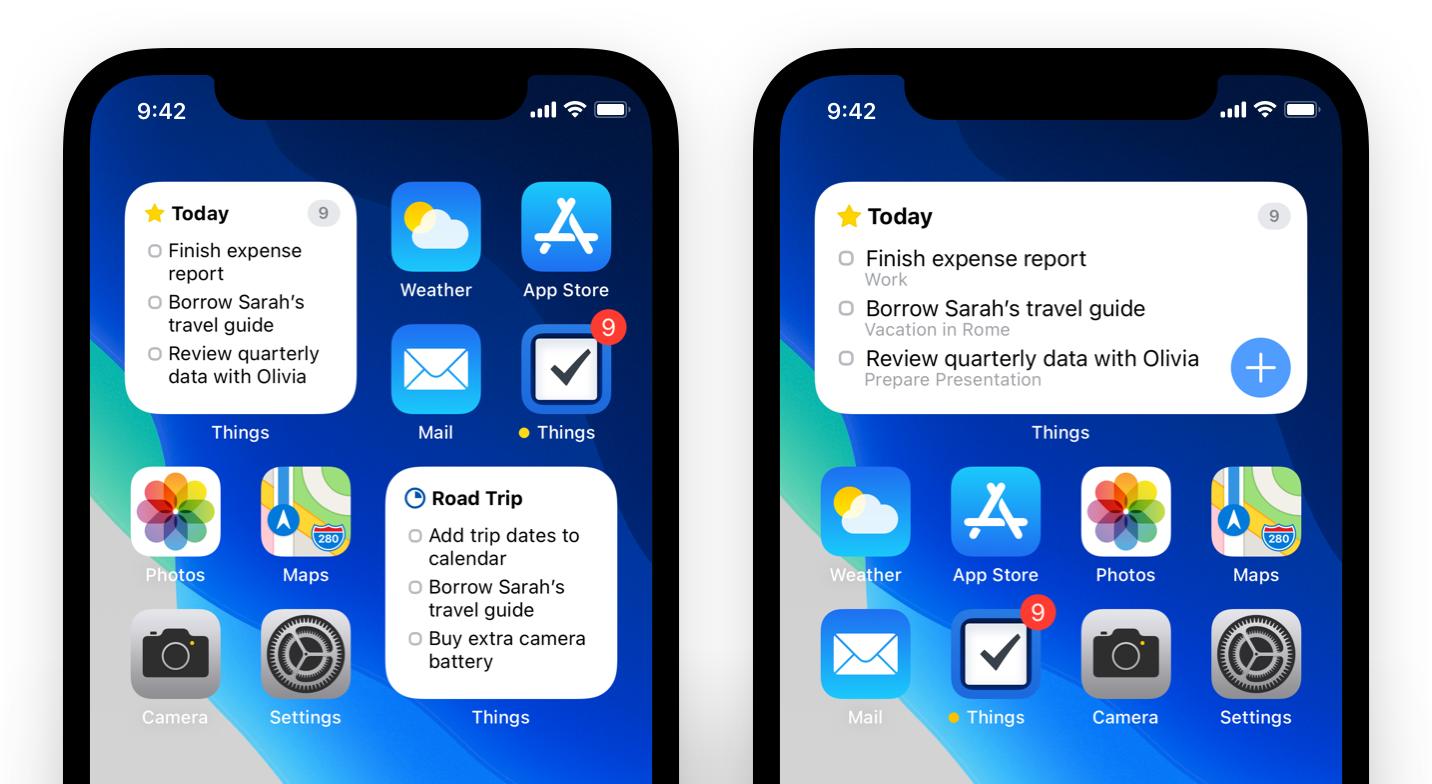
What you need to know
- Things 3.13 is now available for download from the App Store.
- It includes support for iOS 14 widgets, new Apple Watch complications, and more.
- It also takes advantage of the new iPad Scribble feature.
If you're looking for an app to show off everything that's going on in iOS 14, iPadOS 14, and watchOS 7, look no further. Things 3.13 is now available for download and it takes advantage of tons of new features added by Apple this week.
Starting with widgets, Things has options available in all three sizes and you can configure them to show exactly what you want to see, too.
Available in three different sizes, Things' widgets can be dropped directly onto your Home Screen where you can configure them to show any to-do list you want. Quickly see what you're doing Today, glance at what's due Tomorrow, stay on top of your most urgent project, view tag-filtered lists – it's amazing how flexible they are. And aren't they cute? 😊
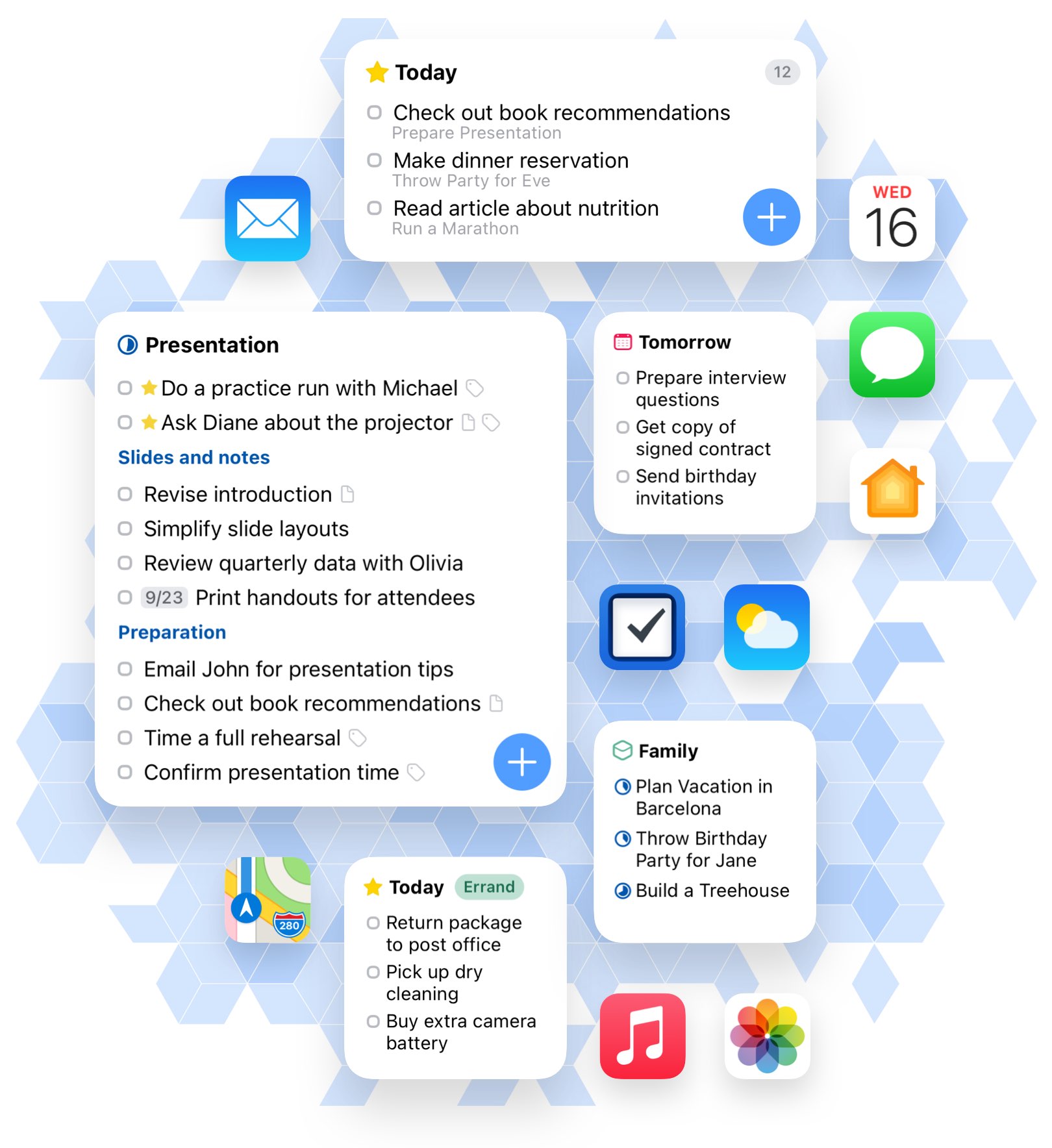
Scribble has been implemented on iPad as well, allowing users to write new tasks directly onto the screen and have Things pick them up. Scribble is already magical, but having your task manager support it is a game-changer.
For iPad users we've also added support for the Apple Pencil's new Scribble feature. (iPadOS 14 currently supports scribbling in English and Chinese.) This means you can write inside of Things, as you would on paper, and it'll convert your handwriting into typed text ✨ Just open Things and start scribbling!Scribble in any open space to insert a to-do, or scribble into a field where you would normally type, like a project's notes or a to-do's checklist.
Apple Watch gets some love here, too. NEw complications have been added that can show information in different ways and on different watch faces.
There's a new + complication that lets you add new to-dos directly from your watch face. The Modular watch faces can now show the top 3 items from your Today list. And the Siri watch face now shows your upcoming reminders.

There's more in this update as well, including improvements to Notes, Shortcuts, and much more. Things for iPhone and Apple Watch is available now and costs $9.99. The iPad version can be had for $19.99 right now, too.
iMore offers spot-on advice and guidance from our team of experts, with decades of Apple device experience to lean on. Learn more with iMore!

Oliver Haslam has written about Apple and the wider technology business for more than a decade with bylines on How-To Geek, PC Mag, iDownloadBlog, and many more. He has also been published in print for Macworld, including cover stories. At iMore, Oliver is involved in daily news coverage and, not being short of opinions, has been known to 'explain' those thoughts in more detail, too.
Having grown up using PCs and spending far too much money on graphics card and flashy RAM, Oliver switched to the Mac with a G5 iMac and hasn't looked back. Since then he's seen the growth of the smartphone world, backed by iPhone, and new product categories come and go. Current expertise includes iOS, macOS, streaming services, and pretty much anything that has a battery or plugs into a wall. Oliver also covers mobile gaming for iMore, with Apple Arcade a particular focus. He's been gaming since the Atari 2600 days and still struggles to comprehend the fact he can play console quality titles on his pocket computer.
