Think your HomeKit setup rocks? This smart office setup says you're wrong

What you need to know
- A company built a smart office setup in Vancouver.
- It's claimed that it might be the world's largest HomeKit setup.
- Even if it isn't, it's hella awesome.
We all like to think that our HomeKit setups are something special. But then someone comes in and blows them completely out of the water. This time around it's a company that set up a new smart office location in Vancouver, with one team member suggesting it might be the largest HomeKit setup around.
Looking at some of the photos they posted to Facebook (via 9to5Mac) it's easy to see why.
I was fortunate enough to work on a very interesting project in a new office building in Vancouver, WA. My task was to cover with WiFi the whole floor of a multi-story building, as well as to install smart blinds, sound, TVs, etc., and connect it all into a smart home system.The company that works on this floor operates the Internet-based business, hence, the Internet is critically important for them. There can be up to 500 WiFi devices connected at one time on that floor, while the speed of each user is almost unaffected.
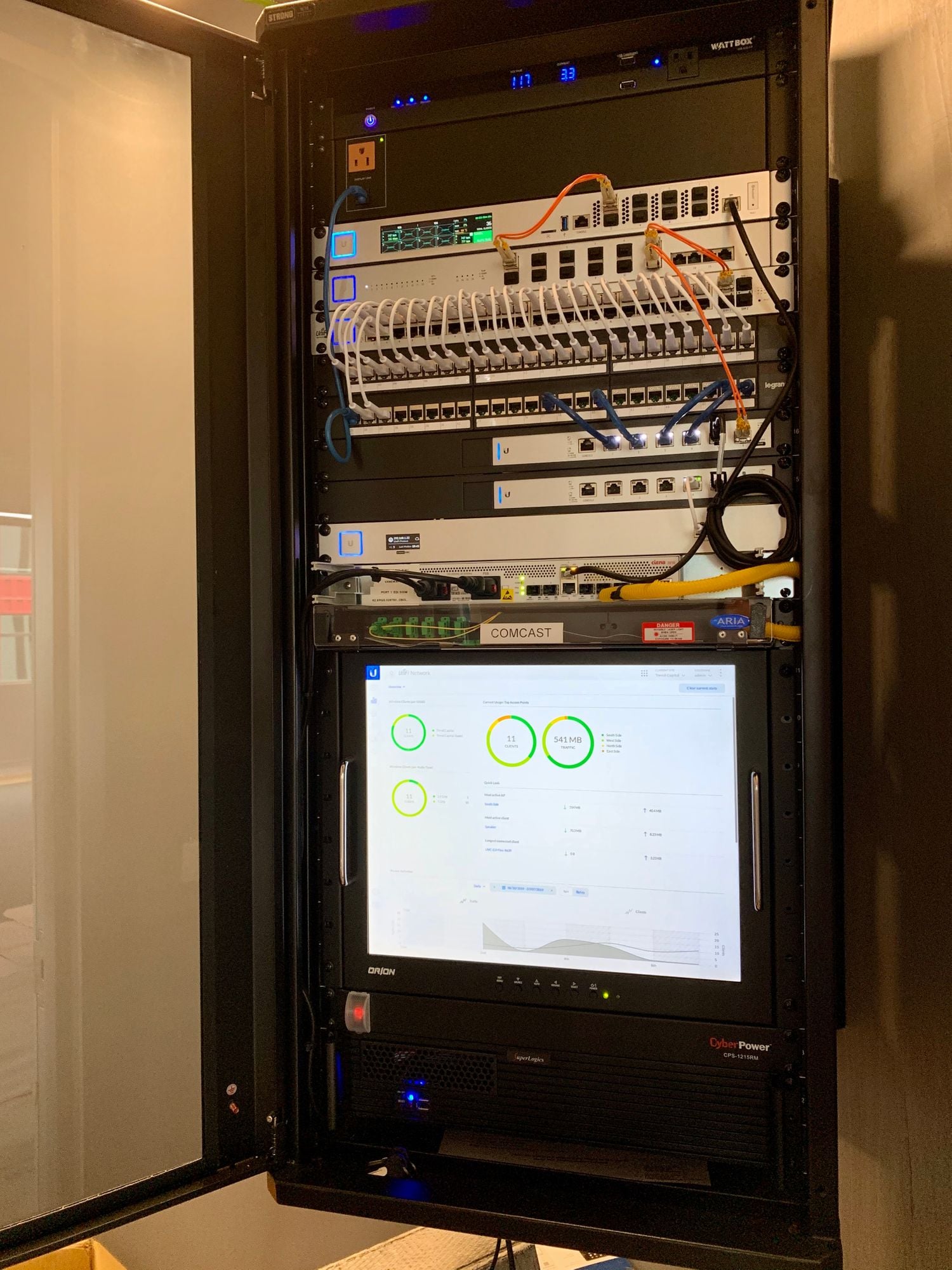
As you would expect, all of that takes quite a bit of network magic to achieve. Including 48-port switches.
A switch for 48 ports is used for all cameras, automation equipment, iPads in the walls (power) and a variety of low-voltage equipment (power/network). The 10G switch powers the access points, which are also 10G.It might seem that this equipment exceeds the requirements, but with budget of the project the difference between the good and the best was minimal, and especially since absolutely all the equipment in the building was connected to the network exclusively through Wi-Fi. I decided to build a 10 gigabit network, so that there is a reserve for the future; the only access points are AP XG, which would support this speed.There are cameras here, but there is nothing special to tell about them, except that the Unifi Protect interface is one of the best on the market.

While there aren't too many details to take from the post, the photos themselves should give you a good enough idea of what this setup is capable of. HomePods, iPads, lighting, and shades are all HomeKit-capable and presumably it can all be controlled via Siri or the Home app, too. There's no suggestion of how much all of this cost, but I'm going to go out on a limb and say that it was a lot.
iMore offers spot-on advice and guidance from our team of experts, with decades of Apple device experience to lean on. Learn more with iMore!

Oliver Haslam has written about Apple and the wider technology business for more than a decade with bylines on How-To Geek, PC Mag, iDownloadBlog, and many more. He has also been published in print for Macworld, including cover stories. At iMore, Oliver is involved in daily news coverage and, not being short of opinions, has been known to 'explain' those thoughts in more detail, too.
Having grown up using PCs and spending far too much money on graphics card and flashy RAM, Oliver switched to the Mac with a G5 iMac and hasn't looked back. Since then he's seen the growth of the smartphone world, backed by iPhone, and new product categories come and go. Current expertise includes iOS, macOS, streaming services, and pretty much anything that has a battery or plugs into a wall. Oliver also covers mobile gaming for iMore, with Apple Arcade a particular focus. He's been gaming since the Atari 2600 days and still struggles to comprehend the fact he can play console quality titles on his pocket computer.
