Thirstic tells you how much water to drink based on your activity and the weather
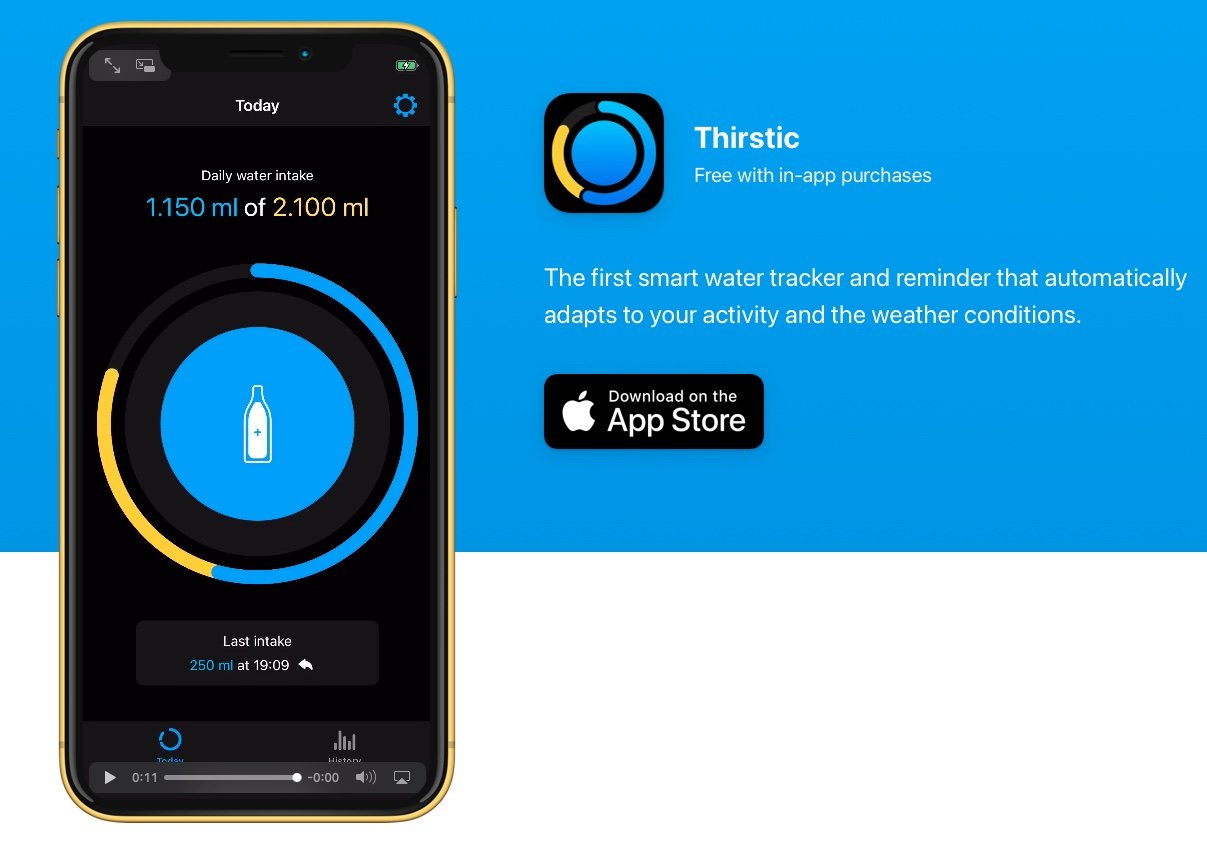
What you need to know
- Thirstic can track your water intake to make sure you're drinking enough.
- The app can check the current weather and pull your activity data from the Health app to make sure you're drinking enough.
The App Store is not short of water tracking apps. But few, if any, do what Thirstic does. By plugging into the Health app to check on your activity and watching the weather outside, Thirstic can track exactly how much water you should be drinking based on how much you're using.
Thirstic is the perfect fitness and health companion. Doing your regular workout on Tuesday evening? Thirstic will learn the patterns and update your suggested water intake automatically. Heatwave on the horizon? Thirstic will automatically increase your suggested intake.
Because of that, Thirstic can adapt to your usage and then remind you to drink water at just the right time. Oh, and there's an Apple Watch app to keep all of this on your wrist, too.
Thirstic is a new type of water tracker & reminder: your intake goal depends on your daily activity and the weather conditions. Its dynamic nature helps you spreading your drinks over your day.
It's now finally available on the Apple Watch! ⌚️ https://t.co/CFfN4Zx1y9 pic.twitter.com/ytal1pCYGLThirstic is a new type of water tracker & reminder: your intake goal depends on your daily activity and the weather conditions. Its dynamic nature helps you spreading your drinks over your day.
It's now finally available on the Apple Watch! ⌚️ https://t.co/CFfN4Zx1y9 pic.twitter.com/ytal1pCYGL— Thirstic (@thirstic) October 6, 2020October 6, 2020
Thirstic features include:
Key features:
- Log your water intake with a beautiful and simple user interface
- Helps you drinking enough water during your day by taking into account your activity and the weather
- Adapts to your activity and workouts by learning patterns and automatically updating your suggested water intake
- Adapts to weather conditions by increasing your suggested water intake on hot days
- Assists you drinking water in small amounts throughout your day, instead of only emphasizing your total water intake goal
- Sends you reminders if you reach a specified „thirst threshold" (for example 300 ml or 10 fl oz)
- Allows to change the parameters of your water needs estimation, resulting in higher or lower daily water intake goals
- No health or activity data leaves your device and your water intake is securely stored in your Health app
You can download Thirstic from the App Store for free now, with some features requiring the Premium subscription to unlock.
Master your iPhone in minutes
iMore offers spot-on advice and guidance from our team of experts, with decades of Apple device experience to lean on. Learn more with iMore!

Oliver Haslam has written about Apple and the wider technology business for more than a decade with bylines on How-To Geek, PC Mag, iDownloadBlog, and many more. He has also been published in print for Macworld, including cover stories. At iMore, Oliver is involved in daily news coverage and, not being short of opinions, has been known to 'explain' those thoughts in more detail, too. Having grown up using PCs and spending far too much money on graphics card and flashy RAM, Oliver switched to the Mac with a G5 iMac and hasn't looked back. Since then he's seen the growth of the smartphone world, backed by iPhone, and new product categories come and go. Current expertise includes iOS, macOS, streaming services, and pretty much anything that has a battery or plugs into a wall. Oliver also covers mobile gaming for iMore, with Apple Arcade a particular focus. He's been gaming since the Atari 2600 days and still struggles to comprehend the fact he can play console quality titles on his pocket computer.
