Three ways I want watchOS 8 to improve the Sleep app on Apple Watch h

Sleep tracking in wearables has been around for a few years, which is why when watchOS 7 finally included some sleep tracking capabilities, I was pretty excited to see Apple's tackle on the feature. It turns out Apple decided to make the Sleep app a great tool for helping you get to sleep and stay on a sleep schedule, but it's not the most detailed when it comes to tracking. Here are three ways I want watchOS 8 to improve the Sleep app, to make the best Apple Watch even better.
Show us time spent in sleep stages

When you wear your Apple Watch to bed and use the Sleep app in the morning, you'll need to check the Health app on your iPhone to see your data. This data mostly comprises of a simple graph showing you how long you slept. There isn't much data to be had, and while there is lots more that could be included, I think a significant positive change would be to track your time in light, deep, and REM sleep.
Plenty of other wearables already do this, and I think it would make the data a little more robust for people hoping to use the Sleep app to help them have a better insight into their sleep quality. Most people know how long they slept each night, but knowing what stage roughly what stage you're in is something you need monitoring to figure out.
Better battery life
I know, I know, asking for better features that could potentially need the sensors to work more throughout the night and then calling for better battery life is a little rich. What can I say? I like having my cake and eating it too.
Currently, using the Sleep app for an average eight-hour-ish sleep will take anywhere from 20-30% of your Apple Watch battery. It would be nice to see that range brought down a bit. It would just help plan that perfect time to charge your Apple Watch every day a little bit better.
Put heart rate information in the Good Morning view
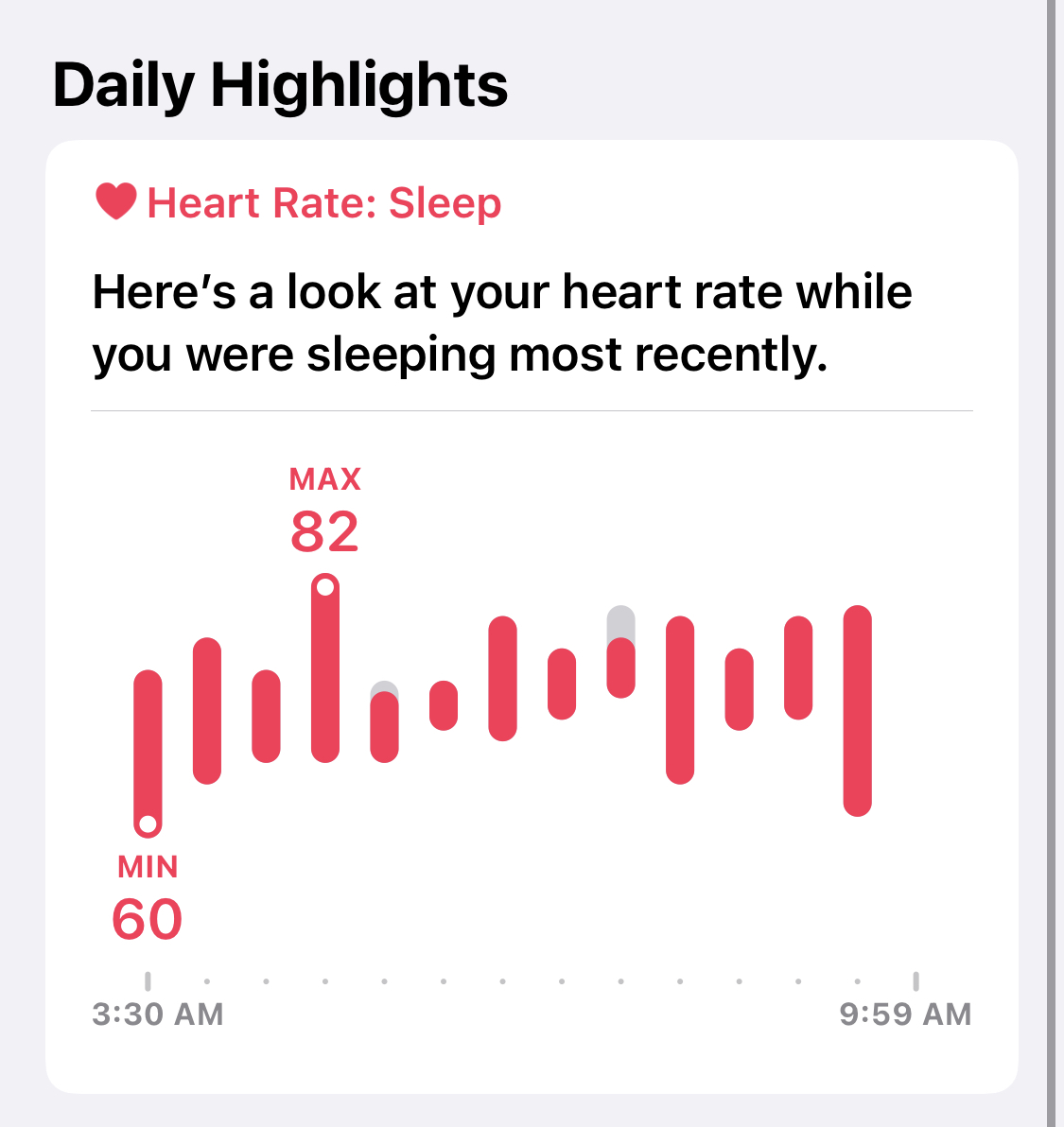
The Sleep app will use the heart rate monitor on your Apple Watch to take your heart rate throughout the night. If you go into your sleep highlights, you'll see an hourly display of your heart rate as you slept (see picture above). This is great information, even if you do have to dig for it, but once again, it could be more helpful.
I personally would love it if the Good Morning view that pops up on your Apple Watch when you wake up would include your average heart rate throughout the night, your lowest heart rate, and your highest heart rate. It's a small thing, but it could help you get a headstart on diagnosing any problems. As someone whose family medical history includes sleep apnea and other sleep conditions, I'm always looking for a way to get early warning signs.
What improvements do you want to see to the Sleep app in watchOS 8?
Let us know in the comments down below.
Master your iPhone in minutes
iMore offers spot-on advice and guidance from our team of experts, with decades of Apple device experience to lean on. Learn more with iMore!

Luke Filipowicz has been a writer at iMore, covering Apple for nearly a decade now. He writes a lot about Apple Watch and iPad but covers the iPhone and Mac as well. He often describes himself as an "Apple user on a budget" and firmly believes that great technology can be affordable if you know where to look. Luke also heads up the iMore Show — a weekly podcast focusing on Apple news, rumors, and products but likes to have some fun along the way.
Luke knows he spends more time on Twitter than he probably should, so feel free to follow him or give him a shout on social media @LukeFilipowicz.
