iMore Verdict
Bottom line: The Tile Mate is an entry-level item tracker that is slim and discreet with a 200-foot range. It has a loud ring to help you locate your item, and the battery is replaceable.
Pros
- +
Small size
- +
Very affordable
- +
Replaceable CR1632 3V battery
- +
Loud alarm
- +
200-foot range
- +
Works with Amazon Alexa, Hey Google, Siri Shortcuts
Cons
- -
Alarm is not the loudest
- -
Limited range
- -
Not rechargeable
- -
Need Tile Premium for certain features
You can always trust iMore.
Do you often find yourself forgetting where you last left your keys, wallet, or other items? Yeah, don't worry, we've all been there. I'm actually quite forgetful, especially when it comes to small objects, like my keys (which I leave tethered to my bag these days).
While Apple has been rumored to release AirTags for years, we're still waiting for them to see the light of day. Some of us have held off on purchasing Tiles because the AirTags release seems imminent sometime this year. But others, like me, decided to bite the bullet and purchase a Tile Mate to see how well these item trackers work. And once the AirTags do come out, we can see how well they are compared to the competition.
The Tile Mate is the entry-level item tracker from Tile. It's relatively inexpensive, which makes it easy to purchase a few for all of your easy-to-lose items. So is it worth purchasing?
A good starting point for item tracking
Tile Mate review: What I like

The Tile Mate is a small little tracker that is so lightweight that you'll forget that it's even there. It's a little bigger than previous versions since it now houses a replaceable CR1632 battery, but it's still very compact at only 1.38 x 1.38 x 2.44-inches and 1.4 ounces.
The Tile Mate's front is emblazoned with the Tile logo, and a small hole in the top left corner lets you attach it to your keyring, carabiner, or other objects. On the backside of the Tile Mate, you'll find the battery cover, along with three small holes that are the speakers that the alarm blares through. While the most practical use of the Tile Mate is to put it on your keyring, you can also just put slide it into a wallet, bag, or wherever else — it's discreet and also water-resistant.
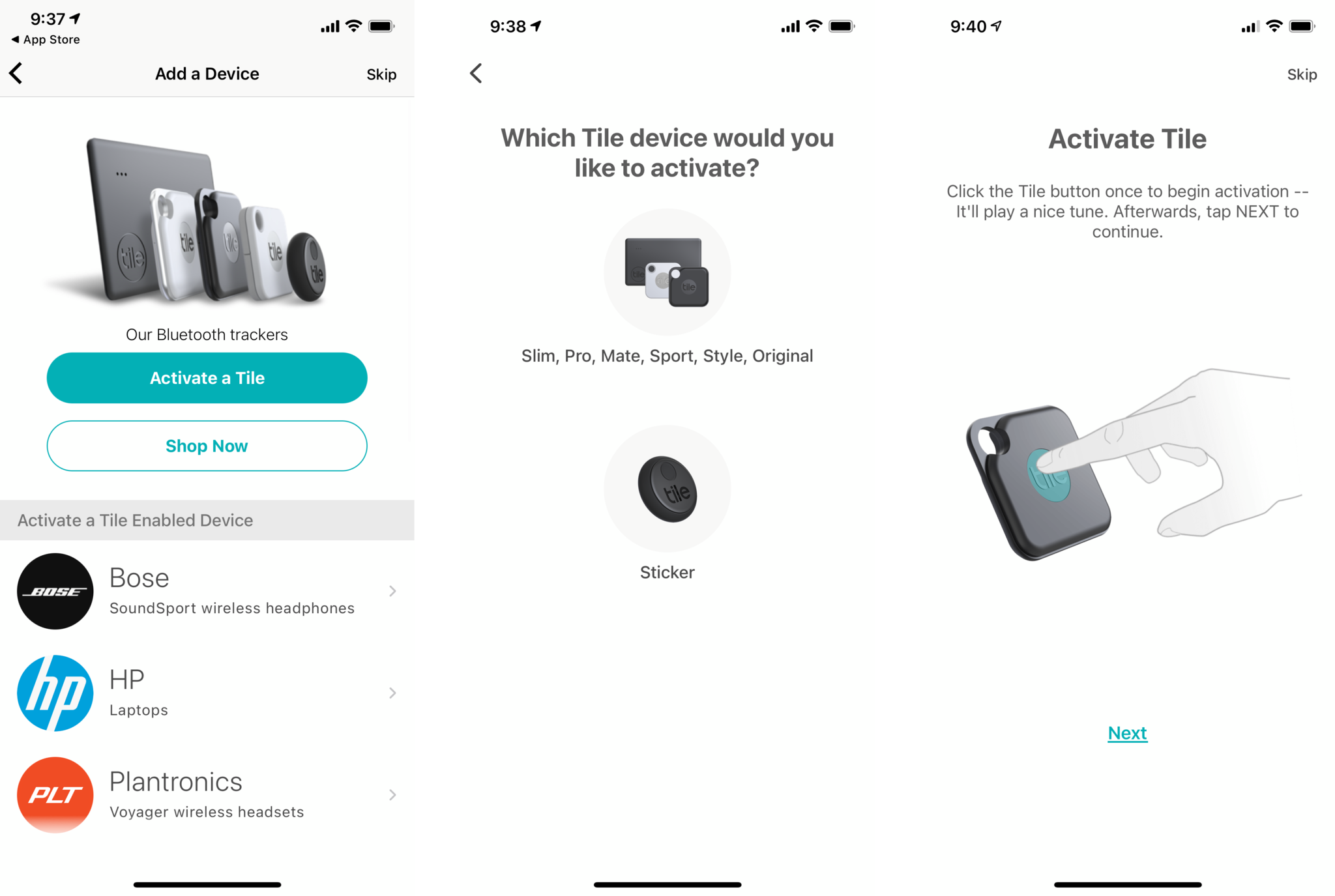
Setting up the Tile Mate is a pretty straightforward process. You'll need to grab the Tile app for your iPhone, create an account or log in, and then follow the in-app instructions to pair your Tile Mate to your iPhone. Once that's set up, and you put the Tile Mate on whatever you want, you're ready to go!
iMore offers spot-on advice and guidance from our team of experts, with decades of Apple device experience to lean on. Learn more with iMore!
The Tile Mate has a range of about 200 feet Bluetooth range for the latest 2020 version. However, the signal is affected by the environment — if there are a lot of walls and other wireless devices, then you may get a weaker signal from the Tile Mate.
In the app, you can tap on your item to see if it's nearby. If you can't find it, you can tap "Find" to ping the alarm on the Tile Mate. The Tile Mate is equipped with a "louder" alarm, which is about twice as loud as the previous Mate that clocked in at around 88-decibels. There are also several different ringtones to choose from, but they're all quite loud.
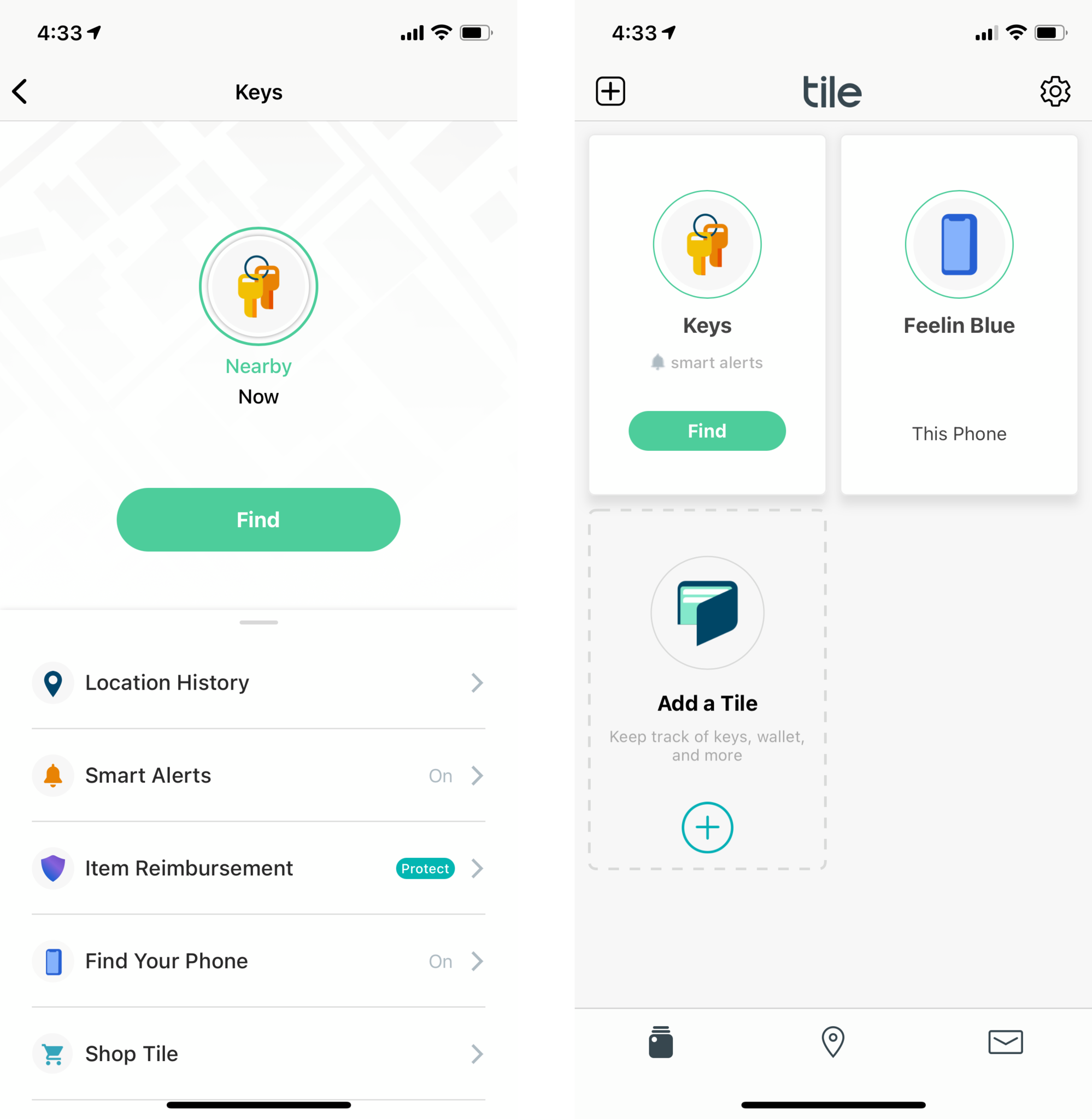
While testing the Tile Mate, I could hear the alarm coming from the very front room of my house throughout the rest of my one-story home, which is about 1500 square feet. However, by the time I reached my office all the way in the back of the house, it was getting very faint and barely audible. I even put my keys with the Tile Mate under some blankets and clothes to muffle the speaker. The alarm still blared through without an issue, though it would get faint sooner with more distance between the tracker and myself. Still, for an entry-level tracker, it's quite loud, though the range is limited. However, I'm not sure if this would be loud enough if you're in a packed restaurant or business, though I could not test this due to current pandemic conditions.
One of the other nice things about using any Tile product, including the Tile Mate, is that you can even use your Tile to ping your iPhone. Of course, this feature is a little redundant if you don't have one of the best Apple Watches, but if you don't, your Tile serves as a way to locate your phone — double-press the button on the Tile Mate, and an alert plays on your phone.
If you use Siri Shortcuts, there's an option in the Tile app to enable this. The default setting involves the phrase "Find my [Tile name]," and once you tell Siri this, it will show you the last known location of your Tile. For those who prefer to use Amazon Alexa or Hey Google, it also works similarly.
But what about those moments when you've already left the area that your Tile Mate was left in, and you only realize this much later? Tile has a community aspect of the service that comes into play at that point. Basically, once you've left the area, you can tap the button in the Tile app to notify you when your Tile is found. When another Tile user comes within range of your item, the location is sent back to you. All of this is done anonymously, so privacy remains safe. The community aspect does work better in more populated areas, though, since it is more likely for people to be using Tile.
Tile Premium or Premium Protect is needed for certain features
Tile has two levels of subscription service: Tile Premium and Tile Premium Protect. Neither are required to use your Tile Mate; however, they do include some features that you would want, such as Smart Alerts. Tile Premium costs $2.99 a month or $29.99 a year, and Tile Premium Protect is $99.99 a year. Both tiers include a one-month trial, so you can try everything out before committing.
The only difference between the two is that Premium Protect has $1000 Item Reimbursement through XCover.com. This means that if Tile can't find your item, they will reimburse you for the item, up to $1000 per year. Both Premium and Premium Protect have the following similarities: Smart Alerts, free battery replacement(once per year), unlimited sharing with friends and family, 30-day location history, extended 3-year warranty, and premium customer care.
During my testing with the Tile Mate, I found the most useful feature to be Smart Alerts. When you have Smart Alerts enabled, you'll get a notification if your Tile is left behind. So with the Tile Mate, if my iPhone 12 Pro is over the 200 foot Bluetooth away, I'll get a notification telling me that I've left my keys behind. If you don't want to be notified everywhere for this, then you can enable Smart Alerts for specific locations only, like Home or Work. I tested Smart Alerts by going out for a walk with the dog and didn't take my keys — I was pinged once my home was out of range with the Tile.
Another nice feature in Tile Premium is unlimited sharing. When you share a Tile, that means allowing someone else that you trust to update the Tile's location, ring the Tile, look at the last known location on a map, and ask to be notified when found.
The most common use case for a Tile Mate would be your keys, wallet, bag, or even maybe your car if you're bad at remembering where you parked. Just keep in mind that the Tile Mate is limited to a 200-foot Bluetooth range.
Basic features are locked behind a subscription
Tile Mate review: What I don't like
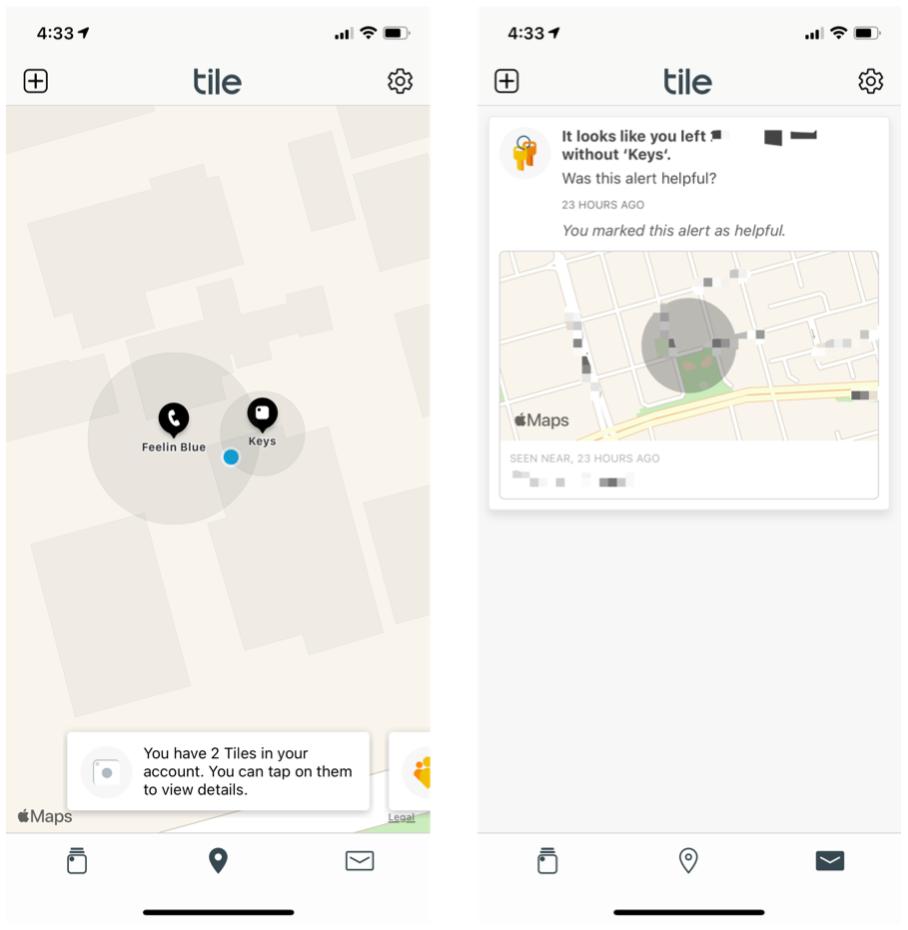
My biggest issue with the Tile Mate, and just Tile in general, is that the Smart Alerts feature is locked behind Tile Premium. That means if you want a feature that should be basic with an item tracker, you'll need to pay $30 a year for it. I'm not sure about you, but when I buy a little device to help me find my items, I think "Smart Alerts" should be included with the initial purchase. After all, it's designed to help me track my items — letting me know that I've left it behind should be a given.
The range of the Tile Mate is fairly short, clocking in at only 200 feet. This is an improvement over the previous iteration that only had a range of about 150 feet, but it's not too much when you see that the Tile Pro double that. But then again, this is the entry-level Tile Mate.
The competition

The biggest competitor to the Tile Mate right now is the Chipolo One. They're the same price point, have the same 200-foot range, and the size is pretty similar. However, the Chipolo One includes out-of-range alerts at no extra cost, giving it a leg up over the Tile Mate. However, since Chipolo may not be as popular as Tile, the community may be much smaller, making it harder to find an item if you lose it.
We are still waiting for Apple's rumored AirTags, which will undoubtedly be a huge competitor for the Tile Mate.
Tile Mate review: Should you buy

You should buy this if ...
You want an inexpensive item tracker
The Tile Mate is relatively affordable at only $25 a pop. At that price, it's easy to pick up a few to track a few important items.
You want a reliable way to find lost items
Tile has a stronghold in the item tracker market, so there is already a very well-established user community. If you lose something, the Tile community could make finding it a breeze, depending on where you are.
You frequently forget where you put things
Tile Mate is a great little tracker to help you keep track of anything you need, like keys, wallets, and bags. With one of these around, you'll never lose that item again.
You should not buy this if ...
You don't want a subscription
It's a shame that Tile locks the Smart Alerts feature behind a paywall. For an item tracker, such a feature should be included with the initial cost.
You need longer range
Since this is the entry-level Tile, the Mate only has a limited 200 foot Bluetooth range. If you need more than that, you'll have to check out the Tile Pro or something else.
You are waiting for AirTags
Apple AirTags are imminent. If that's what you're waiting for, then you may want to hold off on purchasing a Tile Mate.
The Tile Mate is slim, discreet, and helps make it possible to always track items that are important to you. The latest version uses a user-replaceable CR1632 3V battery, and the alarm is fairly loud (though it may be harder to hear in a bustling location).
However, keep in mind that the Tile Mate only has a 200-foot range, and you need to pay for Tile Premium to get Smart Alerts. Still, this is a good entry-level tracker with a very populated community, making it easier to find your lost items.

Christine Romero-Chan was formerly a Senior Editor for iMore. She has been writing about technology, specifically Apple, for over a decade at a variety of websites. She is currently part of the Digital Trends team, and has been using Apple’s smartphone since the original iPhone back in 2007. While her main speciality is the iPhone, she also covers Apple Watch, iPad, and Mac when needed.
When she isn’t writing about Apple, Christine can often be found at Disneyland in Anaheim, California, as she is a passholder and obsessed with all things Disney, especially Star Wars. Christine also enjoys coffee, food, photography, mechanical keyboards, and spending as much time with her new daughter as possible.




