Time Machine
You don't really have any good reason not to back up your Mac with Time Machine built right in. Time Machine is Apple's integrated backup system for OS X, and all it requires is an external hard disk in order to work. Since OS X 10.5 Leopard was released, Time Machine has been available to back up Macs. The software works by incrementally backing up all the data on your Mac's hard drive, providing you with the ability to completely restore your Mac in the event of a catastrophic drive failure, or to selectively recover files you've deleted or removed in the past by entering the Time Machine interface and looking through snapshots of your Mac as it was in previous backups. Time Machine backs up hourly for the past 24 hours, daily for the past month, and weekly for everything older than one month until the target volume runs out of space. It's also designed to work with Apple's Time Capsule, a network router with integrated backup storage.
Latest about Time Machine

Remember Time Machine? Here's how to use one of the best features of macOS
By Lloyd Coombes published
Get the most out of Apple’s backup option without Time Machine tips and tricks.
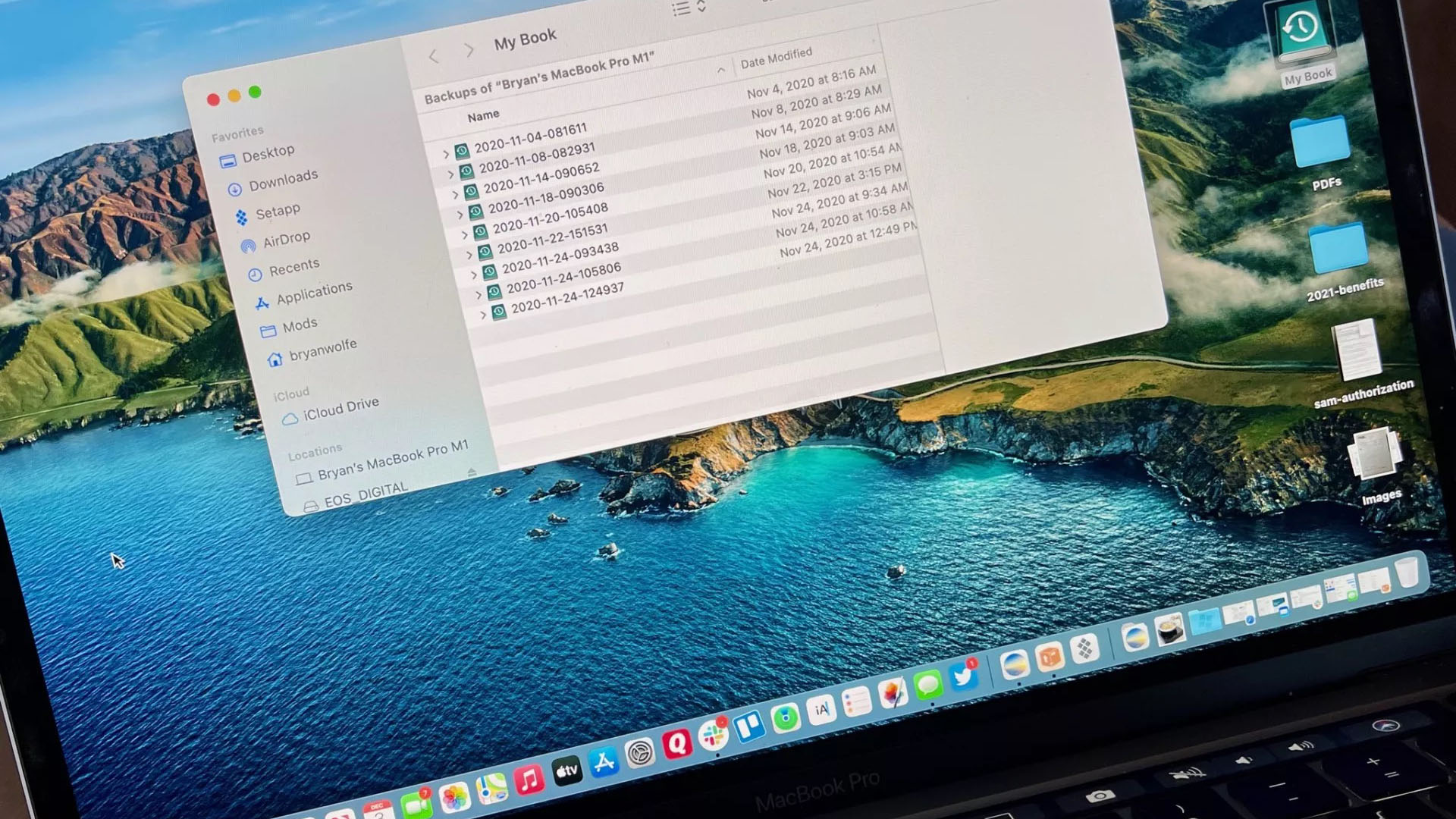
How to set up and start using Time Machine
By Bryan M Wolfe last updated
Apple ships each new Mac with Time Machine software for backup purposes. Here's how to use the app.

How to back up your Mac with Time Machine
By Joseph Keller last updated
Time Machine is a free app built-in to your Mac that lets you create backups of your data. Here's how to use it.
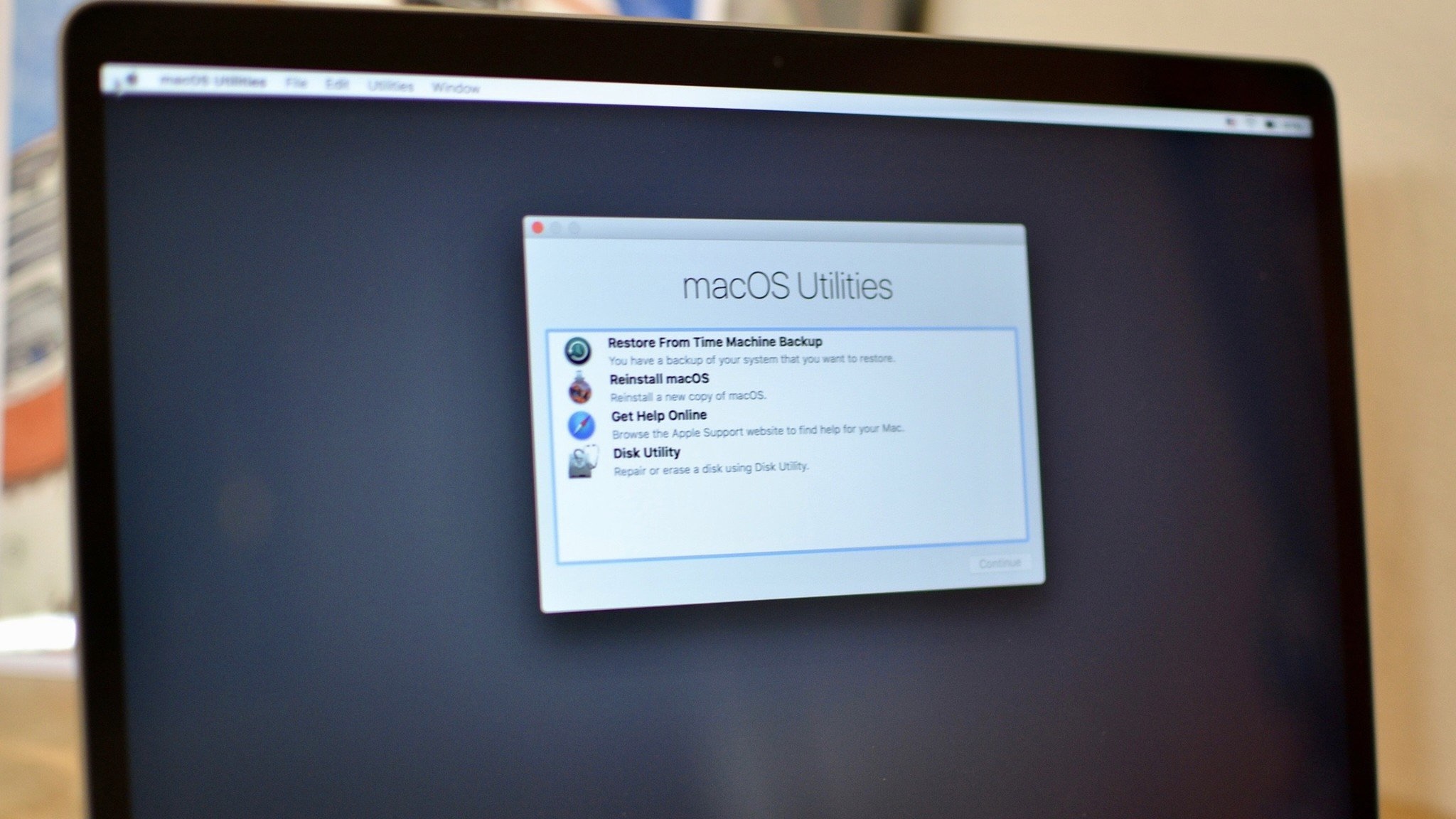
How to restore your Mac from a backup
By Bryan M Wolfe, Karen S Freeman last updated
If your Mac crashes and you lose it all, you can restore it back to its current state thanks to backups. Here's how to do so.
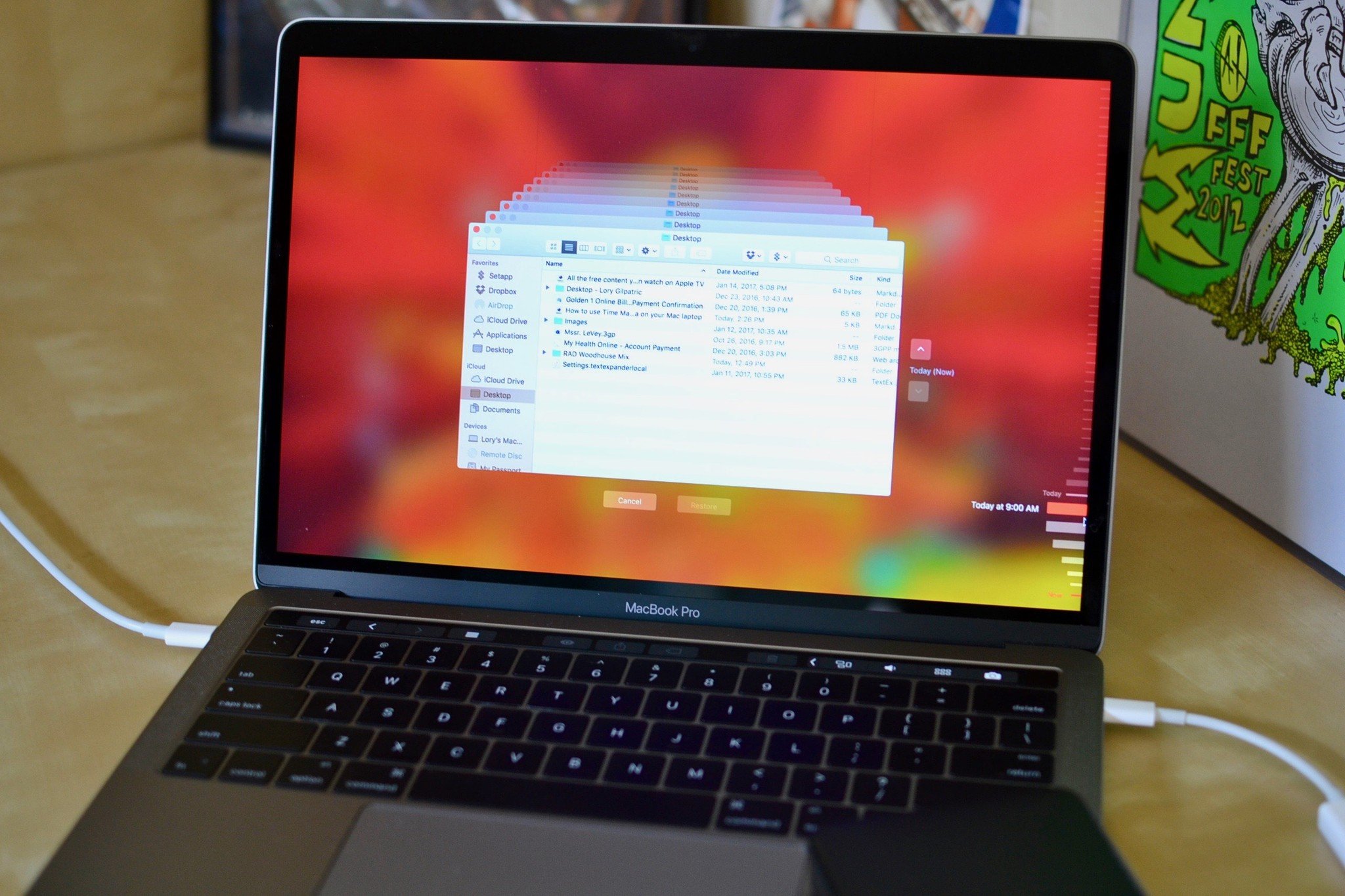
How to free up space on your Mac by deleting old backups
By Bryan M Wolfe published
Do you have an excessive amount of backups taking up space on your MacBook? Don't worry, it's supposed to be there.
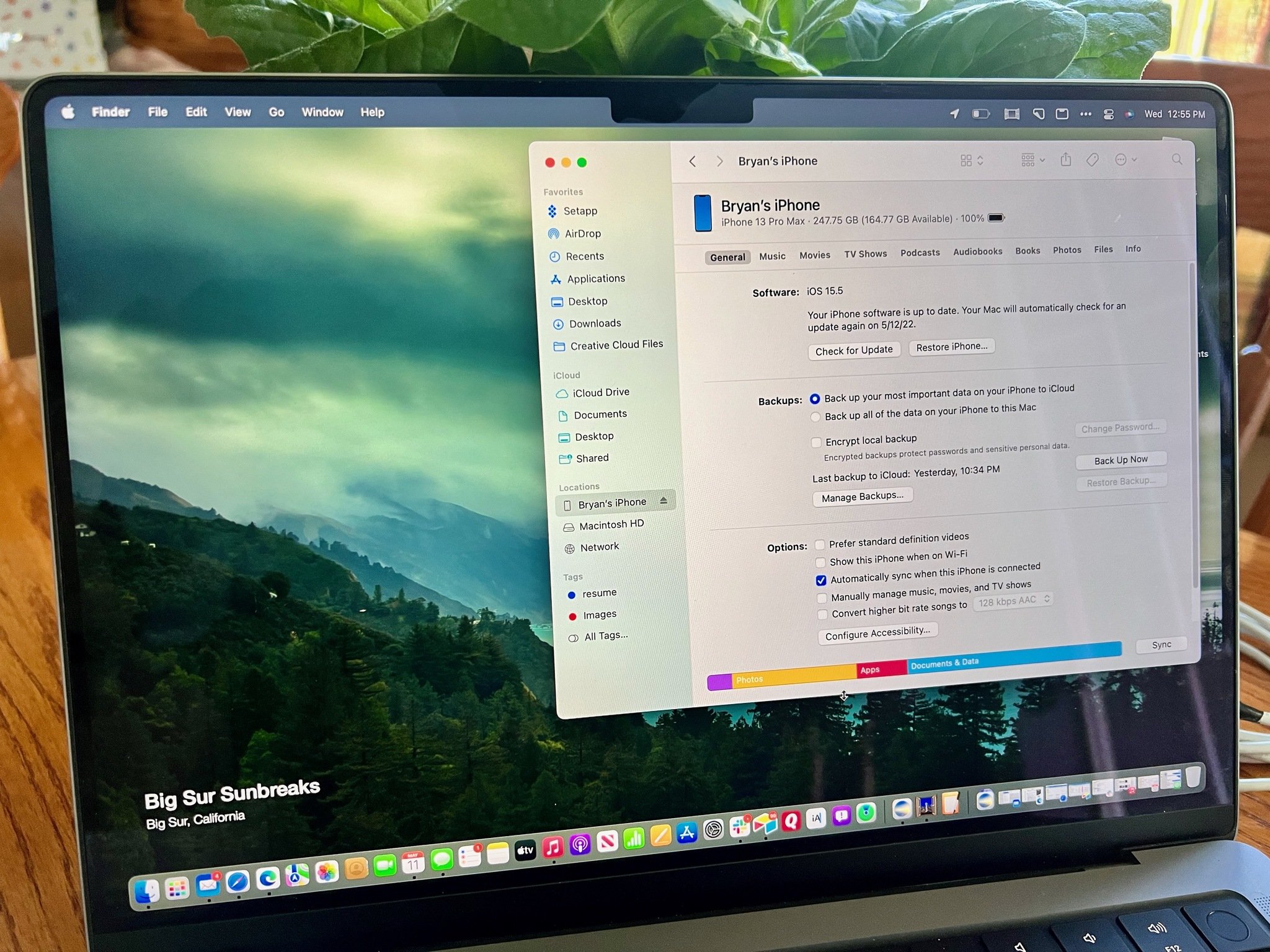
How to back up your Mac: The ultimate guide
By Bryan M Wolfe published
How do you back up your Mac locally and off-site or online so all your important photos and files stay safe and sound? Like this!
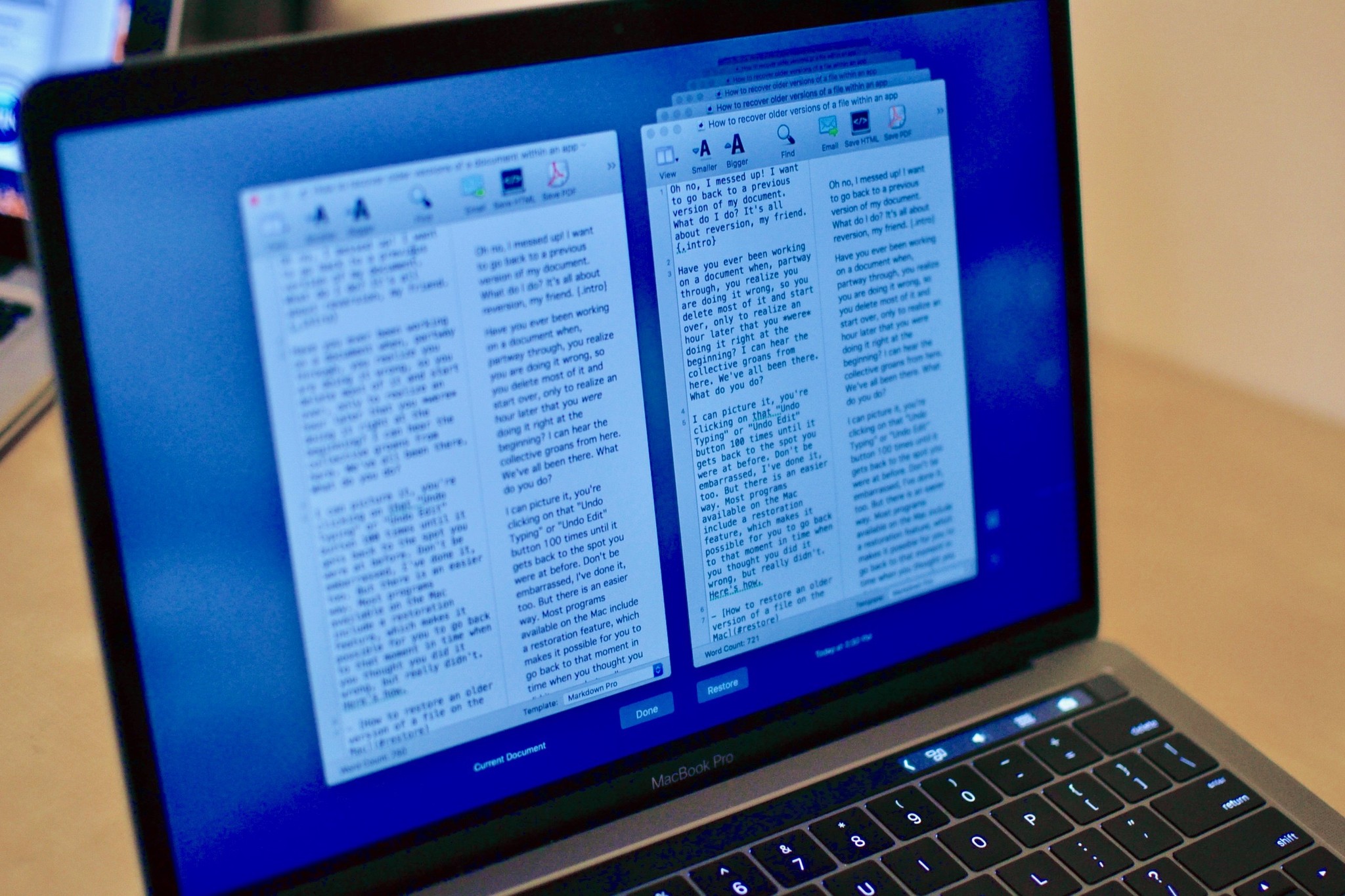
How to restore older versions of a document within an app on macOS
By Luke Filipowicz, Lory Gil published
"Oh no, I messed up! I want to go back to a previous version of my document. What do I do?" It's all about reversion, my friend.

How to use Time Machine with multiple Macs
By Bryan M Wolfe published
Apple's built-in Time Machine app makes it simple to back up data on your Mac, and you can even use the same external hard drive to back up two different Macs. Here's how.

How to use Time Machine to back up your Mac to a Windows shared folder
By Bryan M Wolfe, Anthony Casella published
Are you using a networked Windows Share location as a backup? Here's how to make Time Machine work with it.

Backup utility SuperDuper! is now fully compatible with macOS Catalina
By Oliver Haslam published
Backing up is one of the most important things you can do in terms of computers and SuperDuper! is a great tool. Now it's been updated to full support macOS Catalina, too.

How to exclude files from Time Machine backups
By Lory Gil published
You can back up everything on your Mac using Time Machine, but sometimes, you just don't want to do that.

Does Synology DS119j work with macOS Time Machine?
By Rich Edmonds last updated
One great feature of the Synology DS119j NAS is you can use it for backups through Time Machine.

How to view Time Machine backups from another Mac
By Bryan M Wolfe published
Yes, you can view Time Machine backups taken from other Macs. Here's how to do this.

How to restore individual files from a Time Machine backup
By Bryan M Wolfe published
You don't have to restore all of your files when using Apple's Time Machine app. You can restore individual files too.

How to use Finder with Time Machine
By Bryan M Wolfe published
You can use Finder in Time Machine to find older files to restore. If you know how to use Finder, you're nearly there!
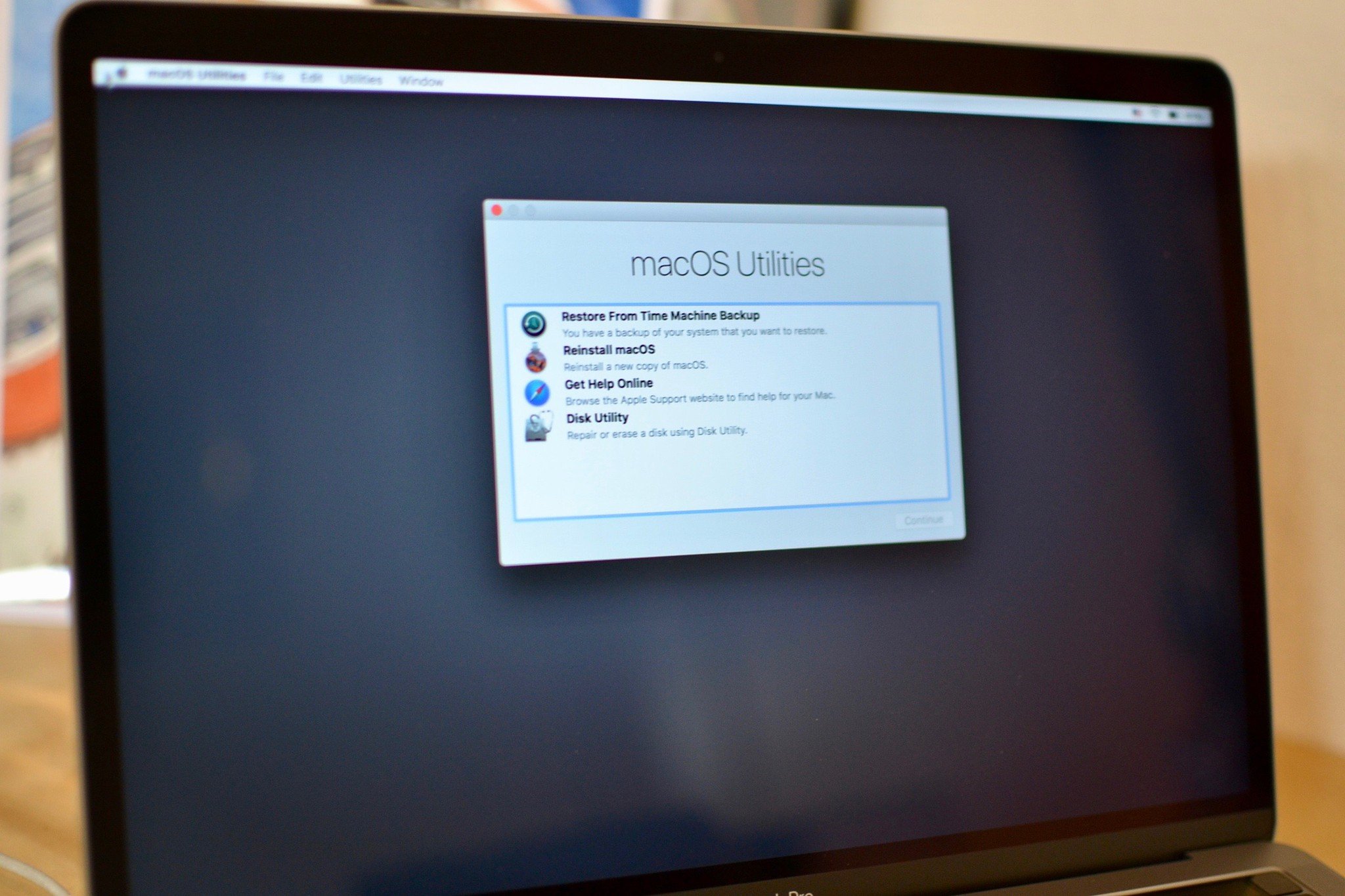
How to restore from a Time Machine Backup
By Bryan M Wolfe last updated
Apple offers an easy way to recover files that have been backed up. You can also restore your entire hard drive, if necessary.

How does Time Machine work?
By Bryan M Wolfe published
Every Mac comes with Time Machine installed. Here's a look at how the backup solution works.

How to delete older Time Machine backups
By Bryan M Wolfe published
You can remove Time Machine backups from your Mac in a few different ways, including the following.
Master your iPhone in minutes
iMore offers spot-on advice and guidance from our team of experts, with decades of Apple device experience to lean on. Learn more with iMore!


