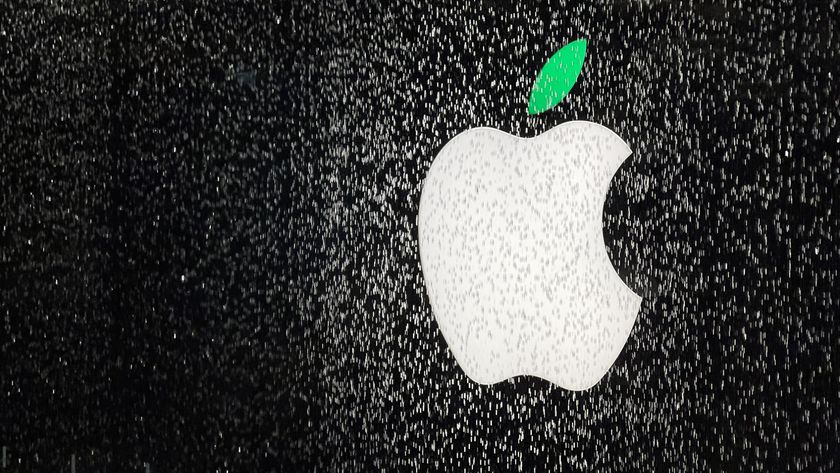Daily Tip: How to use audio scrubbing with iPhone and iPad [Beginner]
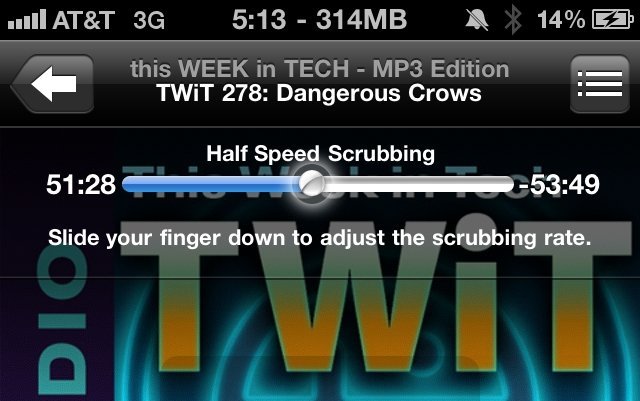
Ever been listening to a podcast on your iPhone, iPod touch, or iPad an wondered how to easily scrub forward or back? Or maybe you were watching one of your favorite shows but wanted to skip through a boring ad and quickly get back to the content?
When Apple introduced iOS 3 last year, they included a much needed addition to the iPod (Music/Video) app called audio scrubbing. In this tip we're going to quickly show you how to use this awesome feature and have better control over what you're listening to, plus a few other nice iPod tips you may have overlooked. Find out how after the break!
All you need to do is tap and hold the seek-slider at the top of the 'Now Playing' screen once you're in the iPod app. From here you can slide your finger left or right to adjust where you are in playback. Something people often overlook when scrubbing through audio is that you can move your finger down to get to different levels of scrubbing (Hi-Speed, Half Speed, Quarter Speed and Fine Scrubbing), giving you much more precise control. And that's that!
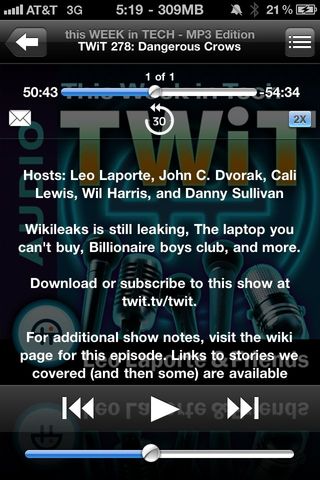
Bonus tip: You can also jump back 30 seconds by hitting the '30' button below the seek bar (see above picture). If you'd like to go back a full two minutes for example, simply tap the button 4 times and you're good to go! In addition to jumping back, you can speed up or slow down your audio by tapping the button on the far-right below the seek bar. This is great for users who need to get through long speeches or lengthy audiobooks more quickly. This feature isn't available while listening to music, however, and is replaced with the Genius feature.
Tips of the day will range from beginner-level 101 to advanced-level ninjary. If you already know this tip, keep the link handy as a quick way to help a friend. If you have a tip of your own you’d like to suggest, add them to the comments or send them in to dailytips@tipb.com. (If it’s especially awesome and previously unknown to us, we’ll even give ya a reward…)
Master your iPhone in minutes
iMore offers spot-on advice and guidance from our team of experts, with decades of Apple device experience to lean on. Learn more with iMore!
Andrew Wray is a Salt Lake City, Utah based writer who focuses on news, how-tos, and jailbreak. Andrew also enjoys running, spending time with his daughter, and jamming out on his guitar. He works in a management position for Unisys Technical Services, a subsidiary of Unisys Corporation.