Daily Tip: How to change iPod tab icons
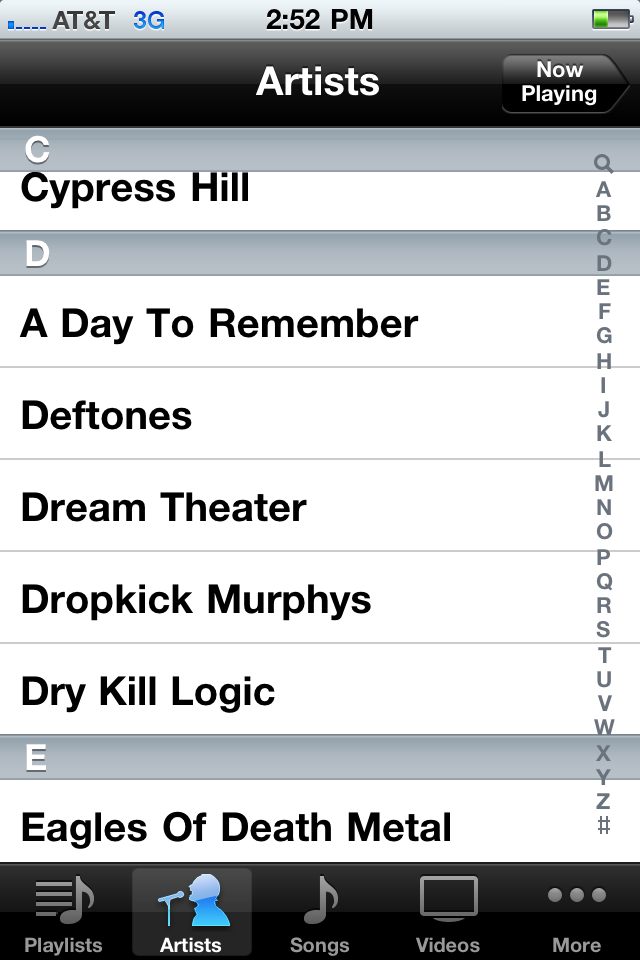
Curious how to change the tab icons at the bottom of the iPod app (or Music app on iPod touch) to show Podcasts or other things such as genre or composers? It's easy to do and we'll show you how, after the break!
Here are the steps that you can use to change you iPod or Music app tab icons.
- Launch the iPod (or Music) app
- Tap More on the bottom right
- Tap Edit on the top left
- Tap and hold an icon you want and drag it to your desired spot on the bottom row of tabs
- Select Done in the top right
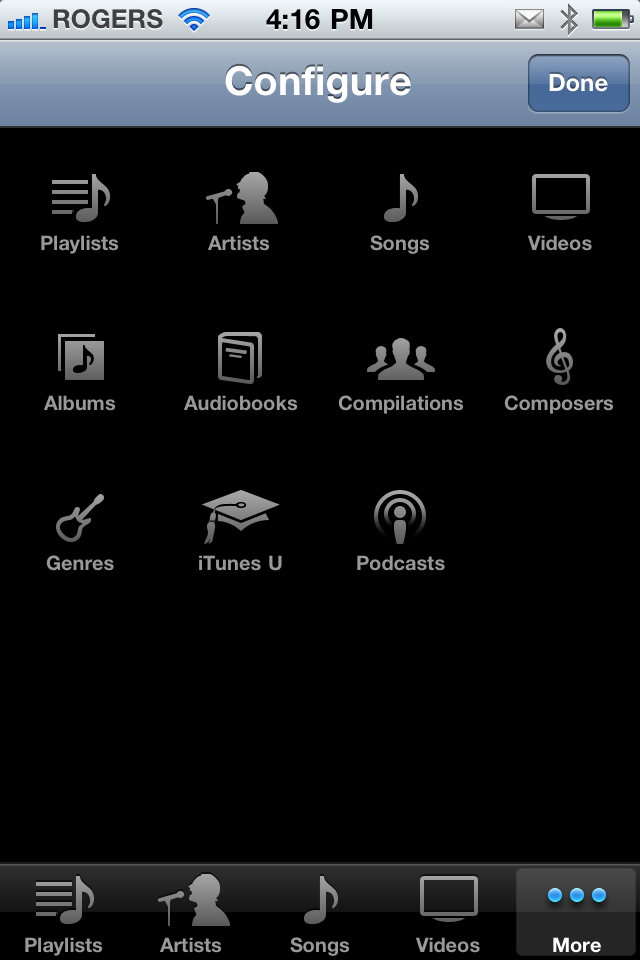
Now you have easy access to your most-used features of the iPod/Music app without having to go into the More menu each time you want to get to those features. If you have any questions or any other tips for the iPad app, drop them in the comments below!
Tips of the day will range from beginner-level 101 to advanced-level ninjary. If you already know this tip, keep the link handy as a quick way to help a friend. If you have a tip of your own you'd like to suggest, add them to the comments or send them in to dailytips@tipb.com. (If it's especially awesome and previously unknown to us, we'll even give ya a reward...)
Master your iPhone in minutes
iMore offers spot-on advice and guidance from our team of experts, with decades of Apple device experience to lean on. Learn more with iMore!
