Daily tip: How to send data from your desktop with Chrome to iPhone
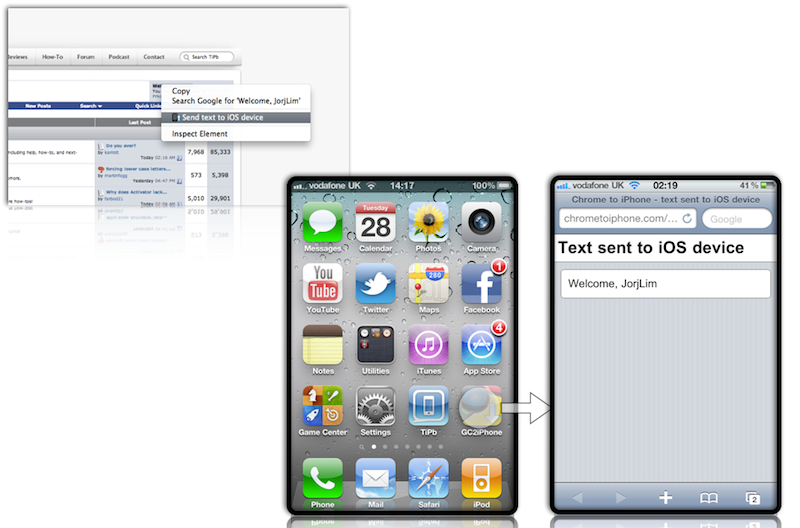
Use Google's Chrome browser on your Mac or Windows PC and wish you could easily transfer data on to your iPhone, iPod touch, or iPad? Well thanks to a Chrome Extension you can and we'll show you how after the break!
Chrome to iPhone is a little extension that sits in the upper right hand corner, and sends the page you are currently looking at to your iPhone.
- Download the Chrome Extension, Chrome to iPhone
- Install the plugin onto Chrome.
- The options page should automatically open (if not right click the "iPhone" next to your address bar and select options)
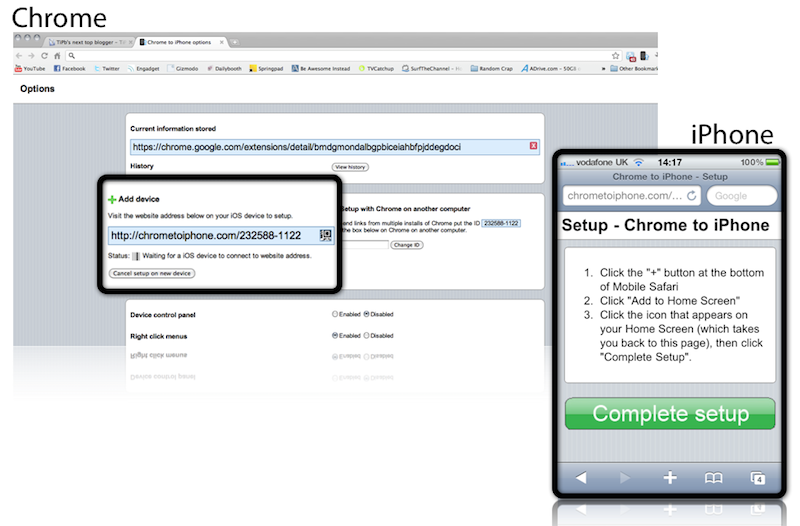
- Copy the link onto your iPhone (this is the one bit of manual typing you'll have to do)
- Follow the instructions on your iPhone to add the extension to your iPhone home screen.
- Once you've done this you are ready to start using "Chrome for iPhone"
When you are viewing an ordinary website, press the extension on your Chrome browser and open the home screen icon on your iOS device, it will redirect you to the same website you were looking at on your browser.

If you are viewing a YouTube video, when you press the extension, it will open the YouTube application and play the same video you were watching.

Unfortunately due to Google's Maps restriction, there is an extra step to get this working with Google Maps, however it still works great if you need "directions" on your phone.
After setting your route, be sure to click "Link" located on the right hand side of the map, and copy that back into your address bar before pressing the extension.
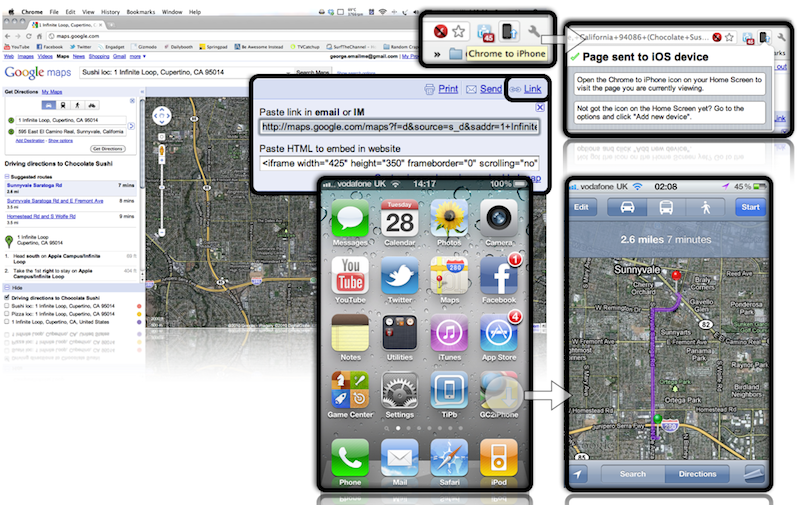
Finally if you highlight any piece of text, you can right click and copy the text straight to your iPhone. This will open a "clipboard" with the text there ready to be used.
Master your iPhone in minutes
iMore offers spot-on advice and guidance from our team of experts, with decades of Apple device experience to lean on. Learn more with iMore!
A great thing about this extension is that it works over 3G so your iPhone doesn't even have to be connected to the same Wifi as the Mac/PC.
If you give it a try let us know how it works for you and if you have any questions, fire away in the comments!
Tips of the day will range from beginner-level 101 to advanced-level ninjary. If you already know this tip, keep the link handy as a quick way to help a friend. If you have a tip of your own you'd like to suggest, add them to the comments or send them in to dailytips@tipb.com. (If it's especially awesome and previously unknown to us, we'll even give ya a reward...)
Writer for iMore, YouTube Vlogger, and Host for [TEChBrits]
