How to master iBooks for iOS: Top 5 iBooks tips for faster sorting, organizing, reading, and sharing
Master iBooks for iPhone and iPad with these tips and tricks for sorting, organizing, and managing your digital books and documents.
iBooks not only lets you read PDF files and ebooks right on your iPhone and iPad, but lets you manage and interact with your reading collection in several powerful ways. From saving PDFs right from the internet to searching for text within documents to curating collections, iBooks isn't just a convenient way to read ebooks, but an immensely useful utility for storing, managing, and working with what you want to read now and in the future. Here are our favorite tips for getting the most out of your iBooks experience.
How to conveniently save PDFs from the web
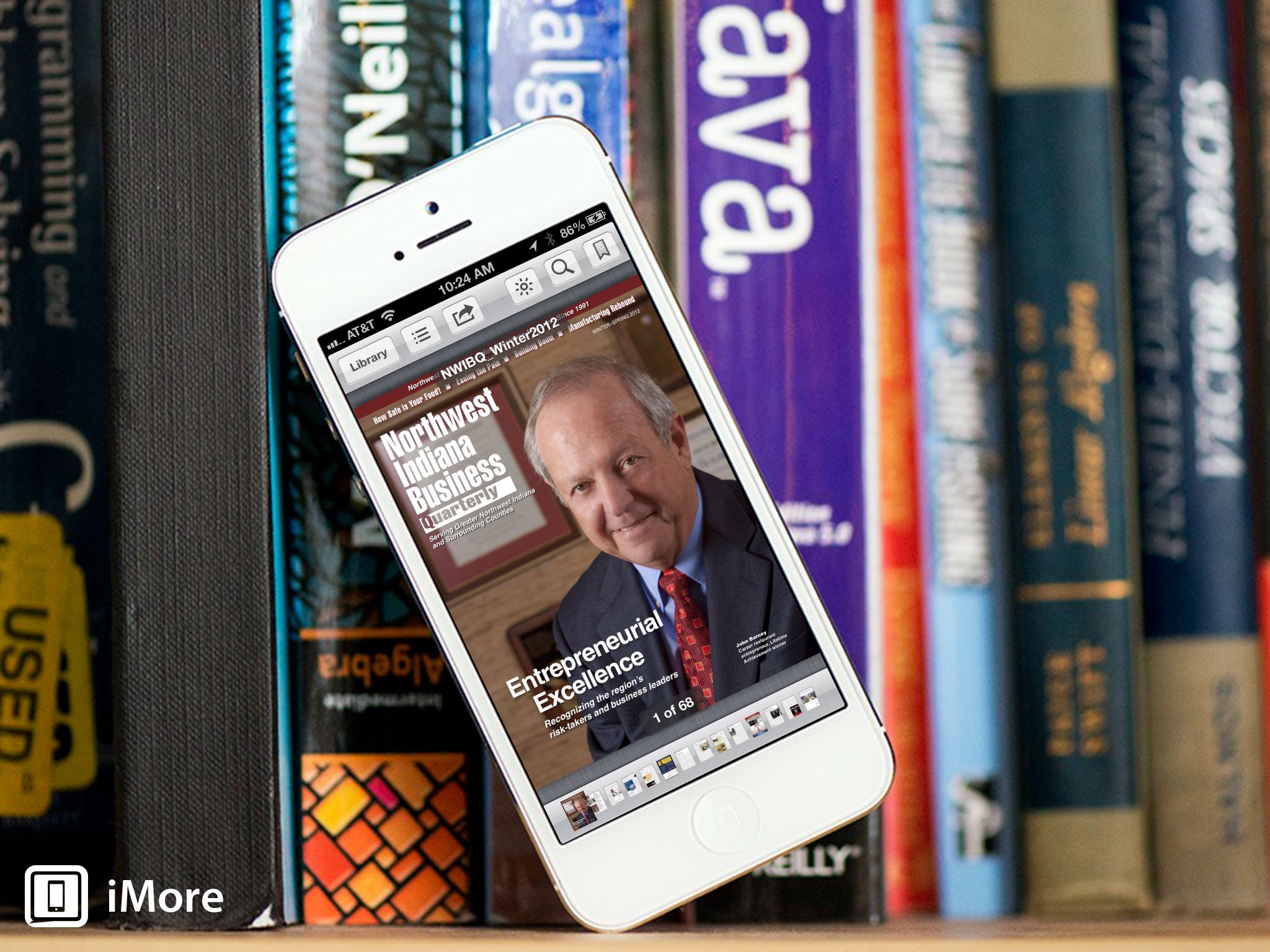
PDFs are one of those things that some people need to reference regularly. Whether they are documents that you use frequently with clients or something else, iBooks can store them for easy reference later in just a few taps. Since iBooks imports them natively, you also get access to them offline which is something you can't do by using a link in Safari.
How to easily search for specific text in a book or PDF
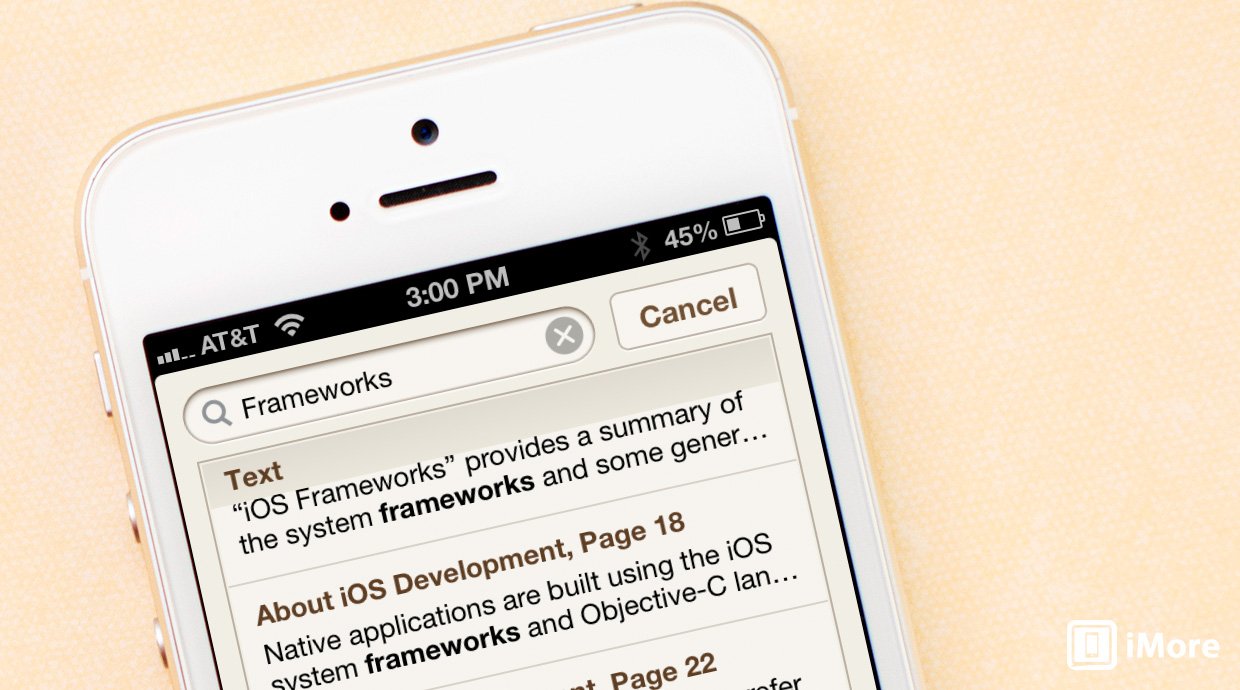
Books and PDF documents can be a pain to weed through if you're looking for something specific, especially if they're long. iBooks not only stores documents for you but lets you search for anything you'd like within a specific title. Whether it's look for a certain chapter or searching for instances of a word within a PDF, iBooks can do it in a matter of seconds.
How to quickly use bookmarks to find what you're looking for
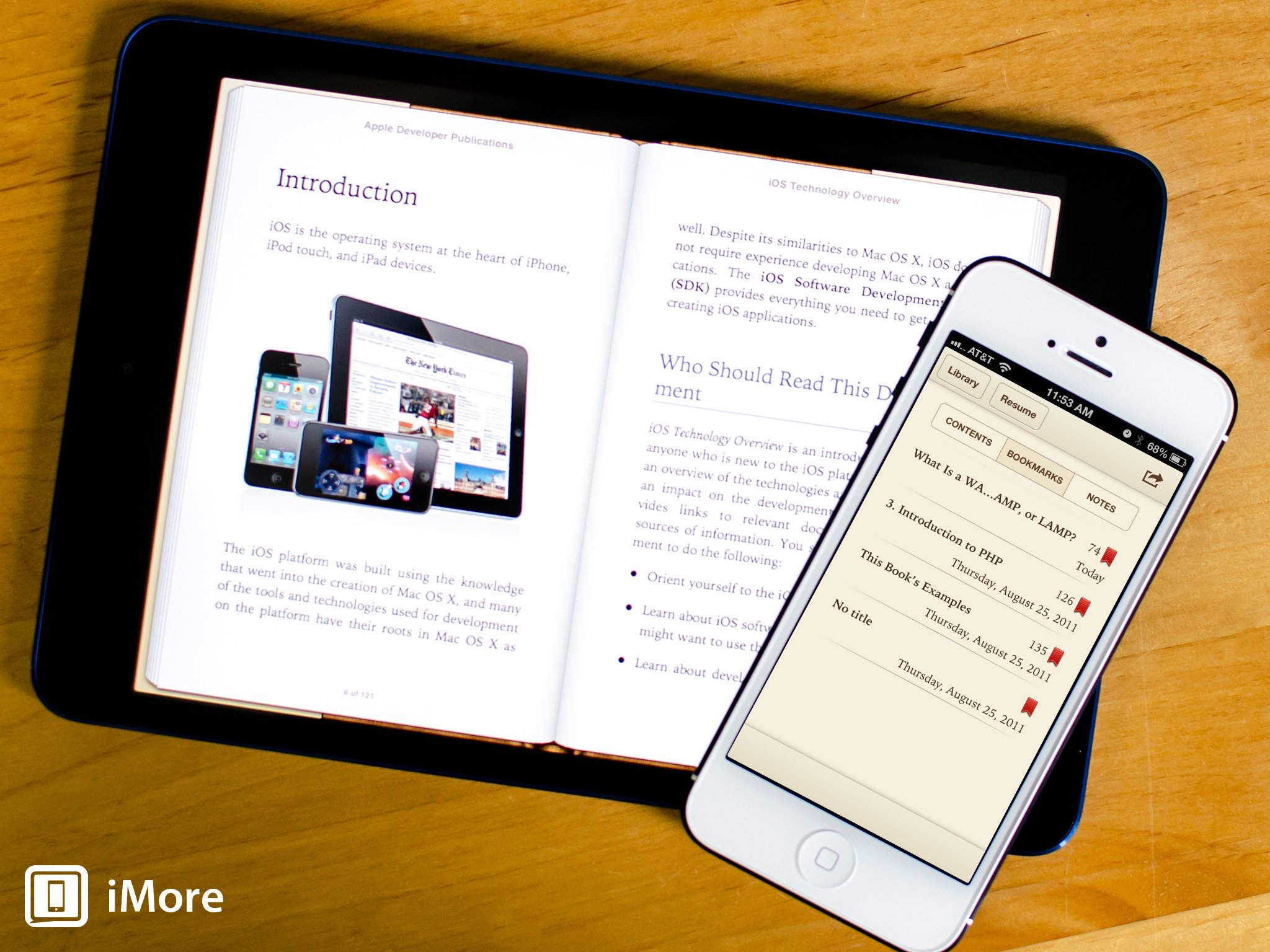
For people who buy reference books in digital format in iBooks, doing things such as bookmarking pages for easy access later are essential wants. iBooks lets you bookmark as many pages as you'd like for reference later. You can even access the bookmarks menu to jump to whichever bookmark you need inside a title.
How to intelligently organize books and PDFs into collections
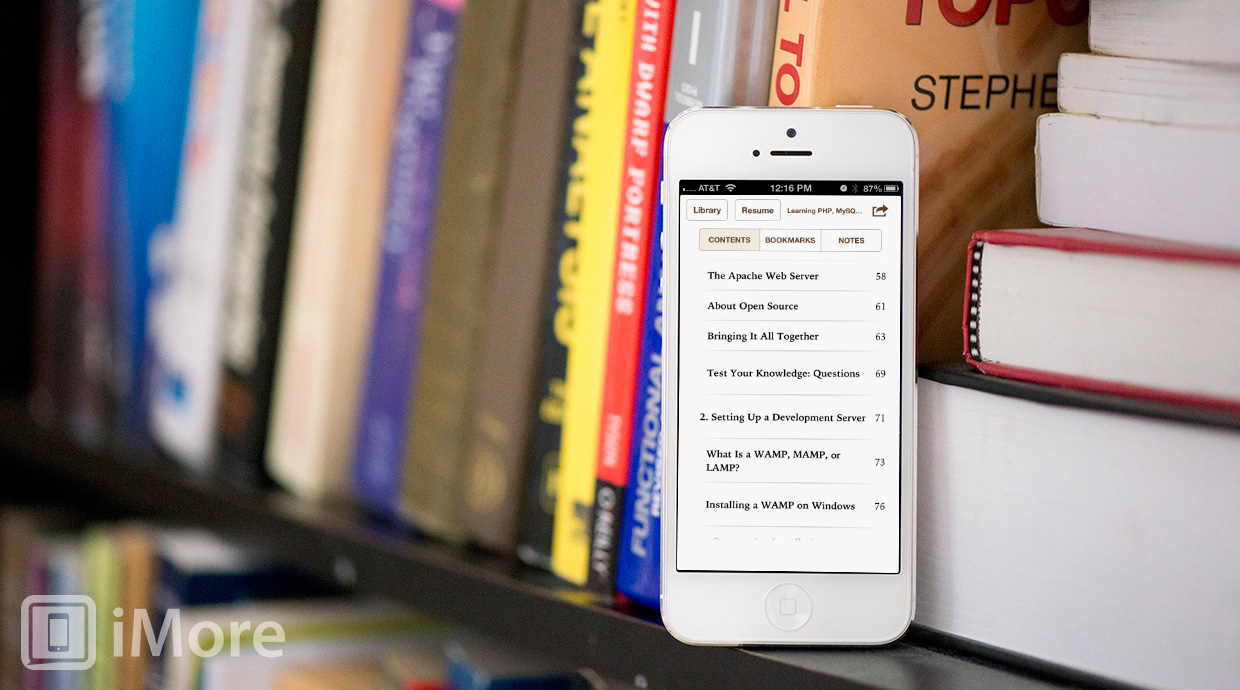
The virtual bookshelf in iBooks lets you easily scroll and view book covers but if you have a large selection of titles, you may find that locating a particular title can become time consuming. The Collections feature of iBooks lets you create categories of books. You can then sort and organize the titles you own into them. Then you can just hop into reference or math or whatever collection you'd like in order to find your content faster.
How to smartly mark up, highlight, and notate books
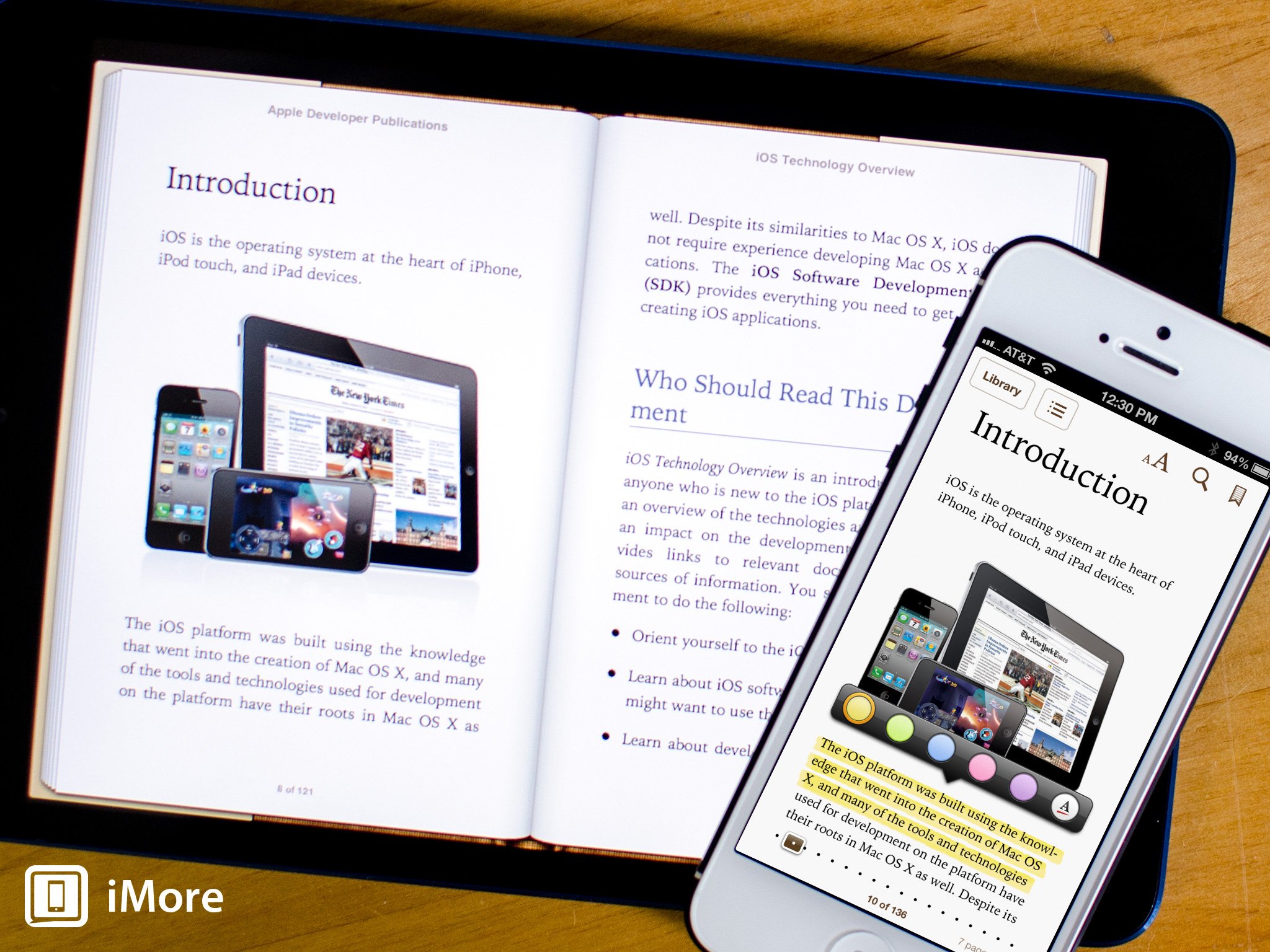
Just like using bookmarks, the ability to mark up and notate items in books can be important, especially if you're a student using a book as either a textbook or as supplementary study material. You can then access all your notes and highlights in one place within iBooks and jump to them anytime you need to. Not something you can do as easily with a hard copy of a book.
Your best iBooks tips?
Those are our favorite tips and tricks for getting the most out of iBooks on iPhone and iPad. If you've got any other favorites tips, or you've found any additional tricks, let us know!
Master your iPhone in minutes
iMore offers spot-on advice and guidance from our team of experts, with decades of Apple device experience to lean on. Learn more with iMore!
iMore senior editor from 2011 to 2015.

