Track your progress in Call of Duty: Ghosts multiplayer with the official companion app for iOS
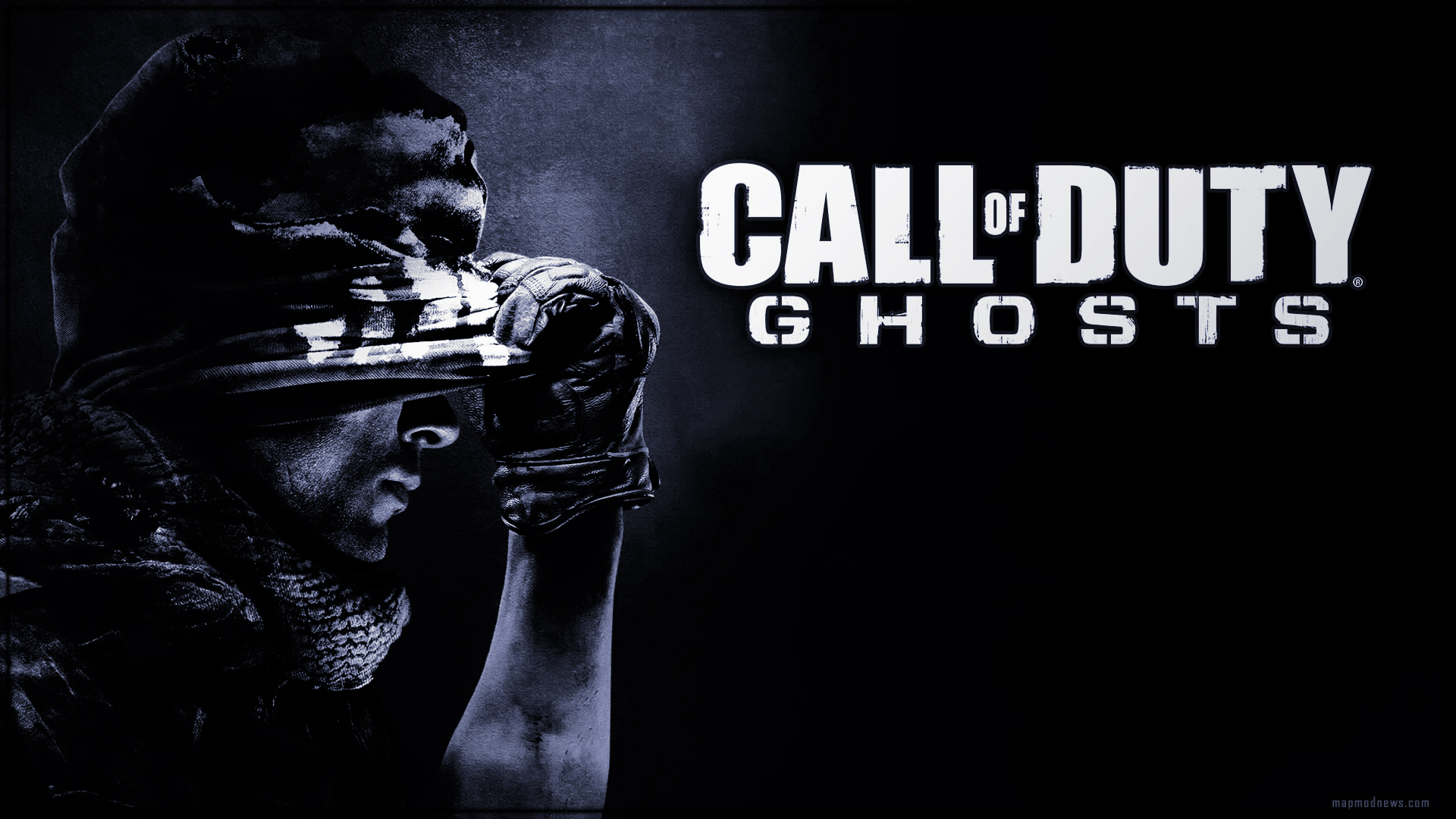
Activision has released a new Call of Duty app for iOS, made to be used alongside the latest game in the series, Call of Duty: Ghosts. IGN has a video walkthrough from the developer, as seen above. The app interacts with the game's multiplayer mode, and helps you personalize and track your experience within the game. You can sync your device while the app is open to get the most out of the app.
There is a lot of functionality in the app for clans, groups of Call of Duty players that play together. Clan leaders can manage the group, and do things like change and upload new emblems, check the clan roster, and more.
You can make changes to your loadouts, selecting new guns for your soldiers to carry and which perks they use, right in the app. After you make these selections, you can then push them back to the game. Additionally, you can customize the look of your soldier, from what helmets they wear to their gender.
The second screen functionality lets you sync to the game and use your device as you play. You can switch loadouts from the app, which will then change in the game right after you die. You'll be able to view post-match stats after every game to analyze your performance and the performance of others.
The Call of Duty app is available as a free, universal download right now on the App Store. For a full walk through of the app with the developers, check out the video below courtesy of IGN
- Free - Download Now
via IGN
Master your iPhone in minutes
iMore offers spot-on advice and guidance from our team of experts, with decades of Apple device experience to lean on. Learn more with iMore!
Joseph Keller is the former Editor in Chief of iMore. An Apple user for almost 20 years, he spends his time learning the ins and outs of iOS and macOS, always finding ways of getting the most out of his iPhone, iPad, Apple Watch, and Mac.

