Transfer screenshots from a Nintendo Switch to an iPhone with this free app

What you need to know
- Nintendo already lets you transfer screenshots and videos from a Switch, but it's a pain.
- SwitchBuddy makes it quick and easy to transfer media from a Switch to an iPhone or iPad.
We all love the Nintendo Switch, but it's fair to say that the process for sending Switch screenshots to an iPhone is a real pain. It's cumbersome and it's slow and it's something that needn't be that way. And it isn't — if you use SwitchBuddy.
A free app that can be downloaded from the App Store, SwitchBuddy makes it quick and easy to get screenshots — and video! — off your Nintendo Switch and onto something where they can be more easily used. In this case, that's any iPhone or iPad. You can even choose where SwitchBuddy saves the files, too. And yes, that includes iCloud Drive so everything will sync to your Mac, too.
Clever, right?
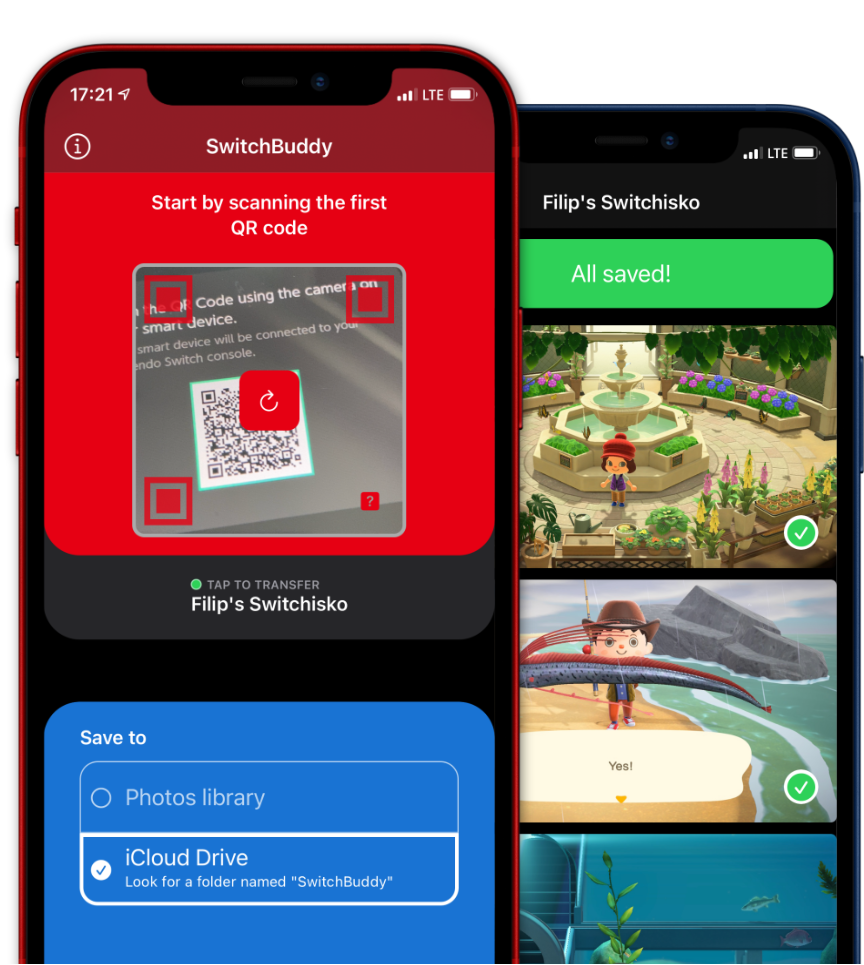
How it works
- Select screenshot in the Album app.
- Select "Send to Smart Device."
- Scan the first QR code with SwitchBuddy & confirm connection.
- Wait a bit for connection.
- DONE.
Amazingly, all of this happens for free and there aren't even any ads to deal with while SwitchBuddy is working its magic. Once you have your screenshots and videos, you can do anything you like with them. Edit them, post them to YouTube, or share them on social media. The choice is yours.
You can download SwitchBuddy from the App Store now.
Downloaded SwitchBuddy but don't have a Nintendo Switch? Check out the best Switch deals around before ordering one of your own!
Master your iPhone in minutes
iMore offers spot-on advice and guidance from our team of experts, with decades of Apple device experience to lean on. Learn more with iMore!

Oliver Haslam has written about Apple and the wider technology business for more than a decade with bylines on How-To Geek, PC Mag, iDownloadBlog, and many more. He has also been published in print for Macworld, including cover stories. At iMore, Oliver is involved in daily news coverage and, not being short of opinions, has been known to 'explain' those thoughts in more detail, too. Having grown up using PCs and spending far too much money on graphics card and flashy RAM, Oliver switched to the Mac with a G5 iMac and hasn't looked back. Since then he's seen the growth of the smartphone world, backed by iPhone, and new product categories come and go. Current expertise includes iOS, macOS, streaming services, and pretty much anything that has a battery or plugs into a wall. Oliver also covers mobile gaming for iMore, with Apple Arcade a particular focus. He's been gaming since the Atari 2600 days and still struggles to comprehend the fact he can play console quality titles on his pocket computer.
