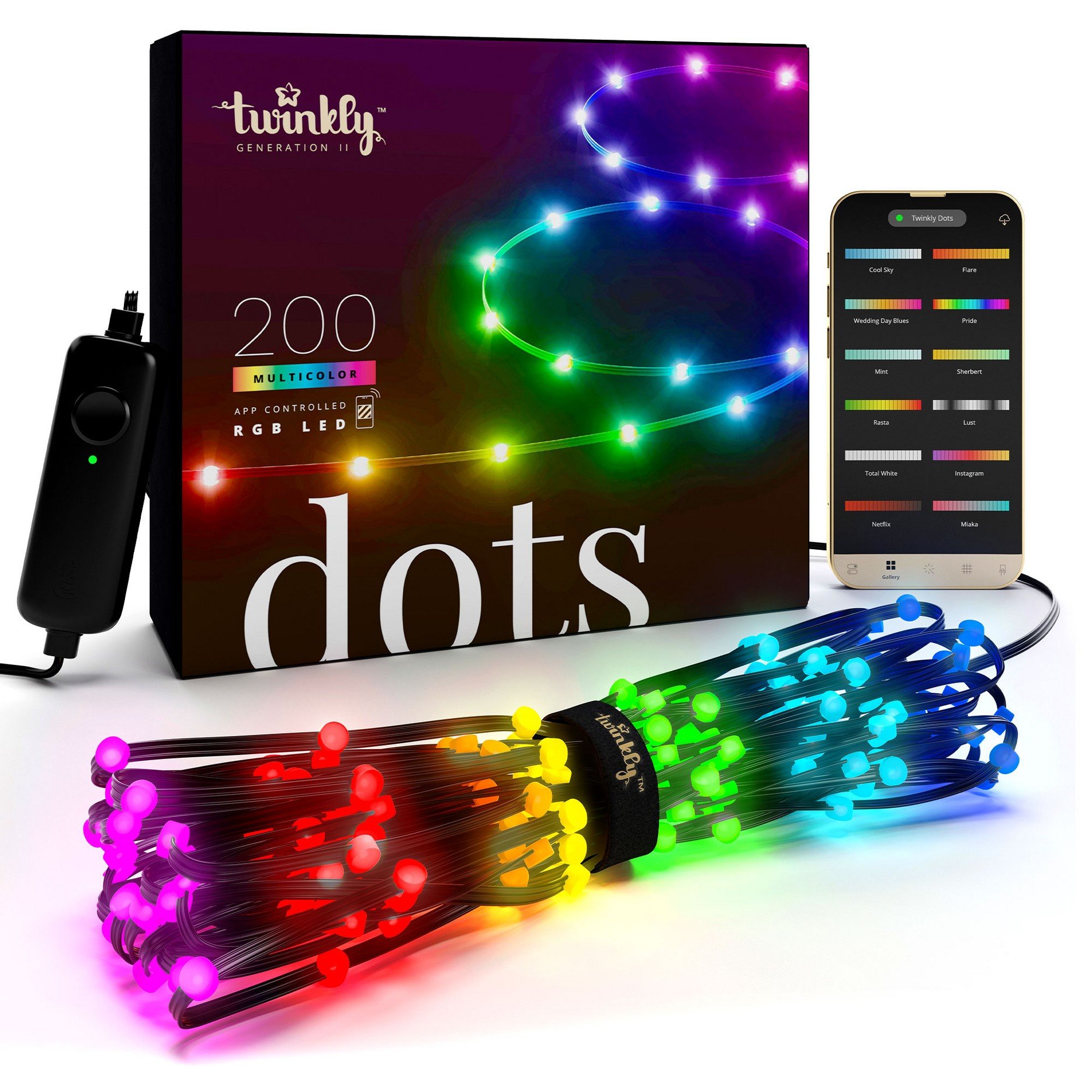iMore Verdict
Bottom line: Twinkly Dots offer a unique design, easy installation, and unmatched lighting customizations, though the Home app really holds them back for Apple users.
Pros
- +
Easy to install
- +
Customizable lighting effects
- +
Alexa, Google Assistant, and HomeKit support
- +
IP44 rating
- +
USB-powered model
Cons
- -
Best functionality is not exposed to HomeKit
- -
Can't be cut to size
- -
Pricey
You can always trust iMore.

There's no shortage of smart lighting products available these days, and light strips offer an easy way to add some mood lighting to any space in your home.
Though not as big a brand as Philips Hue or Eve, Twinkly has carved out something of a niche in the crowded lighting market with its range of smart strip lights featuring HomeKit support. Back at CES 2022, the company unveiled the latest product in its range — Twinkly Dots — with a unique new design. I've been testing out a set for a few weeks to see how they stack up against the competition.
Twinkly Dots: Price and availability

Twinkly Dots are available in three different lengths: a 33-foot version with 200 RGB lights, a 66-foot version with 400 RGB lights, as well as a 10-foot model offering 60 RGB lights. The latter is Twinkly's first USB-powered option and may suit desks, particularly setups well, though the other options require a wall outlet.
The shortest option retails for $50, with the 200-LED model going for $115 and the lengthiest set selling for $175, though prices can vary at third-party retailers like Walmart and Target. All three sizes can be bought with a black or transparent wire, depending on what suits your setup best.
Twinkly Dots: What's good

Set up for the Twinkly Dots is super easy with Twinkly's excellent app walking you through the process of connecting the Dots to your Wi-Fi network, which took just a minute or so, and customizing the colors.
Twinkly's customization is what sets its products apart from the competition.
This is where Twinkly's products really set themselves apart from a lot of the competition and start to justify the relatively high price.
Instead of one block color for all LEDs, there are dozens of different lighting looks to choose from, with the Twinkly app offering everything from rainbow effects to pinwheel patterns. You can create your own effects within the app and even map the location of each LEDs to get the exact look you are after.

In the light strip settings, there's also an option to add your Dots to HomeKit so you can control them with the Home app. That also means the Twinkly Dots can become part of your HomeKit scenes and automations and be controlled via Siri. However, the fun color customization isn't possible via the Home app.
The physical installation of Twinkly Dots is straightforward, too, save for a few tangles. I wrapped mine around the frame of a shelving unit which the flexible wire easily allowed for, plus Twinkly includes some useful sticky tabs in the box that allow you to fix the position of individual LEDs and prevent the wire from drooping.
With an IP44 rating, the Twinkly Dots have some level of resistance to the elements. They are not recommended for outdoor use but could work fine in a covered porch area or similar.
Twinkly Dots: What's not good
Though Twinkly Dots, and Twinkly's other products, support HomeKit in addition to Google Assistant and Alexa, the experience is a pared-back affair.
The Home app experience is much more pared-back.
This is not the fault of Twinkly since the limitations are on Apple's end, but it's worth noting that Apple users won't enjoy the full suite of functionality without using Twinkly's own app.
You can, however, set your favorite lighting effect within the Twinkly App first and then simply use the Home app to turn on or off your Dots or control their brightness, though you can only choose between block RGB colors or white temperatures in the Home app's color picker. Expect to go between the two apps regularly if you pick a set of Twinkly Dots up.
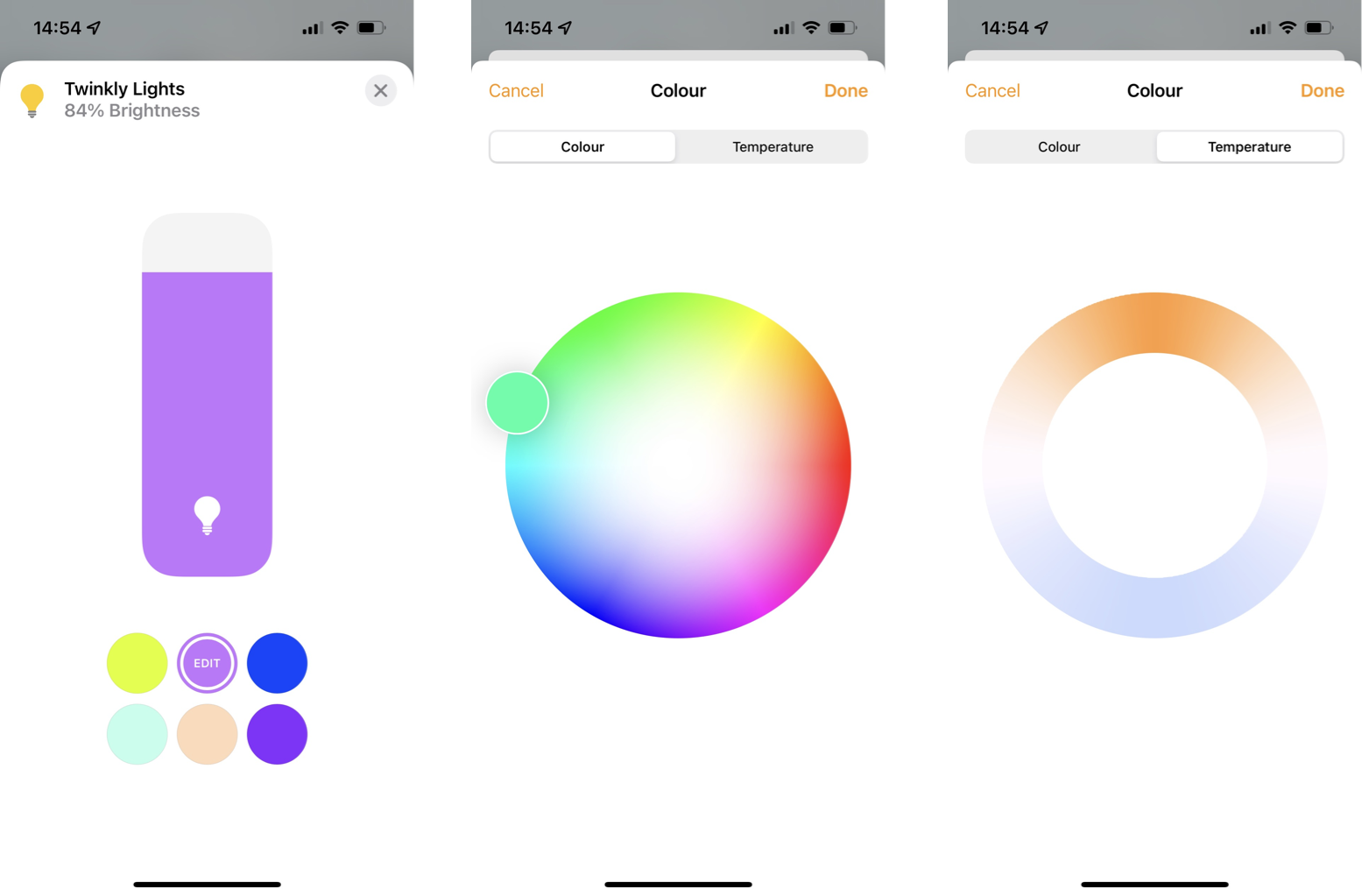
One feature the Twinkly Dots lack that traditional flat light strips often offer is the ability to be cut down to size to fit in a precise space. That may not be a deal-breaker since there are a few sizes available, but if you need a length between what Twinkly offers, you're going to be out of luck.
Of course, the price is also off-putting for a lot of folks. Though Twinkly products offer a premium look and feel, and a ton of customization, they are significantly more expensive than much of the competition, especially if you just want a basic way to add some bias lighting behind a TV.
Twinkly Dots: Competition

As mentioned, there are a ton of HomeKit light strips available these days, with many retailing for less than those from Twinkly.
We've reviewed several here at iMore, including the the Eve Light Strip, Nanoleaf Essentials Lightstrip, and Meross Smart Wi-Fi Light Strip. All offer the same sort of HomeKit integration as the Twinkly Dots, though the customization of the lighting in the Twinkly app is far superior.
Twinkly Dots: Should you buy?

You should buy this if ...
- You want a highly customizable LED light strip
- You want HomeKit, Google Assistant, or Alexa support
- You like the look of the dot-like design
You shouldn't buy this if...
- You only want to use Apple's Home app
- The lengths on offer don't suit your space
- You are looking for the cheapest lighting solution
Though not the cheapest solution, Twinkly Dots offer a unique light strip design with unmatched lighting customization options. They are super easy to install and set up, too.
However, HomeKit users may become frustrated with the Home app's inability to take full advantage of all of the features of Twinkly Dots.
Adam Oram is a Senior Writer at iMore. He studied Media at Newcastle University and has been writing about technology since 2013. He previously worked as an Apple Genius and as a Deals Editor at Thrifter. His spare time is spent watching football (both kinds), playing Pokémon games, and eating vegan food. Follow him on Twitter at @adamoram.