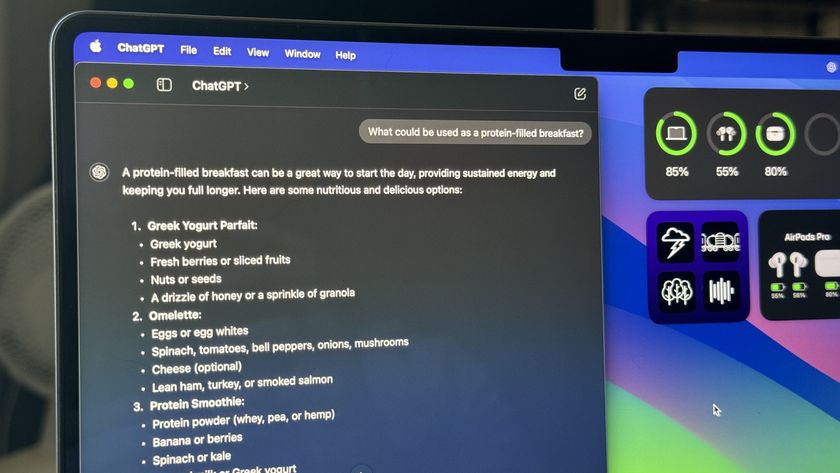Unread 2.6 gains full-text search, new compact article list for iPhone, and more
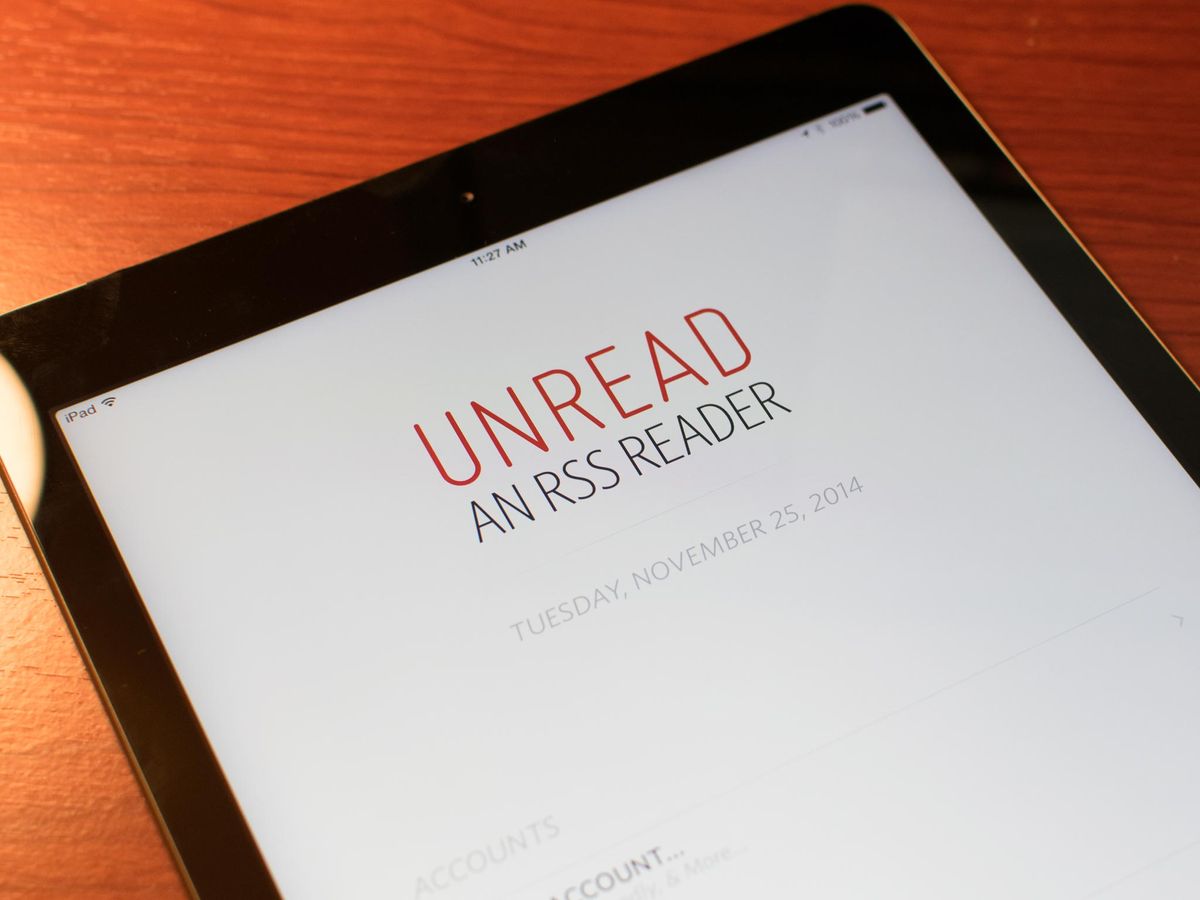
What you need to know
- Popular RSS reader Unread has a big new update out.
- Version 2.6 adds a new full-text search, a compact article list for use on iPhone, and more.
Popular RSS reader Unread has a new update out, with version 2.6 now available for download from the App Store. The update adds a few new features, a couple of which will make significant changes to the way you use the app.
Starting out, we have the new full-text search that will make it easier than ever to find the articles you're looking for and the text within them. Search will look at the article's title, author, and content.
This update adds the ability to search for articles. You can initiate a search by opening an article list, swiping left, and selecting Search Articles from the resulting menu. By default search results are limited to articles that are included in a particular article list, i.e., articles from the current subscription or folder. While on a list of search results you can toggle Hide Read Items or expand the scope of the search to all articles from the swipe left menu.
Next is a new compact list view for those on iPhones. The mode does away with some of the wasted space and makes everything feel a little tighter. It's designed for those scrolling through long lists of articles on their phone and it's very welcome. Anyone who has thumbnails enabled will also now see smaller images to the right of the article.
Other improvements include new cache settings that allow both text and image caches to be configured separately. The ability to see who wrote aritcles as well as general improvements across the board. All in, Unread 2.6 is an improved app and well worth downloading.
The Unread 2.6 update is available from the App Store now. It's free, with an optional subscription unlocking additional features. Unread has always been one of the best iPhone RSS readers and it's the same case over on iPad, too. Why not give it a whirl for yourself?
Master your iPhone in minutes
iMore offers spot-on advice and guidance from our team of experts, with decades of Apple device experience to lean on. Learn more with iMore!

Oliver Haslam has written about Apple and the wider technology business for more than a decade with bylines on How-To Geek, PC Mag, iDownloadBlog, and many more. He has also been published in print for Macworld, including cover stories. At iMore, Oliver is involved in daily news coverage and, not being short of opinions, has been known to 'explain' those thoughts in more detail, too. Having grown up using PCs and spending far too much money on graphics card and flashy RAM, Oliver switched to the Mac with a G5 iMac and hasn't looked back. Since then he's seen the growth of the smartphone world, backed by iPhone, and new product categories come and go. Current expertise includes iOS, macOS, streaming services, and pretty much anything that has a battery or plugs into a wall. Oliver also covers mobile gaming for iMore, with Apple Arcade a particular focus. He's been gaming since the Atari 2600 days and still struggles to comprehend the fact he can play console quality titles on his pocket computer.