How to update jailbreak apps through Cydia

Jailbreak apps and tweaks have to updated just like apps you buy from the official App Store. While the process is a bit different, Cydia, the jailbreak app store, makes it pretty simple.
Much like the App Store, Cydia will let you know when you've got updates available for any apps installed on your iPhone, iPod touch, or iPad. If you see a little red badge on your Cydia icon, it probably means you've got updates waiting to install.
To install jailbreak app updates:
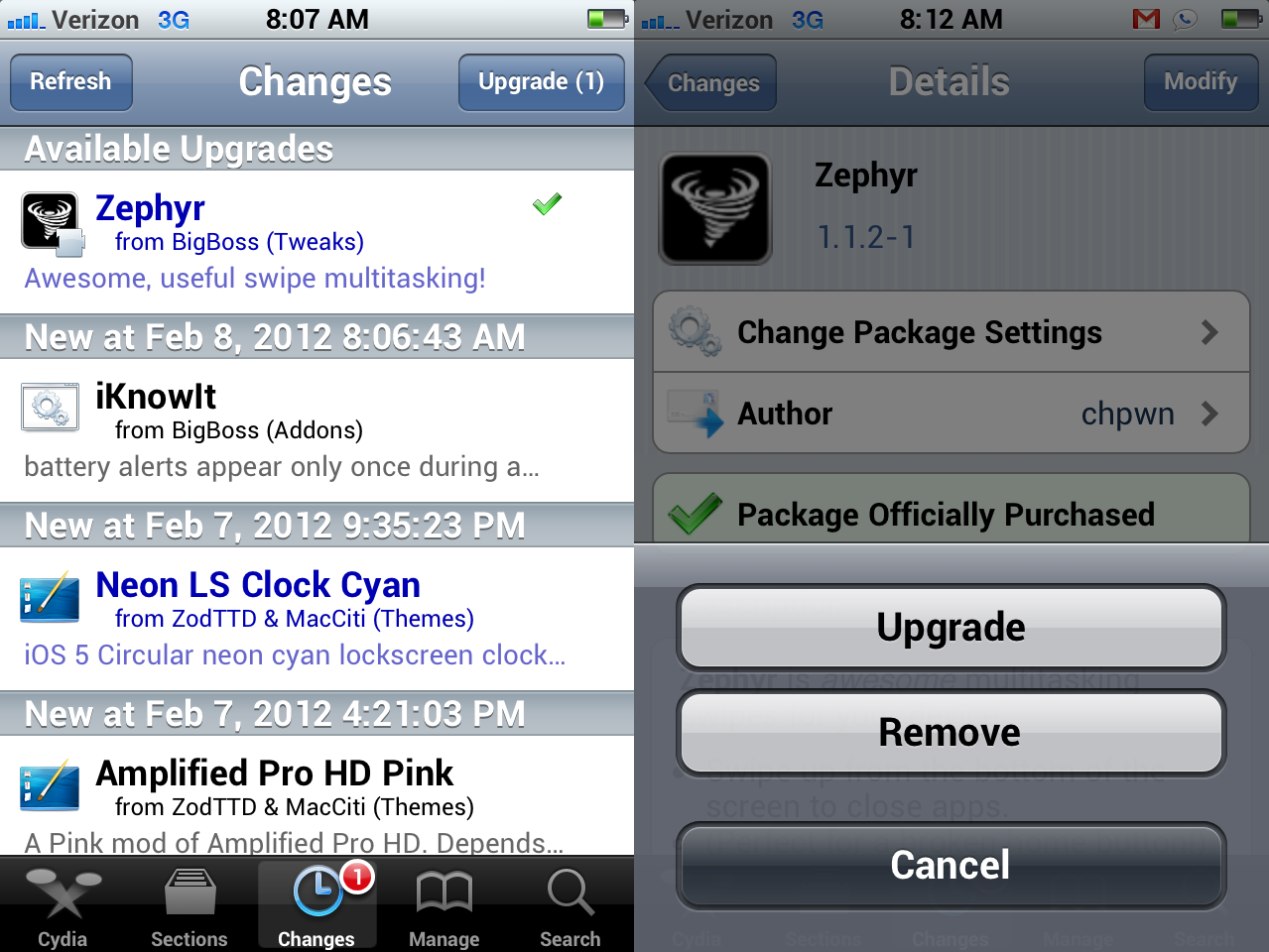
- Look for Available Upgrades to see what's pending.
- Tap on the Upgrade button at the top right to begin.
- Restart your springboard, if needed, or return to Cydia
All of your apps and utilities should now be up to date and ready to go.
Note: If developers provide them, always check out the change logs before doing an update.
It's important to remember to always check out changelogs when developers provide them for updates. There have been certain situations where an update may only be recommended for a certain device or firmware version. It doesn't happen often but it's always a good practice to read any release notes that come with any update a jailbreak utility may have.
That's it! You've updated your jailbreak content to the most current versions and you're good to go! If you run into any issues or have any questions, be sure to check out our other jailbreak resources below.
Master your iPhone in minutes
iMore offers spot-on advice and guidance from our team of experts, with decades of Apple device experience to lean on. Learn more with iMore!
Additional jailbreak resources:
Jared started off writing about mobile phones back when BlackBerry ruled the market, and Windows Mobile was kinda cool. Now, with a family, mortgage and other responsibilities he has no choice but to look for the best deals, and he's here to share them with you.

