Updated Agenda app now includes tables and more on iOS and macOS
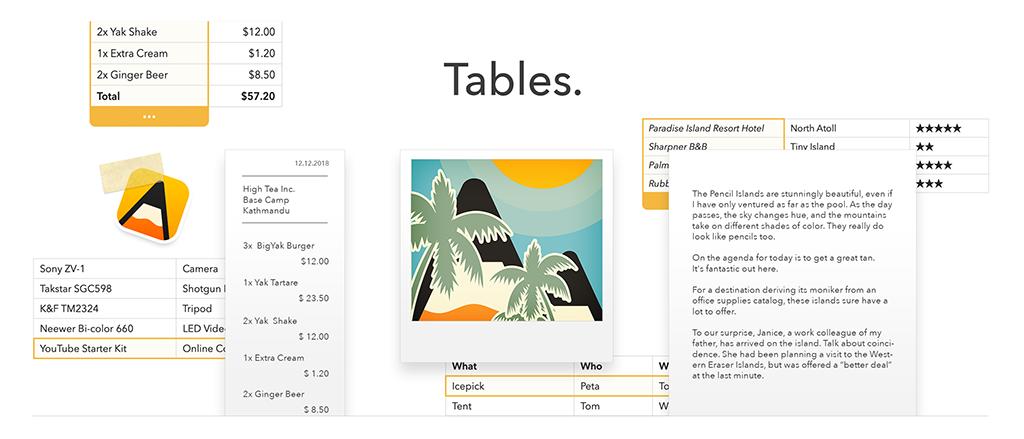
What you need to know
- Agenda has been updated to add support for tables in notes.
- Horizontal rules and styles have also been added.
Agenda, the popular note-taking app combined with a calendar app, has a big new update out. Agenda 12 adds support for tables, among other things, across iPhone, iPad, and Mac.
Agenda 12 doesn't just gain tables, though. Those tables can be styled and you can even put multiple paragraphs of text into a single cell as well. Everything can then be shared and exported however you see fit.
Extra effort has been put into making the new Tables feature feel fully at home in Agenda. Text inserted into cells can be styled (eg. bold, italic), and there is even support for multiple paragraphs in a single cell. As you would expect, notes with tables can be printed, exported, and shared with others.
The full rundown of improvements and additions reads:
NEW PREMIUM
- You can change the text alignment of columns in Agenda's new tables
NEW
- You can now insert tables into your notes
- Add and remove columns and rows in tables
- Use inline styles like bold and italic in table cells
- Create a table with a text shortcut: "|||"
- Add horizontal rules to divide up your notes
- Create a horizontal rule with the text shortcut "***"
IMPROVED
- Widgets now show a more specific title depending on their configuration
- Adjusted the caret on iOS to make it look better with widgets and attachments
- When selecting text the note now scrolls up and down if needed while the selected text extends
- Localisation improvements
The addition of horizontal rules as well as styles shouldn't be forgotten as well, given the way people like to make sure they can get their notes looking just the way they want.
Master your iPhone in minutes
iMore offers spot-on advice and guidance from our team of experts, with decades of Apple device experience to lean on. Learn more with iMore!
Agenda 12 is available as a free download now with a premium subscription available for $35 per year.

Oliver Haslam has written about Apple and the wider technology business for more than a decade with bylines on How-To Geek, PC Mag, iDownloadBlog, and many more. He has also been published in print for Macworld, including cover stories. At iMore, Oliver is involved in daily news coverage and, not being short of opinions, has been known to 'explain' those thoughts in more detail, too. Having grown up using PCs and spending far too much money on graphics card and flashy RAM, Oliver switched to the Mac with a G5 iMac and hasn't looked back. Since then he's seen the growth of the smartphone world, backed by iPhone, and new product categories come and go. Current expertise includes iOS, macOS, streaming services, and pretty much anything that has a battery or plugs into a wall. Oliver also covers mobile gaming for iMore, with Apple Arcade a particular focus. He's been gaming since the Atari 2600 days and still struggles to comprehend the fact he can play console quality titles on his pocket computer.
