USB 4: Everything you need to know

As sure as the sun will rise in the morning, USB will constantly be evolving to be better and faster, and the newest iteration of USB is here now! USB 4 (officially USB4; however, Apple has been using "USB 4") promises to take the best parts of Thunderbolt 3 and make them more mainstream, and it's already starting.
The newest Apple MacBooks — like the 13-inch MacBook Pro with M1 — have USB 4 ports on them. USB 4 is a mere number to the average consumer, but as we start to see more and more devices offer USB 4, you may wonder what all the fuss is about. Here's everything you need to know about USB 4!
What is USB 4?
In short, USB 4 is the next iteration of the USB protocol, which was first released in 2019. It's based on the Thunderbolt 3 protocol, and its main benefits include faster transfer speeds, DisplayPort 2.0 compatibility, and optional Thunderbolt 3 compatibility.
It uses USB-C

Unlike previous USB versions, USB 4 uses the USB-C port and connector we've all been getting used to seeing on devices over the past several years. There will be no version of USB 4 that functions with the USB-A without some adapter or dongle.
Backwards compatible
The good news is like all versions of USB before it, USB 4 is backwards compatible with previous versions of USB. This means if you have one of the best USB-C hubs for MacBook Pro, you shouldn't need to buy a new hub that's USB 4 compatible.
Just remember, like any USB connection, the data transfer speeds you experience will default to the highest speed that's available. So if you're connecting a USB 4 port to a USB 3.2 device (like a hub), you'll only see speeds that the USB 3.2 device can handle and not the max speed that the USB 4 port could handle.
USB 4 has two main speeds
There's technically four different versions of USB 4 which official names are as follows:
Master your iPhone in minutes
iMore offers spot-on advice and guidance from our team of experts, with decades of Apple device experience to lean on. Learn more with iMore!
- USB 4 Gen 2×1
- USB 4 Gen 3x1
- USB 4 Gen 2x2
- USB 4 Gen 3×2
The good news is there are only two versions of USB 4 you need to really know, and the difference between them is mainly what data transfer speeds they can achieve. USB 4 Gen 2x2 and USB 4 Gen 3×2 are generally going to be the implementations of USB 4 that you will see on consumer products. The USB Implementers Forum has even come up with some branding that will hopefully help companies differentiate the two.
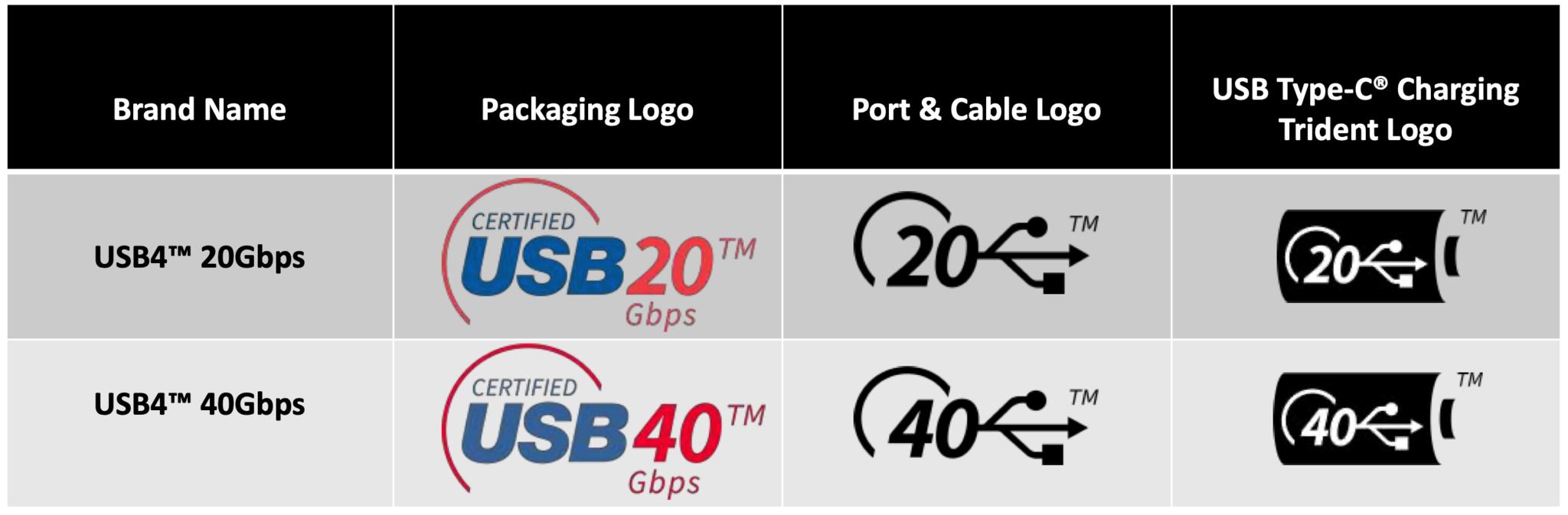
As you may have guessed, USB 4 20Gbps indicates that it can achieve transfer speeds up to 20Gbps while USB 4 40Gbps can get up to 40Gbps. That's fast! A lot faster than what most laptops, cellphones, and other devices can currently achieve.
It's likely that as USB 4 gets more widely adopted, we will likely see smaller, less expensive, and less powerful devices use the 20Gbps implementation of the USB 4. Likely, more powerful laptops and the computer will use the 40Gbps implementation. Make sure you double check the packaging and/or the spec sheet for any device you are buying with USB 4 to ensure you know which implementation that product carries.
How come USB 4 is so fast?
Both USB 4 20Gbps USB 4 40Gbps use dual-lane cables, allowing for more bandwidth and data to travel between the two devices in question. It uses two sets of four bidirectional lanes. While USB 3.2 Gen 2x2 was also dual-lane, it didn't have the ability to share video and data over the same lanes. This meant, at best, that it was splitting video and data 50/50.
USB 4 can use the lanes to send video and data together by sharing resources. This can easily display the bandwidth it needs and allow the rest to facilitate the data transfer.
USB 4 supports DisplayPort 2.0
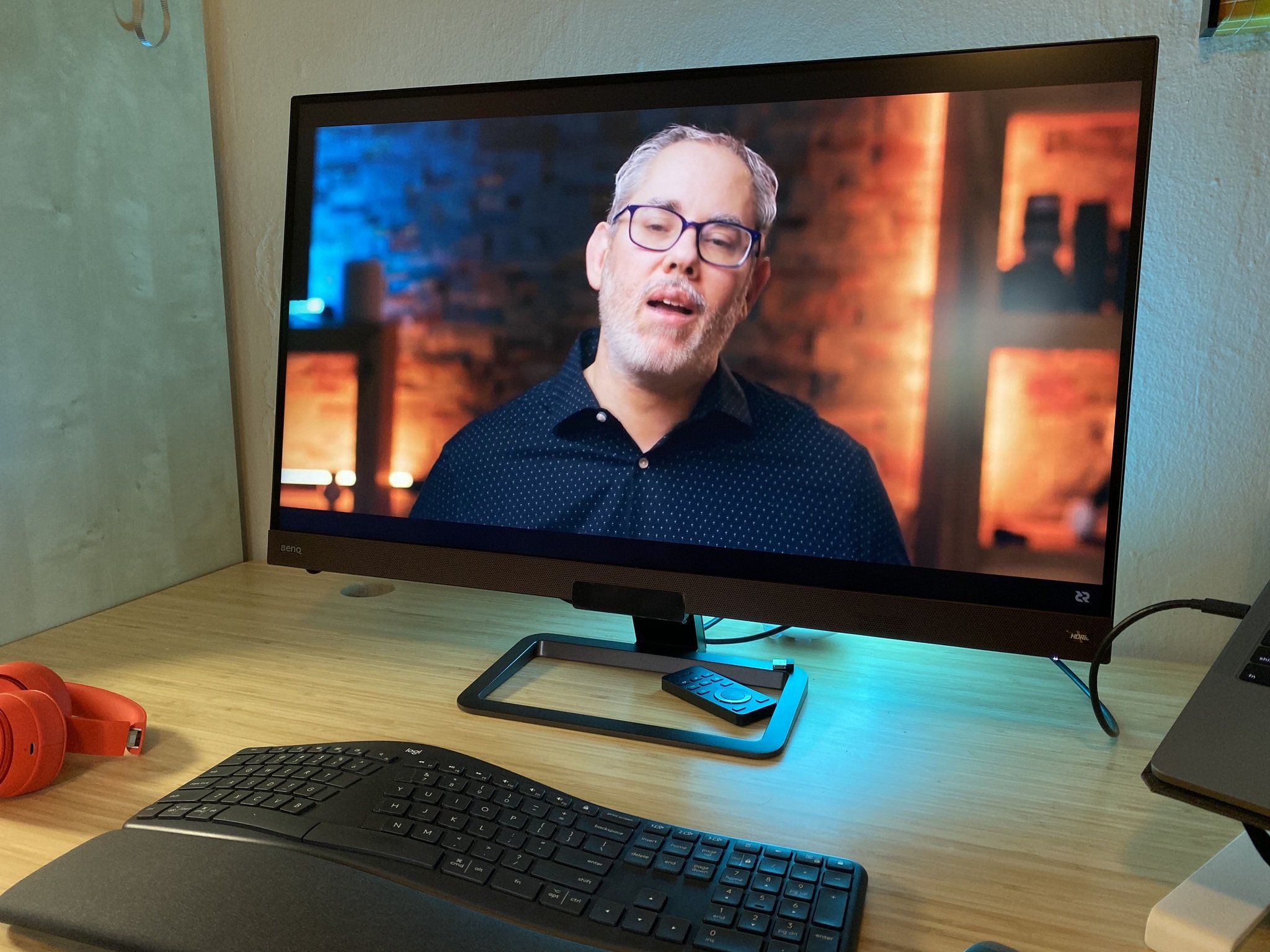
Speaking of displays, let's talk about DisplayPort 2.0. USB 4 supports DisplayPort 2.0, which can support 8K resolution at 60 Hz with HDR10 color! That's pretty impressive. Also, DisplayPort 2.0 can use up to a whopping 80 Gbps because it sends all the data in one direction, with no need to send anything back to the host device.
DisplayPort 2.0, combined with the dynamic resource allocation of USB 4, will allow for some pretty sweet monitor setups while still having plenty of speed to transfer files or use hubs.
USB 4 can be compatible with Thunderbolt 3

You may remember that the difference between Thunderbolt 3 and USB-C was mainly speed. Now, that USB 4 can support up to the same speeds as Thunderbolt 3 — 40Gbps — it sounds like a match made in heaven, right? It's a little more complicated than that.
Thunderbolt 3 is an Intel creation, meaning it's proprietary and requires an extra chip to function. This was likely one reason Thunderbolt 3 wasn't as widely adopted as it could have been since manufacturers would have to pay Intel to license its use.
The good news is USB 4 can support Thunderbolt 3 no problem, meaning companies won't have to pay Intel to use it. However, there's one big catch: Thunderbolt 3 compatibility isn't required for USB 4, meaning it's up to the manufacturers to implement it. This means you could buy a brand new laptop that has USB 4, try to hook it up to your Thunderbolt 3 eGPU, and find out it doesn't work. Heck, even Apple's MacBooks with M1 chips that have Thunderbolt 3/USB 4 ports don't support eGPUs.
When in doubt, make sure you know for sure that the USB 4 ports on your devices support Thunderbolt 3 if that's important to you, and don't assume that just because they support Thunderbolt 3 means they will support eGPUs.
Hopefully, Thunderbolt 3 becomes much more widely available now that USB 4 supports it, but since we are in the early stages of adoption, we aren't sure how it will play out.
What about Thunderbolt 4?
Yes, that's right, to try and confuse things even more, Intel's Thunderbolt 4 is also hitting the market. The good news is Thunderbolt 4 and USB 4 are essentially the same thing.
Remember how USB 4 has two max speeds, 20Gbps and 40Gbps? Thunderbolt 4 only has one max speed of 40Gbps. All the benefits that Thunderbolt 4 offers you are available in USB 4 40Gbps.
As mentioned previously, Intel turned over Thunderbolt 3 to the USB Implementers Forum to use in USB 4; however, Thunderbolt 4 is still a proprietary protocol. If you see any devices with Thunderbolt 4 ports, you'll know that you're getting the fastest version of USB 4 and Thunderbolt 4 and Thunderbolt 3 compatibility.
USB 4 automatically has USB Power Delivery (USB PD)
Something that has plagued USB-C ports and devices for a while now is USB PD sometimes being included and sometimes not — USB 4 looks to change all that.
Every USB 4 device and host will comply with USB PD, allowing for improved power management, and if the specs of the device in question allow, charging of devices. USB PD can provide up to 100 watts of power, but it can also provide less than that, As always, regardless of what the host device can output via USB PD, it will scale down the power output to the specifications of the device. So, whether you are trying to charge a MacBook Air with M1, or just your iPhone 12, as long as the host device has the appropriate amount of USB PD, USB 4 ports will help keep you powered on and charging up.
Any questions?
Let us know in the comments down below.

Luke Filipowicz has been a writer at iMore, covering Apple for nearly a decade now. He writes a lot about Apple Watch and iPad but covers the iPhone and Mac as well. He often describes himself as an "Apple user on a budget" and firmly believes that great technology can be affordable if you know where to look. Luke also heads up the iMore Show — a weekly podcast focusing on Apple news, rumors, and products but likes to have some fun along the way.
Luke knows he spends more time on Twitter than he probably should, so feel free to follow him or give him a shout on social media @LukeFilipowicz.
