Using the Apple system font in your web content
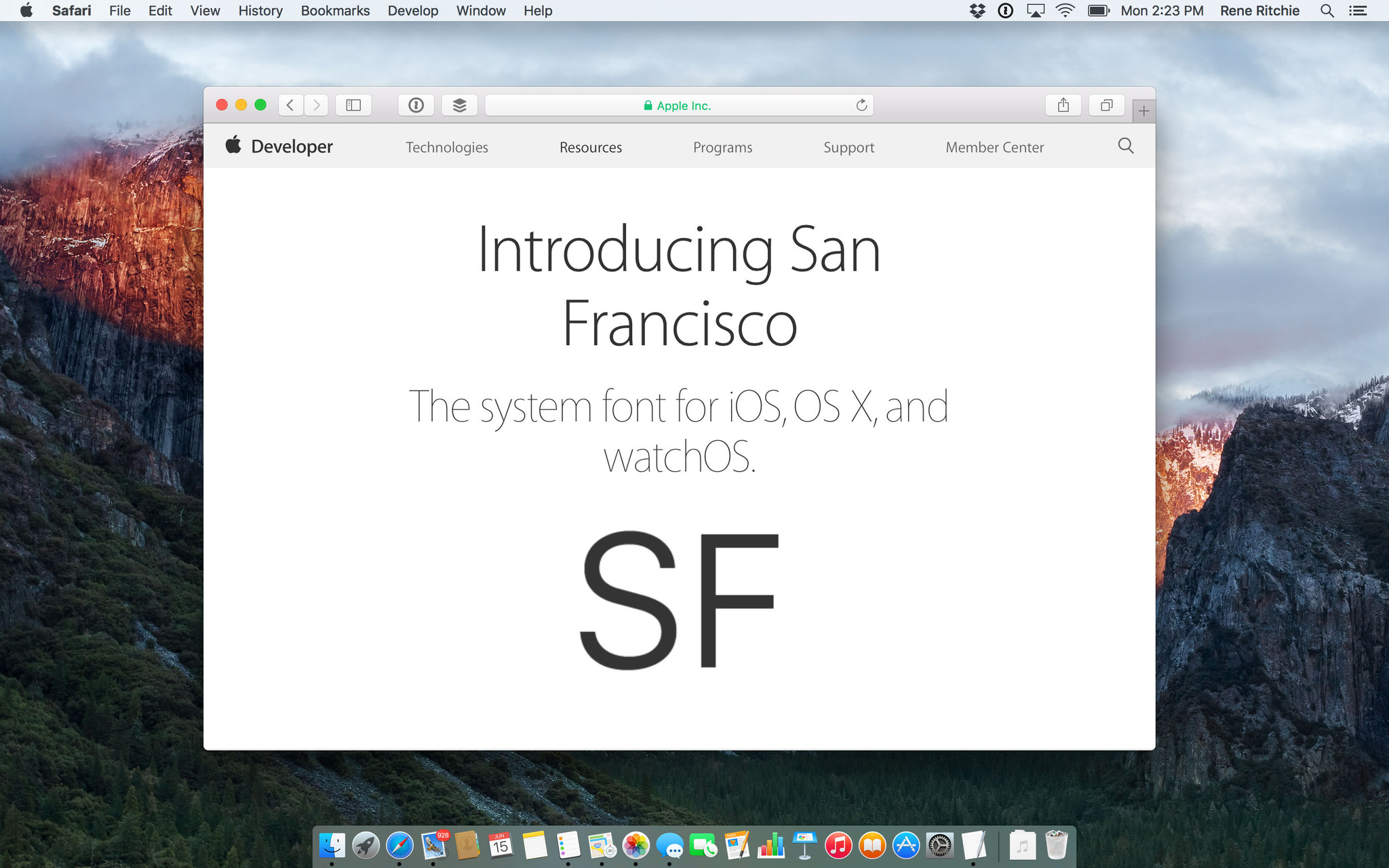
Coming with iOS 9 and OS X El Capitan is the new Apple system font, San Francisco (technically the SF branch). If you make web apps or use web views and want to make sure they match, there's some good news coming your way. Myles Maxfield on Surfin' Safari:
Web content is sometimes designed to fit in with the overall aesthetic of the underlying platform which it is being rendered on. One of the ways to achieve this is by using the platform's system font, which is possible on iOS and OS X by using the "-apple-system" CSS value for the "font-family" CSS property. On iOS 9 and OS X 10.11, doing this allows you to use Apple's new system font, San Francisco. Using "-apple-system" also correctly interacts with the font-weight CSS property to choose the correct font on Apple's latest operating systems.
Browsers that don't support -apple-system will simply grab the next font specified in the property list.
San Francisco is gorgeous, and a more consistent way to display it throughout apps and the web is just terrific.
Master your iPhone in minutes
iMore offers spot-on advice and guidance from our team of experts, with decades of Apple device experience to lean on. Learn more with iMore!

Rene Ritchie is one of the most respected Apple analysts in the business, reaching a combined audience of over 40 million readers a month. His YouTube channel, Vector, has over 90 thousand subscribers and 14 million views and his podcasts, including Debug, have been downloaded over 20 million times. He also regularly co-hosts MacBreak Weekly for the TWiT network and co-hosted CES Live! and Talk Mobile. Based in Montreal, Rene is a former director of product marketing, web developer, and graphic designer. He's authored several books and appeared on numerous television and radio segments to discuss Apple and the technology industry. When not working, he likes to cook, grapple, and spend time with his friends and family.
