Autodesk Graphic is just that great. It's so good, it's arguably worth buying an iPad Pro for—as long as you pick up the Apple Pencil, too.
Since 1987, Adobe has had a virtual monopoly on vector-based illustration software. When you see something drawn with clean, mathematically precise lines, chances are it was made with Adobe Illustrator. This subset of design is called vector graphics, where every curve is not made up of pixels; instead, lines are comprised of mathematical formulas between points, which can then be infinitely scaled up or down. In the 90s, when I learned Adobe Illustrator, I spent $600 on my 4.0 license. Since then, I've faithfully paid to upgrade every other year. It's an expensive program, but there haven't been any serious options because of Adobe's virtual monopoly.
Until Autodesk Graphic, that is: The core of what you can do with Adobe Illustrator is all here, except it doesn't cost $239.88 a year—it's just a $9 one-time purchase.
The Graphic Basics
What do you get for your money? All the basics you need to make professional illustrations. Layers, path select tools, line smoothing algorithms, and—with the iPad Pro and Pencil—even more precise control over lines than Illustrator.
Using Apple's Pencil with Graphic to draw is one of the most joyous experiences I've ever had in making professional art. It makes drawing fun in a way I haven't experienced since I was a child. All too often, vector graphics can turn into a technical slog of adjusting lines, tweaking fills and altering bezier curves. Apple's Pencil makes you forget all of that. You just need to sketch—and the result happens to be mathematically perfect lines. I've spent thousands of hours hunched at a desk using Illustrator. Now, I get to curl up on the couch and sketch while watching a movie. It's not just incredibly precise and faster—it's a lot more enjoyable, too. Simply put, Graphic and the iPad Pro is the way vector art should be made.
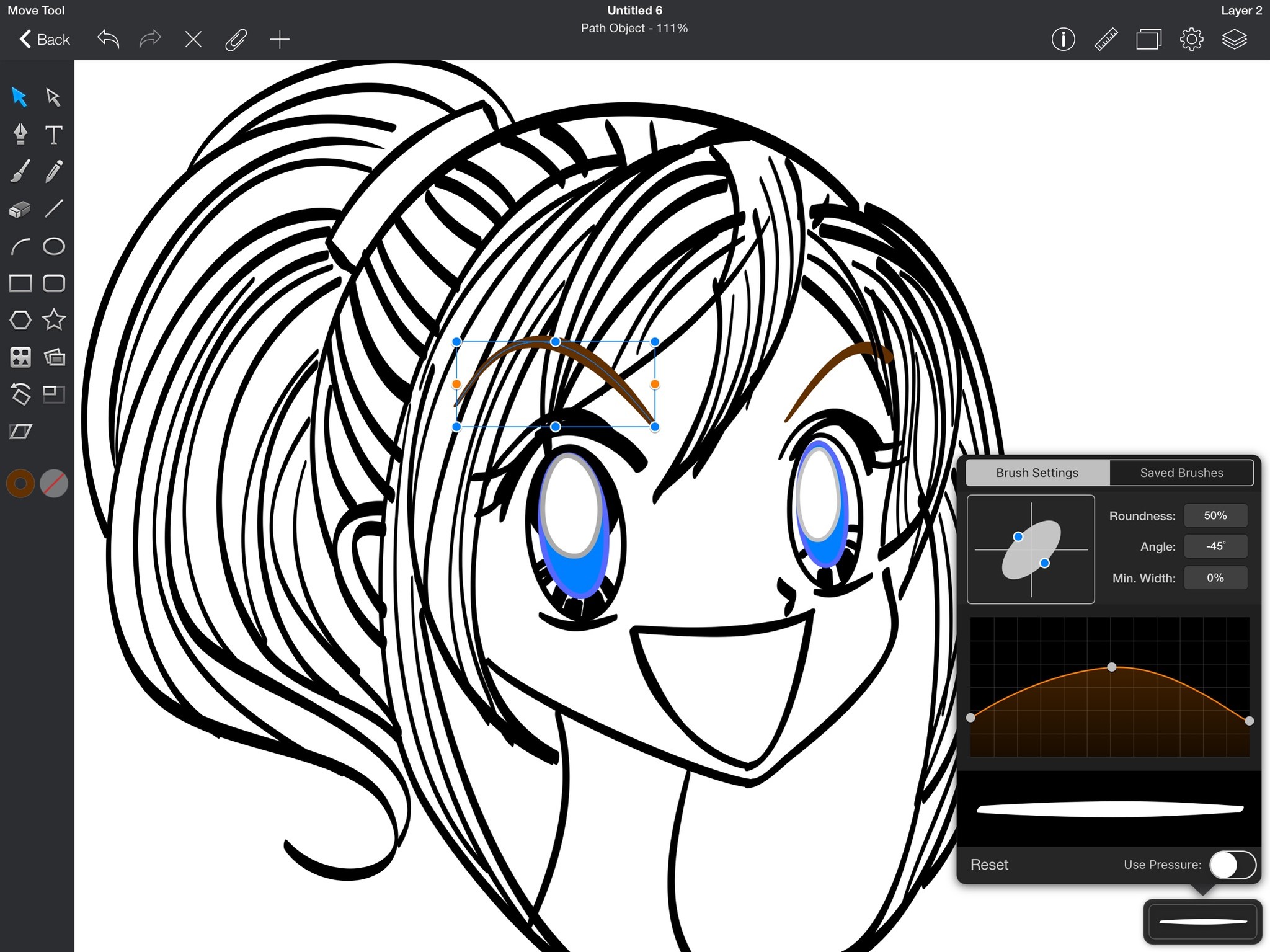
The line tools are my favorite part of Autodesk Graphic: After drawing a line, you can then tweak it to your heart's content with an intuitive graph editor. It's not adjusted as a global set of brushes, but rather, each line. It's a faster, more intuitive way to create precise line work.
Work to be done
Despite all Autodesk Graphic's excellent fundamentals, there's still a lot of work to be done for the next version.
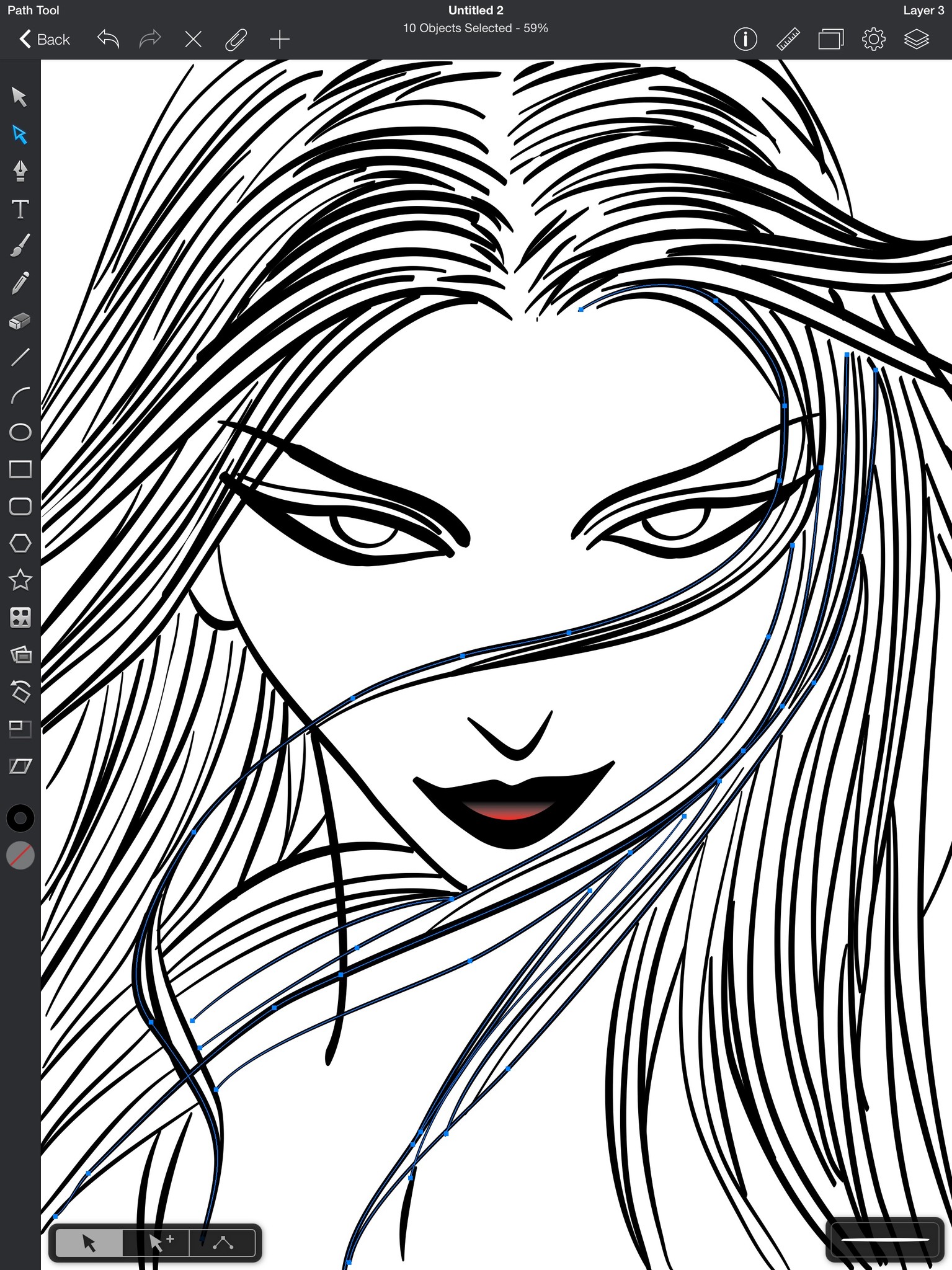
Path-joining tools are all but nonexistent in Graphic. This is, by far, the thing that keeps Graphic from being a true competitor to Illustrator, and makes coloring and shading nigh-impossible. Fortunately, the export tools are solid—as long as you are going to a pixel format. Graphic is sadly missing SVG and AI export, so your vector work can't be transferred to a desktop application.
The ability to use a gradient as a color is fundamental in illustration. And as of this writing, Graphic's gradient tools get an D-. You can technically build gradients, but only in one direction, and with terrible aliasing around it. Illustrator's gradient mesh tools are so sophisticated they can make photorealistic vector art; Graphic can't even bend a gradient along a line (though it can thankfully fade into an alpha channel).
Outside of major tools, there are quite a few bugs and strange omissions in Graphic. As of version 3.1, strange artifact glitches appear when you resize and pan around the iPad. Amazingly, shortcut keys also do not exist for Graphic, a curious omission that really slows down input, requiring manual selection of each tool.
A bright vector future
For the price of $9, there's little to complain about. The real question is whether Apple is willing to listen to developer feedback and change App Store policies to make pro apps like Graphic profitable. If Autodesk were to invest heavily and deliver features like gradient meshes and SVG export, there's currently no way for them to get paid for that work. The iPad Pro is capable of running professional creative tools, but it's up to Apple to make delivering them profitable.
For the moment, Graphic isn't a total replacement for Illustrator. But for me, I'm willing to work around the shortcomings because it makes drawing fun again. And isn't that the whole point of art?
- $8.99 - Download now
Head of Development at Giant Spacekat. Host of Isometric and Rocket on Relay.FM. Godzilla of tech feminists.



