This viral 'Bionic Reading' tool for iPhone and Mac will blow your mind
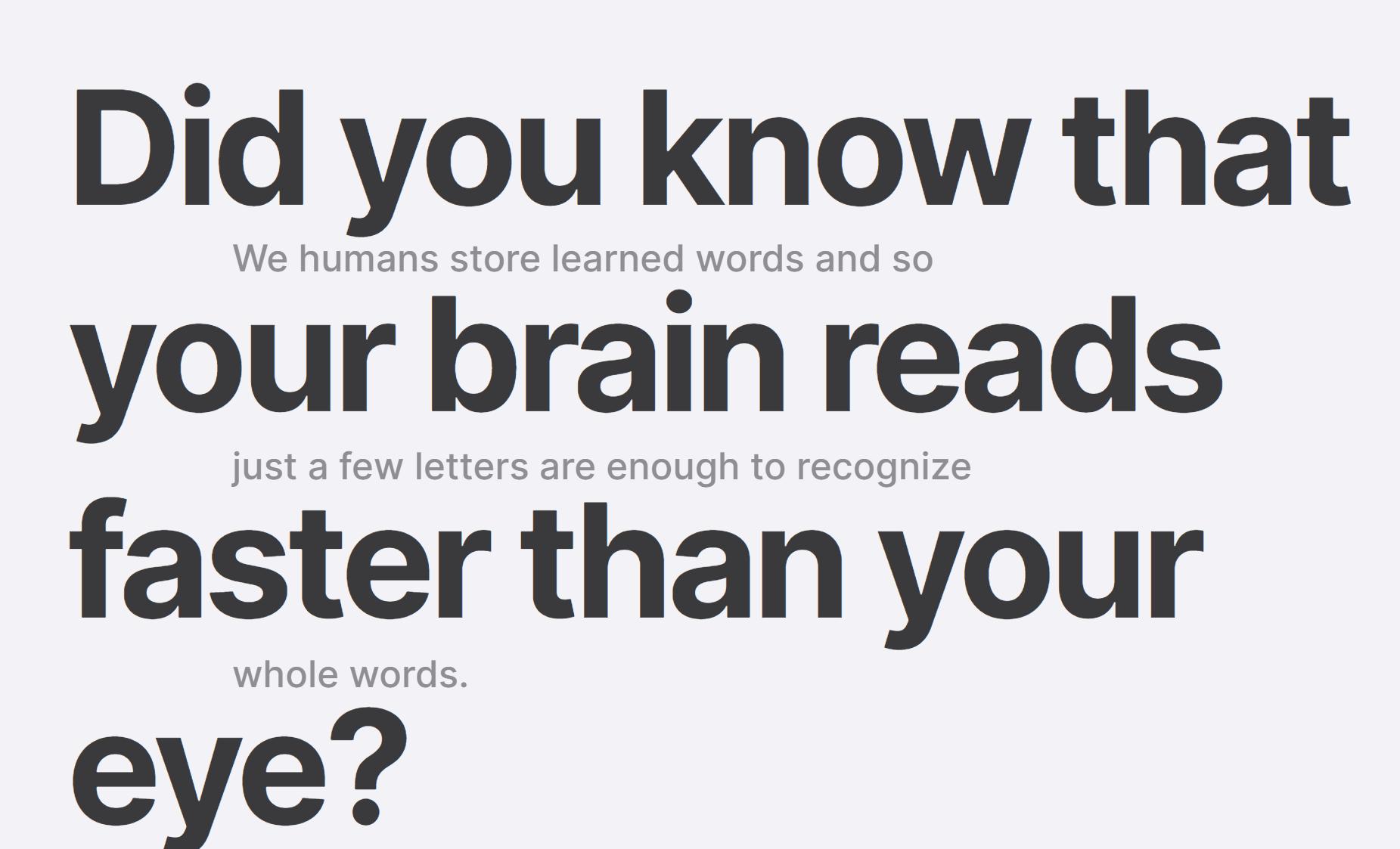
What you need to know
- This new 'Bionic Reading' tool is going viral, and it will absolutely blow your mind.
- It uses artificial fixation points to emphasize parts of a word, letting your brain complete it.
- Using it will change the way you read completely, and it's already available on iPhone and Mac.
A new viral 'Bionic Reading' tool is taking the internet by storm because it could completely change the way you read and consume content.
Bionic Reading was created by Swiss developer Renato Casutt. The tool is described as "a new method facilitating the reading process by guiding the eyes through text with artificial fixation points." In short, this tool makes different parts of words stand out, only highlighting the initial letters and letting your brain do the rest.
Still don't get it? Let the picture below explain, reading first the left side, then the right. If the tool works for you, you should find the right-hand side much easier to read.
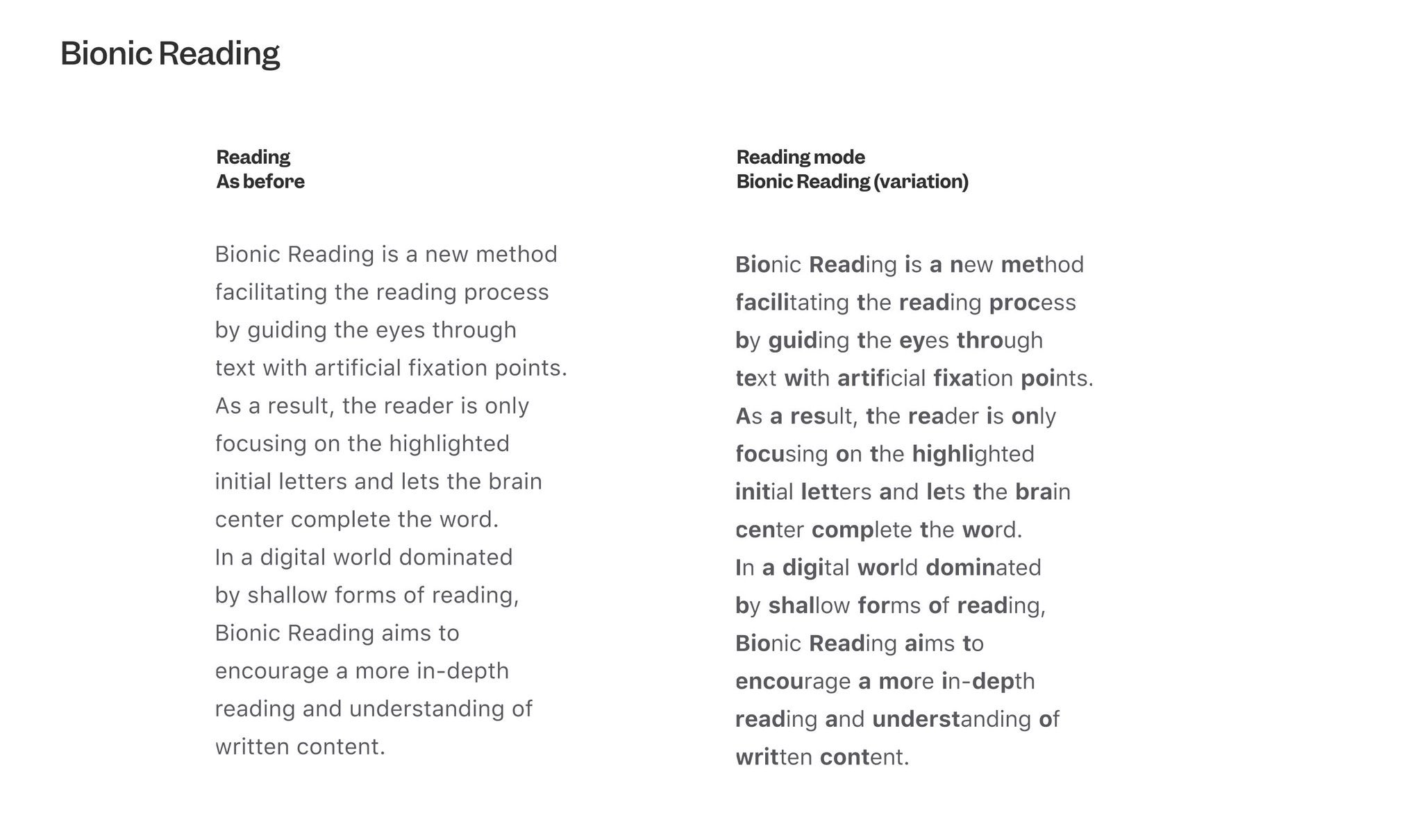
Understandably, Bionic Reading is going absolutely viral on the web right now, a Tweet of the above picture has nearly more than 10,000 retweets and more than 56,000 likes in less than 24 hours.
it’s incredible how reading this feels like finally unlocking 100% of your brain
(via @christophepas) pic.twitter.com/nU6CblVZWTit’s incredible how reading this feels like finally unlocking 100% of your brain
(via @christophepas) pic.twitter.com/nU6CblVZWT— juan (@juanbuis) May 18, 2022May 18, 2022
The Bionic Reading API already exists online as a tool you can use to convert text, but it's also already available on both the iPhone and the Mac. Two iPhone apps, Reeder 5 and lire, as well as the Mac app Fiery Feeds (also an RSS reader) have incorporated the technology on both Mac and iPhone, giving developers a look at how Bionic Reading could completely revolutionize the way we read content on devices like Apple's best iPhones, the iPhone 12 and iPhone 13, as well as Macs and iPads.
Through the API, developers can tailor fixations to make them stronger or weaker (highlighting more or less letters), the frequency of the fixations, and the opacity, which controls how visible they are compared to the rest of the text. You can also change the font, font size, line height, spacing, and column width.
Developer Renato Casutt says that Bionic Reading came about as he tried to design a book for a Swiss author that was written in a language he couldn't understand. Casutt struggled to read but could understand the words when they were said out loud. He says he realized that by taking small fragments of the words as written, he could connect them to similar words in his own language he already knew. By accident, he also discovered that this tool helped his classmates to read faster, and Bionic Reading was born.
Master your iPhone in minutes
iMore offers spot-on advice and guidance from our team of experts, with decades of Apple device experience to lean on. Learn more with iMore!
You can check out the full Bionic Reading website here.

Stephen Warwick has written about Apple for five years at iMore and previously elsewhere. He covers all of iMore's latest breaking news regarding all of Apple's products and services, both hardware and software. Stephen has interviewed industry experts in a range of fields including finance, litigation, security, and more. He also specializes in curating and reviewing audio hardware and has experience beyond journalism in sound engineering, production, and design. Before becoming a writer Stephen studied Ancient History at University and also worked at Apple for more than two years. Stephen is also a host on the iMore show, a weekly podcast recorded live that discusses the latest in breaking Apple news, as well as featuring fun trivia about all things Apple. Follow him on Twitter @stephenwarwick9
