Apple Vision Pro EyeSight: Everything you need to know about the mixed reality headset's outward display
Will EyeSight on Vision Pro make the mixed-reality headset more human?

Apple Vision Pro EyeSight is one of the strangest and most innovative features of Apple's revolutionary new mixed-reality headset. Though it has many very interesting features for society at large to wrap its head around, none are quite as noteworthy as the ability to literally project your eyes to those you speak to.
Now that the Apple Vision Pro is finally here, we have got a good glimpse at what EyeSight looks like and how it fits into use with other apps. We know when it works and when it attempts to obscure your eyes.
Initially one of the first things we saw in the Apple Vision Pro reveal at WWDC 2023, it has inspired much debate as to its use and functionality. If you are just getting to grips with your headset or curious about its most unique features, there are plenty of reasons to care about EyeSight.
This is everything we know about Apple Vision Pro EyeSight right now.
What is EyeSight on Vision Pro?

EyeSight, not to be confused with iSight (Apple’s name for front-facing cameras in many of its devices), is a revolutionary display that aims to make Vision Pro more approachable and friendly than other AR/VR/MR headsets on the market.
Apple says EyeSight helps you “remain connected to those around you” by revealing your eyes on the external display when you start a conversation with someone in the real world. The display changes to reveal your eyes when someone approaches, allowing you to simultaneously see the person you are speaking to as well as show them your eyes for a more natural conversation.
EyeSight also gives security and privacy to everyone around you by letting them know when you’re using specific apps and what you’re focused on. Apple says the display “includes a visual indicator that makes it clear to others when a user is capturing a spatial photo or video,” so you’ll always know if someone is recording.
Master your iPhone in minutes
iMore offers spot-on advice and guidance from our team of experts, with decades of Apple device experience to lean on. Learn more with iMore!
In its review of the headset, our friends at Tom's Guide said: “while you’re watching content and they walk into the room they might see a shimmer of light on the front display, but as they get closer and start to chat with you you’ll see the person break through into your view and they’ll see your eyes.
It’s all rather odd and will either impress those who get to try Vision Pro or become one of the most awkward features, trying to create a human connection in the most artificial way possible.
How does EyeSight on Vision Pro work?
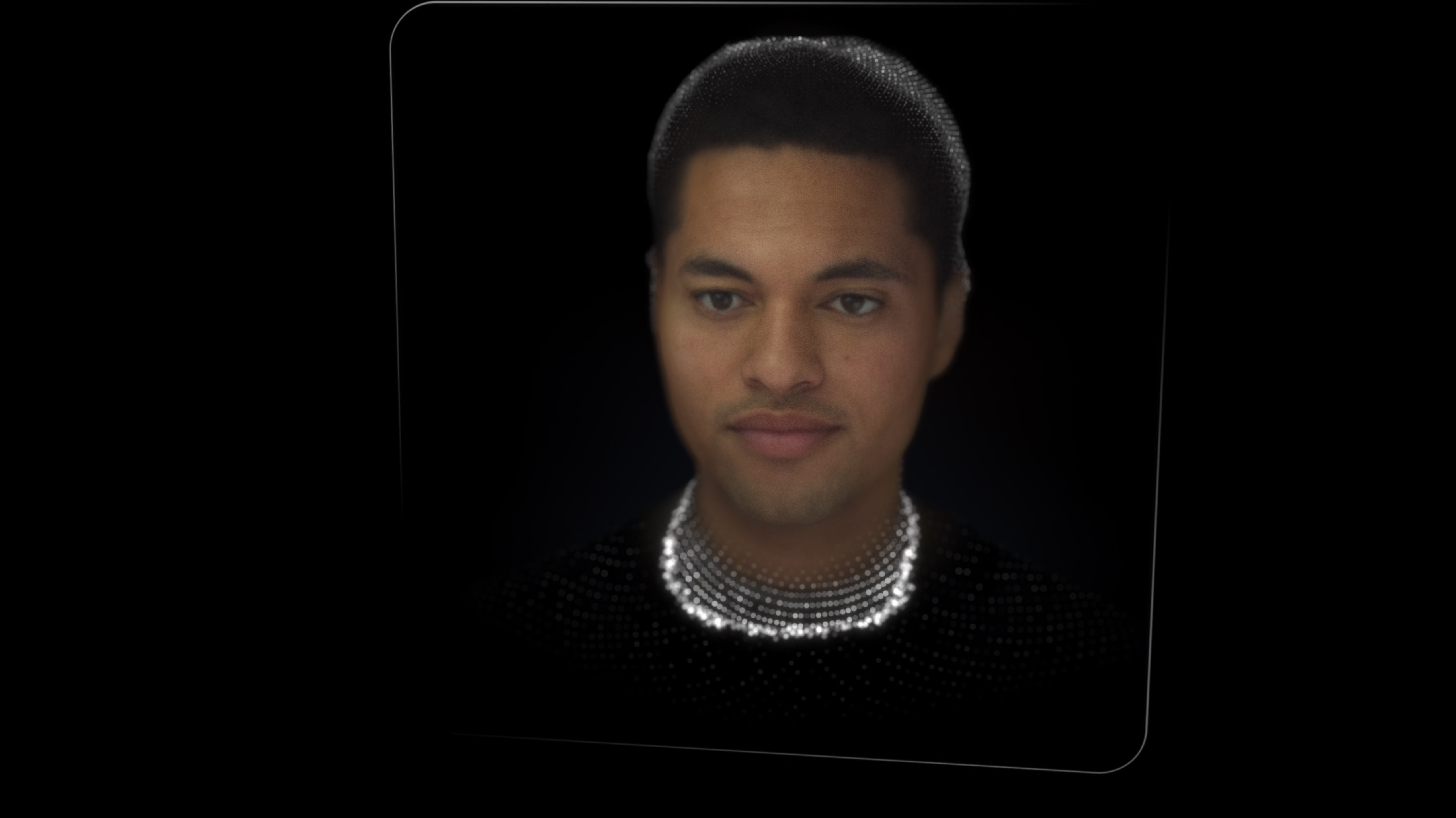
When I first saw EyeSight, I, like many others, assumed the Vision Pro’s external display either had the ability to turn translucent or internal cameras were showing the user’s eyes on the outside of the headset. In actual fact, both of those presumptions are wrong: EyeSight shows a representation of your persona, a 3D avatar you create when setting up the device.
EyeSight then mimics what your eyes do inside the headset and recreates it digitally on the external display of the Vision Pro.
If you are not able to view the room around you due to placing yourself in a virtual environment, your eyes can't be seen in the headset. This is done to indicate to your friends and family where your attention is. If they talk to you and you talk back, they can burst through your environment and your eyes start to poke through, to indicate this.
In Marques Brownlee's extended hands-on with the headset, he showed off a video of the eyes, suggesting they are a little less prominent on the display than he might have thought.
If you were lucky enough to get your Apple Vision Pro order in, you will be test it for yourself. If you haven't you can try the Apple Vision Pro for free by going to an Apple Store.

John-Anthony Disotto is the How To Editor of iMore, ensuring you can get the most from your Apple products and helping fix things when your technology isn’t behaving itself. Living in Scotland, where he worked for Apple as a technician focused on iOS and iPhone repairs at the Genius Bar, John-Anthony has used the Apple ecosystem for over a decade and prides himself in his ability to complete his Apple Watch activity rings. John-Anthony has previously worked in editorial for collectable TCG websites and graduated from The University of Strathclyde where he won the Scottish Student Journalism Award for Website of the Year as Editor-in-Chief of his university paper. He is also an avid film geek, having previously written film reviews and received the Edinburgh International Film Festival Student Critics award in 2019. John-Anthony also loves to tinker with other non-Apple technology and enjoys playing around with game emulation and Linux on his Steam Deck.
In his spare time, John-Anthony can be found watching any sport under the sun from football to darts, taking the term “Lego house” far too literally as he runs out of space to display any more plastic bricks, or chilling on the couch with his French Bulldog, Kermit.
