These are the Apple Vision Pro productivity apps I need from launch day
Let's get productive with Vision Pro.
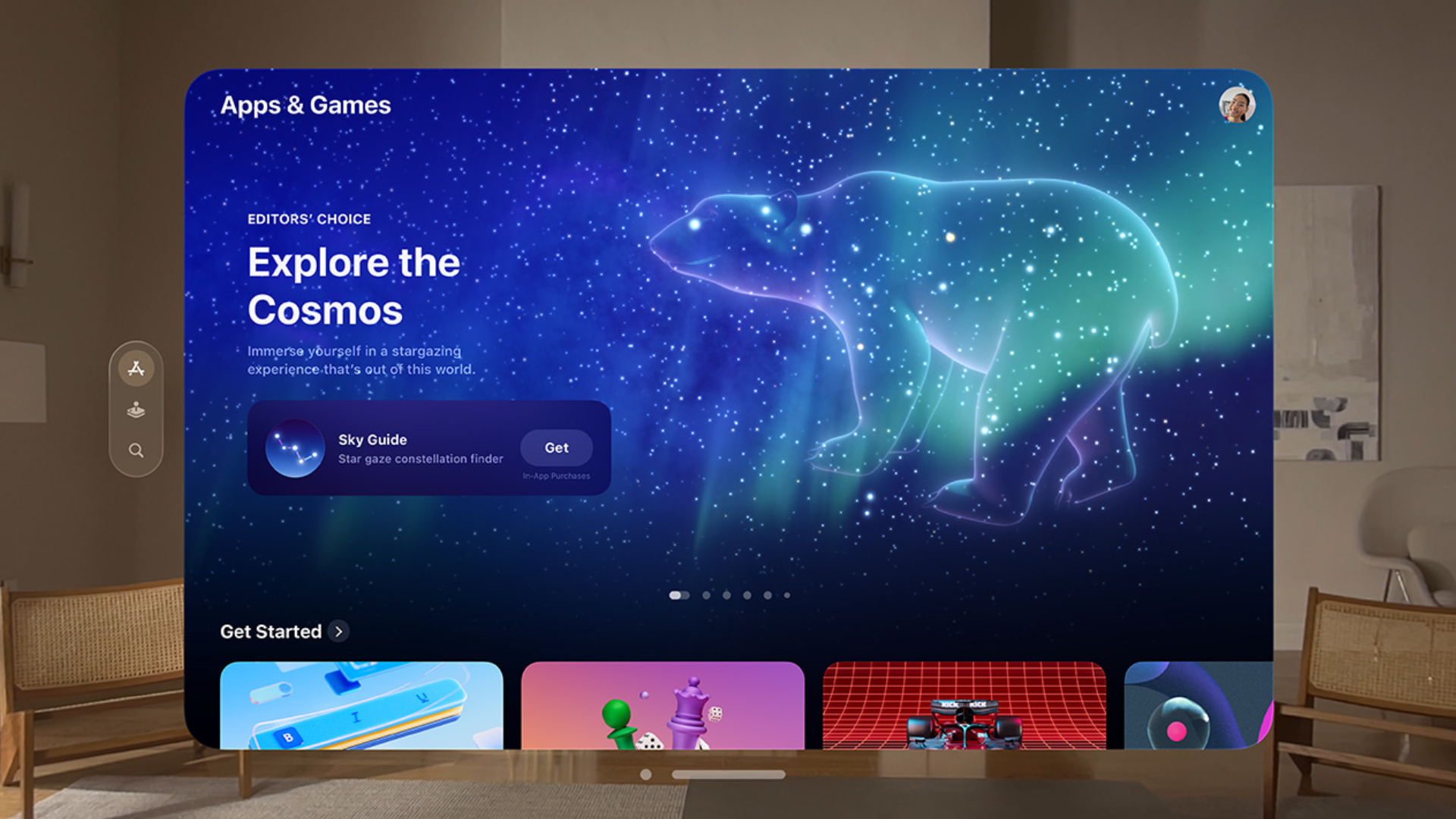
We're a week away from what Apple is hoping will be a ‘Spatial Computing’ revolution that slowly has us moving from boring old computers to its Vision Pro headset.
The initial demo and recent announcements certainly show a stunning showcase of hardware and software that we’re itching to go hands-on with - albeit at a high price.
Apple has demonstrated how the Vision Pro can play games with a connected controller, and how good movies will look, especially with Immersive Video features, but much of its focus has been on using the Vision Pro for work. We’ve seen it used for FaceTime presentations, and we've seen a demo of its Mac Virtual Display feature, where your Mac apps will be mirrored in visionOS.
These are all exciting developments, but much of Vision Pro’s usefulness will come down to the apps that are available on it on day one, or at least during the initial few months. Here are some I need to see before I know if it’s for me (if I had $3,499 to spend, of course).
Creative apps

As a former musician and podcaster, I don’t do a lot of audio editing these days, but what I do enjoy is some Lightroom photo edits. I’m still learning the ropes (which is to say I enjoy flicking between much more talented people’s preset offerings), but I’ve found Lightroom to be a great experience on the iPhone, iPad, and Mac.
It’s not just Lightroom, of course, with its Adobe stablemate Photoshop, the likes of Pixelmator, and video editors like Final Cut Pro and Da Vinci Resolve are all potential candidates for Vision Pro versions.
Imagine being able to zoom in on a picture, or have a timeline that spans your entire room for video or audio projects - that could be a killer feature for Vision Pro early adopters.
Master your iPhone in minutes
iMore offers spot-on advice and guidance from our team of experts, with decades of Apple device experience to lean on. Learn more with iMore!
Things 3
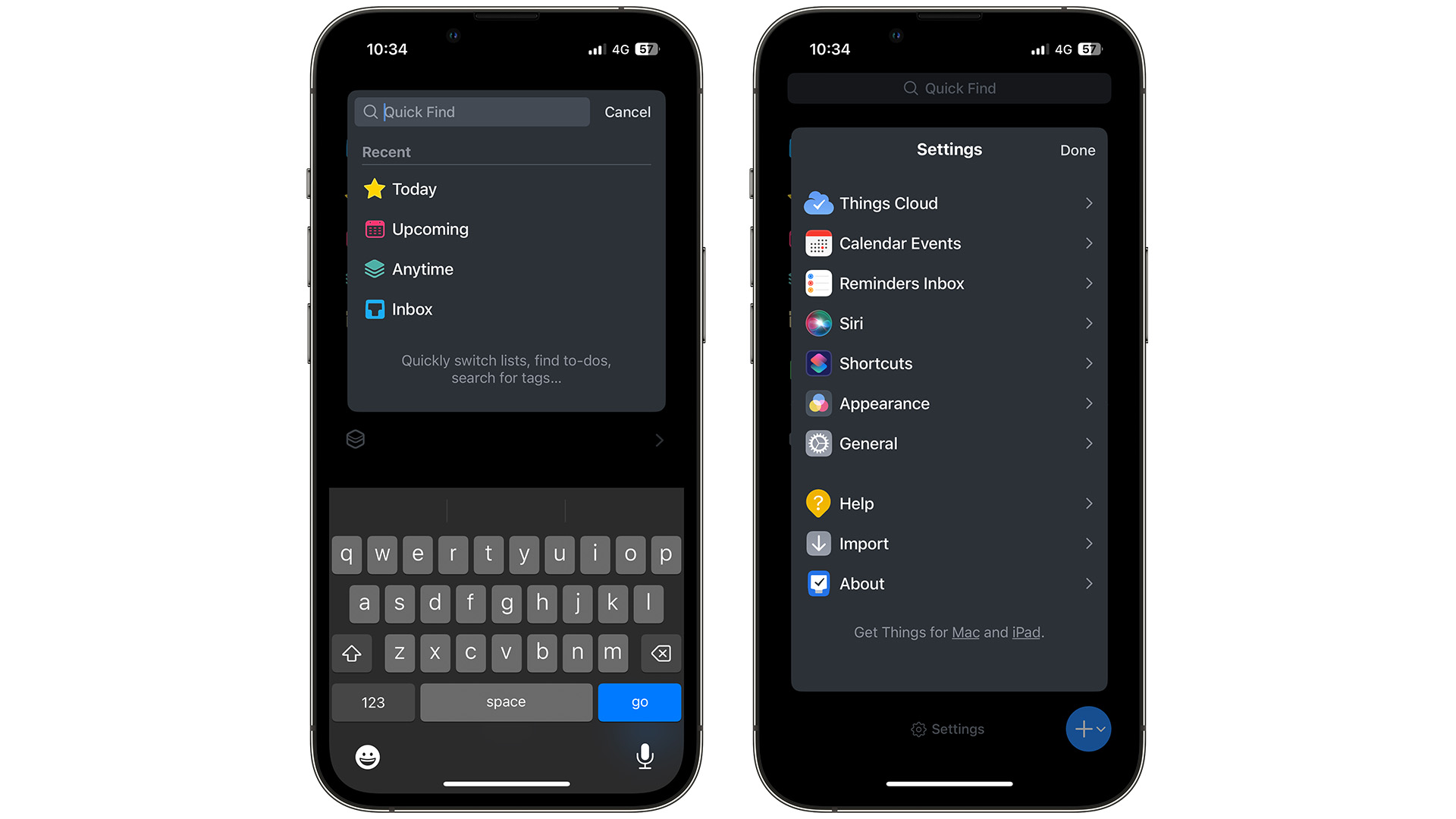
To-do lists are a key part of just about any productivity setup, and Things 3 rules the roost for many - myself included.
There are a whole host of reasons for that, but one of the best is the “magic” ‘Plus’ button. Dragging this across the screen can create a new task, new project, or new section, and it’s so satisfying.
So, with that in mind, what better way to create new tasks in visionOS than using Vision Pro’s ability to pinch and drag it across a virtual display? It could be an update that further pushes Things 3 into the limelight for productivity.
Notion
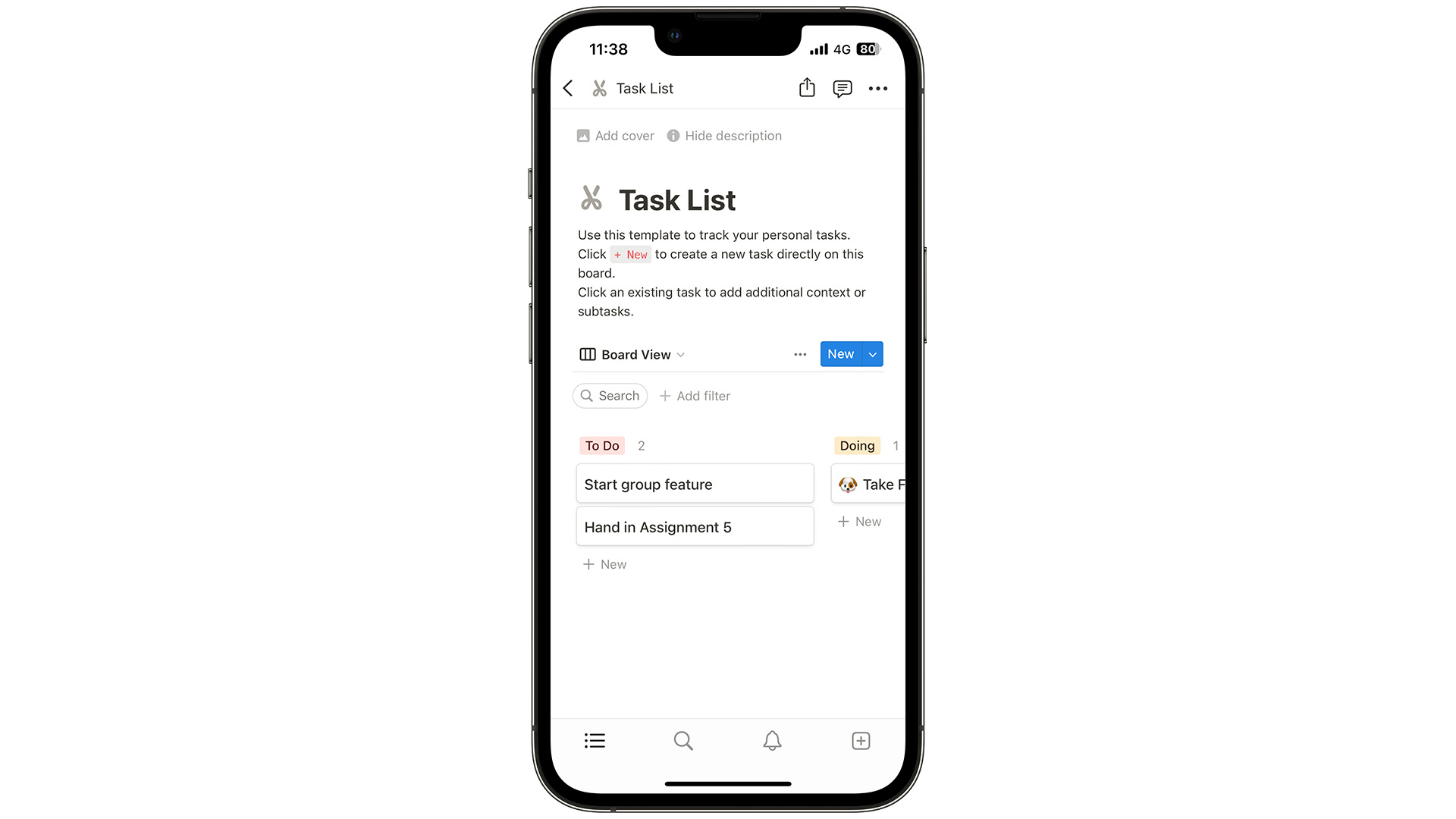
Explaining what Notion is, can be a tough question to answer because it’s so many things to so many people. For some, it’s a clean note-taking app, while for others, it’s a productivity OS in and of itself. It can also fall anywhere in between.
For me, it’s a big Kanban board for planning my workload, as well as a place to jot down quick snippets of text or review my goals for the year. Its flexibility may make it more of a challenge for visionOS and Vision Pro, but the Notion team has been rolling with the punches since it launched, adding features like AI and more.
A version of Notion that launches on day one would be a huge boon, especially given just how many large companies are reportedly already using it, such as AirTable and JIRA.
Office Apps
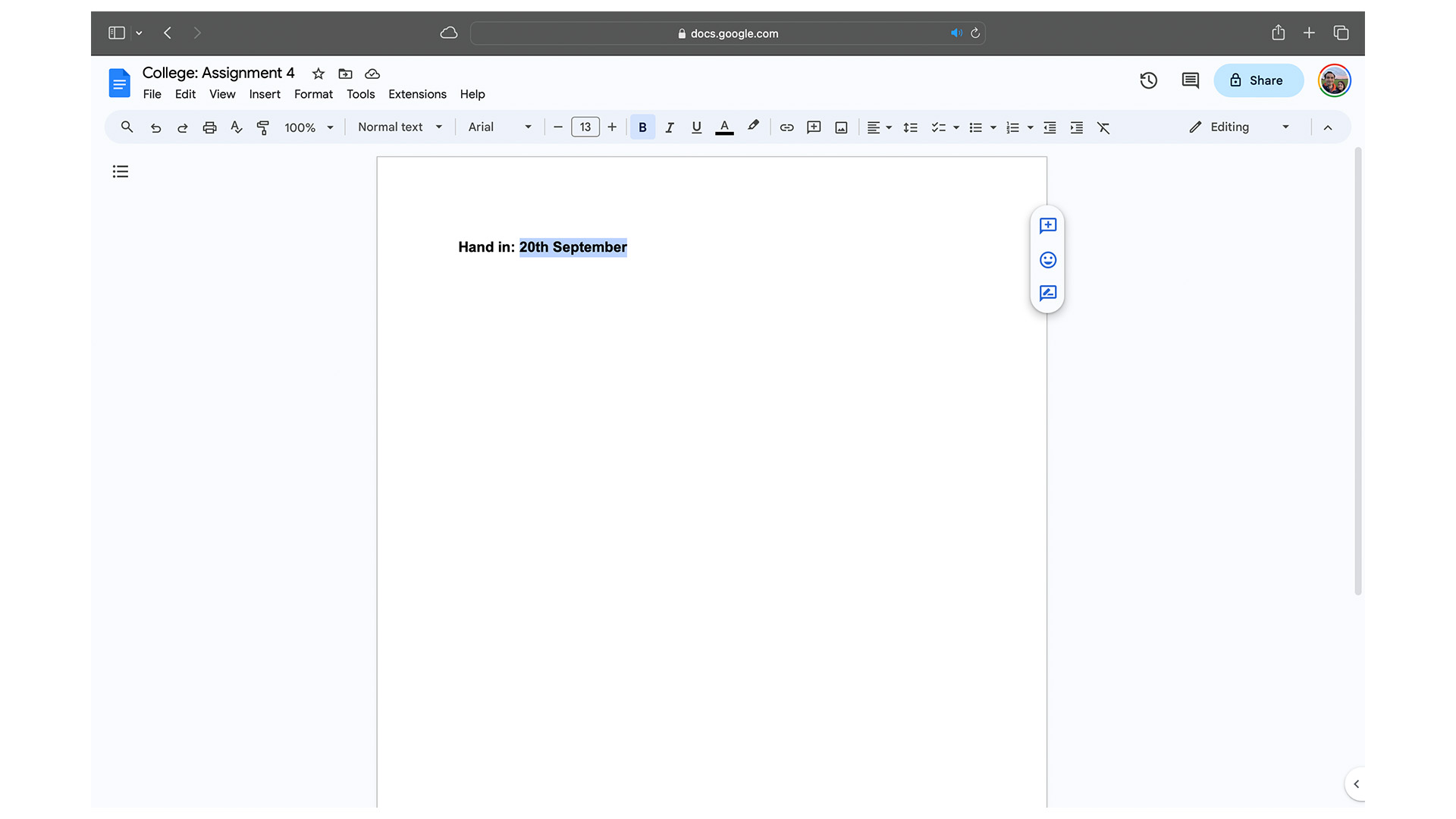
OK, it’s not quite a single app, but seeing Google's apps and the rest of Microsoft's Office suite of apps would go a long way to introducing Vision Pro to enterprises.
While I’ve got no love for Outlook, it’s a necessary evil for my company’s emails, so having it available on the headset makes it much more likely I’d use Vision Pro for work.
On the other hand, I use Gmail for personal and freelance work, as well as maintaining a Google Drive stuffed with article ideas, drafts, and associated images — so having those at my fingertips (and eyes) would be a big deal.
Fantastical
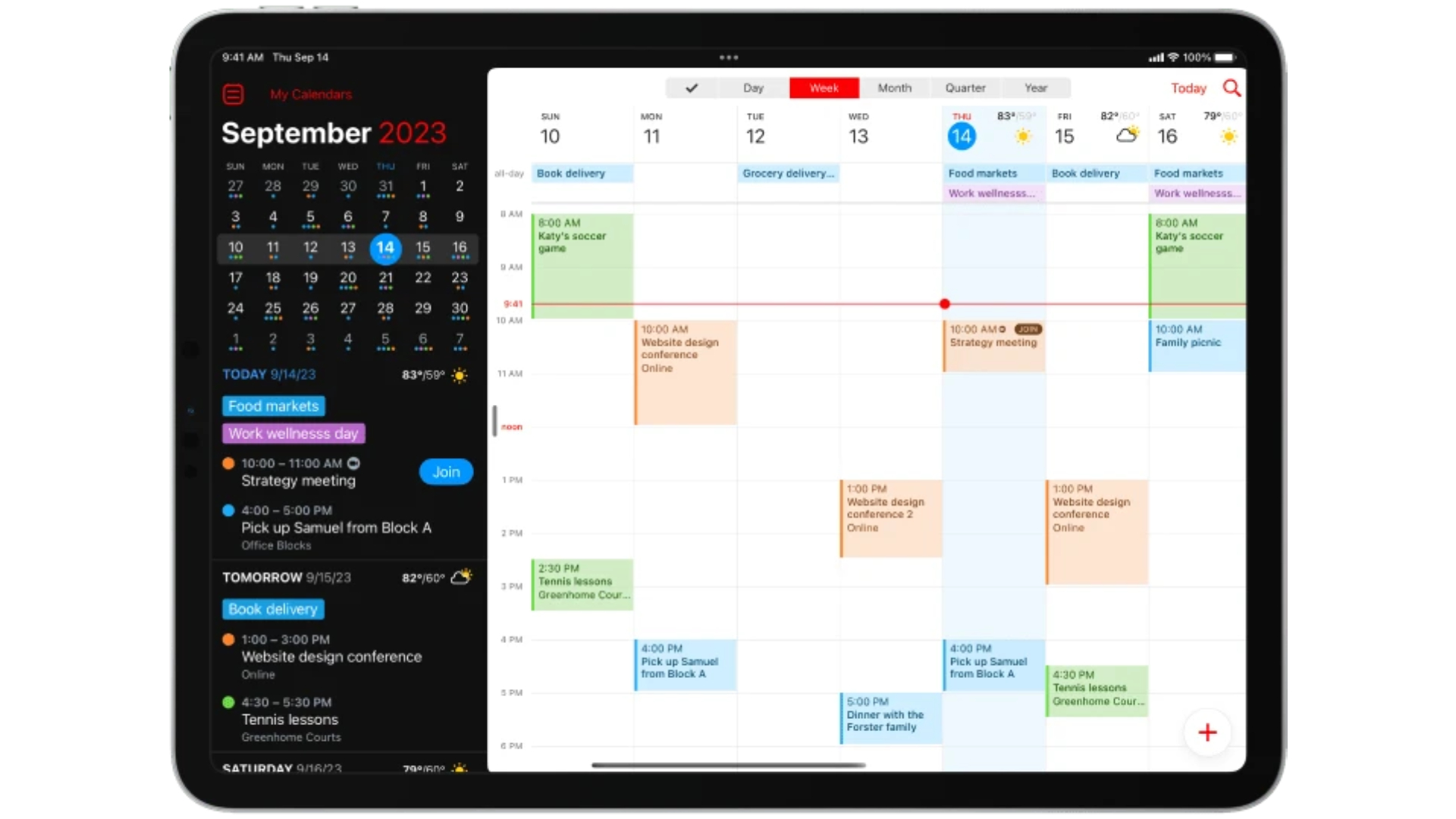
Fantastical is a model citizen on every platform you can find it on, and that gives me confidence that the premium calendar app will find its way onto Vision Pro sooner rather than later.
Why use Fantastical instead of Apple's Calendar app? It comes down to two features. One is that it’s always readily available in the top corner of the macOS version as a menu bar item, and that makes it so easy to quickly reference.
The other is its ability to keep various audio and video conferencing links just a click away when you need them. It’s something other apps have started to do, but requires no setup, working across Zoom, Teams, and many more.
Having a calendar in the corner of your display, and the ability to instantly hop into a call at a moment’s notice — Fantastical could be ideal for anyone on visionOS, looking to use the virtual persona-led FaceTime for every day you're working.

Lloyd Coombes is a freelance writer with a specialism in Apple tech. From his first, hand-me-down iMac, he’s been working with Apple products for over a decade, and while he loves his iPhone and Mac, the iPad will always have his heart for reasons he still can’t quite fathom. Since moving from blogging to writing professionally, Lloyd’s work can be found at TechRadar, Macworld, TechAdvisor and plenty more. He’s also the Editor in Chief at GGRecon.com, and on the rare occasion he’s not writing you’ll find him spending time with his son, or working hard at the gym (while wearing an Apple Watch, naturally). You can find him on Twitter @lloydcoombes.
