Forget 3D environments, all I want from Apple Vision Pro is Kanban planning, Minority Report-style
I'm going Tom Cruise-style.

Apple Vision Pro is tantalizingly close, with a February 2 release date, meaning we’re a week away from strapping it on and experiencing a whole new way of computing — at least that's what Apple’s marketing has been telling us.
That high $3,499 price tag means that many of us won’t be going hands-on (or should that be ‘heads on’?) with visionOS for some time. Still, with the focus being on computing, rather than gaming or even media, similar to what you’d get from a more ‘standard’ virtual reality headset, I was wondering how I’d make the most use of it.
After all, having a huge ‘display’ with which to move windows around is great, but there’s definitely one way I want to use that space more than any other - I’m talking about Kanban.
What is Kanban?
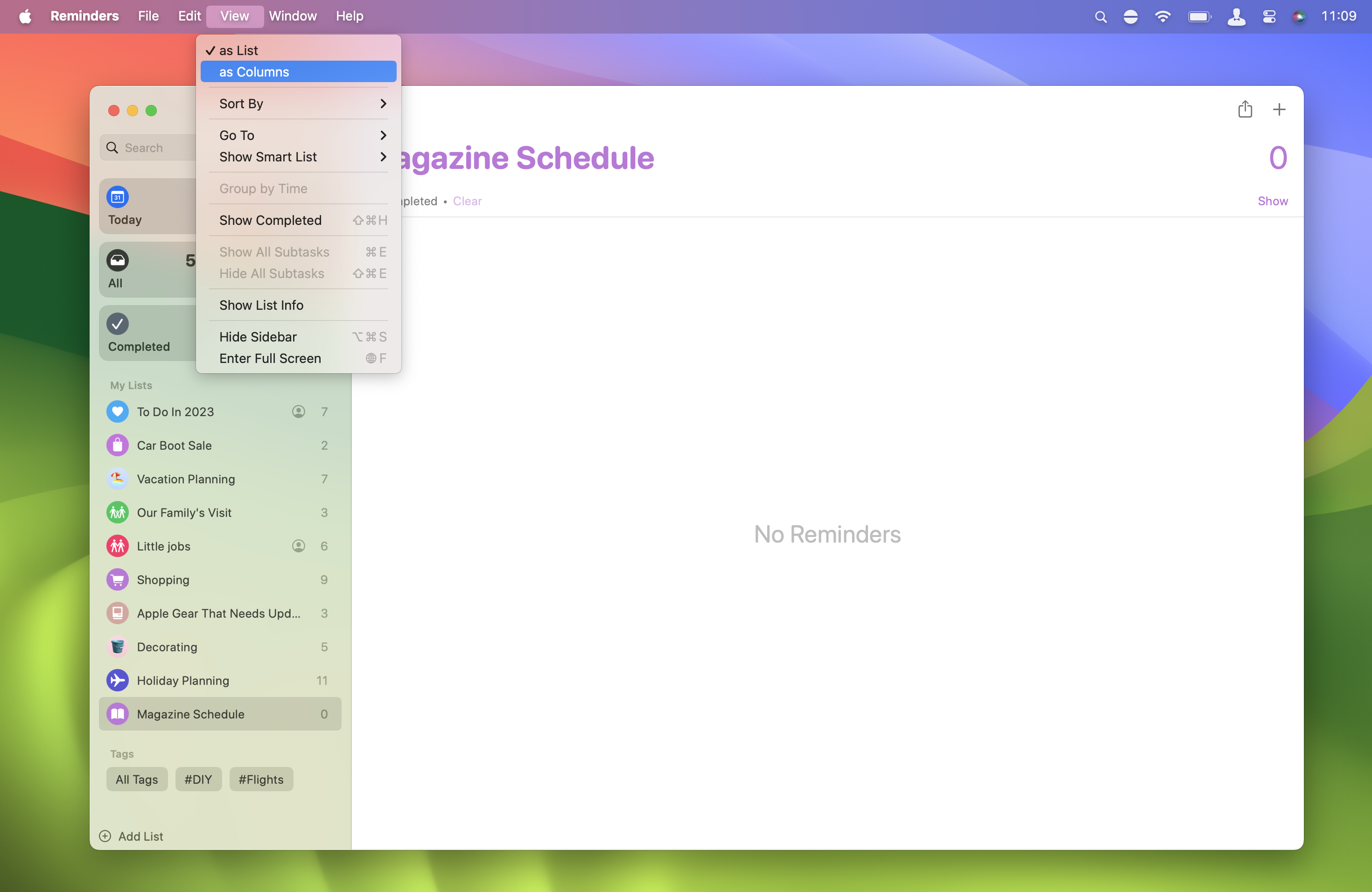
Kanban is a scheduling system that was originally implemented at Toyota, and translates to “visual signal”. If you’ve worked with productivity software, you’ll no doubt recognize much of its principles from things like Trello, AirTable, or current productivity darling Notion.
The idea is that each piece of work moves from one column to another once its status is updated, keeping work flowing between stages.
As a freelance writer (alongside a day job), much of my livelihood comes down to planning. That can be earmarking timeslots for writing in between my job and family life (I usually achieve this through Things 3), or logging pitches in the middle of the night, like this one.
Through Notion (and AirTable before it), I’ve begun to log work on a Kanban ‘board’, shifting content from a ‘Planning’ stage, to ‘In Progress’, ‘Done’, and so on. There’s something about moving an item from one column to the next that scratches my brain just the right way, like a little dopamine rush for getting a job done (or maybe I’m just weird).
Master your iPhone in minutes
iMore offers spot-on advice and guidance from our team of experts, with decades of Apple device experience to lean on. Learn more with iMore!
Still, it works, keeping me focused and letting me know exactly what’s next on my planner. So, what makes Kanban so ideal for Apple Vision Pro?
Filing a (Minority) Report
If you’ve ever seen the 2002 Tom Cruise movie Minority Report, you’ll no doubt have felt like the initial Vision Pro demonstration was familiar. In the movie, ‘Precrime’ operatives prevent crimes by manipulating clues from clairvoyant ‘precogs’ using gestures and floating screens.
It’s a movie that has barely aged 20 years since its debut, and while we may be some way off Reality Pro helping prevent a crime, it perfectly fits with the idea of shifting items from one column to another on a Kanban board.
Imagine working with a group of colleagues on a large-scale project, having a Kanban board that’s the size of your entire lounge wall, and being able to drag items across.
Is it a niche feature? Yes, and it’ll likely rely on developers from the apps I mentioned before to make the most of it. But feeling like an action movie star when all I’m doing is tying up invoices, or making notes on a current project? That’d be like magic, especially using the Environments feature to keep myself calm.
How productive?

It also raises a question about which productivity apps will be available right from the off, and to what degree. Fantastical, for example, is supported right off the bat, which helps you replace the standard Calendar app, but what does it mean to be mentioned in Apple’s press release versus one of the other “supported” apps? Apple says 1 million apps will be supported, but whether that’ll be just running them on a floating screen or not.
If it is just a case of running Notion but using my hands to manipulate my custom database in the Kanban view, that could be enough for me to invest - when the commercially-minded cheaper model (a Vision non-Pro) launches, that is.
It’s a little like how many iPad apps run Mac but to varying degrees of success. Some are great, while others feel finicky. Where does that line exist with porting productivity apps to Vision Pro?
It remains to be seen, but the possibilities, particularly for someone who lives and breathes apps and is constantly upgrading my workflows with new tools, feel endless. It’s the most excited I’ve been about productivity in a long time.

Lloyd Coombes is a freelance writer with a specialism in Apple tech. From his first, hand-me-down iMac, he’s been working with Apple products for over a decade, and while he loves his iPhone and Mac, the iPad will always have his heart for reasons he still can’t quite fathom. Since moving from blogging to writing professionally, Lloyd’s work can be found at TechRadar, Macworld, TechAdvisor and plenty more. He’s also the Editor in Chief at GGRecon.com, and on the rare occasion he’s not writing you’ll find him spending time with his son, or working hard at the gym (while wearing an Apple Watch, naturally). You can find him on Twitter @lloydcoombes.
