Here is every new feature coming to Apple Vision Pro with visionOS 2
Apple Vision Pro is only going to get better.


1. iOS 18 — what's next for iPhone?
2. iPadOS 18 — will Apple finally unleash the power of iPad?
3. macOS 15 — what's new for Mac?
4. Apple Intelligence — what will it be able to do?
It has finally happened, After months of waiting, leaks, and rumors, Apple's WWDC 2024 keynote has aired and we finally know what the next few months of software updates look like. Though it was a bit more of a footnote than a huge announcement, visionOS 2 will be launching later this year and it comes with some cool new features.
While it is advertised as the 2nd generation of visionOS, the new software seems like a smaller update, intended to make the experience of using Apple Vision Pro every day just a little better.
With this in mind, here is everything coming to Apple Vision Pro with visionOS 2.
New ways to view old Photos

Photos already in your library can be turned into spatial photos with machine learning. This means that older photos can have a 3D effect that you can move around and get immersed in. If you really want to look back on that old birthday photo or a gig you went to back in 2022, this will give you a new way of looking at it.
Though not necessarily a new feature of visionOS, Canon is launching a brand new spatial lens for its EOS R7 camera. This means it will be even easier to create spatial videos in the professional space.
SharePlay

With SharePlay, you can look at panoramic and standard spatial photos with other Apple Vision Pro users, as if they’re in the same room as you. Spatial Personas, which are more lifelike versions of the Personas that users received on launch, take up space in your house and look at whatever you want to share with them via your photo library.
Easier Navigation

If you want to easily access the Home Screen, simply hold your hand up and squeeze your thumb and finger together to open it. Alternatively, flip your hand over so your palm is facing the ground to show the battery, and tap your thumb and finger to open Control Center.
Master your iPhone in minutes
iMore offers spot-on advice and guidance from our team of experts, with decades of Apple device experience to lean on. Learn more with iMore!
Ultrawide Video

When you connect your best Mac to Apple Vision Pro in visionOS 2, you can make your screen look like an ultrawide display wrapping around your body. This equates to having two 4K displays side by side. This combines with Dynamic Foveation, which increases the resolution of the Mac screen wherever it tracks your eyes are looking.
Train support

Much like its support for Airplanes, train support means you can use Apple Vision Pro on a train without the headset losing the tracking of your hands. This is a great update to Travel Mode on Vision Pro.
Better developer support
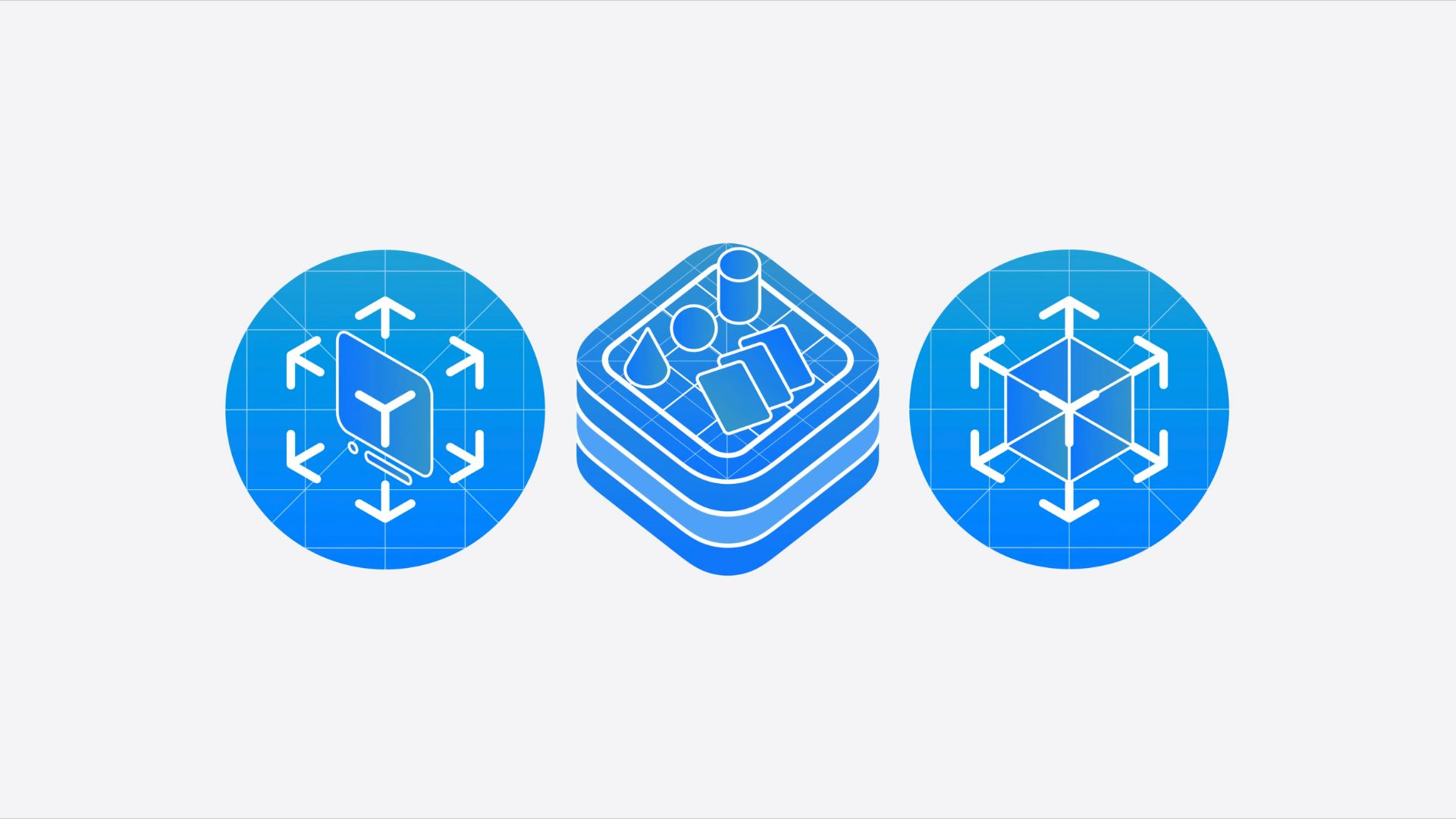
Advanced Volumetric APIs make it easier for developers to add 3D objects to spaces, and TabletopKit means that developers can create apps that work on flat surfaces, which can then function on Apple Vision Pro by placing it on tablets and surfaces. Enterprise APIs are more of a business-focused support tool that allows developers to create advanced tools for surgery and machinery.
All of these features will be arriving with visionOS 2 later this year.
James is a staff writer and general Jack of all trades at iMore. With news, features, reviews, and guides under his belt, he has always liked Apple for its unique branding and distinctive style. Originally buying a Macbook for music and video production, he has since gone on to join the Apple ecosystem with as many devices as he can fit on his person.
With a degree in Law and Media and being a little too young to move onto the next step of his law career, James started writing from his bedroom about games, movies, tech, and anything else he could think of. Within months, this turned into a fully-fledged career as a freelance journalist. Before joining iMore, he was a staff writer at Gfinity and saw himself published at sites like TechRadar, NME, and Eurogamer.
As his extensive portfolio implies, James was predominantly a games journalist before joining iMore and brings with him a unique perspective on Apple itself. When not working, he is trying to catch up with the movies and albums of the year, as well as finally finishing the Yakuza series. If you like Midwest emo music or pretentious indie games that will make you cry, he’ll talk your ear off.

