There are lots and lots of photography apps and accessories available for the iPhone. Every once in a while one comes a long that really sets the bar and that's exactly what VSCO Cam for iPhone does. Not only does it have lots of features including filters and adjustments, it allows you to share photos with many different social sharing service in a single tap. More importantly, it's extremely easy to use.
VSCO Cam not only gives you better camera control by allowing you to lock focus, it also lets you edit your photos in the same app, and then share them, from that same app. Sometimes when we take photos, we forget how many extra steps you've got to take to get it to where you need it to be. VSCO Cam manages to do this without being overly complicated. Are there apps out there that have more powerful editing tools? Sure. KitCam for iPhone is a perfect example. It isn't exactly user friendly though.
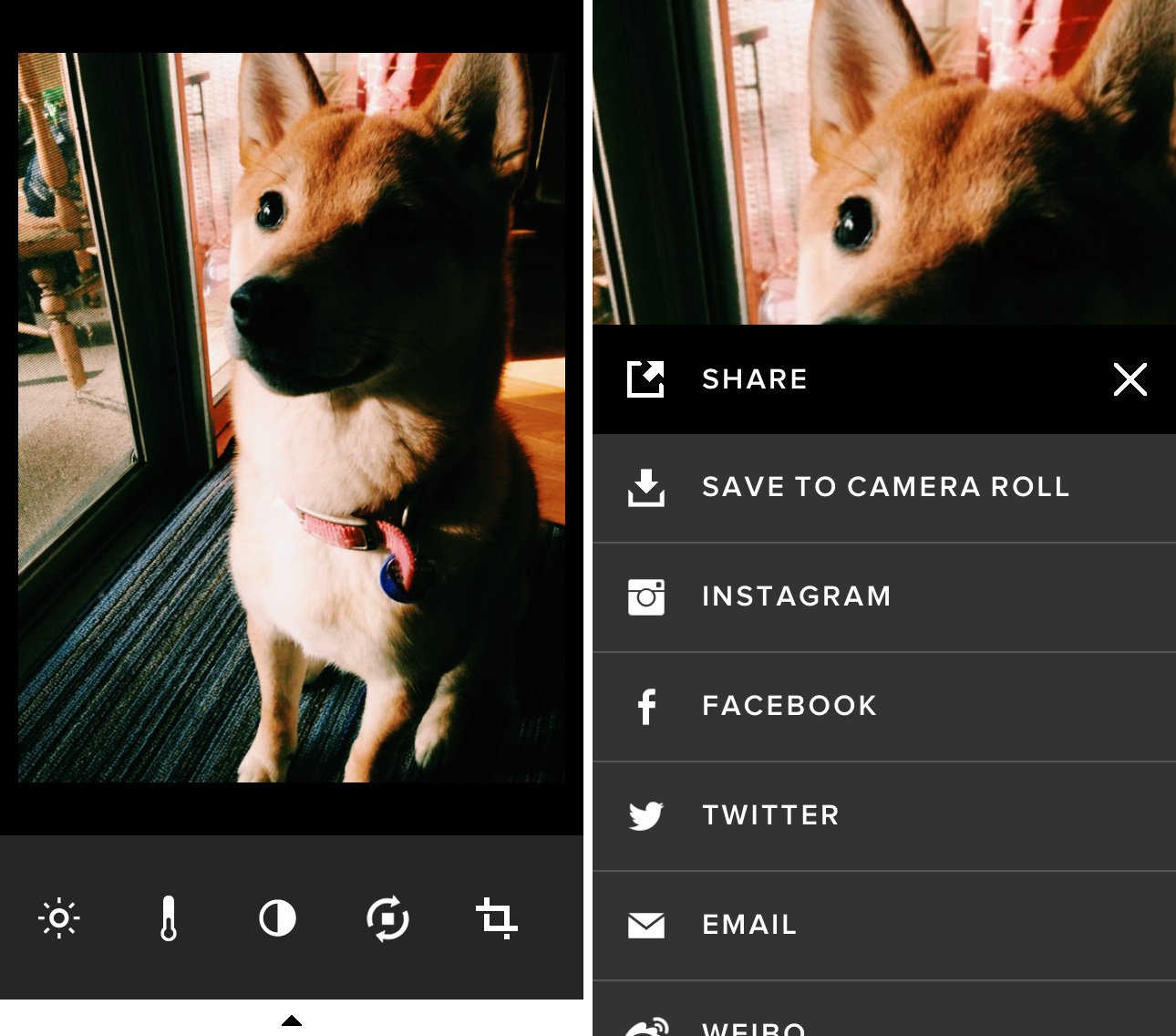
The thing I love so much about VSCO Cam is that is gracefully balances what we want and need to quickly edit with ease of use. When I'm out and about, I don't necessarily want to spend twenty minutes trying to learn how to use an app or applying filter upon filter before finally exporting to my camera roll and sharing to whatever social services I'd like from there. I just want to share my memories as quickly as possible and tinker later if I feel the urge.
VSCO Cam lets you edit basic elements such as the temperature, exposure, contrast, cropping, and rotating natively. Along with that, you can apply a selection of gorgeous filters. If the ones that come for free aren't enough, you can also buy packs or individual filters that will be added to your library. Once you're done, you can instantly upload your photo to the social network of your choice including Facebook, Twitter, Instagram, Weibo, and via email. You can also, of course, save it to your camera roll if you prefer. The only gripe I have is the inability to upload to all the networks you'd like at once.
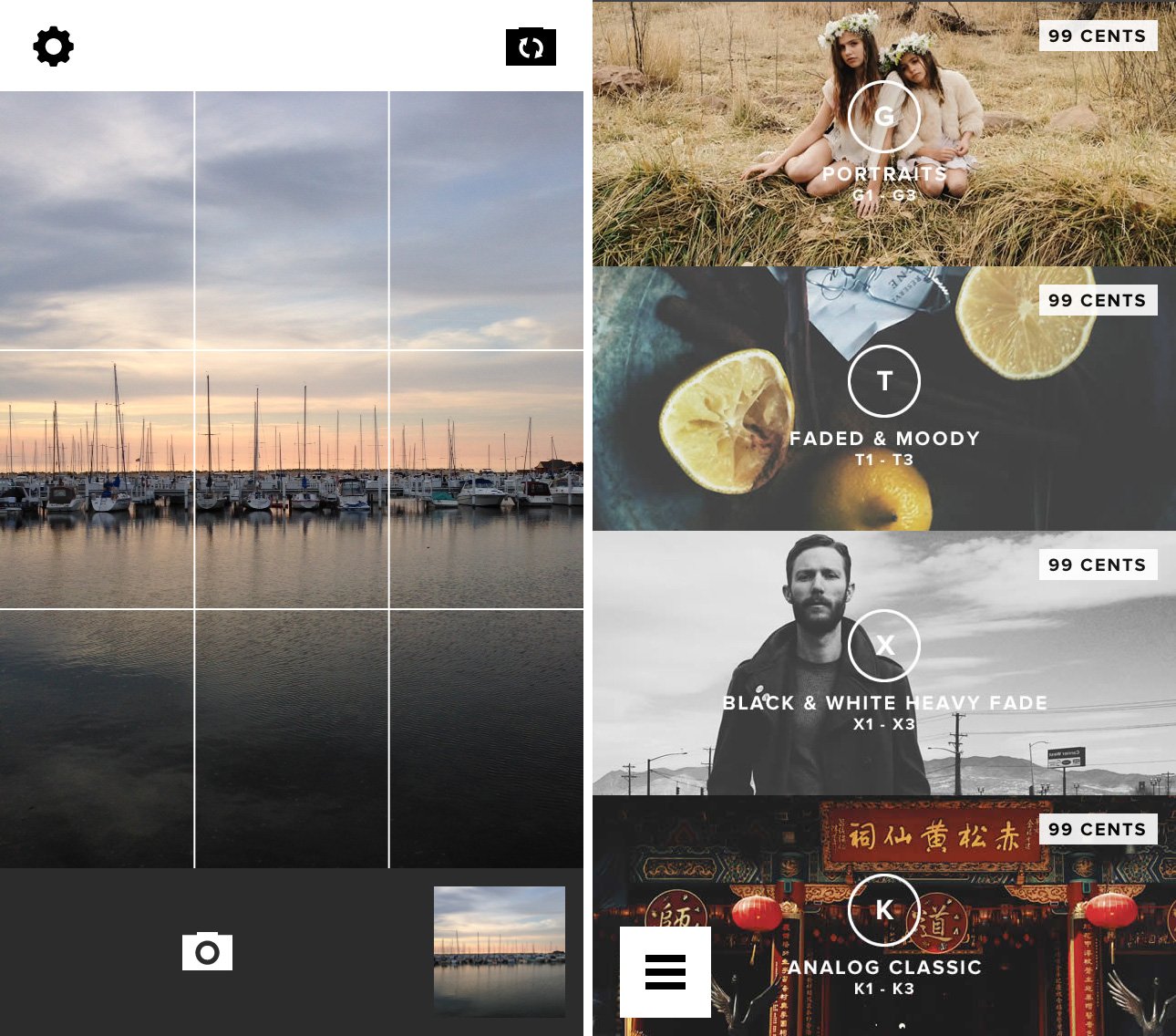
VSCO is also rolling out a new feature they call Grid that will allow you to display your photos. I haven't been able to get in just yet but if any of you have experiences with VSCO Grid, be sure to let us know how it is in the comments below.
The good
- Dead simple to use
- Better filters than other photo editing programs offer that look more professional
- A nice balance between function and sharing photos quickly
The bad
- No way to sync photos between devices (Grid may change this)
- No automatic save to camera roll option
The bottom line
If you're looking for a photo editing app that's more advanced than Instagram but not quite as complicated as KitCam, VSCO Cam is for you. It's a perfect balance of function and speed that allows you to share your photos quickly and with less fuss than other comparable photo editing apps.
- Free - Download Now
iMore senior editor from 2011 to 2015.


