Wallpaper Fix gives you another way to make backgrounds in iOS 7 behave

We've already given you some suggestions on how to fix issues with wallpaper resizing in iOS 7 and Wallpaper Fix is another technique, albeit a simpler one. Just choose the image you'd like to use as a wallpaper on your iPhone or iPad inside of Wallpaper Fix, resize it, and export it to your Camera Roll. That's all there is to it.
While disabling Parallax can help a little when it comes to wallpapers being magnified in iOS 7, it doesn't completely solve the problem. That's where apps like Wallpaper Fix are gaining some traction since they fix an issue that Apple has yet to address. Wallpaper Fix lets you freely zoom in and out and even rotate an image in order to produce the desired results.
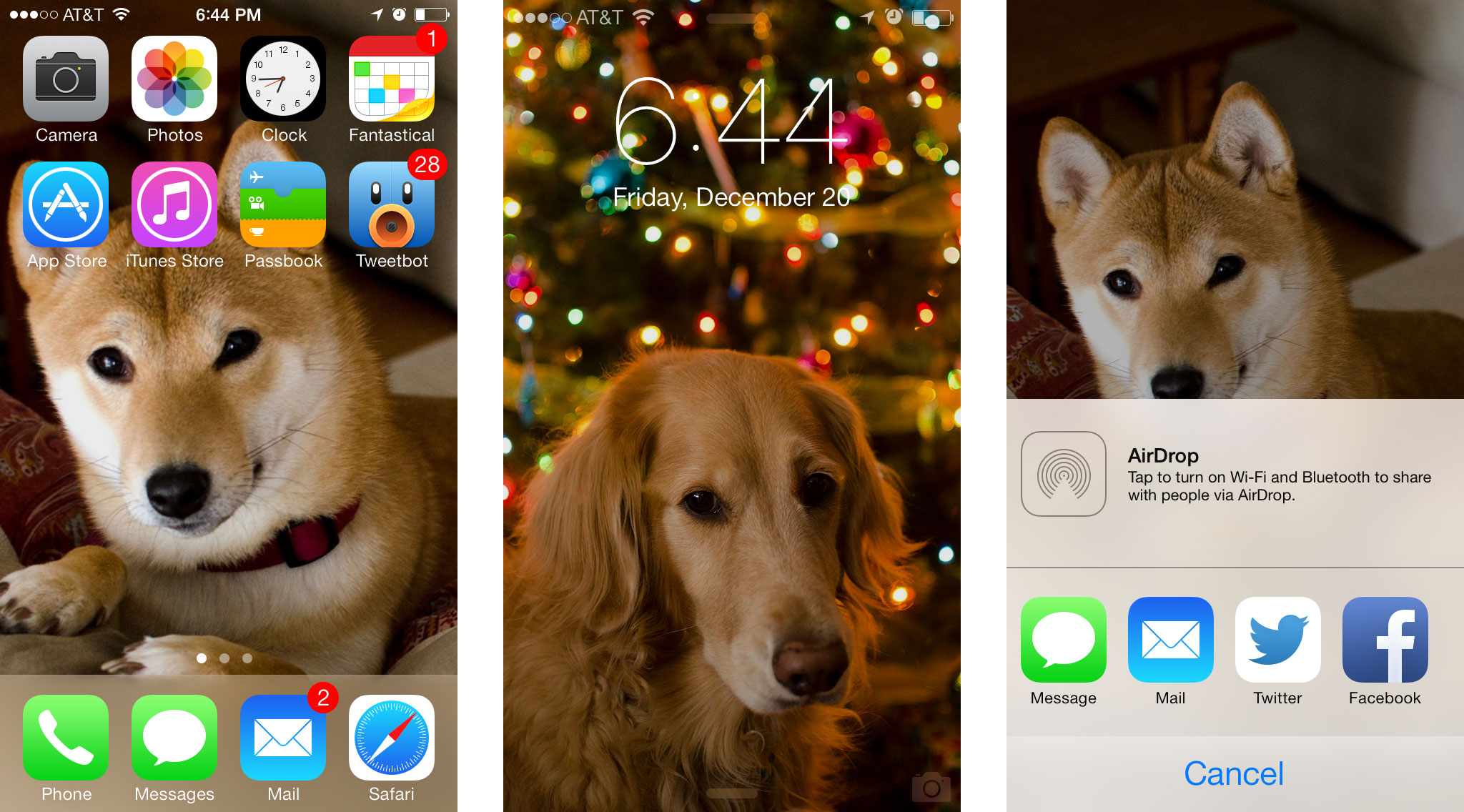
On the iPhone Wallpaper Fix is pretty straight forward. Just size the image where you'd like and export it to your Camera Roll. From there you can hop into the Photos app and apply it to your Lock and Home screens. On the iPad, the process is just as easy even though I'd advice sizing the image and turning your iPad to test it in both portrait and landscape. Find a position you're happy with in both orientations before exporting it. The only thing I'd like to see added to Wallpaper Fix is a preview of the Lock screen, not just the Home screen.
Wallpaper Fix may be a simple app but for folks who change their wallpapers regularly and find iOS 7 giving them a headache, it's well worth the $0.99 purchase.
- $0.99 - Download Now
Master your iPhone in minutes
iMore offers spot-on advice and guidance from our team of experts, with decades of Apple device experience to lean on. Learn more with iMore!
iMore senior editor from 2011 to 2015.

