While weather apps like Weather 2x, Dark Sky, and Today Weather may not be the hardcore weather apps that some people want, they're just about perfect for lovers of minimalism who prefer something simpler, more elegant, and more glance-able. But which one does the best with the least? And which one will be best for you?
Weather 2x vs. Dark Sky vs. Today Weather: User interface & design

Weather 2x's interface is designed around showing you current information right off the bat. After launching the app you'll be shown the current conditions for your location. You'll be shown the location, time, temperature, and current weather state such as sunny, overcast, rainy, snowing, or whatever description is appropriate.
The rest of Weather 2x is based on a system of simple gestures. To quickly view a 5-day forecast, just slide up from the bottom of the screen. You can then scroll back and forth to see what the weather will be like for the next 5 days. You'll be shown a graphical animation of expected conditions as well as the high and low for that given day. Nothing more and nothing less.

From the main screen of Weather 2x you can also swipe to the left to reveal an hourly forecast. This also can extend out 5 days. You'll see hourly increments by time with an animation of the expected conditions and the predicted temperature. You'll also see a clock icon in the upper right hand corner. All this does is bring you back to the current time and conditions when you tap on it.
Just like you swipe to the left to view an hourly forecast, swiping right will reveal the settings panel for Weather 2x. From here you can edit settings such as switching to metric measurements to turning off sound effects. The main menu allows you to add locations by tapping the plus sign and searching. To switch different locations just swipe to the right and then select the area you'd like to see the weather for. You can also delete locations easily by tapping the edit button. You'll then see a black X appear next to each location. Just tap it to delete any location.
There is only one more setting on the main screen of Weather 2x and it's a share button. From here you can easily share weather conditions via Facebook, Twitter, or email. The main graphical image of Weather 2x will be include as well as some information on the conditions where appropriate.
Dark Sky takes a slightly different approach than Weather 2x when it comes to presenting data. Upon launching Dark Sky you'll notice that you have a graph along the top of the screen. This is a chart that will show expected precipitation over the next hour or so. If the forecast is uncertain, the graph will wobble (move slightly) indicating the forecast isn't 100% certain.
iMore offers spot-on advice and guidance from our team of experts, with decades of Apple device experience to lean on. Learn more with iMore!
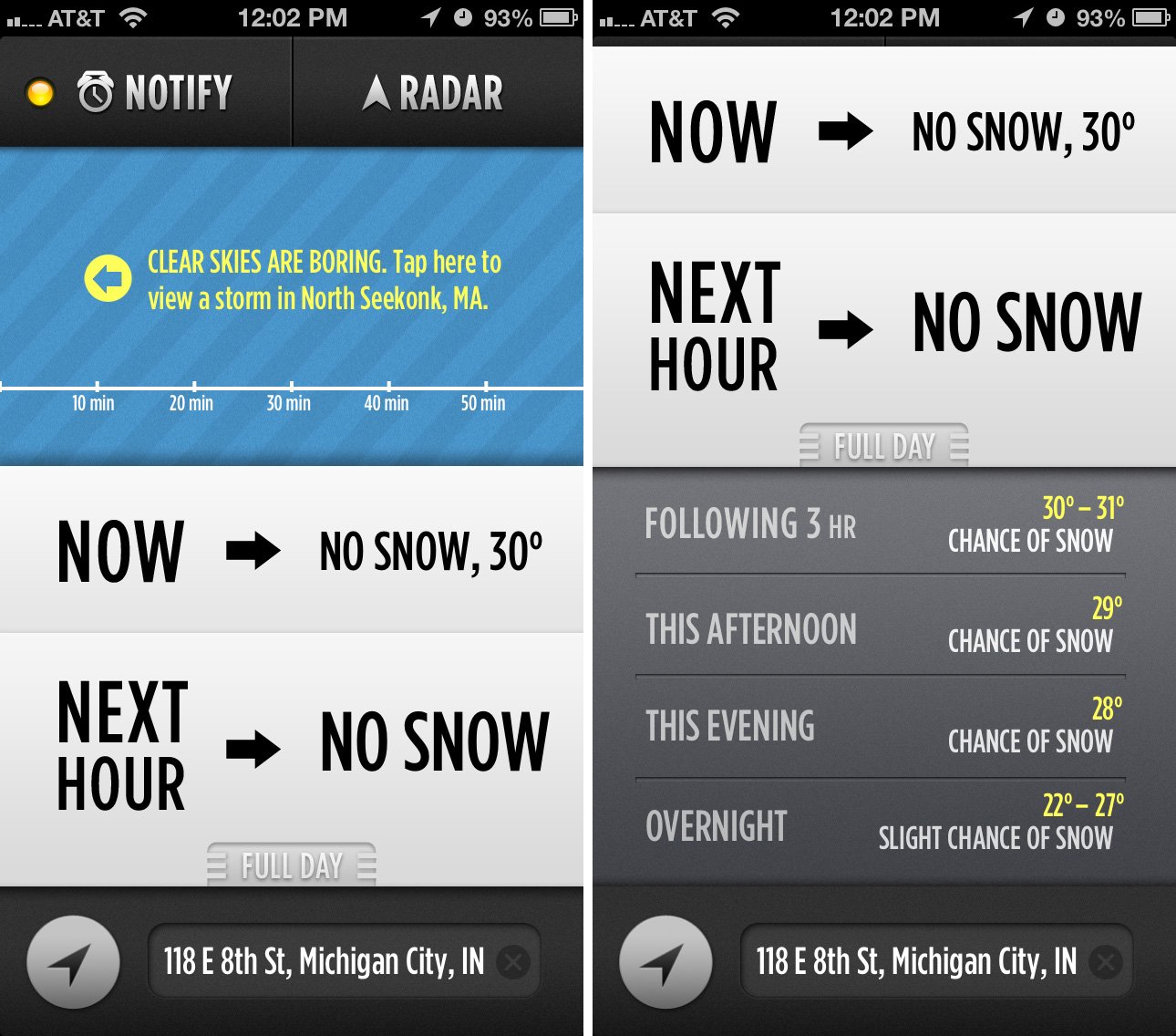
The premise of Dark Sky is to tell you conditions as they are right now and what you can expect over the next hour or so. From the main screen you can easily see what the current condition is and what is expected over the next hour. This information is always readily available to you after launching Dark Sky. The main screen does, however, give you easy access to some other important information such as the forecast for the full day. Just slide up the Full Day tab that sits beneath the information on the next hour and you'll be given a forecast for the entire day. This will include the next 3 hours, an afternoon summary, an evening summary, and an overnight summary. Next to each section you'll see data that includes high/low temperatures and a condition such as rain, snow, or sunny.
Dark Sky makes it rather easy to change locations or view weather in a different area. Along the bottom of the screen there is a bar that allows you to change locations. You can enter a zip code, address, or any other location you'd like. To return to your current location, just tap on the location arrow and you'll be taken back to weather information about your current location.
If you want to view radar maps, you can do so by simply tapping on the radar button in the upper right hand corner of the main screen. The radar maps in Dark Sky are absolutely gorgeous. Just like the chart on the main screen for precipitation, you can view this as well inside radar. Dragging your finger along the precipitation slider will change the map accordingly. You can also go back in time several hours so if you're interested in seeing past storm systems or weather conditions, you can just slide your finger backwards about 5 to 6 hours.

Today Weather starts off by asking you to add any locations you'd like. From here you'll be taken to a main screen that shows a summary for all the areas you've programmed into Today Weather. Tapping into any one of them will bring up a gorgeously laid out view of current conditions. At the top you'll see the location, time, temperature, and what it actually feels like outside. Underneath that you can view conditions for the entire day as well as an extended forecast in 4 hour increments for the remainder of the day.
Swiping to the left in Weather Today will present you with an extended 3 day forecast that is broken down in hourly increments. You'll also be given sunset and sunrise data within the forecast breakdown. From the main screen you can also swipe to the right in order to see an extended forecast for the next 7 days. The graph is absolutely stunning and shows information in a rather ingenious way. At a glance you can see high and low temperatures for each day with a summary of weather expectations at the very top.
Once inside any location you can swipe up and down in order to view different locations. The gesture works on both the current condition and extended forecast pages. Along the top of Weather Today you'll also see any weather warning indicated by a warning triangle in the upper right hand corner. Tapping on it allows you to view any warnings that are active for that location.
When it comes to user interface and design, Weather Today is probably the most gorgeous weather app we've ever seen. The functionality is there as is the visual representations to go with it.
Weather 2x vs. Dark Sky vs. Today Weather: Current weather conditions

The current weather condition section of Weather 2x is very minimal and aims to show you what the current weather is at a simple glance. The background image is supposed to represent what the current conditions are outside. On top of that you'll see the location, temperature, and time. That's it. Nothing more and nothing less.

Dark Sky's current forecast screen is far different than both Weather 2x and Today Weather. The top section of the main screen is strictly dedicated to tracking current precipitation conditions. There is nothing to interact with within the chart, it will just actively update given precipitation expectations. Underneath that you'll only see info for what is happening right now and what is happening in the next hour. The thing about Dark Sky is that it aims to give you very accurate information up to the minute. So instead of just showing you a summary of what may happen within that hour, you'll see more detailed information. If it's going to rain for 7 minutes in the next hour, that's what Dark Sky will tell you. As that time approaches, Dark Sky will become more and more exact.
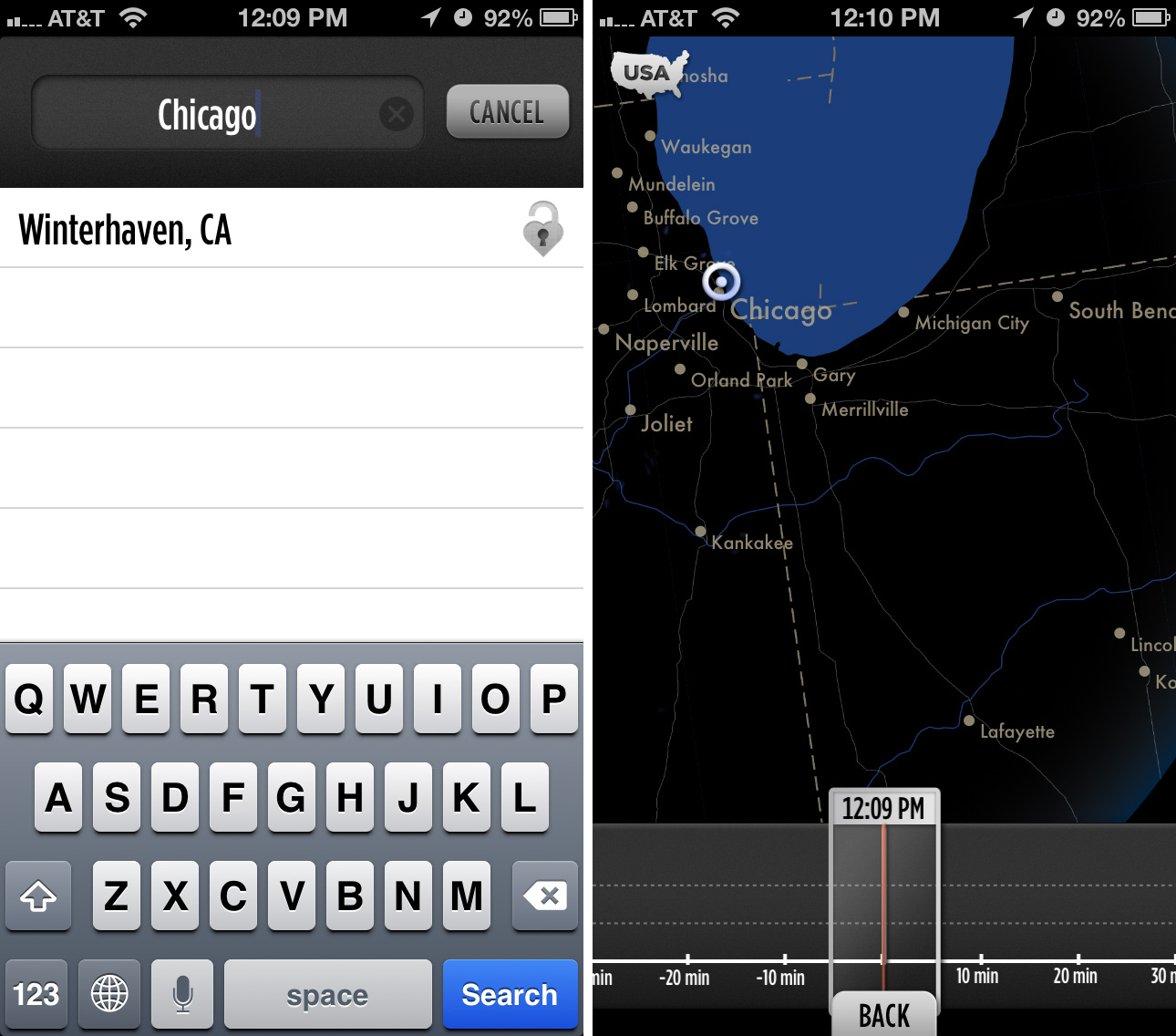
Today Weather shows a brief overview of what the current conditions are within any location. Along the top you'll simply see a breakdown of temperature, location, feels like, and any warnings that may be in effect at the current time. Underneath that you'll also see an overview of the day including high and low temps as well as a graphical representation of what you should see for that day. Next to that you'll be given the likely percentage for precipitation as well as wind speed. The only other thing displayed for the current forecast is the 4 hour breakdown on expected conditions for that day.
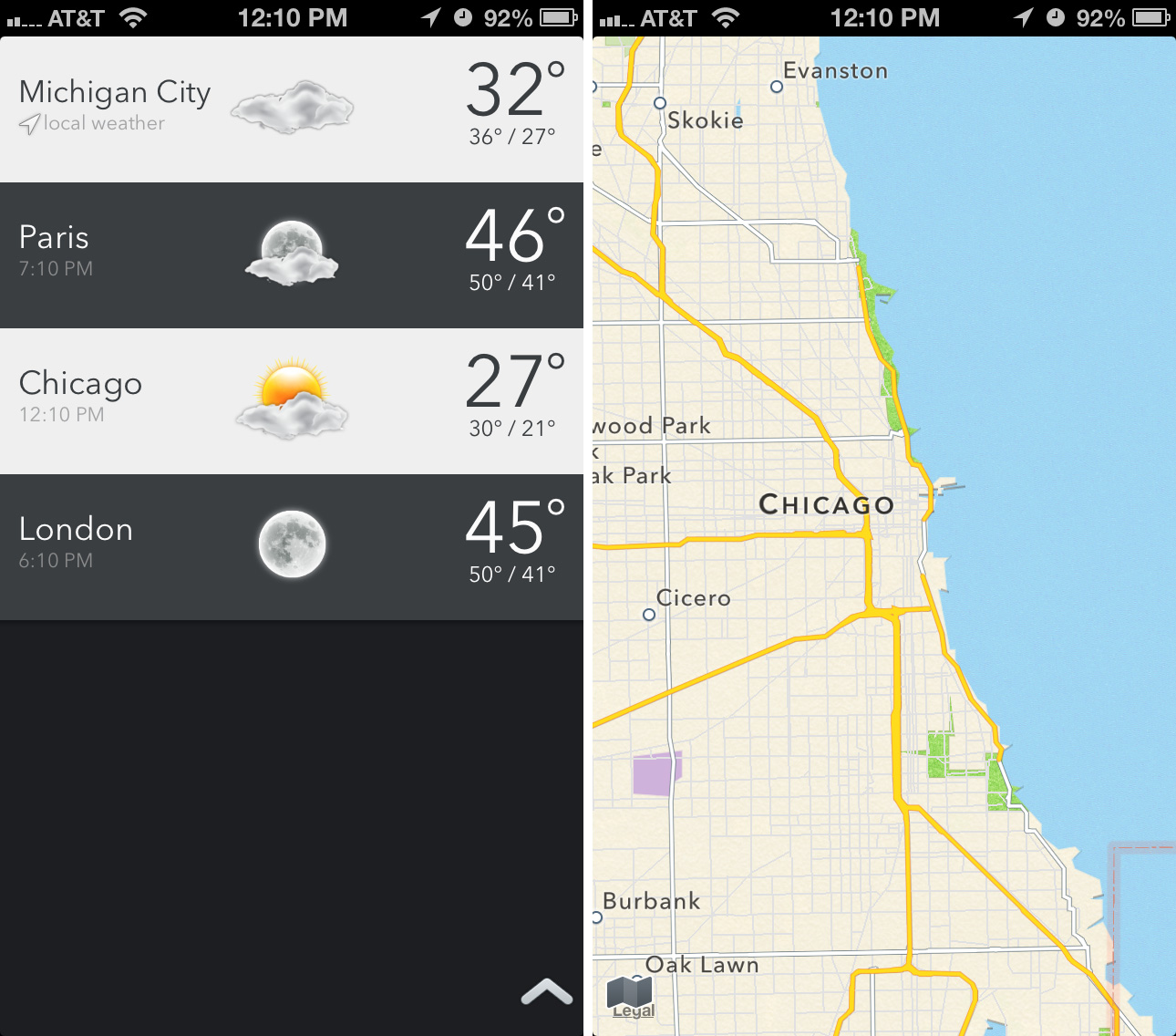
Today Weather also has a map view like Dark Sky. From the current condition screen you can tap on the maps icon in the lower left hand corner to see current radar conditions for your area. While it is functional and shows weather variations in different areas, it's not interactive and only gives you the ability to show what the weather is like radar wise at that current moment.
When it comes to current conditions, both Weather Today and Dark Sky provide a great deal of information at a quick glance. If wind speed and high/low temps are more important to you, Weather Today is the only option that'll give you that at a quick glance. If you want more information on precipitation and have active updates on what's happening right now, Dark Sky will be the better choice.
Weather 2x vs. Dark Sky vs. Today Weather: Forecasts

The forecast section of Weather 2x is located in the bottom half of the main screen. You can access it at any time by swiping upwards on the screen. You'll then be presented with a 5 day overview of expected weather conditions. There is nothing additional to tap into or to view. You can view high and low temperatures for each day as well as a graphical representation of what kind of weather is expected.

To access hourly forecasts inside of Weather 2x, you can slide left with your finger across the screen to bring out the hourly forecast menu. Here you'll see a breakdown of the forecast in hourly increments. This will include the time, a picture of the expected condition, and the expected temperature. You'll be given the same time frame as the extended forecast under hourly which is 5 days.
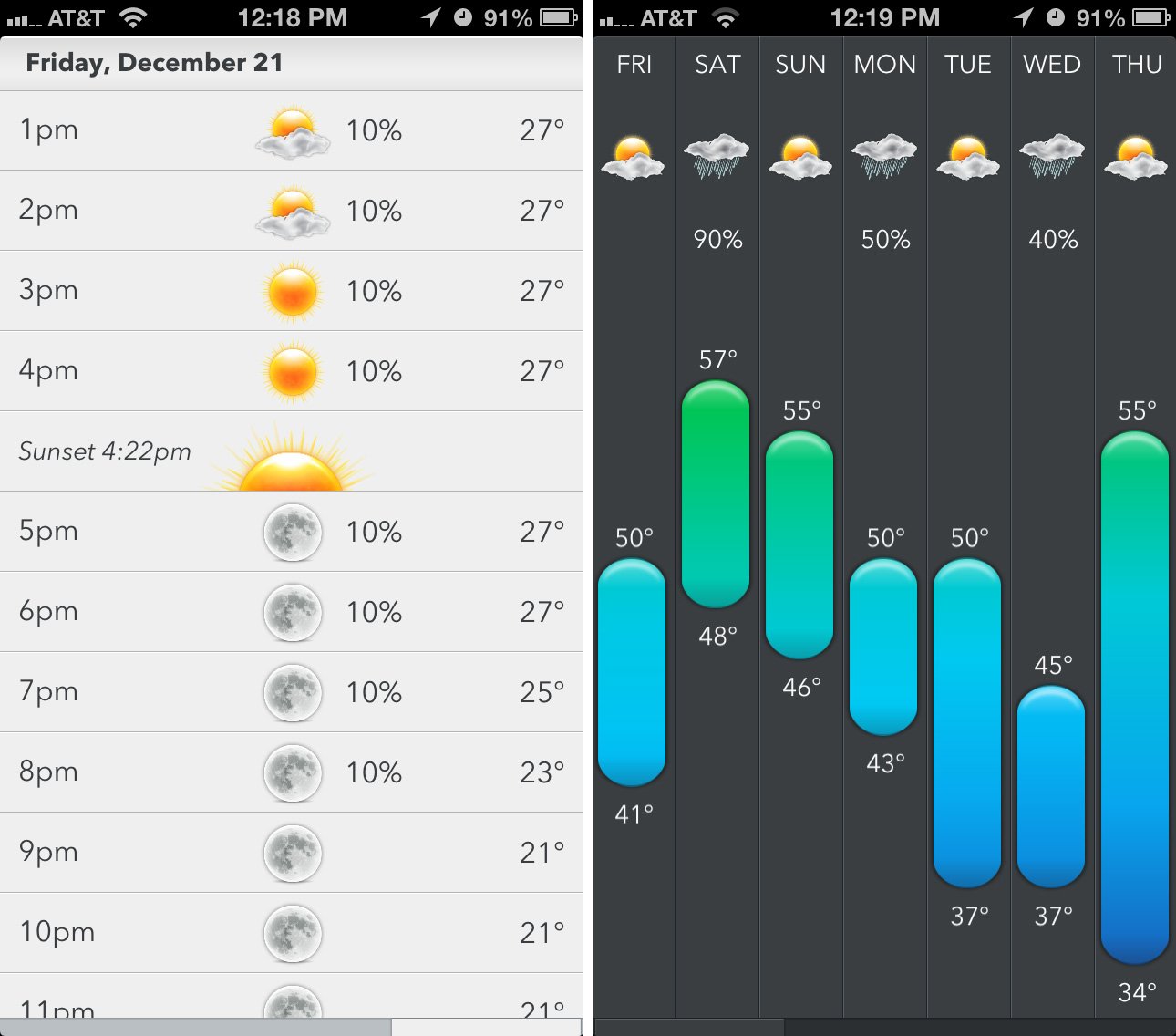
Weather Today's forecast screen is accessed by swiping to the right from the main current condition screen. The one great thing about Weather Today is that it easily allows you to switch locations from either the current weather or the forecast screen. All you have to do is swipe up or down in order to view extended forecasts or current conditions.
Unlike Weather 2x and Dark Sky which show you forecasts in a plain list view, Weather Today shows forecast data in a pretty amazing graph format. You can see temperature variations represented by bars in columns as well as a picture animation of what the day should be like. The forecast will extend out a total of 7 days from today's date. At the top of the graph you'll also see the percent chance for precipitation.
Swiping right from the main screen of Weather Today also shows hourly forecasts. This data will also include sunrise and sunset information. Much like the extended forecast screen you'll see chance for precipitation, expected temperatures, and a picture representation of the conditions for that hour.
When it comes to forecasts, Weather Today's intuitive and new way of presenting forecast information is not only visually pleasing but presents data in a way that just can't be matched by either Dark Sky or Weather 2x.
Weather 2x vs. Dark Sky vs. Today Weather: Additional features

Weather 2x doesn't have any additional features to speak of minus the ability to sync to iCloud across versions of the app on other devices. If you're looking for a simple app that just shows current conditions, Weather 2x will do that but not much beyond that.
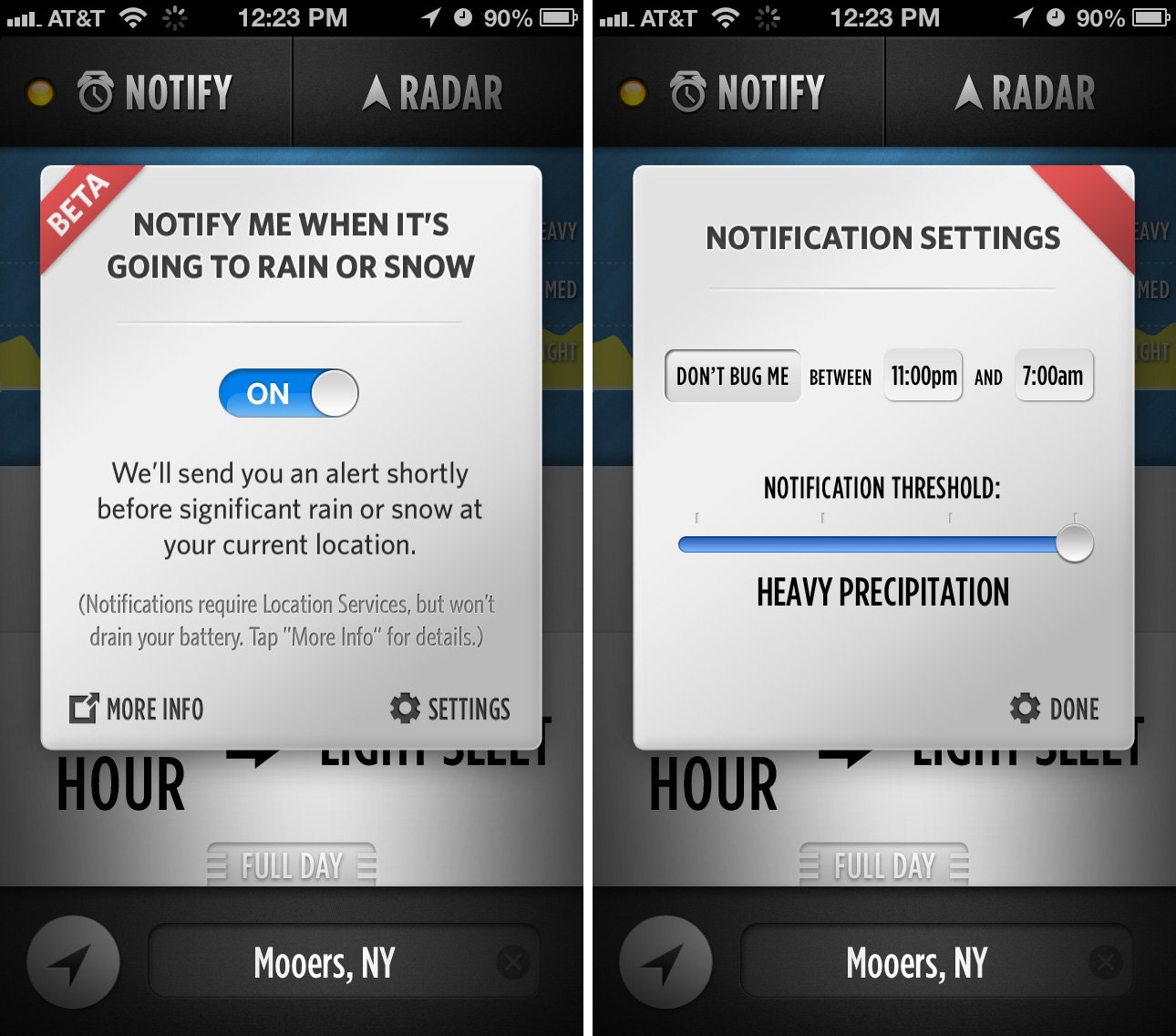
Dark Sky's killer feature is the precipitation indicators and the radar maps. They're both implemented extremely well and work just as described. The radar maps are absolutely stunning and it's nice to see controllable ones as even most advanced apps require you to press a play button that you can't stop at a certain time.
Dark Sky is also the only app that offers actual push notifications. You can customize them by tapping the notify button at the very top left of Dark Sky's main screen. The notifications will work for whenever it is going to rain or snow at your current location. You can also adjust when you don't want to be notified depending on time of the day.
Weather Today offers alerts inside the app about sever weather conditions. Anytime there are severe conditions present or coming up you'll see an alert triangle in the upper left hand corner of the app. Just tapping on it will give you information on the severe weather conditions and any public advisories concerning them.
As far as additional features, Dark Sky and Weather Today have a few but considering these are minimalist weather apps, you shouldn't expect a ton.
Tie between Dark Sky and Weather Today.
Weather 2x vs. Dark Sky vs. Today Weather: Pricing

When it comes to pricing Weather 2x, Dark Sky, and Today Weather are all pretty close so we'd imagine it won't be an issue for many. Currently Weather 2x will come in at the lowest price point of $0.99. There are no additional in-app purchases. Today Weather will cost you a little bit more at $1.99 but for the visual design alone, it's worth it. Dark Sky is priced the highest at $3.99 but if you live in a climate where there's lots of rain and you want to know when you're going to have a few clear hours, it's well worth the money.
Tie between all three. None are extremely expensive and all are reasonable for what features they give you.
Weather 2x vs. Dark Sky vs. Today Weather: The bottom line

Weather 2x, Dark Sky, and Today Weather are all gorgeous weather apps with minimalist, meaningful interfaces that present just enough data to be glance-able, and do it beautifully.
Dark Sky is good if you really need up to the minute information on rainy days. In other words, if you live in Seattle or another area that receives high rainfall each year, do not pass go, pick up Dark Sky and don't look back.
Weather 2x is barebones and provides only the information about current conditions and a short forecast. If that's all you need, it's the best choice.
Today Weather is hands down the absolute best choice if you need more than 5 days forecast time, and it's our current favorite weather app for minimalists.
- Weather 2x - $0.99 - Download Now
- Dark Sky - $3.99 - Download Now
- Today Weather - $1.99 - Download Now
iMore senior editor from 2011 to 2015.


